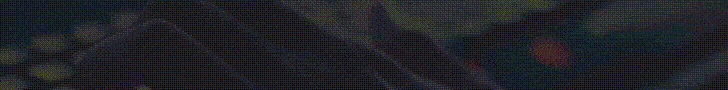Hello TurkHackTeam Family
What is Data Studio? I'm going to tell you about it today.

What is Data Studio?
In Google Data Studio, a highly useful application method for people using data tools such as Google Analytics, Google AdWords, MySQL, you can easily access, visualize data, create dashboards, collaborate with users, analyze, create charts and reports and reports.
Google Data Studio, where different data sources can be combined in an environment and reported with different graphics and images, offers its users the ability to easily perform online and offline shares for free.

How To Use Data Studio ?
Create an account
To use the Google Data Studio tool as a priority datastudio.Google.Com " you need to reach the address and then sign in with your Google account. Logging in with the account you have used in Google Ads, Analytics or Search Console will make it easier to access the data. After entering Data Studio's home page, you can access the control panel by clicking on the Home " button.

Add a data source to Data Studio
To add a data source to Google Data Studio, you must log in to the "Data Sources" tab on the left side of the panel and under the reports tab. You can then click the "Plus" sign in the lower-right corner and view data sources that can reach 150. You must then click on what you want to use from the sources Google is offering and confirm the access permission. Data sources such as Google AdWords, Google Analytics, Youtube are among the data you'll often encounter. After you decide on your source, select the linked account, and then click the "Connect" button in the upper-right corner. With this process, Google Data Studio will provide you with a list of data variables and descriptions of these variables. If you approve data variables, you can still create your Data Studio report by clicking the "Create Report" button in the upper-right corner.

Create a report in Google Data Studio
To create a new report, click the "Reports" tab on the left on the homepage of Google Data Studio. Then press the "Plus" icon and open a new report page. You can use the "Data Source" button on the right side so you can use the data sources you have already added on the report page. If you are preparing a report on a data source that is already selected, you just need to check it out so that there is no faulty source.
Next, you have to create the chart that you will use in the report. You can access various types of charts, such as a timeline, from the menu at the top, and add them to your report by clicking on the appropriate one for your analysis. After you select your chart, the details will appear on the right. Here you can specify the data and measures for your chart. You can also adjust the size and size of the graphic by holding it down. You can also easily add titles, descriptions, dates and images by clicking on the desired area in the chart.

How to create a Report in Google Data Studio?
Make sure that the graphics you use when you create a report in Google Data Studio are compatible with your data analysis and target. For example, you can use the "Marketing Templates" tab for marketing users. Likewise, you can use the "Paid Channels Mix Report" template in the analysis of paid ads you provide in media such as Instagram, Facebook, LinkedIn. With the "Website Technical Performance Indicators" template, i.e. "Technical Performance Indicators of the Website", you can also measure your site's performance and observe errors.
Another useful thing about preparing a report in Data Studio is that you can access approximately 150 different data sources. You know that you can easily access data from Google's own tools, such as Google Ads, Analytics, Search Console, YouTube Analitics, Campaing Manager. You can also access and analyze much more data with Data Studio on many different data sources, such as Amazon Ads, Adobe Analytics, AdRoll, AdStage, Bing Ads, Copper, Botify API, Blinkfire API.
One of the most important considerations you need to consider when determining the theme of the report you will create should be who prepares the report. You should use a style that is not particularly eye-setting and easy to understand in reports to be prepared for the customer or department. To do this, you can edit your theme, color, and style the way you want by entering the "Layout and Theme" menu.
Another feature you absolutely need to take advantage of when preparing your report is embedded URLs. You can embed the URL of any webpage, Google Docs, Google Form, or Google Sheets ******** in your report by using the "URL Embed" command below the charts in the menu section.
What is Data Studio? I'm going to tell you about it today.

What is Data Studio?
In Google Data Studio, a highly useful application method for people using data tools such as Google Analytics, Google AdWords, MySQL, you can easily access, visualize data, create dashboards, collaborate with users, analyze, create charts and reports and reports.
Google Data Studio, where different data sources can be combined in an environment and reported with different graphics and images, offers its users the ability to easily perform online and offline shares for free.

How To Use Data Studio ?
Create an account
To use the Google Data Studio tool as a priority datastudio.Google.Com " you need to reach the address and then sign in with your Google account. Logging in with the account you have used in Google Ads, Analytics or Search Console will make it easier to access the data. After entering Data Studio's home page, you can access the control panel by clicking on the Home " button.

Add a data source to Data Studio
To add a data source to Google Data Studio, you must log in to the "Data Sources" tab on the left side of the panel and under the reports tab. You can then click the "Plus" sign in the lower-right corner and view data sources that can reach 150. You must then click on what you want to use from the sources Google is offering and confirm the access permission. Data sources such as Google AdWords, Google Analytics, Youtube are among the data you'll often encounter. After you decide on your source, select the linked account, and then click the "Connect" button in the upper-right corner. With this process, Google Data Studio will provide you with a list of data variables and descriptions of these variables. If you approve data variables, you can still create your Data Studio report by clicking the "Create Report" button in the upper-right corner.

Create a report in Google Data Studio
To create a new report, click the "Reports" tab on the left on the homepage of Google Data Studio. Then press the "Plus" icon and open a new report page. You can use the "Data Source" button on the right side so you can use the data sources you have already added on the report page. If you are preparing a report on a data source that is already selected, you just need to check it out so that there is no faulty source.
Next, you have to create the chart that you will use in the report. You can access various types of charts, such as a timeline, from the menu at the top, and add them to your report by clicking on the appropriate one for your analysis. After you select your chart, the details will appear on the right. Here you can specify the data and measures for your chart. You can also adjust the size and size of the graphic by holding it down. You can also easily add titles, descriptions, dates and images by clicking on the desired area in the chart.

How to create a Report in Google Data Studio?
Make sure that the graphics you use when you create a report in Google Data Studio are compatible with your data analysis and target. For example, you can use the "Marketing Templates" tab for marketing users. Likewise, you can use the "Paid Channels Mix Report" template in the analysis of paid ads you provide in media such as Instagram, Facebook, LinkedIn. With the "Website Technical Performance Indicators" template, i.e. "Technical Performance Indicators of the Website", you can also measure your site's performance and observe errors.
Another useful thing about preparing a report in Data Studio is that you can access approximately 150 different data sources. You know that you can easily access data from Google's own tools, such as Google Ads, Analytics, Search Console, YouTube Analitics, Campaing Manager. You can also access and analyze much more data with Data Studio on many different data sources, such as Amazon Ads, Adobe Analytics, AdRoll, AdStage, Bing Ads, Copper, Botify API, Blinkfire API.
One of the most important considerations you need to consider when determining the theme of the report you will create should be who prepares the report. You should use a style that is not particularly eye-setting and easy to understand in reports to be prepared for the customer or department. To do this, you can edit your theme, color, and style the way you want by entering the "Layout and Theme" menu.
Another feature you absolutely need to take advantage of when preparing your report is embedded URLs. You can embed the URL of any webpage, Google Docs, Google Form, or Google Sheets ******** in your report by using the "URL Embed" command below the charts in the menu section.
Translator : megat
https://www.turkhackteam.org/google-yandex-alexa-yahoo/1903723-data-studio-nedir-conqueror.html