TURK HACK TEAM
Hello, first of all, welcome to my tutorial. In this topic, I'll share an unknown but very useful program called Get Data Back to recover deleted files.
I want to talk a little bit about the general purpose of the program.THT
tht
This is a very comprehensive data recovery software.
THT
The program is very comprehensive and it is a successful program that allows you to recover deleted files from your hard drive, flash drive and phone memory cards.THT
tht
The interface of the program is in English and it is very simple and convenient. I am sure that it will completely restore everything deleted on your computer with various search options.THT
tht
While deleting a file on your computer, there are always those who do a complete deletion by mistake, or you may accidentally delete your files, project works, music files, pictures that you think will be useful when deleting a folder.THT
tht
Even if you do not delete them, your brother, sister or anyone in the house does not know how to use it, they may accidentally delete them.
THT
This is where this program comes in and saves you a lot of trouble and allows you to restore your files.THT
What makes this program different from the others?THT
The difference from the others is that you cannot scan the deleted and damaged parts of your computers, and it allows you to recover your files.
THT
Let me add something, it was not mentioned in the subject, I guess I missed it.
First, let's begin with the installation:
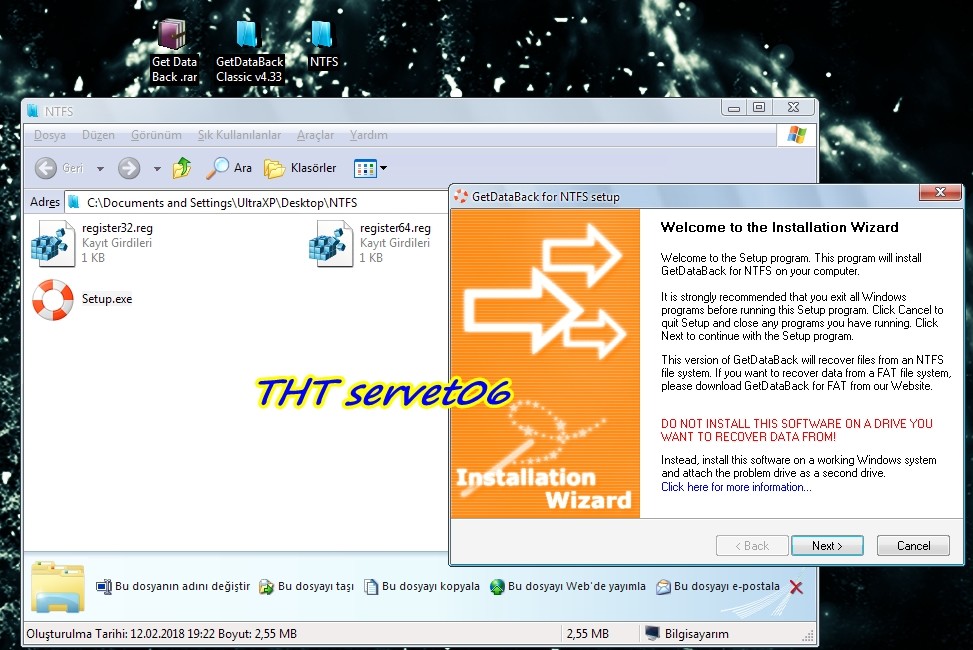
There are 3 files in the folder you downloaded, we open the setup and click to Next and again to install.
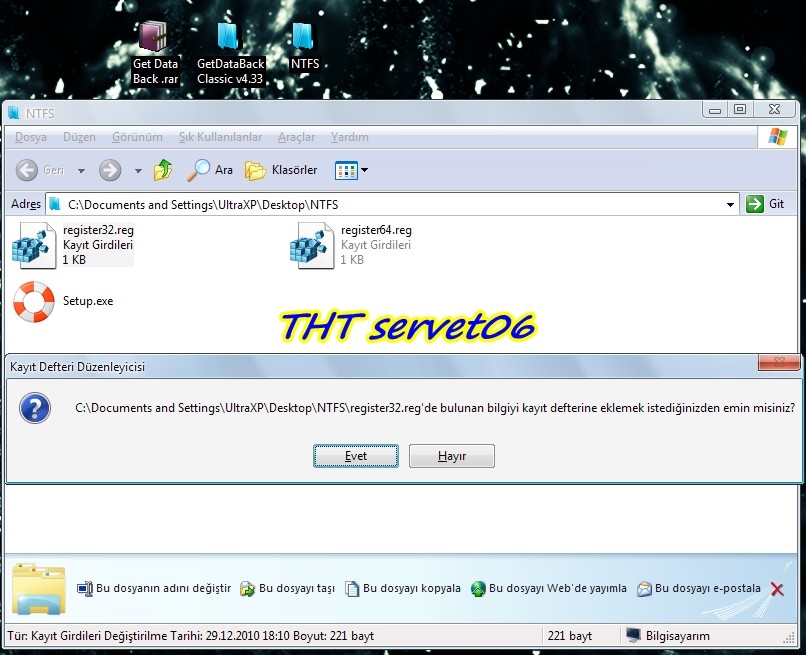
We open the regedit entry without opening the program. You should open it according to your operating system.
THT
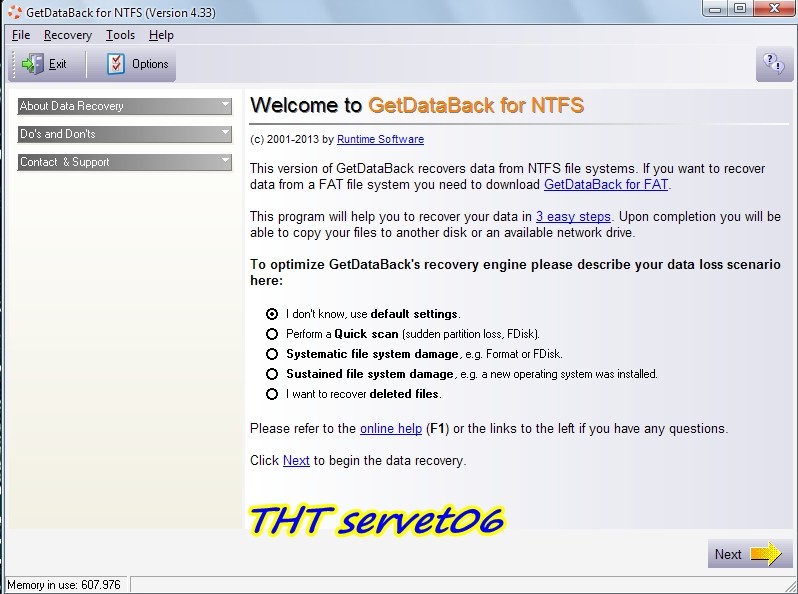
The interface of our program is simple and in English.
THT
Now let's get to the uses of the options:
THT
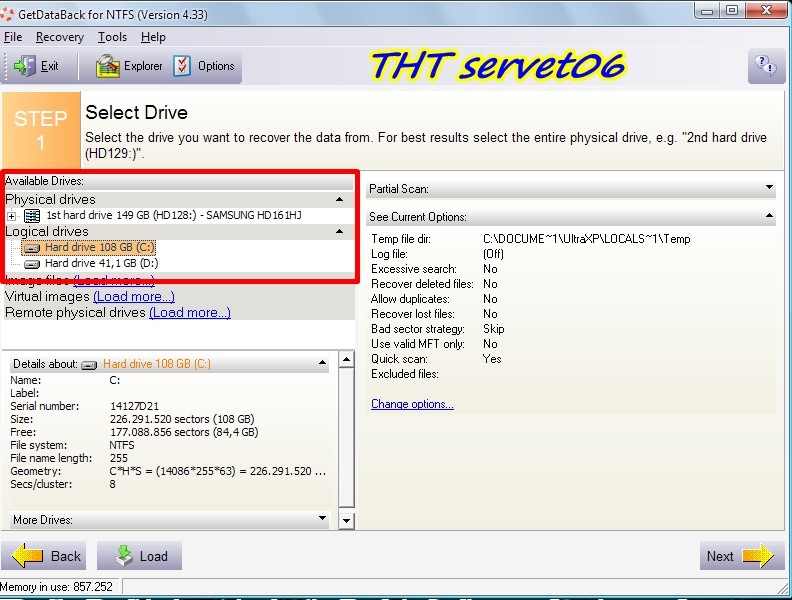
I don't know, use default settings: For using the default settings
Since this section will scan with the default settings of the program that comes with the installation, only the specified section is saved.
THT
You can choose either C or D drive, or whatever you want.THT
We select our default C Hard Disk and say next.
THT
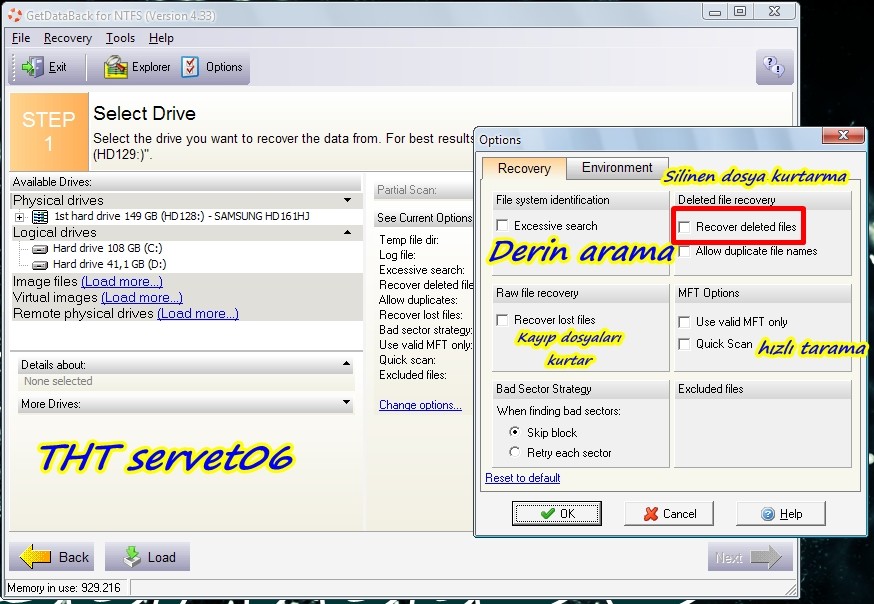
Before you start scanning, you can change the settings on Change options. I wrote in the picture what my setting works and you can choose all the options. You can choose the one that suits you, the decision is yoursTHT
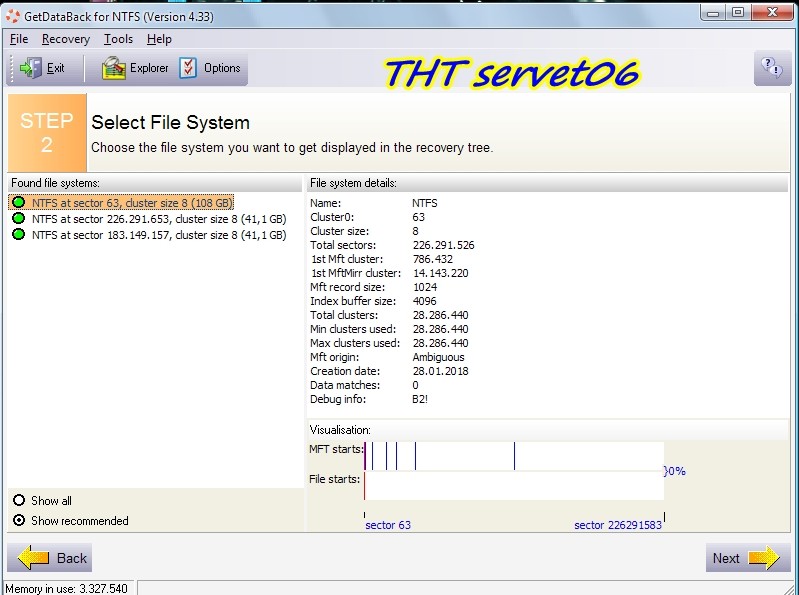
We came across such a directory, if you say show all, it shows all parts of the file, we select show recommended and continue and start the scan.
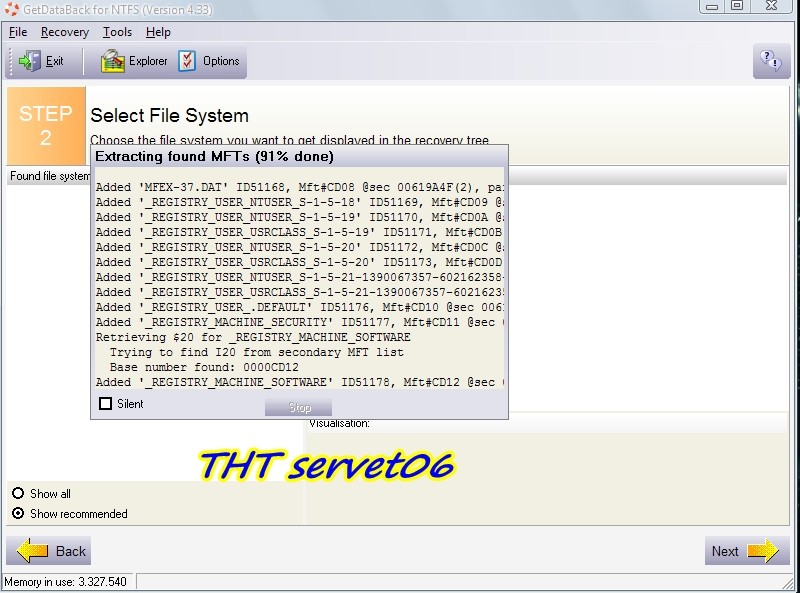
After quickly going through the extraction process, it was finished quickly due to fast scanning
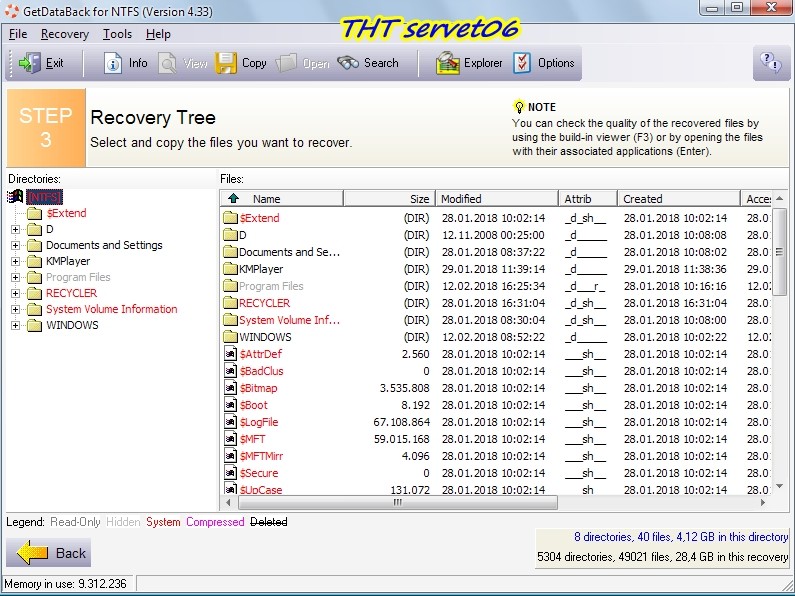
Deleted files are named in red here.
THT
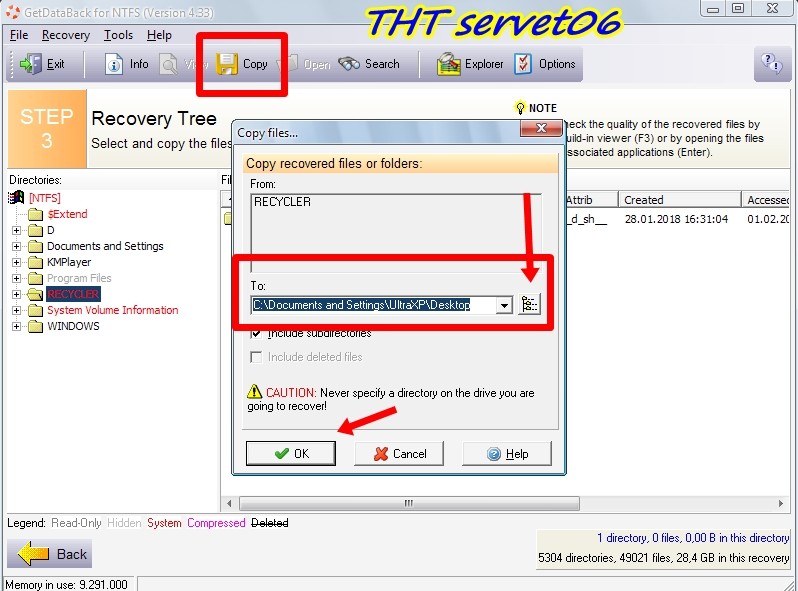
I chose a random file as an example, you will do it on your file in the directory where it is located.
THT
After selecting it, Copy it to the place where you want to save the file from the arrow marked in the picture, press the arrow button and our file will come to the desktop.
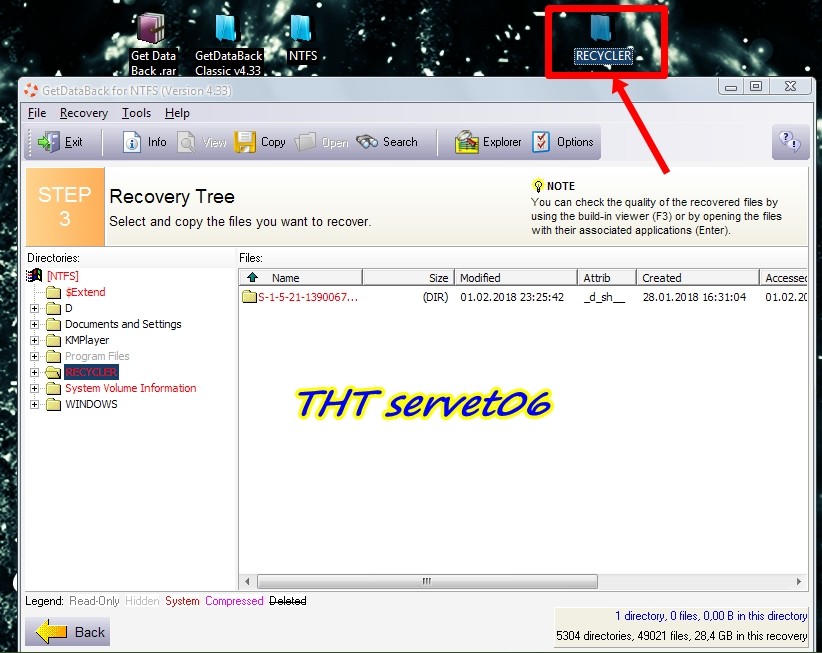
As you can see, our deleted file has come back. This was the process.
THT
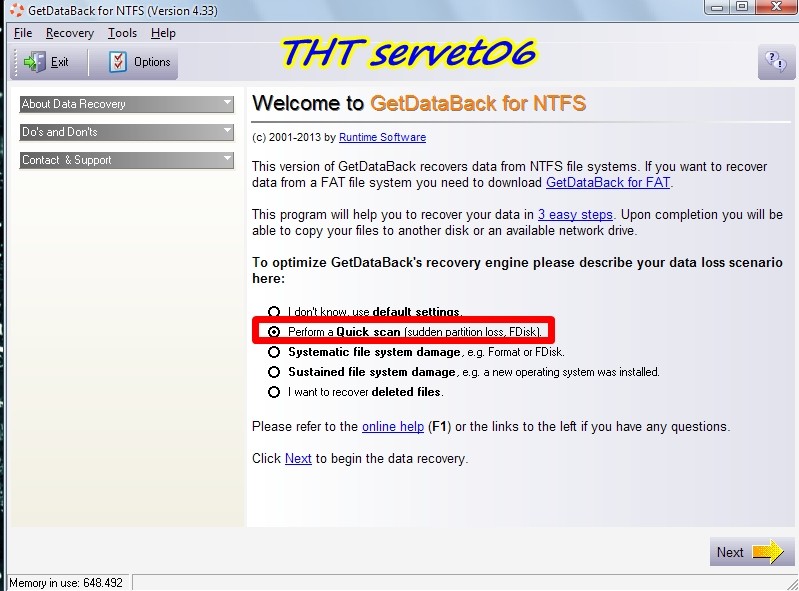
Perform a Quick scan (sudden partition loss, fdisk)]
THT
The purpose of this section is evident from its name, quick scan, roughly fast scans without entering the file directories, you may not be able to find the files you lost with this scan.
Likewise, you can recover some of your deleted files by clicking Next, Next as above.
THT
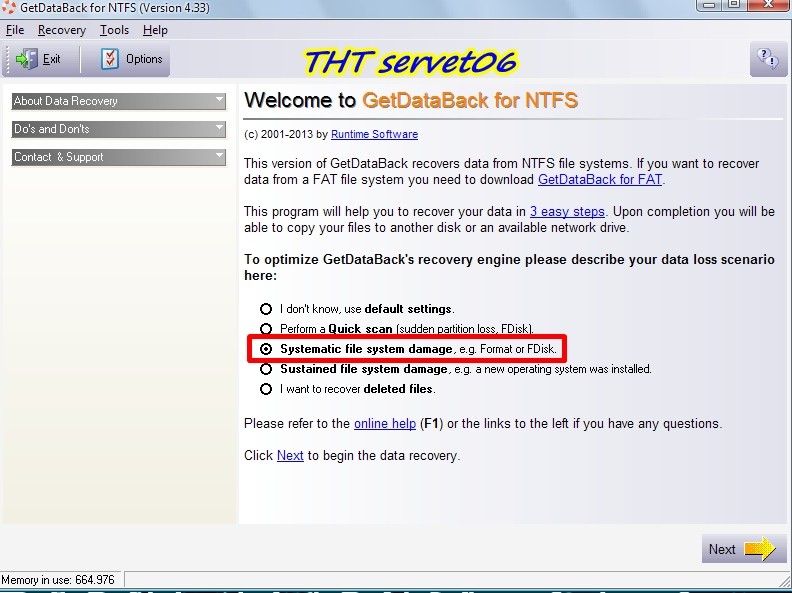
Systematic file system damage e.g. format or fdisk
THT
This section is the section that allows you to restore your deleted and damaged files of the system, select it and say next.
THT
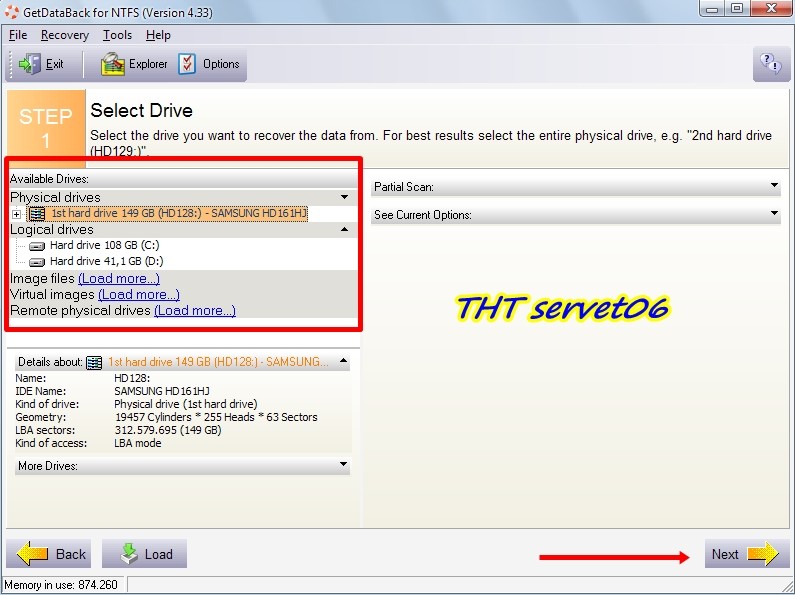
If you want, you can choose C or D disk, but if there is something you are looking for completely, we choose the top effect drive so that we can restore all of them if there is damage in which part.
THT
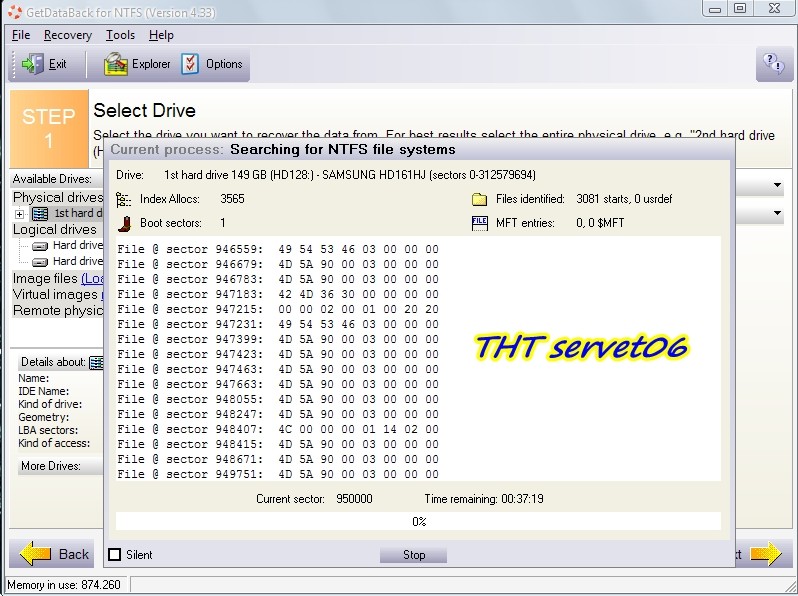
As shown in the picture, it started to scan the system completely, it may take 30 minutes or 1 hour.THT
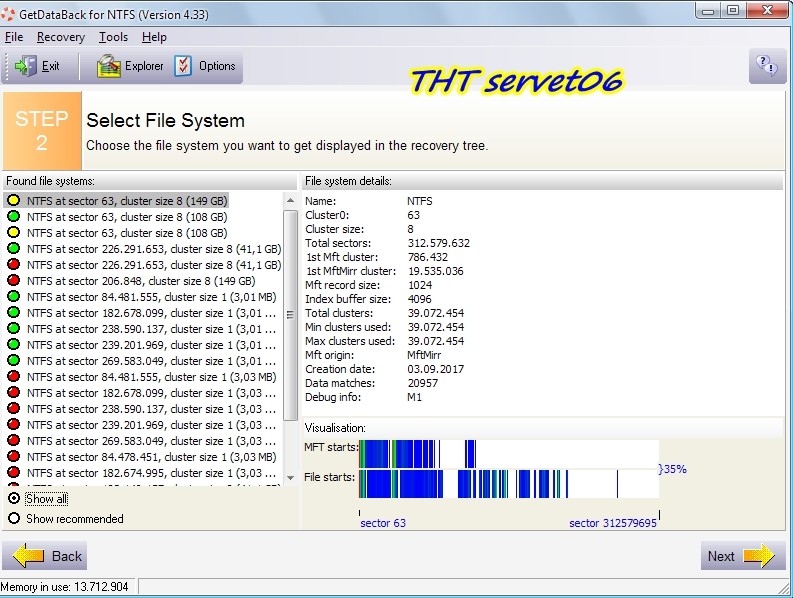
It lasted about 1 hour, as you can see when we say Show all, all parts appeared, 35% on the right says 35% can be recovered, if you want, choose the top one if you want, choose Show recommended and choose the green section, 37% is recoverable in the green area.
We chose the top one and said Next.
THT
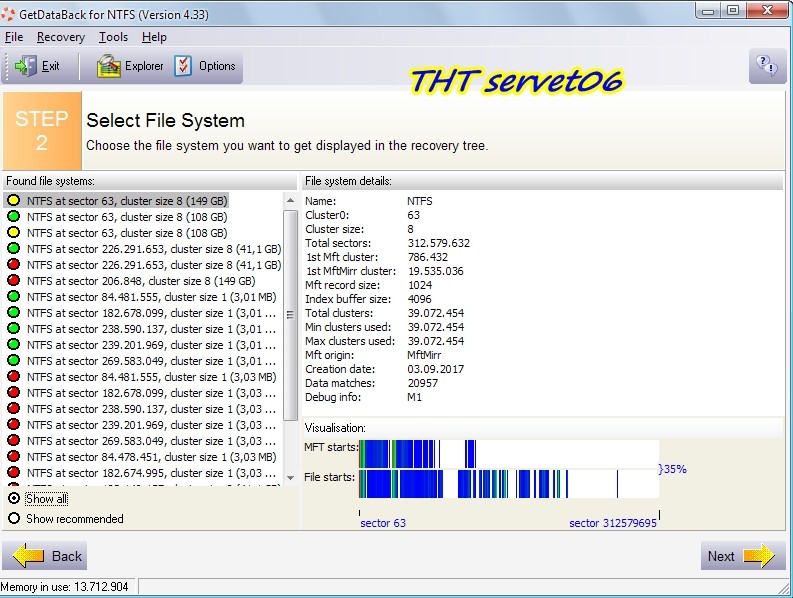
THT
As you can see, it found deeply deleted files by scanning deeper than other scans, and you can find larger files or files you deleted long ago in this way.
THT When you bring it back, you can remove the error in your system by throwing the error in your system to its original place.
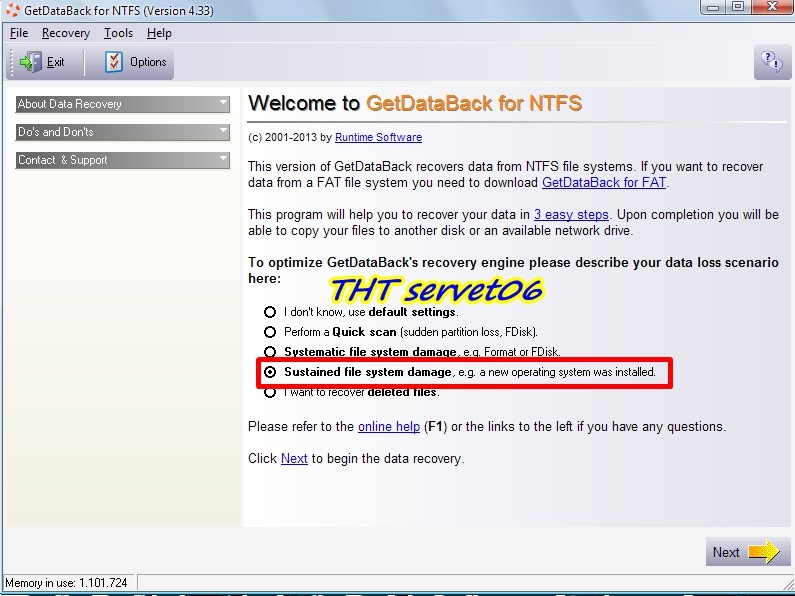
Sustained file system dmage e.g. a new operating system was installed
THT
The feature of this section is to find and retrieve the remaining files from the previous system after formatting a formatted operating system.
THT
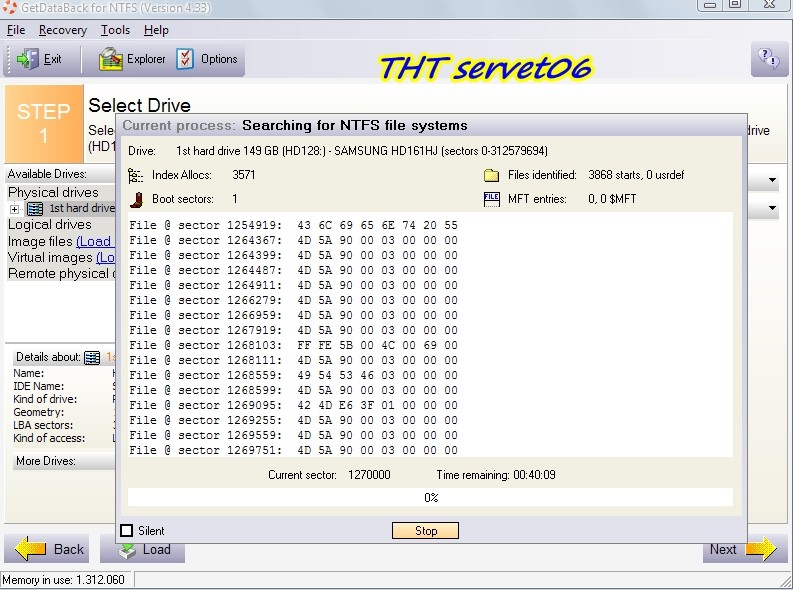
We select your main drive and say Next, this process may take 1 hour as it will take as long as the above process, it may take longer because it will scan up to files in the operating system before format.
Likewise, you can select your deleted files and recover them.
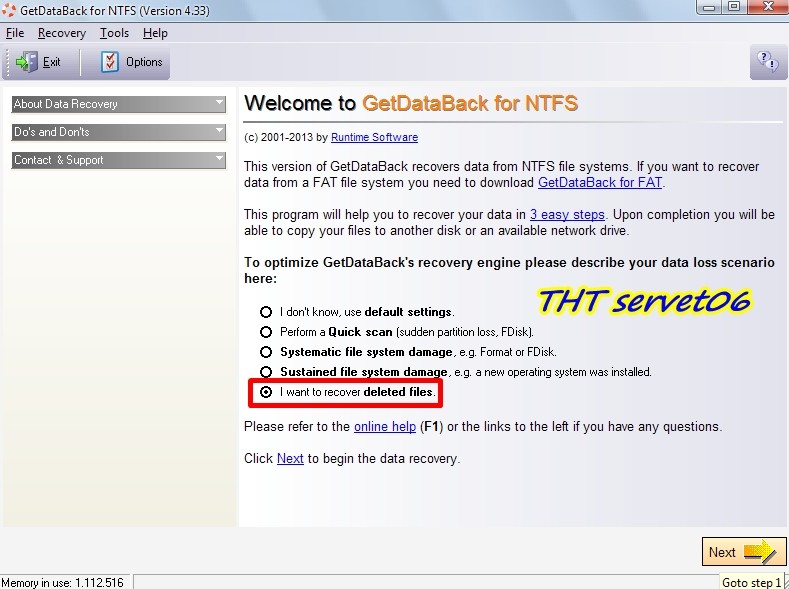
I want to recover deleted files. :
This section restores your normally deleted files. It brings back the files you moved to the recycle bin and deleted from there or the files you deleted using shift delete.
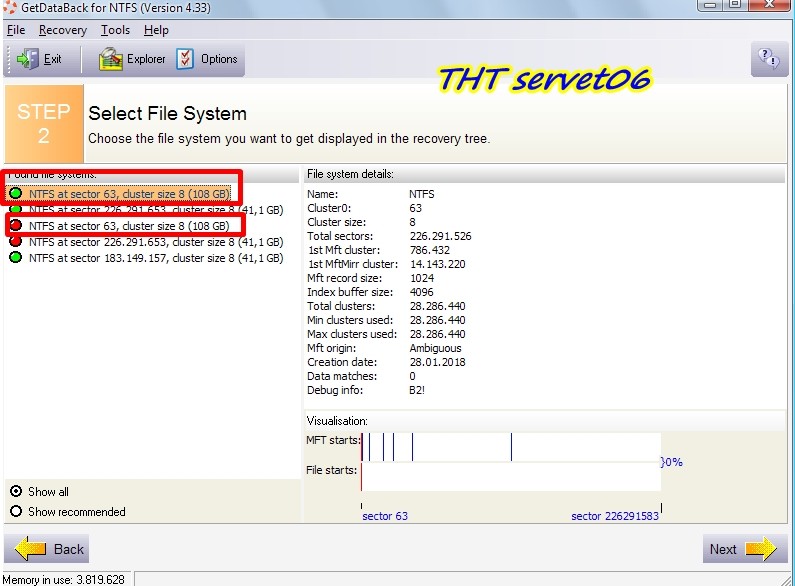
After selecting our driver and saying Next, we come to the partition we want to recover, as in the others, we select the top directory and start the scanning process by saying next, after a small analysis it will start the scan.
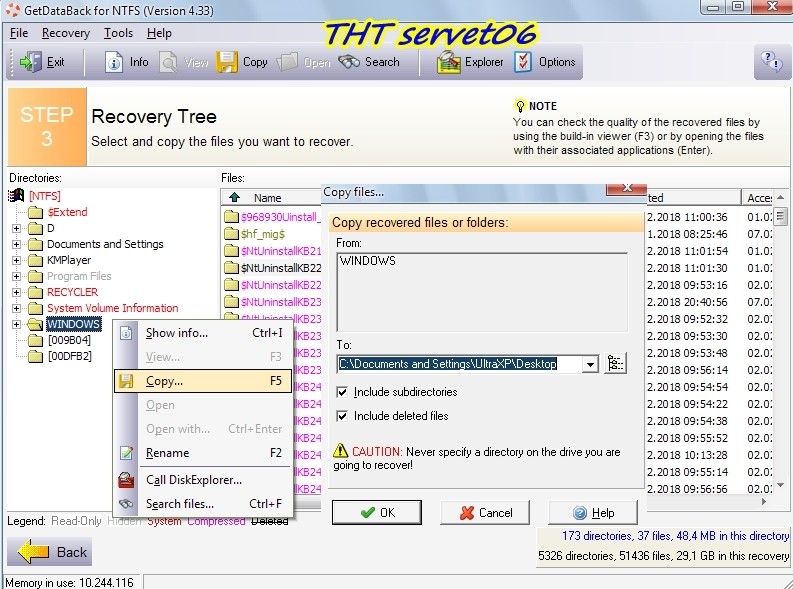
As you can see in the picture, you can either right-click the part you want to recover, select copy and save it, or select copy from the top and save it. And this is done.
Dowload Link
Source: https://www.turkhackteam.org/program-bolumu/1665354-get-data-back-cok-kapsamli-veri-kurtarma-programi-servet06.html
Translator: Dolyetyus
Hello, first of all, welcome to my tutorial. In this topic, I'll share an unknown but very useful program called Get Data Back to recover deleted files.
I want to talk a little bit about the general purpose of the program.THT
tht
This is a very comprehensive data recovery software.
THT
The program is very comprehensive and it is a successful program that allows you to recover deleted files from your hard drive, flash drive and phone memory cards.THT
tht
The interface of the program is in English and it is very simple and convenient. I am sure that it will completely restore everything deleted on your computer with various search options.THT
tht
While deleting a file on your computer, there are always those who do a complete deletion by mistake, or you may accidentally delete your files, project works, music files, pictures that you think will be useful when deleting a folder.THT
tht
Even if you do not delete them, your brother, sister or anyone in the house does not know how to use it, they may accidentally delete them.
THT
This is where this program comes in and saves you a lot of trouble and allows you to restore your files.THT
What makes this program different from the others?THT
The difference from the others is that you cannot scan the deleted and damaged parts of your computers, and it allows you to recover your files.
THT
Let me add something, it was not mentioned in the subject, I guess I missed it.
Quotation from @DeneyimsizDenek :
Let's say we have a 100GB disk. This disk is completely full. You have deleted a 10GB space. This area is actually being erased from sight. Somewhere that data is stored. When you do a 10GB upload instead of deleting it, then "really" those files are deleted. So if the deleted files have passed a week, the prophecies like not being recovered are not real. According to this, after 10 years these files can be completely destroyed, or after 5 minutes. The issue of whether to replace the deleted data with new ones.
On the other hand, the situation like "I always do the recovery process, I load 17GB on a 16GB USB disk and delete 1 GB of them". However a "genius" idea like that is of course nonsense.
First, let's begin with the installation:
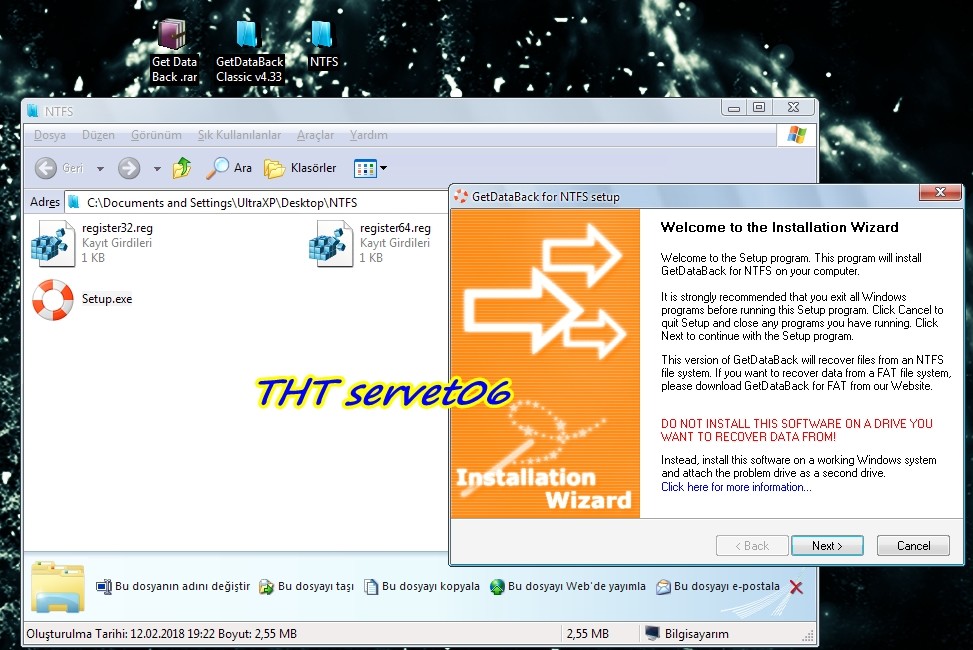
There are 3 files in the folder you downloaded, we open the setup and click to Next and again to install.
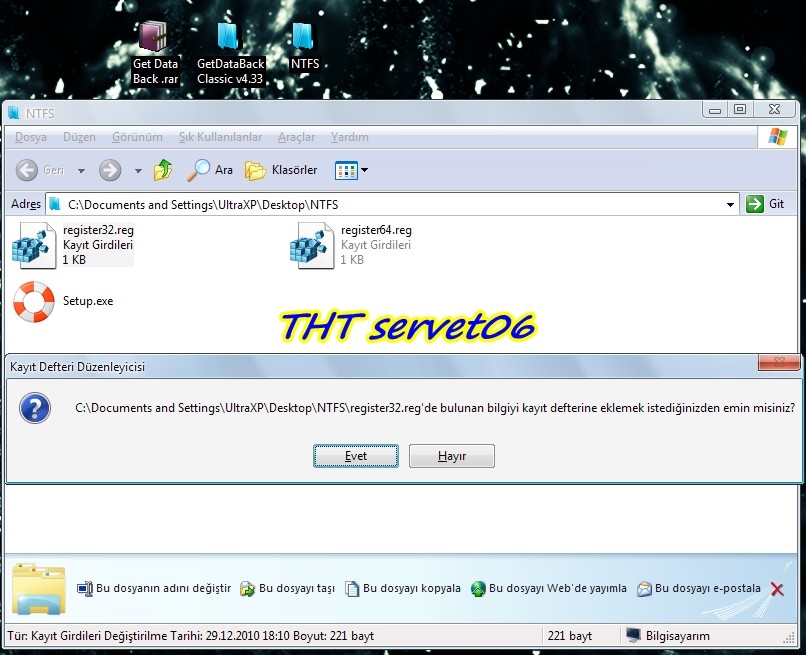
We open the regedit entry without opening the program. You should open it according to your operating system.
THT
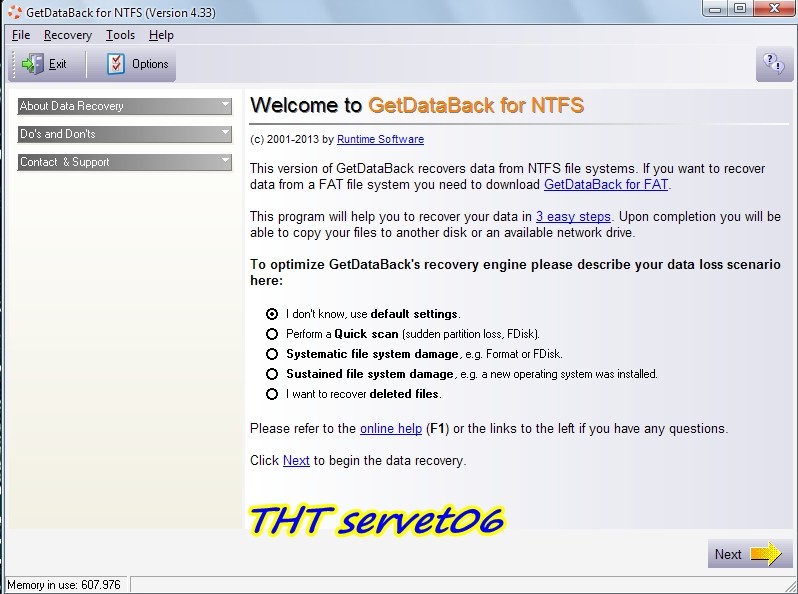
The interface of our program is simple and in English.
THT
Now let's get to the uses of the options:
THT
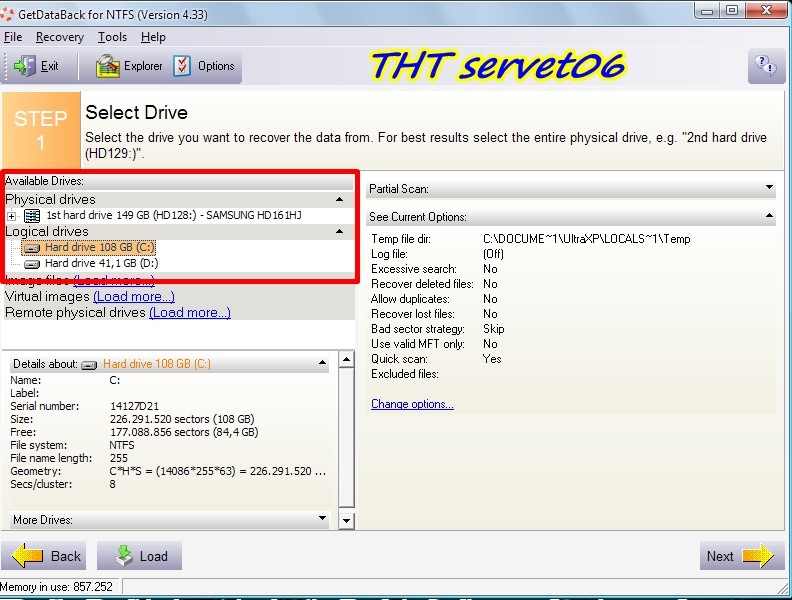
I don't know, use default settings: For using the default settings
Since this section will scan with the default settings of the program that comes with the installation, only the specified section is saved.
THT
You can choose either C or D drive, or whatever you want.THT
We select our default C Hard Disk and say next.
THT
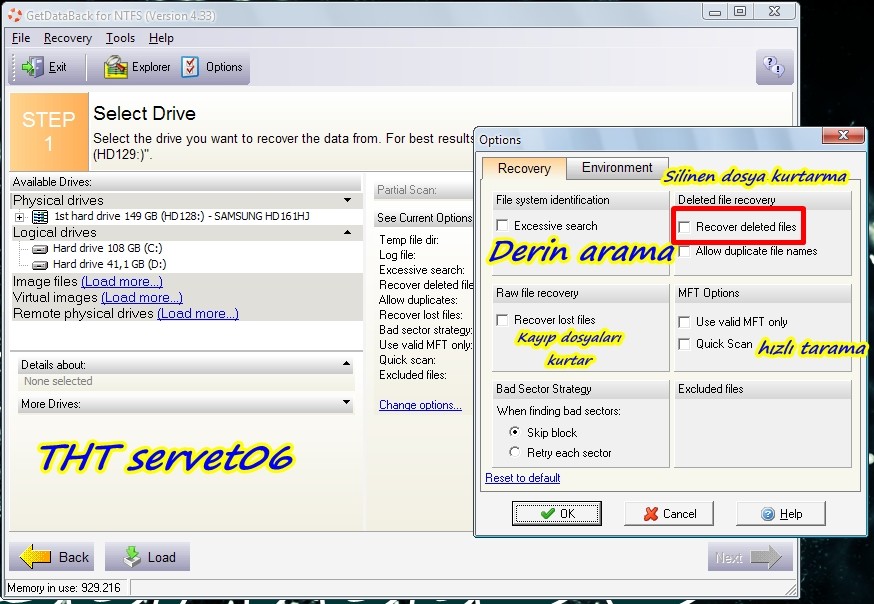
Before you start scanning, you can change the settings on Change options. I wrote in the picture what my setting works and you can choose all the options. You can choose the one that suits you, the decision is yoursTHT
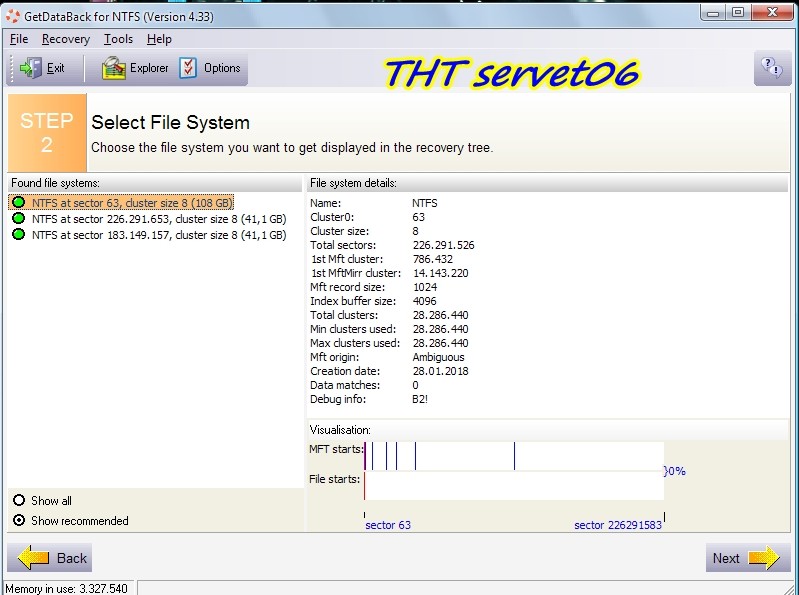
We came across such a directory, if you say show all, it shows all parts of the file, we select show recommended and continue and start the scan.
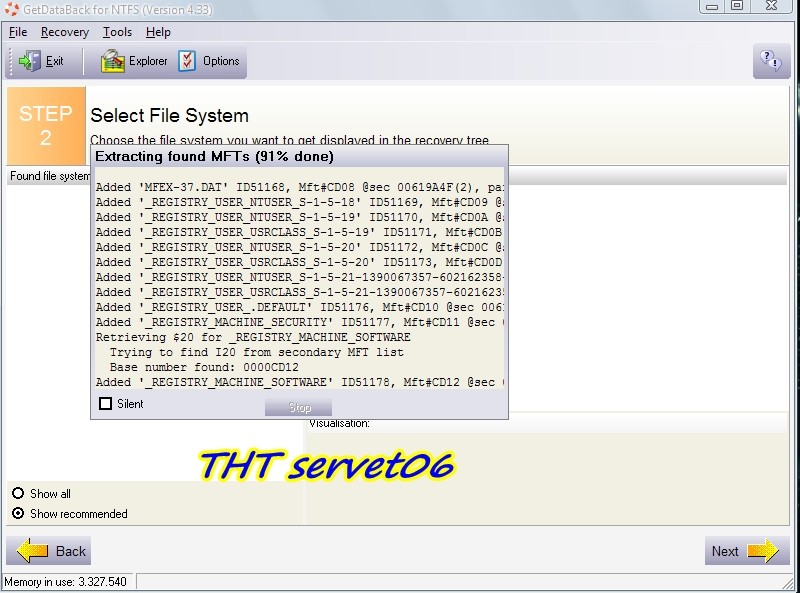
After quickly going through the extraction process, it was finished quickly due to fast scanning
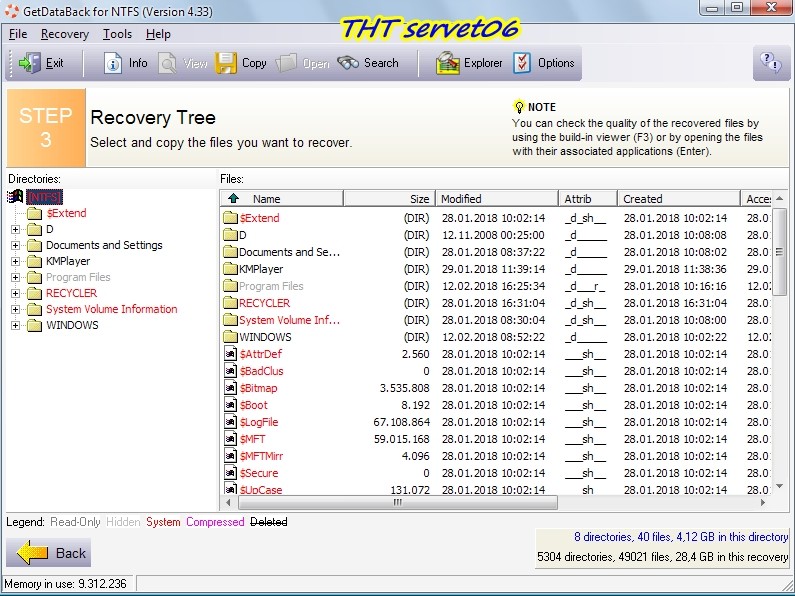
Deleted files are named in red here.
THT
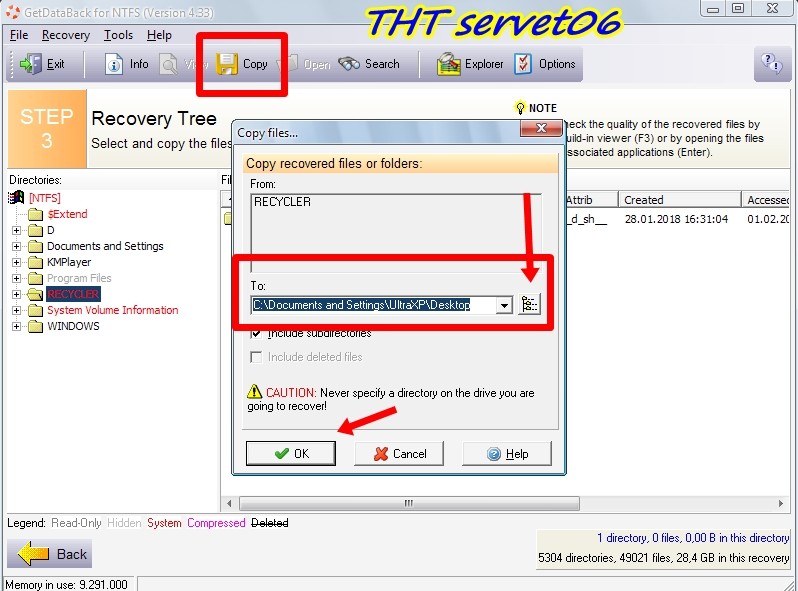
I chose a random file as an example, you will do it on your file in the directory where it is located.
THT
After selecting it, Copy it to the place where you want to save the file from the arrow marked in the picture, press the arrow button and our file will come to the desktop.
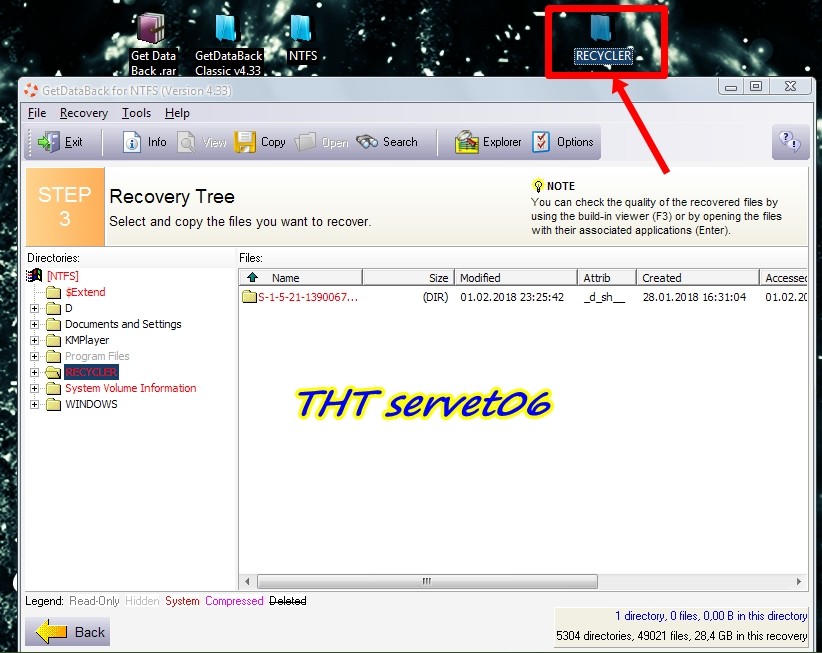
As you can see, our deleted file has come back. This was the process.
THT
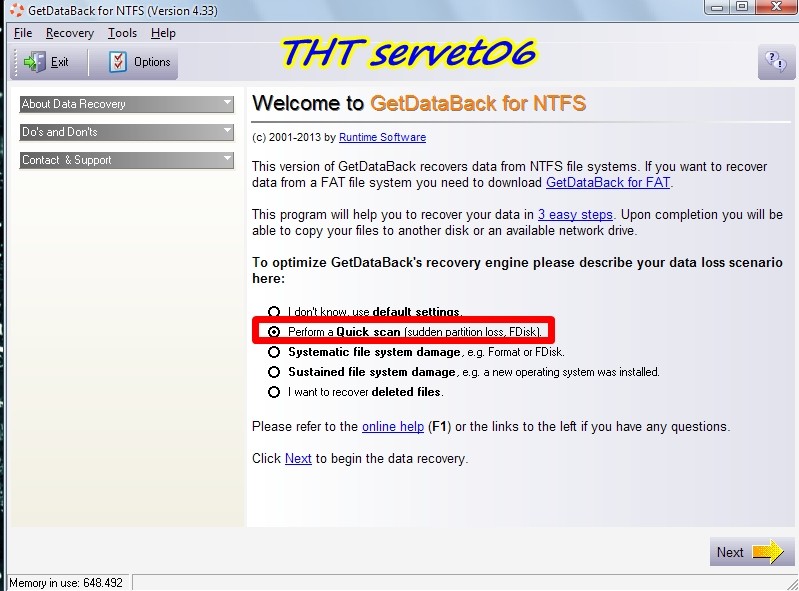
Perform a Quick scan (sudden partition loss, fdisk)]
THT
The purpose of this section is evident from its name, quick scan, roughly fast scans without entering the file directories, you may not be able to find the files you lost with this scan.
Likewise, you can recover some of your deleted files by clicking Next, Next as above.
THT
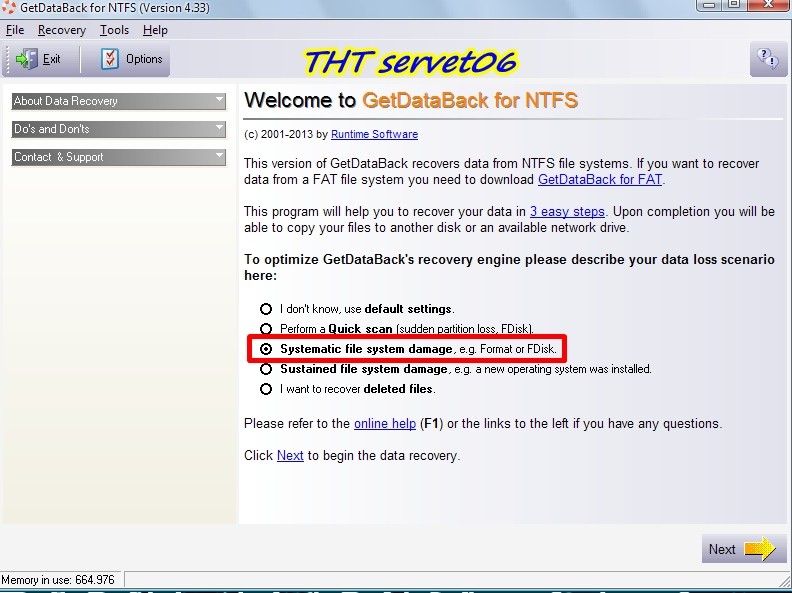
Systematic file system damage e.g. format or fdisk
THT
This section is the section that allows you to restore your deleted and damaged files of the system, select it and say next.
THT
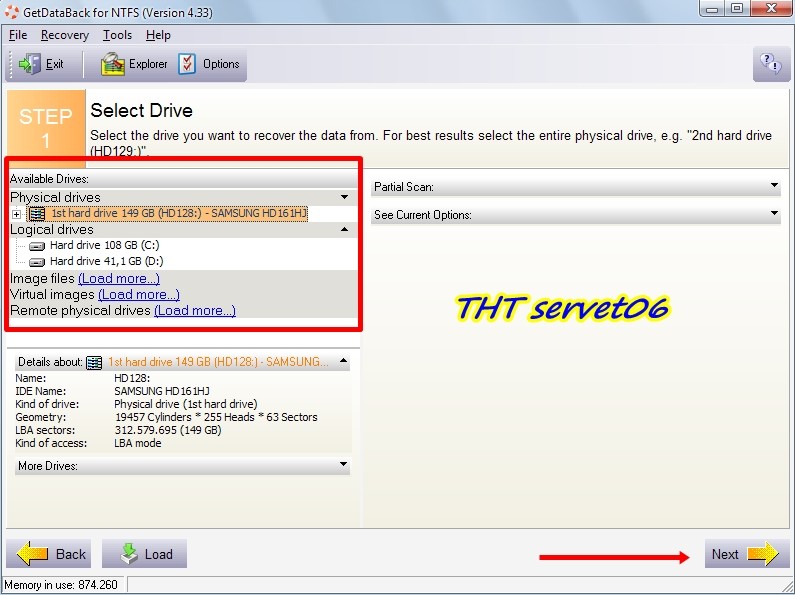
If you want, you can choose C or D disk, but if there is something you are looking for completely, we choose the top effect drive so that we can restore all of them if there is damage in which part.
THT
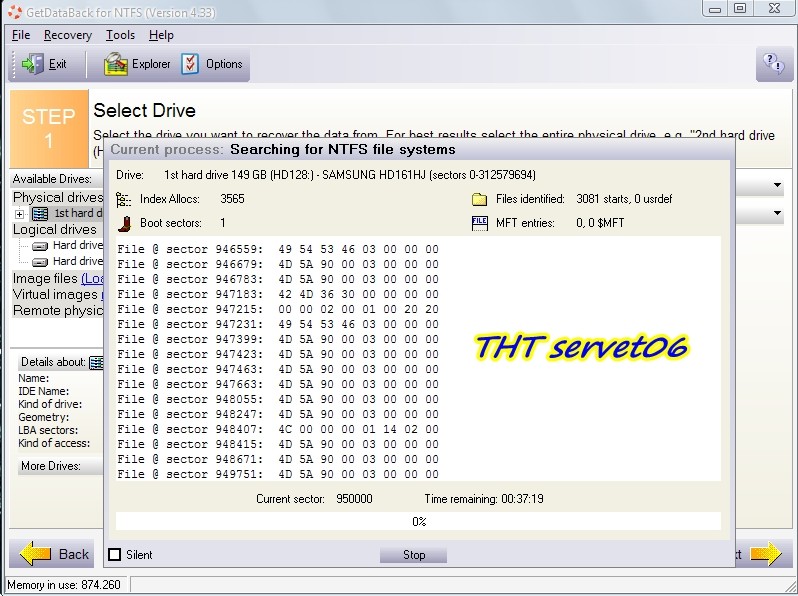
As shown in the picture, it started to scan the system completely, it may take 30 minutes or 1 hour.THT
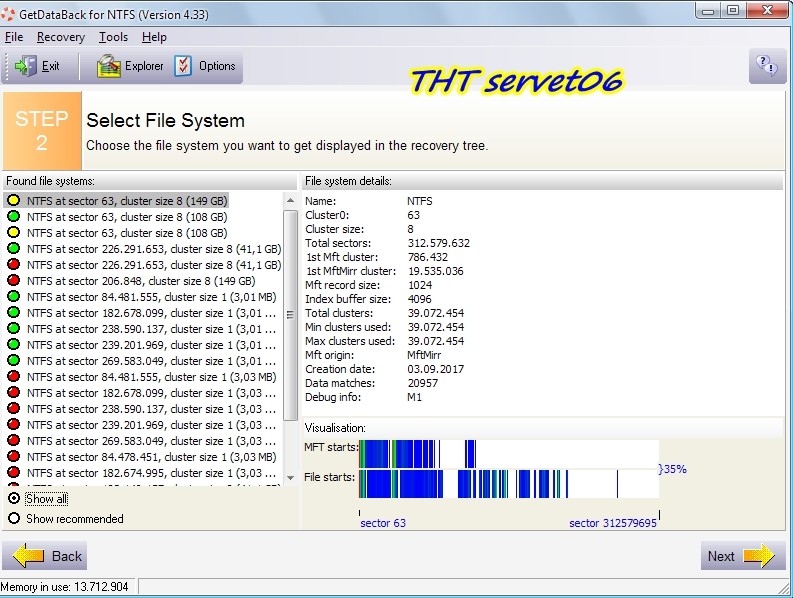
It lasted about 1 hour, as you can see when we say Show all, all parts appeared, 35% on the right says 35% can be recovered, if you want, choose the top one if you want, choose Show recommended and choose the green section, 37% is recoverable in the green area.
We chose the top one and said Next.
THT
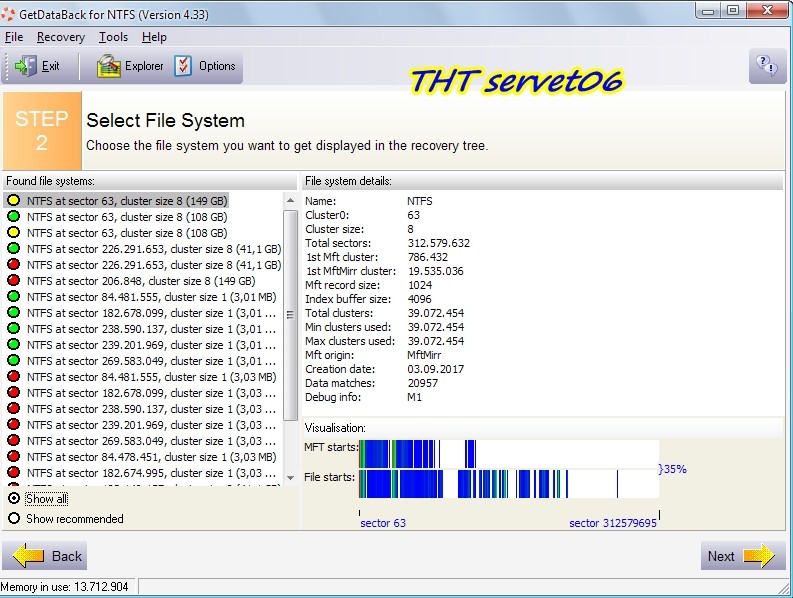
THT
As you can see, it found deeply deleted files by scanning deeper than other scans, and you can find larger files or files you deleted long ago in this way.
THT When you bring it back, you can remove the error in your system by throwing the error in your system to its original place.
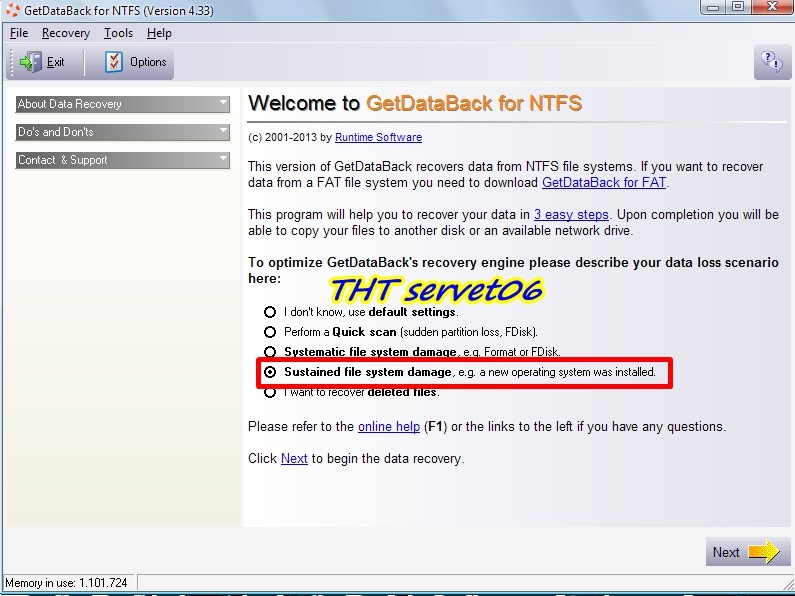
Sustained file system dmage e.g. a new operating system was installed
THT
The feature of this section is to find and retrieve the remaining files from the previous system after formatting a formatted operating system.
THT
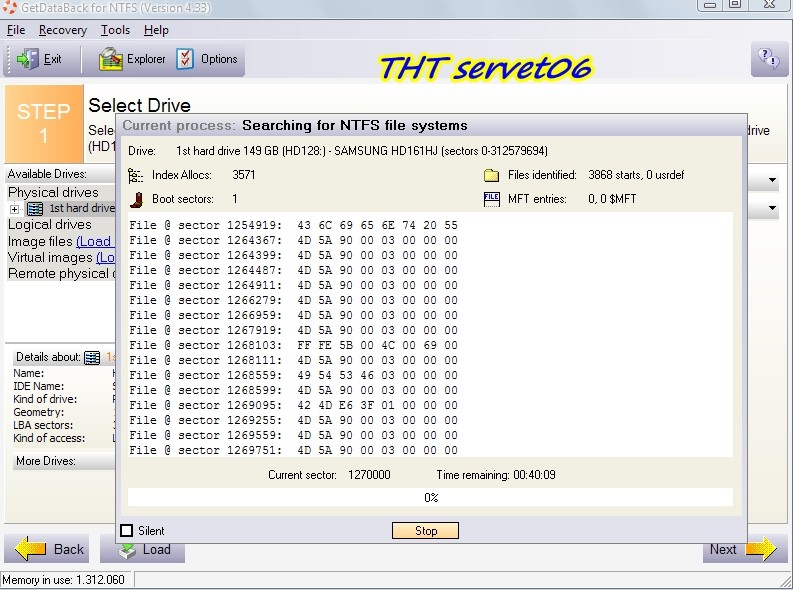
We select your main drive and say Next, this process may take 1 hour as it will take as long as the above process, it may take longer because it will scan up to files in the operating system before format.
Likewise, you can select your deleted files and recover them.
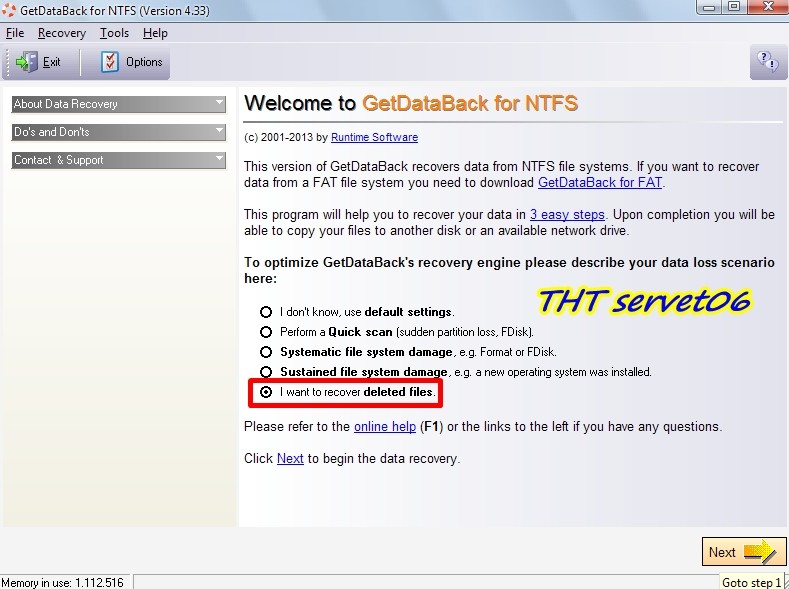
I want to recover deleted files. :
This section restores your normally deleted files. It brings back the files you moved to the recycle bin and deleted from there or the files you deleted using shift delete.
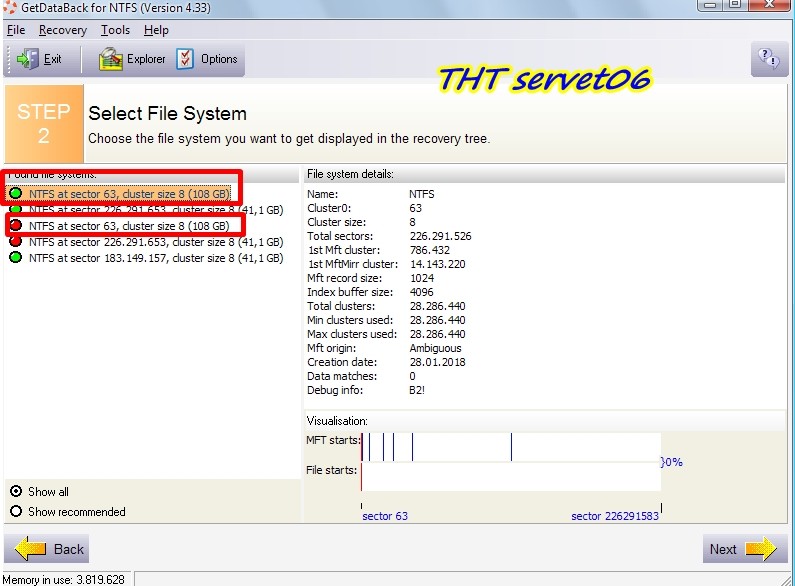
After selecting our driver and saying Next, we come to the partition we want to recover, as in the others, we select the top directory and start the scanning process by saying next, after a small analysis it will start the scan.
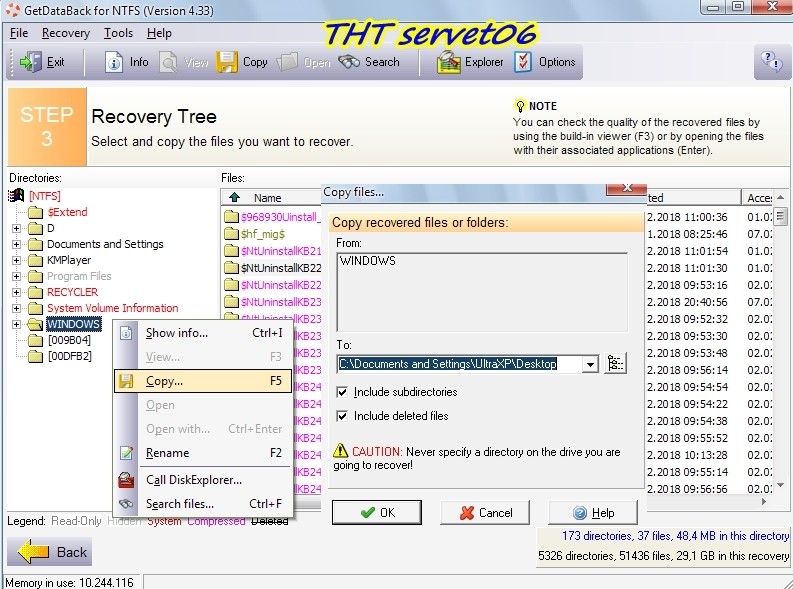
As you can see in the picture, you can either right-click the part you want to recover, select copy and save it, or select copy from the top and save it. And this is done.
Dowload Link
Source: https://www.turkhackteam.org/program-bolumu/1665354-get-data-back-cok-kapsamli-veri-kurtarma-programi-servet06.html
Translator: Dolyetyus




