- 21 Eki 2015
- 477
- 1

How do I block a device from router/modem?
Hello, sometimes some devices from the modem need to be blocked. How can we do this? Which device has spent more data? You can find answers to these questions in this article.
First of all, we need to log into the modem interface. For this, we need to type 192.168.1.1 in the URL section. If we don't see the interface then type 192.168.2.1.


Your username and password are written under or on the back of the modem. If you do not have access to the modem;
User name: admin, turktelekom, root
Password: admin, turktelekom, root
You can try these combinations. If you cannot access it again and you are sure that the username and password have not been changed, you can search on the internet by typing the modem brand and model.
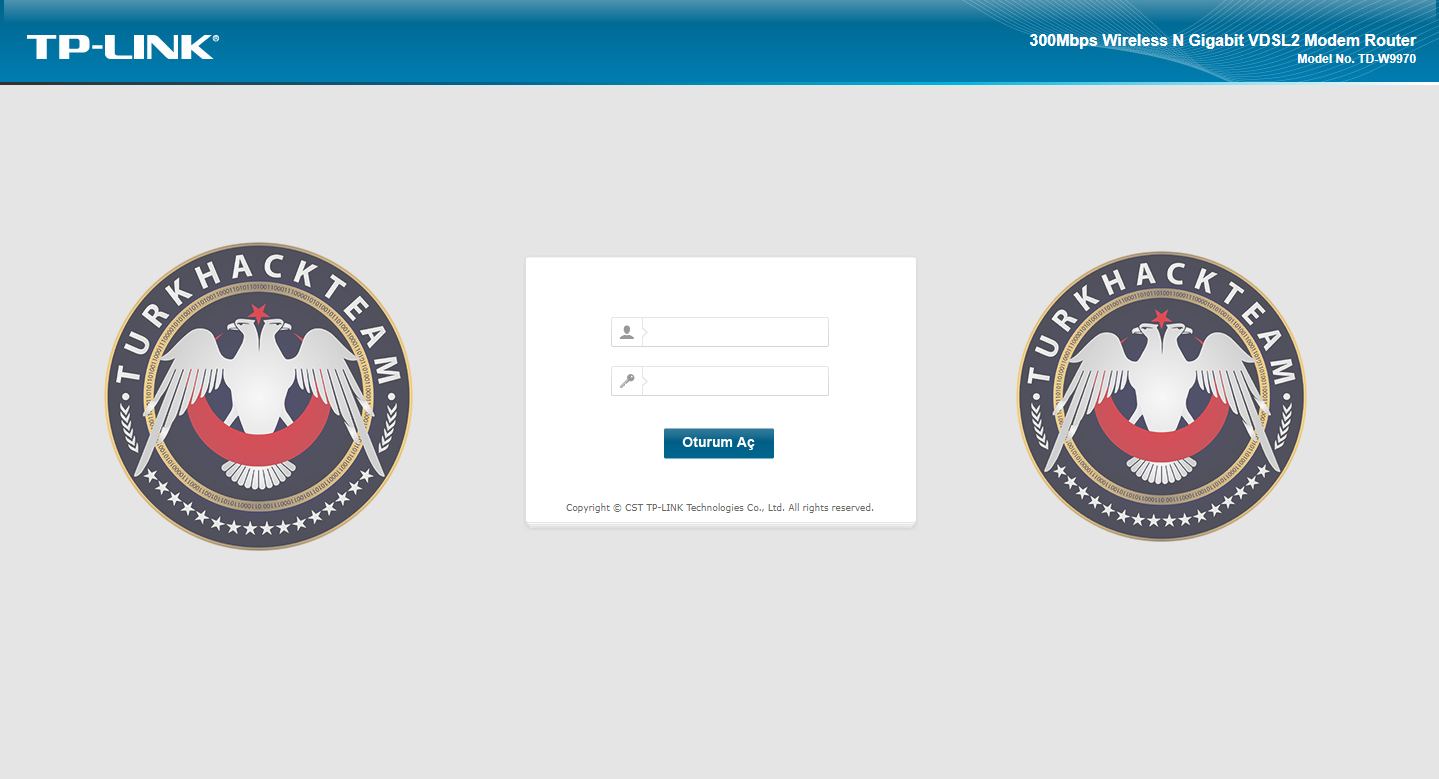
If you can log in from the modem interface, we can now start. In this step, you should check the MAC addresses of the connected devices to find the device to block. If you are also using a wireless network, you should find out your own MAC address because you might not block yourself by mistake. For this, you can find your MAC address by opening Command Prompt (CMD) and typing ipconfig /all Let's check the devices connected from the interface. The menu may differ on each device, but generally the keywords are "wireless, wireless networks, wireless status".
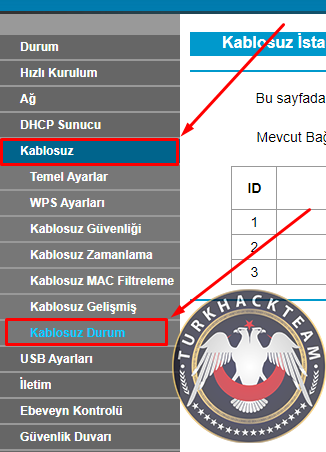

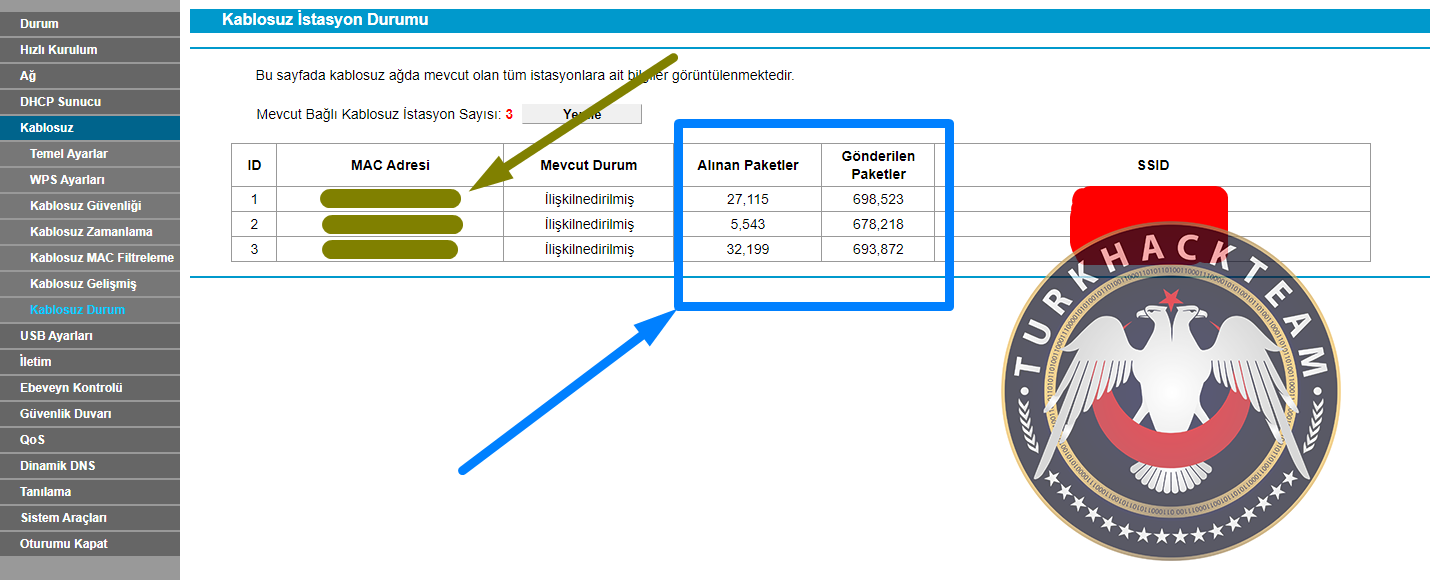
From the section on the screen;
Colored part: MAC adresses.
Colored part: Amount of data spent.
We copy the MAC address that we want to block.
For example; Let AAA:BB:CC
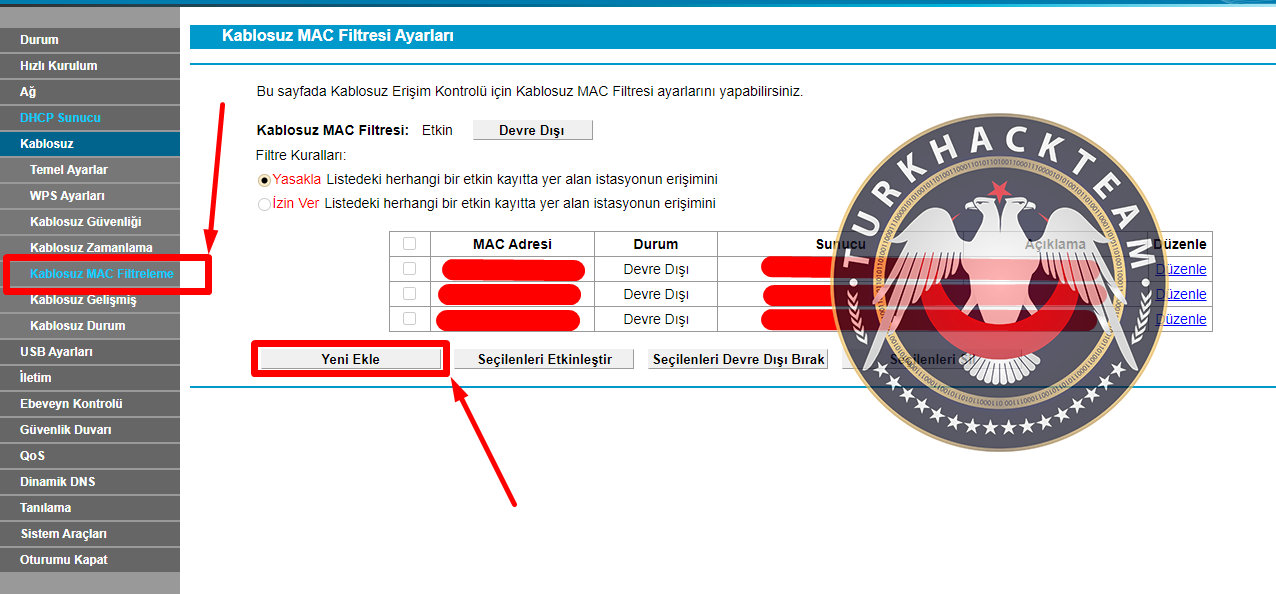

Now we enter the MAC address that we've copied. Then we enter the device name and mark it as "Active".
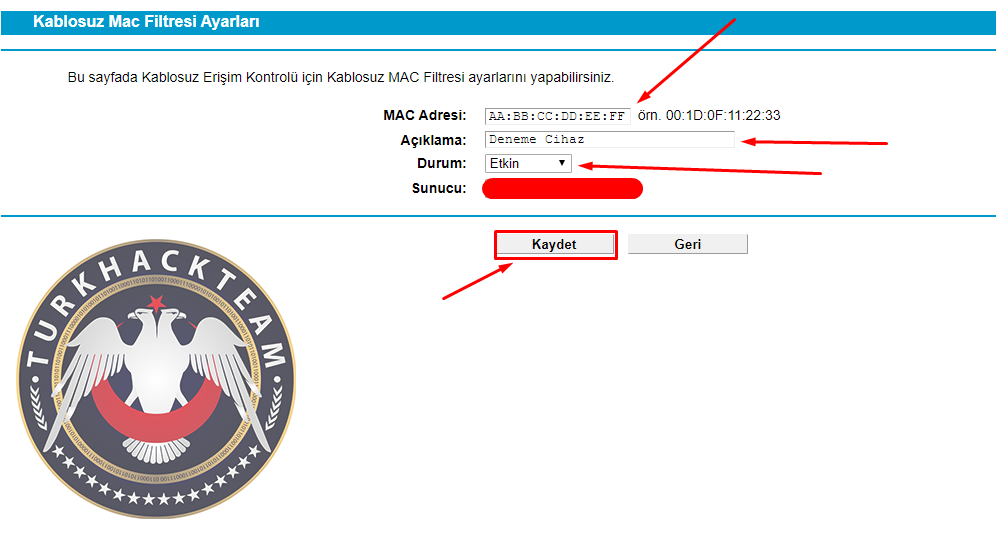

This is our process. It may vary according to the brand and model of the modems/routers, but most of them are the same.






