- 21 Eki 2015
- 477
- 1

Introduction
Today;
How do you open the beautiful subject (in my own way) that appeals to the eye? How to make the subject better quality?
I will try to answer your questions. Of course, everyone has their own order but I needed to explain this to raise the quality average of the topics in our forum. First of all, as you will see in this topic
Kod:
[CENTER][IMG]https://i.hizliresim.com/kXG0ly.png[/IMG][/CENTER]We can keep our topic ordered with bracket. Many different colors tire the eyes. One color and the titles should be special. For example;
Kod:
[CENTER][COLOR="Red"][B][U][SIZE="4"]Başlık Örneği[/SIZE][/U][/B][/COLOR][/CENTER]You can see the code of topic by using the Quote button. Finally, keep the end of the sentences you use in your subject organized. I mean verbs. In the beginning, when describing something you choose verbs like Do, Get, Take, while elsewhere using Lets open Lets see this is creating verb irregularity.

Getting SS Properly and Adding Signatures
I recommend you Skitch as an SS retrieval program. This program is free and very useful.

Downloading Skitch
Type as I said on Google and enter the site I showed.
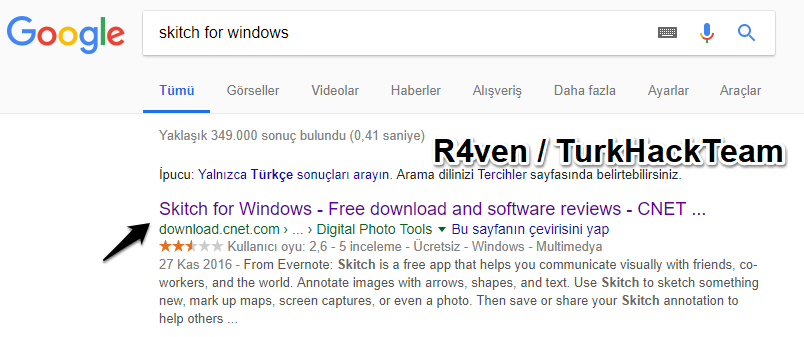
Click Download Now.
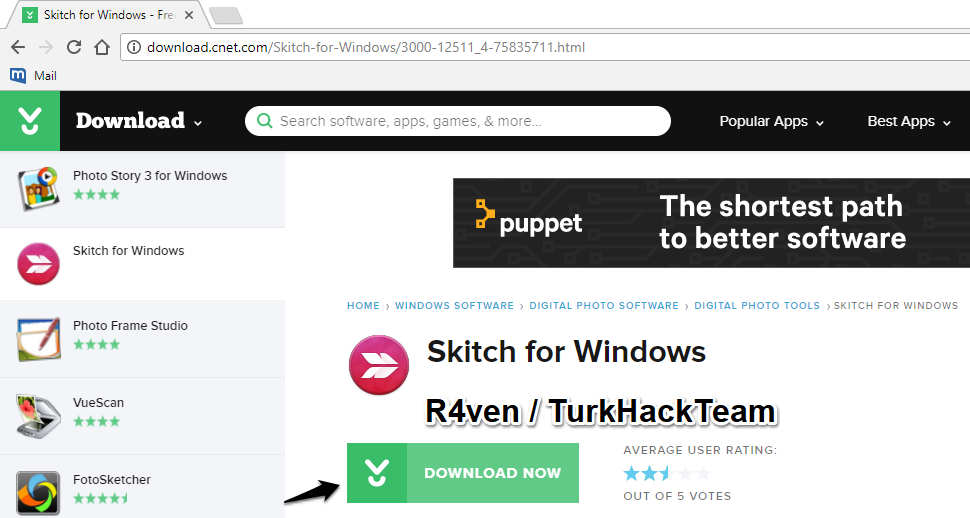
When you see this article, the download should have started. If not, click restart the download.
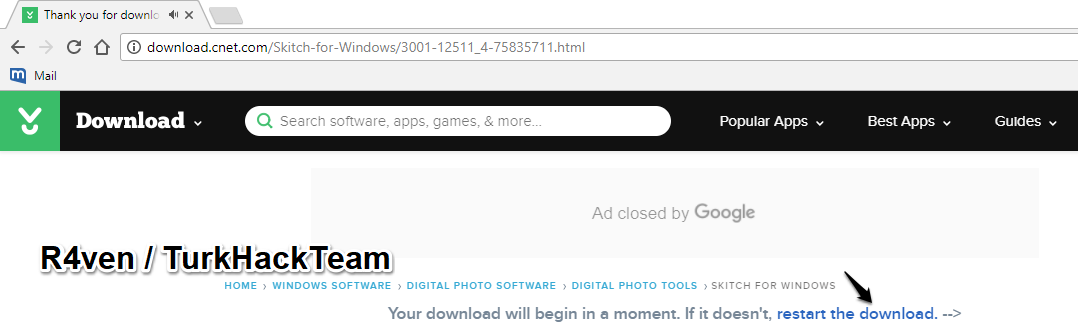
When the process is complete, open the installation file and start the installation.
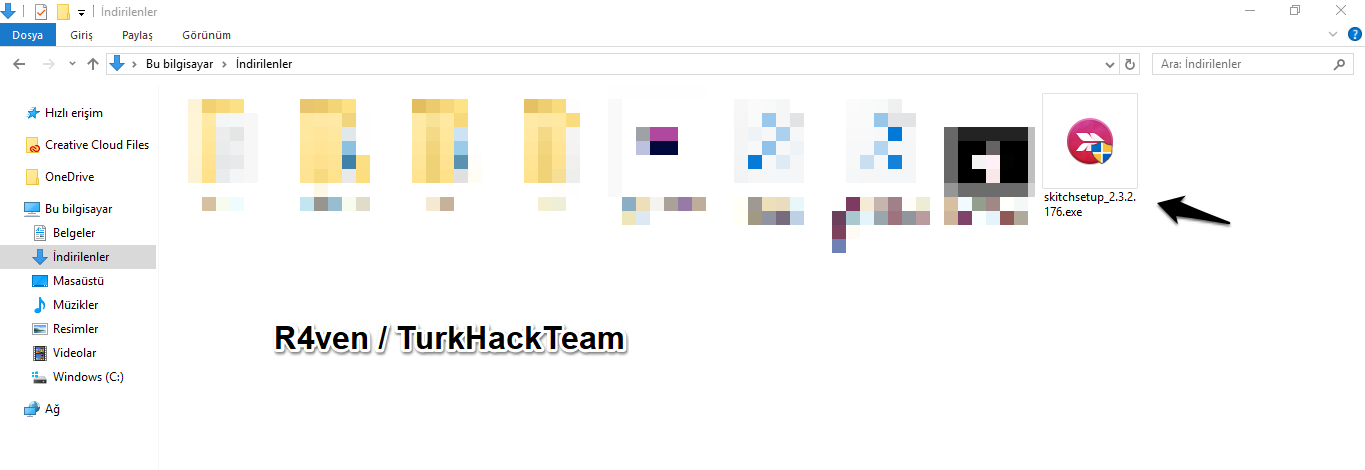

Skitch Installation
Click Next.
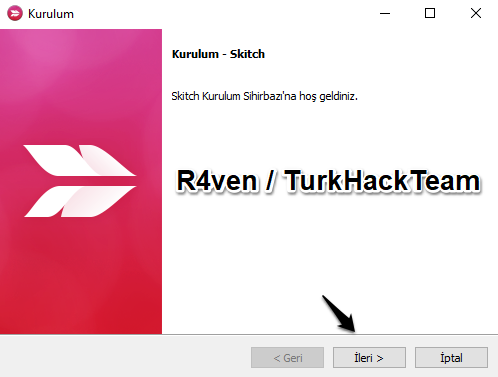
Accept the agreement and click Next.
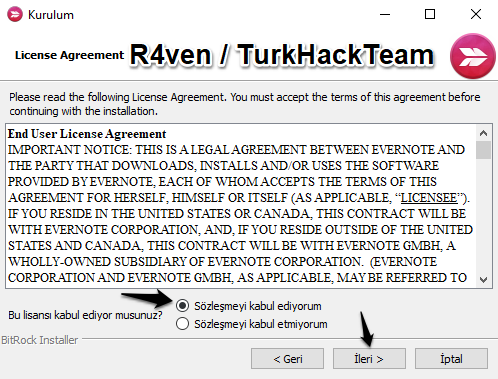
He It asks where you want it installed. If you arent going to change it, click Next.
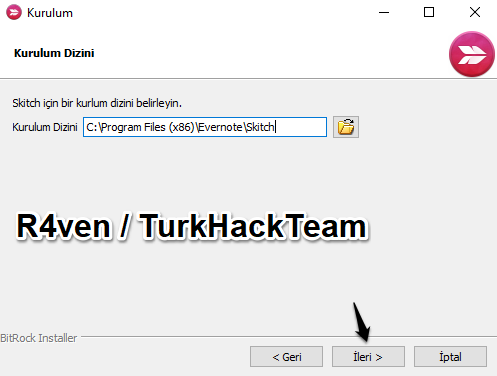
Its ready for installation. Click next.
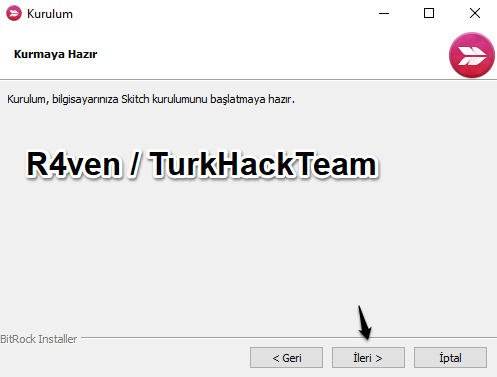
Wait between maximum 45-60 sec. When its done, leave the box for start Skitch but if you wont use (Download Evernote to see your Skitch image library) like me, dont download it.
Remove the box and click Finish.
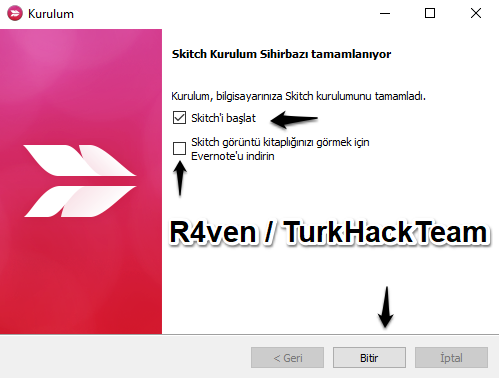
And Skitch is ready.
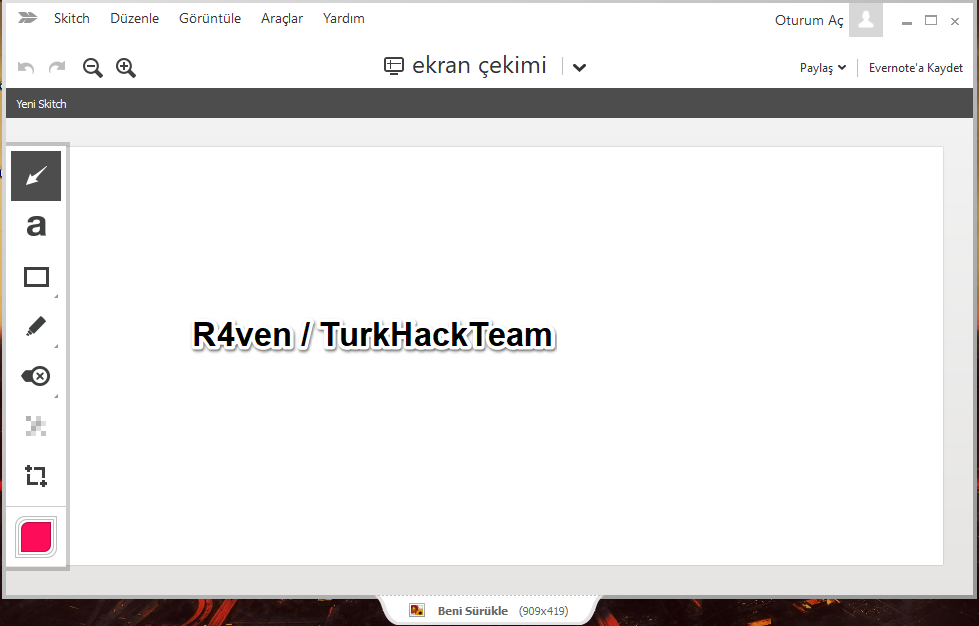

Using Skitch
Briefly hold and drag the image you want to edit into Skitch.
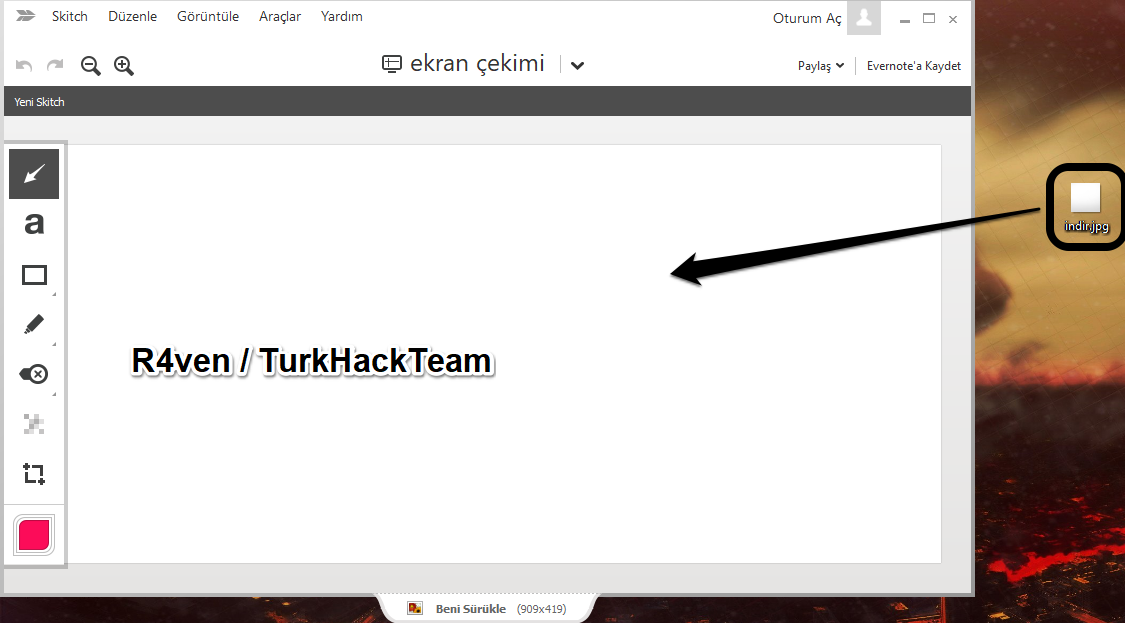
When you see the leave the picture here sign, leave it.
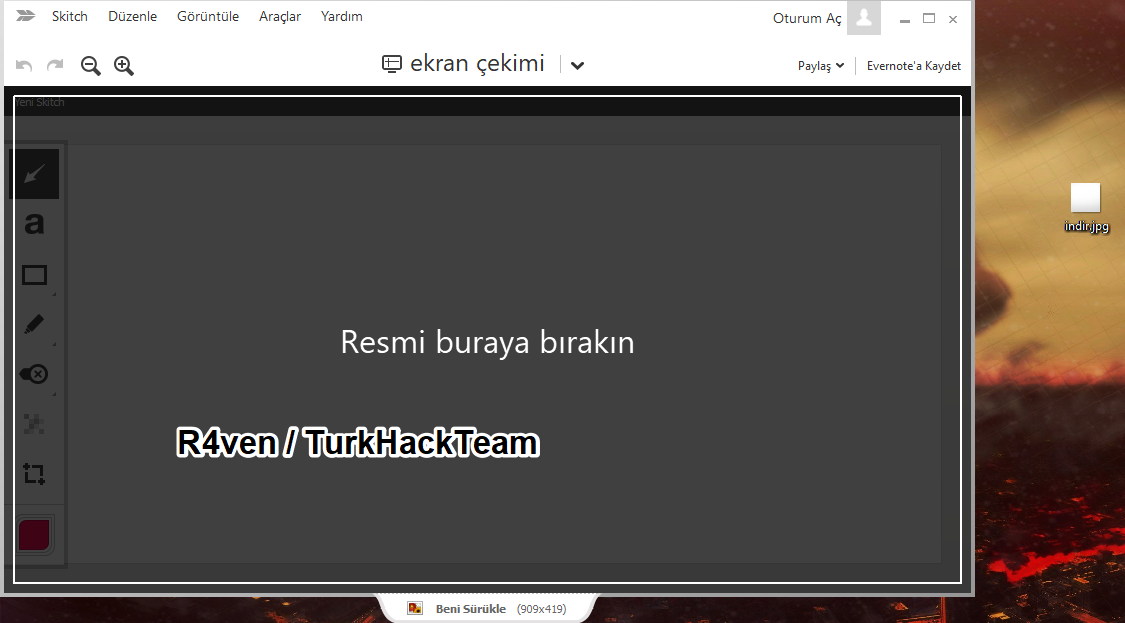
And our picture is ready to be edited.
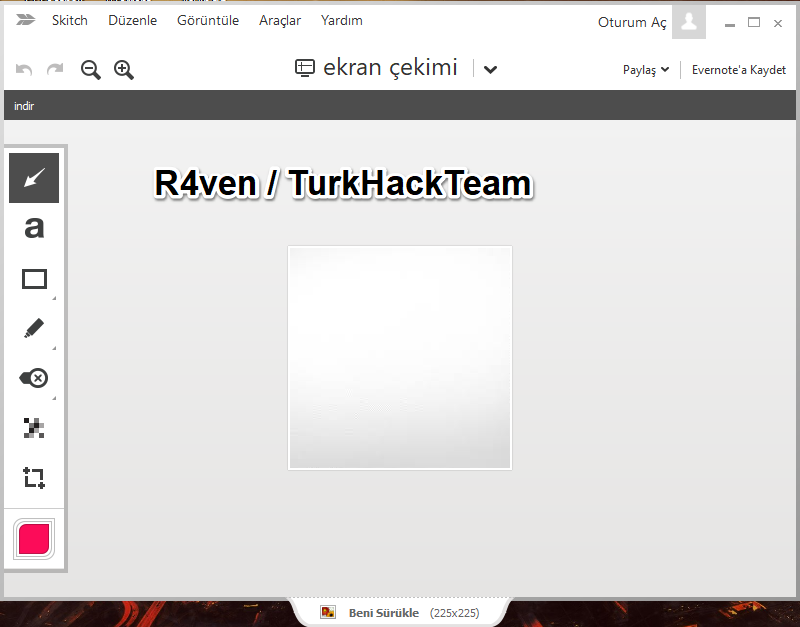

What Can be Done With Skitch?
Color can be selected.
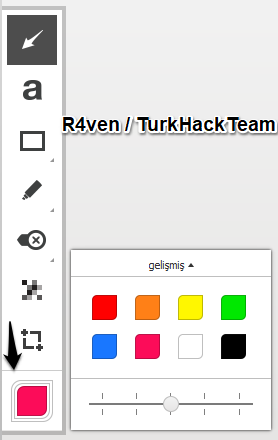
A l0cation can be shown with the arrow tool.
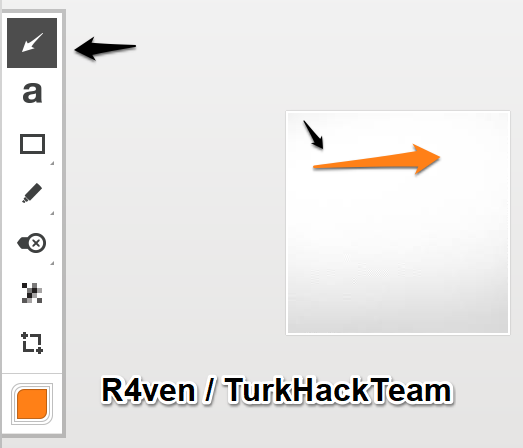
Text can be written with the text tool.
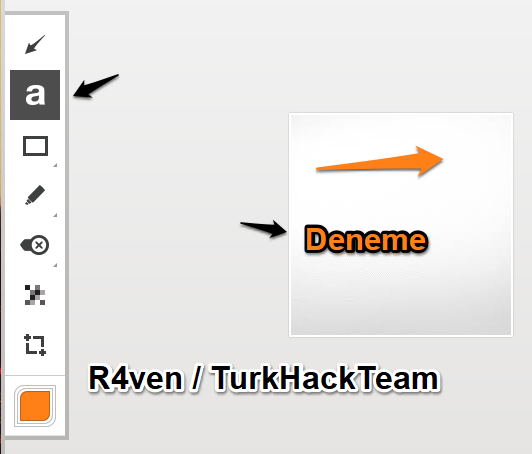
With the shape tool can be drawn a rectangle, a rectangular with rounded corners, an ellipse or a line.
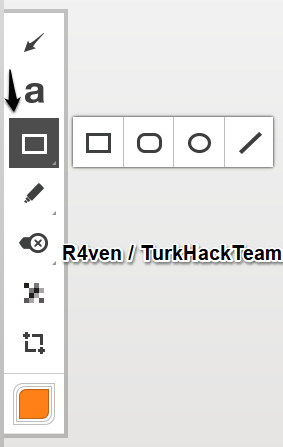
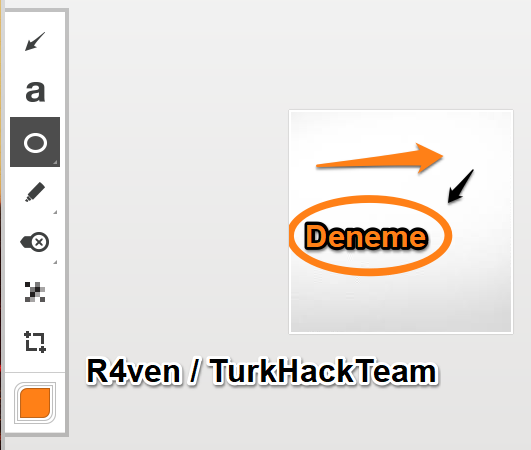
A pen or highlighter can be used from pen tools.
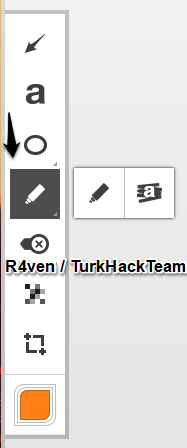
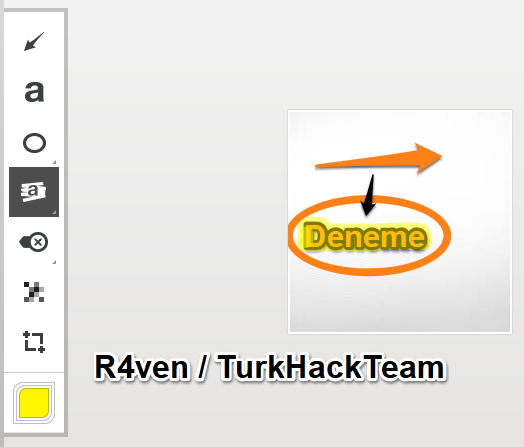
Five different stamps can be used from the Stamp tools.
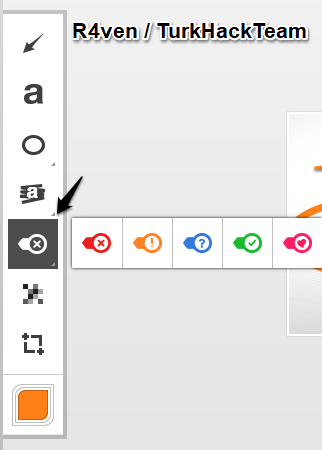
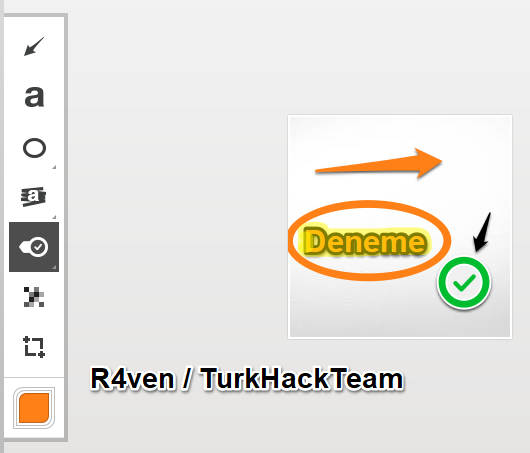
With the pixelation tool the region you dont want to show can be pixelated.
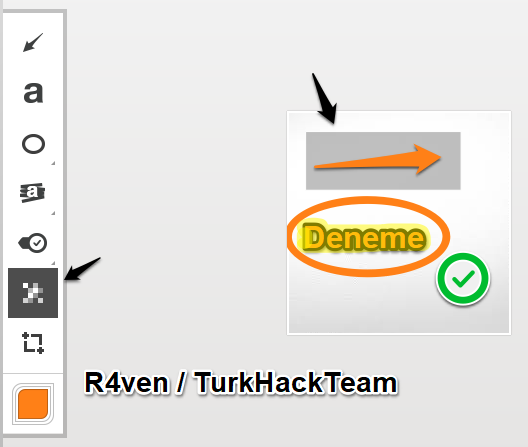
An example is as in the last picture of my Skitch Download section above.
With the crop tool, the size of the image can be edited as you wish.
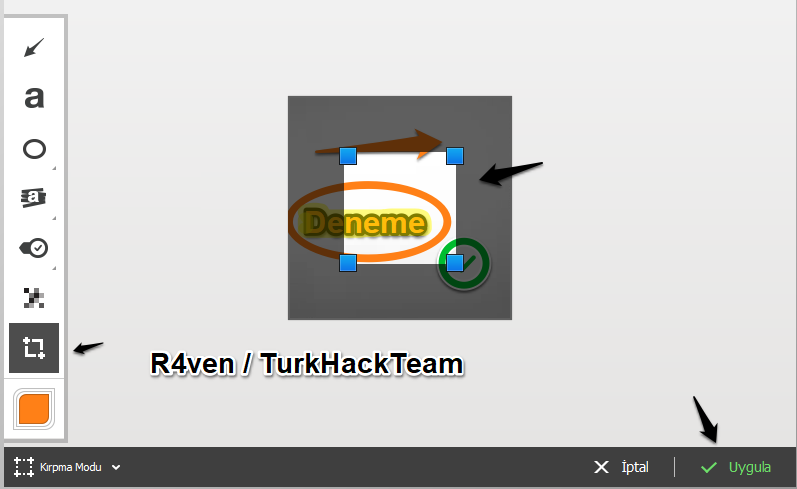
Good Work!
Source: https://www.turkhackteam.org/resiml...guzel-konu-acilir-stajyer-asistan-kulubu.html
Translator: Provido





