Step 1
Since we will do it in a simple way without a program, we will use a simple HTML editor to see what we are doing
HTML Editor | Squafree. We write the codes on the top side. it shows the changes we make on the bottom side.
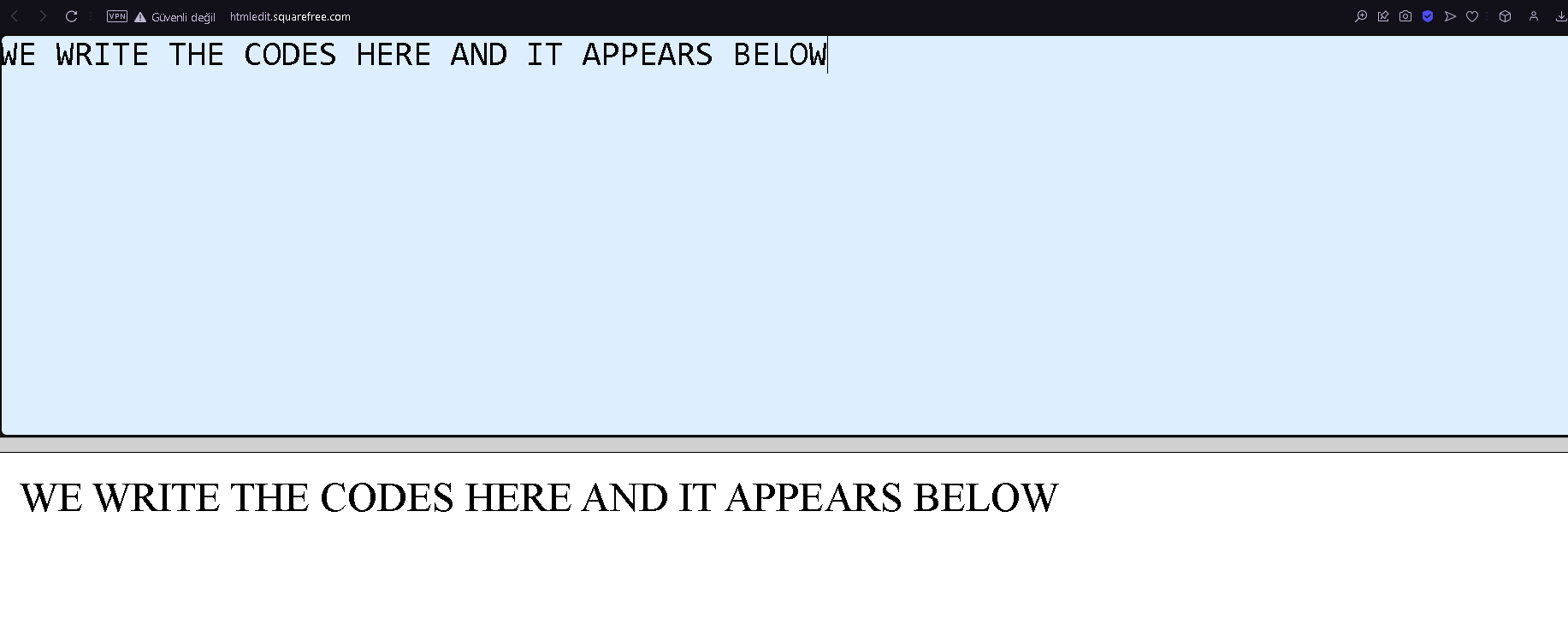
Step 2
You need to make a lot of progress to make an HTML index from scratch, so we will edit a ready-made index as a first step.
Since we will do it in a simple way without a program, we will use a simple HTML editor to see what we are doing
HTML Editor | Squafree. We write the codes on the top side. it shows the changes we make on the bottom side.
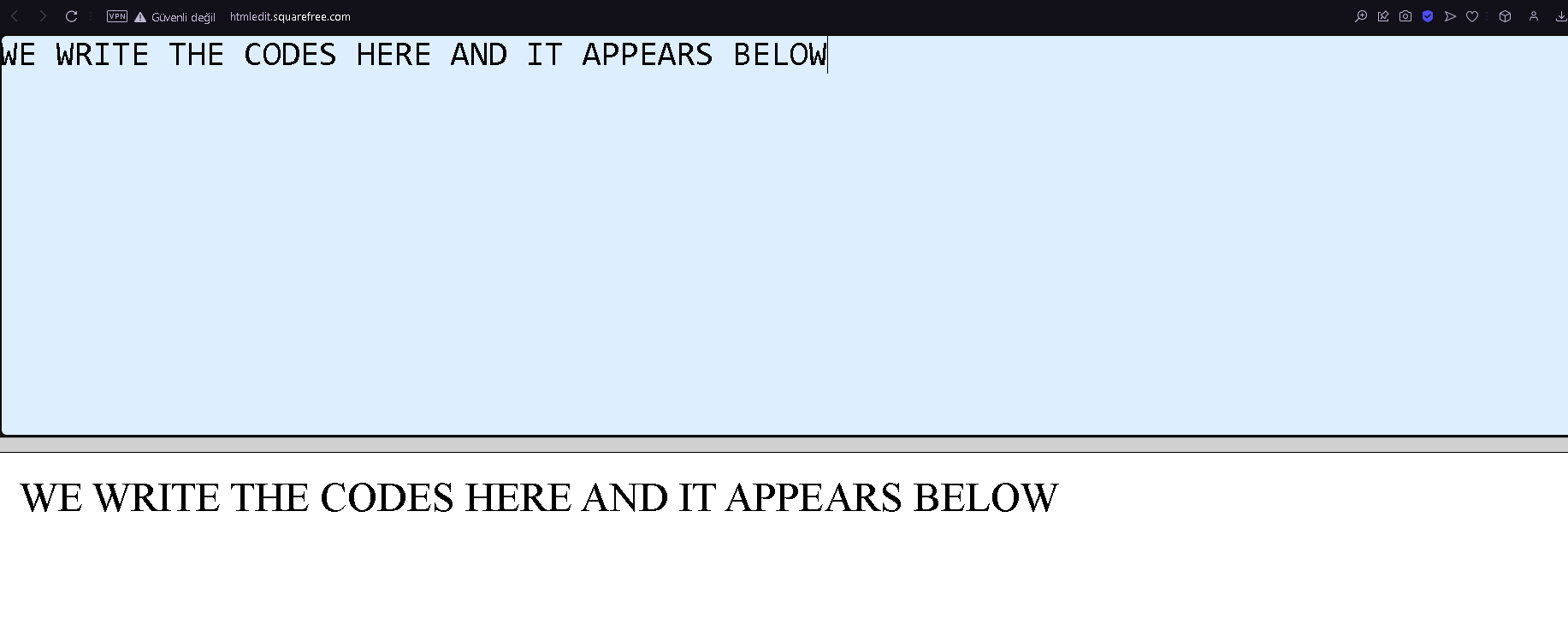
Step 2
You need to make a lot of progress to make an HTML index from scratch, so we will edit a ready-made index as a first step.
Kod:
[/B][/I][/SIZE][/CENTER][/B][/I][/SIZE][/CENTER][/B][/I][/SIZE][/FONT][/CENTER][/B][/I][/SIZE][/FONT][/CENTER][/B][/I][/SIZE][/FONT][/CENTER]
[FONT=book antiqua][SIZE=4][I][B][CENTER][FONT=book antiqua][SIZE=4][I][B][CENTER][FONT=book antiqua][SIZE=4][I][B][CENTER][SIZE=4][I][B][CENTER][SIZE=4][I][B][CENTER]
title>[COLOR="Red"]TAB NAME ( ETC: Hacked by Veteran)[/COLOR]</title>
<body bgcolor="[COLOR="Red"]BACKGROUND COLOR (BLACK IDEAL COLOR[/COLOR]" />
<body oncontextmenu="return false" onselectstart="return false" ondragstart="return false"></body>
<img align="left" src="[COLOR="Red"]IMAGE URL IN TOP LEFT CORNER[/COLOR]" />
<img align="right" src="[COLOR="Red"]IMAGE URL IN TOP RIGHT CORNER[/COLOR]" />
<center><img src="[COLOR="Red"]PICTURE URL AT THE CENTER[/COLOR]" /></center>
<center><img src="[COLOR="Red"]PICTURE URL AT THE MIDDLE[/COLOR]" /></center>
<center><img src="[COLOR="Red"]PICTURE URL AT THE BELOW[/COLOR]" /></center>
<br />
<script type="text/javascript">
function text_wechsel ()
{
if (window.********.getElementById)
{
window.********.getElementById ("textfeld").innerHTML=texte[a];
if ((a+1)<texte.length)
{
a++;
}
else
{
a=0;
}
window.setTimeout ("text_wechsel ()",geschwindigkeit);
}
}
window.onload=text_wechsel;
</script>
<div align="center" id="textfeld" style="font-family:Courier New,Arial,Verdana,Tahoma,helvetica,sans-serif,Times New Roman;font-size:25pt;color:red">
</div>
<br /><br />
<object width="0" height="0"><param name="movie" value="//www.youtube.com/v/[COLOR="Red"]HERE WE ADD THE YOUTUBE LINK CODE OF THE MUSIC TO BE PLAYED IN THE INDEX, SO=dpu-Sq_yd28 THE PART AFTER V. "dpu-Sq_yd28" WE'RE JUST TAKING WHAT'S THERE [/COLOR]&autoplay=1?hl=tr_TR&version=3"></param><param name="allowFullScreen" value="true"></param><param name="allowscriptaccess" value="always"></param><embed src="//www.youtube.com/v/[COLOR="Red"]HERE WE ADD THE YOUTUBE LINK CODE OF THE MUSIC TO BE PLAYED IN THE INDEX, SO watch?v=dpu-Sq_yd28 THE PART AFTER V "dpu-Sq_yd28" WE'RE JUST TAKING WHAT'S THERE[/COLOR]&autoplay=1?hl=tr_TR&version=3" type="application/x-shockwave-flash" width="0" height="0" allowscriptaccess="always" allowfullscreen="true"></embed></object>
<br />Step 3
I wrote the places you need to edit in red at the top with explanations, now let's talk about how to prepare a nice index;
I placed 2 logos in the upper right and left corners. In this index code, you will add small logos to these two corners, which will look nice. For example, I did a search for "Flag PNG" from google images and found this image;

A white Moon Star png goes nicely on top of black, we copy it as a url to the place where I wrote in red as "PICTURE URLS IN THE TOP LEFT CORNER" in the codes, right click on the image and say Copy Image URL and paste it where I said
We placed our logo in the upper right and left corners, let's come to the pictures in the center, I want to place the letter "V", which is the initial letter of my nickname at the top, for this I will prepare an animated gif, let's open this site to make an animated gif;
CoolText.COM
This site has thousands of fonts, hundreds of logo types, tens of gif types, it's a great site. I choose the glowing animated logo that says "Alien Glow", make the necessary arrangements and create the following logo;

Let's paste the url of this image where it says "THE TOP IMAGE URL IN THE CENTER".
Note : Since the background of our index will be black, I make the background of the gifs black, if you are going to use a logo, either the background should be black or in .PNG format, that is, the back is transparent.
With the same design called "Alien Glow", I create "Hacked by Veteran" and "Turkhackteam" writings for myself by choosing beautiful fonts;


We paste the image url of these gifs in the places where it says "IMAGE URLS LOCATED IN THE MIDDLE IN THE CENTER" and "IMAGE URLS LOCATED AT THE BOTTOM IN THE CENTER".
And the current image of our index (Gif images are shining in the index, it looks still because it is ss);

Step 4
In the last step, we choose a nice music from Youtube, I have liked the USHER - Yeah song from the past, I choose it because it will add movement to the index, in the youtube link of usher's song Watch=v? Since the code after the place where it says "22Uwe3H2oBk" is "HERE WE ADD THE YOUTUBE LINK CODE OF THE MUSIC THAT WILL PLAY IN THE INDEX, SO IF IT IS watch?v=dpu-Sq_yd28, WE TAKE THE PLACE WITH "dpu-Sq_yd28" AFTER V ONLY" We add this code where I write, so the current version of the code is as follows;
Kod:
<object width="0" height="0"><param name="movie" value="//www.youtube.com/v/22Uwe3H2oBk&autoplay=1?hl=tr_TR&version=3"></param><param name="allowFullScreen" value="true"></param><param name="allowscriptaccess" value="always"></param><embed src="//www.youtube.com/v/22Uwe3H2oBk&autoplay=1?hl=tr_TR&version=3" type="application/x-shockwave-flash" width="0" height="0" allowscriptaccess="always" allowfullscreen="true"></embed></object>After making all our edits, this is the final version of our index as code;
Kod:
<title>Hacked by Veteran</title>[/B][/I][/SIZE][/CENTER][/B][/I][/SIZE][/CENTER][/B][/I][/SIZE][/FONT][/CENTER][/B][/I][/SIZE][/FONT][/CENTER][/B][/I][/SIZE][/FONT][/CENTER]
[FONT=book antiqua][SIZE=4][I][B][CENTER][FONT=book antiqua][SIZE=4][I][B][CENTER][FONT=book antiqua][SIZE=4][I][B][CENTER][SIZE=4][I][B][CENTER][SIZE=4][I][B][CENTER]<body bgcolor="Black" />
<body oncontextmenu="return false" onselectstart="return false" ondragstart="return false"></body>
<img align="left" src="http://i564.photobucket.com/albums/ss87/Mafya_67/zix0zc.png" />
<img align="right" src="http://i564.photobucket.com/albums/ss87/Mafya_67/66da48.png" />
<center><img src="http://i.hizliresim.com/KPnpZ5.gif" /></center>
<center><img src="http://i.hizliresim.com/KlErXg.gif" /></center>
<center><img src="http://i.hizliresim.com/e2ny02.gif" /></center>
<br />
<script type="text/javascript">
function text_wechsel ()
{
if (window.********.getElementById)
{
window.********.getElementById ("textfeld").innerHTML=texte[a];
if ((a+1)<texte.length)
{
a++;
}
else
{
a=0;
}
window.setTimeout ("text_wechsel ()",geschwindigkeit);
}
}
window.onload=text_wechsel;
</script>
<div align="center" id="textfeld" style="font-family:Courier New,Arial,Verdana,Tahoma,helvetica,sans-serif,Times New Roman;font-size:25pt;color:red">
</div>
<br /><br />
<object width="0" height="0"><param name="movie" value="//www.youtube.com/v/22Uwe3H2oBk&autoplay=1?hl=tr_TR&version=3"></param><param name="allowFullScreen" value="true"></param><param name="allowscriptaccess" value="always"></param><embed src="//www.youtube.com/v/22Uwe3H2oBk&autoplay=1?hl=tr_TR&version=3" type="application/x-shockwave-flash" width="0" height="0" allowscriptaccess="always" allowfullscreen="true"></embed></object>
<br />Site Addresses
HTML Editor
Thousands of Logo and GIF Types (Cooltext)
Thousands of Icon, PNG, Icon Finder Site (IconArchive)
Notes
+ Save the logos you created in CoolText to your desktop and upload them to an image upload site (SpeedyImage.com is ideal) and get the url from there.
+ Get the code from "Watch?v=" to the "&" sign when putting music from Youtube
+ Use logos as PNG
+ Do not add complex codes, a simple index is good.
Source:https://www.turkhackteam.org/konula...exi-hazirlama-yollari-programsiz-vr7.1014783/
Son düzenleme:






