
Product Roundup The continued stagnation of the PC market is bad news for manufacturers, but good news for anyone who needs an affordable new laptop. Manufacturers are having to offer great value in order to attract buyers, and this means that you can now get some really attractive laptops that'll do the business for a good few years in the £500-600 bracket.
Theres plenty of variety, too. The models tested here include slimline convertible thingies jostling alongside more conventional 15-inch desktop replacements.
Some laptops blow the budget on a high-definition display with an eye for graphic designers and video buffs while others go all out with an Intel Core i7 processor for performance and productivity.
Several manufacturers even managed to squeeze in discrete GPUs for casual gaming a value-added extra that's seldom seen in this price category. So heres a selection of some of the best, and most affordable Intel-powered laptops currently on offer for 2015.
Acer Aspire Switch 12

This is a weird one. When you open up the Switch 12 for the first time, its screen faces backwards, away from both you and the keyboard. After scratching my head for a few minutes I acknowledged defeat and consulted the manual, which informed me fool that I am that I had to remove the keyboard and re-attach it to the front of the screen in order to use the Switch 12 as a conventional laptop.
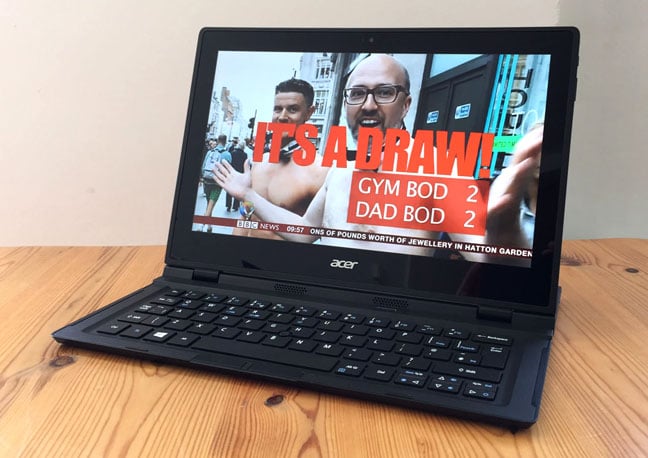
The cramped keyboard isnt much use for work, though. Its sturdy enough, but is too small for serious typing, and instead of a trackpad it only has one of those clumsy nipple-pointers and two tiny little mouse buttons.
But while you may not get much work done on the Switch 12, it actually works quite well as a kind of souped-up entertainment tablet. The 12.5 IPS touch-screen is impressively bright and colourful, with 1920x1080 resolution that works well for streaming video and browsing your photos.
The Intel Core M-5Y10a dual-core CPU only runs at 800MHz, but its Turbo Boost option bumps that up to 2.0GHz, and produced scores of 1964 and 2434 in the Home and Work suites of PCMark 8.
Those are very much entry-level scores, but they actually outpace more expensive Core M laptops such as the new Apple MacBook and Lenovos Yoga 3 Pro. The three-cell battery is supposed to be good for eight hours and in tests managed six hours of continuous video streaming.

If all youre after is a full HD Windows tablet with keyboard dock convenience, then the meagre 4GB memory and 60GB solid-state drive will probably suffice. However, there is micro SD expansion available, along with USB 2.0 and micro USB 3.0, plus a micro HDMI port, all of which Acers Switch 12 site forgets to mention.
At around £500 it might seem a bit steep given the SSD size, but its surely the cheapest full HD 12.5-inch docking Windows tablet youll find.
Asus X555LD

The Asus X555LD is a resolutely old-fashioned budget laptop, but is still good value at around £550. Its a chunky 15-inch machine with a built-in DVD drive that bulks it out to about 26mm thick. Its certainly no Ultrabook, yet a weight of 2.1kg isnt bad for a model of this size, and it delivers 5.5 hours of video streaming using the BBC iPlayer, so it can handle some mobile entertainment and web surfing when it needs to.

Performance is quite respectable, too. Its dual-core Intel Core i5-4210U CPU runs at a modest 1.7GHz, but gets a Turbo Boost lift to 2.7GHz, and is backed up by 4GB of memory and a 1TB hard drive.
That combination produces scores of 2401 and 2690 when running the Home and Work suites in PCMark 8, which are fine for routine web browsing and running Microsoft Office.

The weak spot is the 15.6-inch display, which offers only a modest 1366x768 resolution, and equally modest viewing angles. However, the money saved there has been spent on a GeForce 820M graphics card with 2GB VRAM, which can handle Batman: Arkham City at a playable 29fps on medium graphics settings, so the Asus X555LD will let you enjoy some casual gaming action without breaking the bank.
Dell Inspiron 15 5000

The Dell Inspiron 15 5000 gives you a lot of laptop for just £500. The smart black and grey chassis houses an Intel Broadwell Core i7-5500U dual-core CPU running at 2.4GHz (3GHz with Turbo Boost), which comfortably achieves scores of 2792 and 3006 in the Home and Work suites of PCMark 8 making it both the most powerful and the least expensive laptop in this group.

Theres 8GB of memory and a 1TB hybrid hard drive, so youve got plenty of RAM and storage for demanding tasks such as photo or video editing. Dell has somehow even managed to squeeze in a Radeon R7 M270 graphics card with a full 4GB of video memory, which runs Batman: Arkham City at a smoothly playable 40fps even on High graphics settings.
Battery life is relatively modest, giving only five hours and fifteen minutes of streaming video, even with the more power-efficient integrated GPU, but at 2.3kg the Inspiron isnt going to be spending that much time on the road anyway.
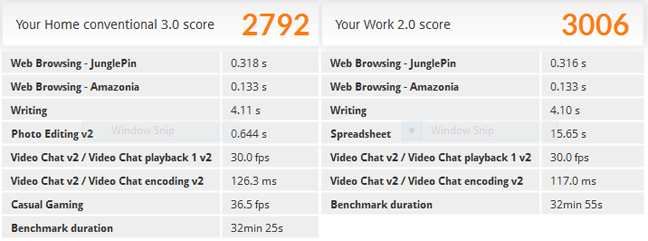
The only real disappointment is the 15.6-inch display, which only provides 1366x768 resolution and quite limited viewing angles. It works well enough if youre sitting directly in front of the screen, but anyone sitting next to you will struggle to get a clear view of any photos or web pages that you might want to show them.
But, to be fair, low-def displays like this are a common weakness in budget laptops, and the Inspirons strong performance is hard to beat at this price.
HP Envy x360 15

Im not entirely sure that using the Envy x360 15 as a 15-inch tablet is a good idea at 2.4kg its as heavy as five and half iPad Airs but the 360-degree reversible screen could come in handy if you want to rest it on your lap when youre in bed or flaking out on the sofa.

The screen resolution is only 1366x768, but its quite bright and well suited to watching streaming video albeit annoyingly glossy and reflective. The screen is touch-sensitive too, so you can tap away in comfort when youve got your feet up. You might want to plug in some headphones, though, as the tinny Beats Audio speakers are a bit of a let-down.
In most other respects the Envy x360 15 is a fairly conventional budget laptop. The Intel dual-core 2.2GHz Core i5-5200U CPU manages unremarkable scores of 2390 and 2779 when running the Home and Work suites in PCMark 8, but those are still adequate for routine web surfing and productivity.

Its a power-efficient Broadwell chip too, which managed to deliver a full eight hours of video streaming on the BBC iPlayer. Chuck in 8GB of memory and 1TB of storage and youve got an affordable laptop that is well suited to home entertainment or school work.
Lenovo Yoga 2 13

Lenovos Yoga 2 laptops have fallen in price since the arrival of the newer Yoga 3 range, and at £600 this 13-inch model is now pretty good value for money. Its one of the few laptops in this price range that provides a full HD display, with a bright, colourful IPS panel that provides good viewing angles.

And, like all the Yoga range, it allows to you fold the screen back so that it acts like a stand when youre watching video, or to wrap the screen right around in order to turn the entire thing into a 13-inch tablet.
That flexible design makes it a good choice for relaxing when youre off-duty, but the Yoga 2 13 can handle some more serious work too. Its Core i5-4210U dual-core CPU runs at a relatively modest 1.7GHz, but Intels Turbo Boost option can step that up to 2.7GHz, allowing it to achieve scores of 2266 and 2618 respectively in the Home and Work suites of PCMark 8.

Admittedly, the benchmark scores are pretty much entry-level, but theyre still perfectly adequate for web browsing or running Microsoft Office. The Yoga 2 13 also delivered a full six hours of streaming video, so you should get a good days work out of it if youre not hammering the Wi-Fi all the time.
The 4GB of memory and 500GB hard drive are fairly basic, but thats nit-picking at this price, and the slimline 17.3mm design and 1.7kg weight make the Yoga 2 13 one of the better budget Ultrabooks available at the moment.
Toshiba Satellite S50-B

When it comes to battery life, Toshibas Satellite S50-B isnt going to win any prizes, but an attractive display and solid performance make it a good option for multimedia and entertainment.
Indeed, the Satellite S50-B is one of the few laptops in this price range to offer a 1920x1080 resolution for its 15.6-inch display. It could be a little brighter, and the glossy screen coating is annoyingly reflective, but the viewing angles are still good and it works well for tasks such as photo-editing or streaming video.

The full HD display is also backed up by good performance, courtesy of an Intel Broadwell Core i5-5200U dual-core CPU running at 2.2GHz (2.7GHz with Turbo Boost), 8GB of memory and a 1TB hybrid hard drive.
That combination managed solid scores of 2651 and 2917 in the Home and Work suites, which will allow it to handle a wide range of tasks, as well as providing plenty of storage for all your music, photos and videos.
It can even try its hand at some light gaming, thanks to a Radeon R7 M260 graphics card that manages 30fps when running Batman: Arkham City with High graphics settings at 1366x768 resolution.

Youll be looking to make power saving tweaks if youre on the move with laptop as it managed only 3.5 hours of video streaming video in tests. But given its size and 2.1kg weight, the S50-B is the sort of laptop that youre more likely to carry from room to room at home, rather than lugging it around in a backpack. ®





