- Download Odin PC and install it. - Download
- Download and install Samsung USB Drivers Get Here
- Download the Philz Advanced Touch Recovery.tar.md5 file - Get it Here.
- Download the SuperSu.zip file Get it Here.
- Boot your phone in the Download mode. In order to do so turn it off by pressing and holding the power key or by pulling out the battery for 30 seconds. Turn it on by pressing and holding Volume Down + Home Button + Power Key simultaneously. You should see a warning now, press Volume Up to continue.

- Your phone is in download mode now.
- Open ODIN, connect your phone to your PC using the original data cable which came inside the box.
- The ID:COM box in the top left corner should turn blue or yellow depending upon your ODIN version now.
- Select the PDA tab and select the downloaded Philz Touch Recovery.tar.md5 file here. Make sure that the selections in your ODIN are exactly as shown below.

- Click start, it should take a few seconds while your phone restarts, as soon as it shows the PASS status remove your phone from the PC and pull out the battery for a few seconds. Put it back and now turn it in booting into the recovery mode by pressing Volume Up + Home Button + Power Key.
- And you have the CWM recovery installed on your Galaxy Grand Duos!
- Place the downloaded SuperSu.zip.
- Now boot your phone into the recovery mode. In order to do so, press and hold the Volume Up + Home Button + Power Key simultaneously. Your phone should now boot into recovery mode.
- In recovery mode select Install Zip>Install Zip from Sdcard, and select the placed SuperSu.zip fileand select yes after it.
- Thats all, it will take a very short time to flash SuperSu. After the process is done, reboot your device and find SuperSu installed in App Drawer.

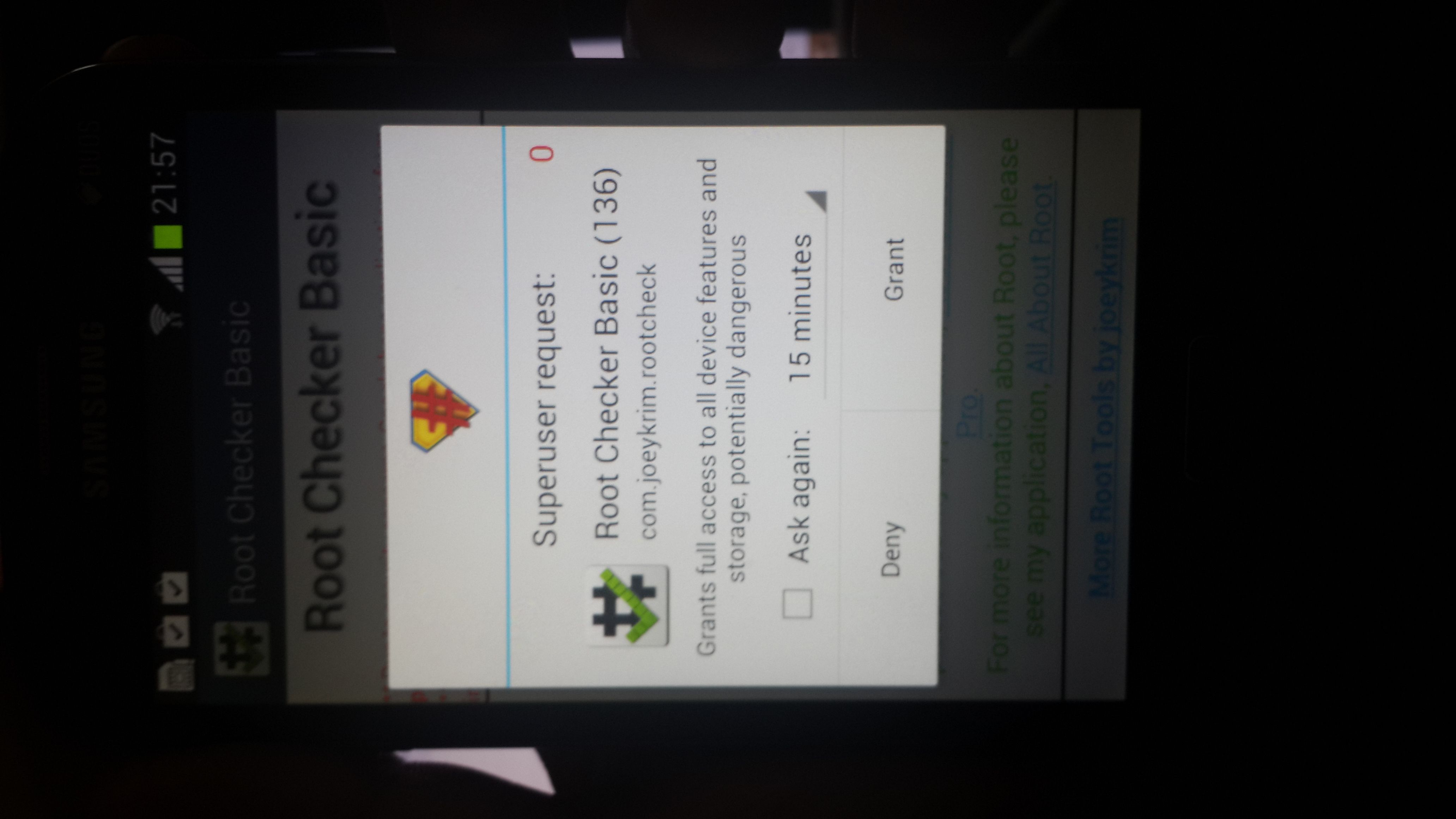
Heres the answer for you!
Rooting your phone gives you complete access over all the data which is apparently locked by the manufacturers. This includes removal of the factory restrictions and making changes to the internal system and the operating system. Gaining the root access gives you the privileges to install various applications to enhance the performance of your device, allows you to remove the built-in applications/programs, helps you to upgrade the battery life of your device & install the apps which require the root access for the proper functionality and modify your device in so many other ways e.g using mods and custom roms.
How to keep Root after OTA Updates
The OTA updates rolled out by the manufacturers wipe the root access on your phone. In case you dont know how you can restore the root access after OTA update, youll have to root your phone once again, but there is no need to do it as you can restore it using the OTA Rootkeeper App which is available in the Google Play Store. The app creates backup of your root and simply restores it after any OTA update.





