Running Root Applications Without Root Slyfer
 Bu resim yeniden boyutlandırıldı, tam halini görmek için tıklayınız.
Bu resim yeniden boyutlandırıldı, tam halini görmek için tıklayınız.
First of all, greetings to all. As you can see from the title our topic is about "Running Root Applications without root. To talk about why I wanted to open a thread is because, I see a lot of people in forums that are hesitating to root their phones but they also want to access the content that requires root.
Considering these circumstances, I've concluded that this thread will be helpful. I hope it will be benefical for both the persons that need help and to the forum.

What is Vmos ?
VMOS, is a virtual OS that is executable that can run Android operating system, Users can optionally run guest virtual Android machine as a root operating system.
We are exactly going to install virtual android operating system on our phone. We're going to benefit from all of root's content by giving the root permission to the operating system we are going to install

❖Let's make the installation By Following the Steps❖
 Bu resim yeniden boyutlandırıldı, tam halini görmek için tıklayınız.
Bu resim yeniden boyutlandırıldı, tam halini görmek için tıklayınız.
1-) First of all "https://www.vmos.com" We download the required apk from this site

2-) We install Vmos app to our phone(Before doing this, please tick Settings>Security>Allow Unknown Resources). We open the installed Vmos by clicking it.


3-)We skip these by swiping right
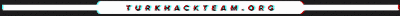

4-) We allow all of the things it requetss.

5-) "Continue"
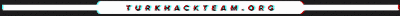

6-) We have to wait for this installation as well.


7-) We have installed the operating system. Now let's head to "Settings" section.

 We tap Settings>"About phone">Bulid number' multiple times. After tapping it a few times, we'll have "Developer settings" open below.
We tap Settings>"About phone">Bulid number' multiple times. After tapping it a few times, we'll have "Developer settings" open below.
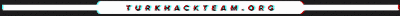

9-) From here tick "Root". As you can see it has recognized the root permission to the phone, from now on we'll be able to use root required applications however we want. It has requested us to restart to confirm the root permission. After doing the restart, our virtual android operating system will have root.
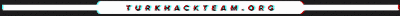

First of all, greetings to all. As you can see from the title our topic is about "Running Root Applications without root. To talk about why I wanted to open a thread is because, I see a lot of people in forums that are hesitating to root their phones but they also want to access the content that requires root.
Considering these circumstances, I've concluded that this thread will be helpful. I hope it will be benefical for both the persons that need help and to the forum.

What is Vmos ?
VMOS, is a virtual OS that is executable that can run Android operating system, Users can optionally run guest virtual Android machine as a root operating system.
We are exactly going to install virtual android operating system on our phone. We're going to benefit from all of root's content by giving the root permission to the operating system we are going to install

❖Let's make the installation By Following the Steps❖

1-) First of all "https://www.vmos.com" We download the required apk from this site

2-) We install Vmos app to our phone(Before doing this, please tick Settings>Security>Allow Unknown Resources). We open the installed Vmos by clicking it.


3-)We skip these by swiping right
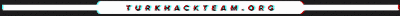

4-) We allow all of the things it requetss.

5-) "Continue"
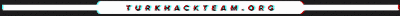

6-) We have to wait for this installation as well.


7-) We have installed the operating system. Now let's head to "Settings" section.

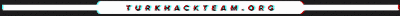

9-) From here tick "Root". As you can see it has recognized the root permission to the phone, from now on we'll be able to use root required applications however we want. It has requested us to restart to confirm the root permission. After doing the restart, our virtual android operating system will have root.
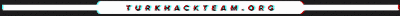
Thanks for reading. I tried to be as brief as possible when making this thread. As I said, I saw a lot of threads like "how to open root application etc." on the forum. I hope I made a beneficial resource for those that need help. Enjoy the forums.
Source : https://www.turkhackteam.org/google...lamalari-rootsuz-calistirma-vmos-kurulum.html
Translator : Vilge234
Source : https://www.turkhackteam.org/google...lamalari-rootsuz-calistirma-vmos-kurulum.html
Translator : Vilge234




