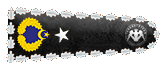1.Start Visual Studio.
2.On the menu bar, choose File, New, Project.
The New Project dialog box opens.
3.Expand Installed, expand Templates, expand Visual C#, and then choose Console Application.
4.In the Name box, specify a name for your project, and then choose the OK button.
The new project appears in Solution Explorer.
5.If Program.cs isn't open in the Code Editor, open the shortcut menu for Program.cs in Solution Explorer, and then choose View Code.
6.Replace the contents of Program.cs with the following code.
7.Choose the F5 key to run the project. A Command Prompt window appears that contains the line Hello World!
Next, the important parts of this program are examined.
DİL TAKIMI KÜLÜBÜ
2.On the menu bar, choose File, New, Project.
The New Project dialog box opens.
3.Expand Installed, expand Templates, expand Visual C#, and then choose Console Application.
4.In the Name box, specify a name for your project, and then choose the OK button.
The new project appears in Solution Explorer.
5.If Program.cs isn't open in the Code Editor, open the shortcut menu for Program.cs in Solution Explorer, and then choose View Code.
6.Replace the contents of Program.cs with the following code.
Kod:
C#
// A Hello World! program in C#.
using System;
namespace HelloWorld
{
class Hello
{
static **** Main()
{
Console.WriteLine("Hello World!");
// Keep the console window open in debug mode.
Console.WriteLine("Press any key to exit.");
Console.ReadKey();
}
}
}Next, the important parts of this program are examined.
DİL TAKIMI KÜLÜBÜ