Hi everyone! In this topic I'll show you the best way that how can you download music from internet in iOS devices.
Nowadays most people use Apple's products. They buy iOS devices maybe for its influence or its fame but as we now, iOS is a closed system so there's a lot of pros and cons to discuss.
Today we'll talk about an issue: download music from internet. Normally, if you want to keep a music in your device, there're 2 options to do:
1- Sync the music from iTunes to your iOS device at your PC.
2- Buy the music from iTunes app in your iOS device.
But what if we can download music from our device and keep it? Yeah, you're at the right place. Now follow my instructions below and see what happens..
1- Download "Puffin Browser Free" or buy "Puffin Browser" in AppStore.
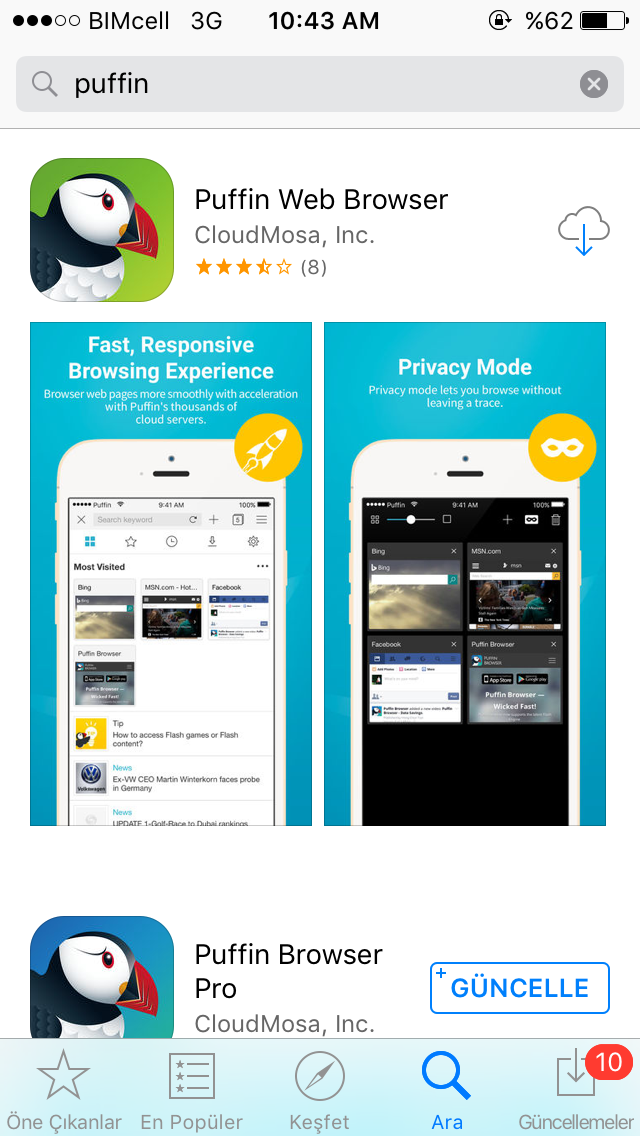
2- Copy the youtube link of your music that you'd want to download.
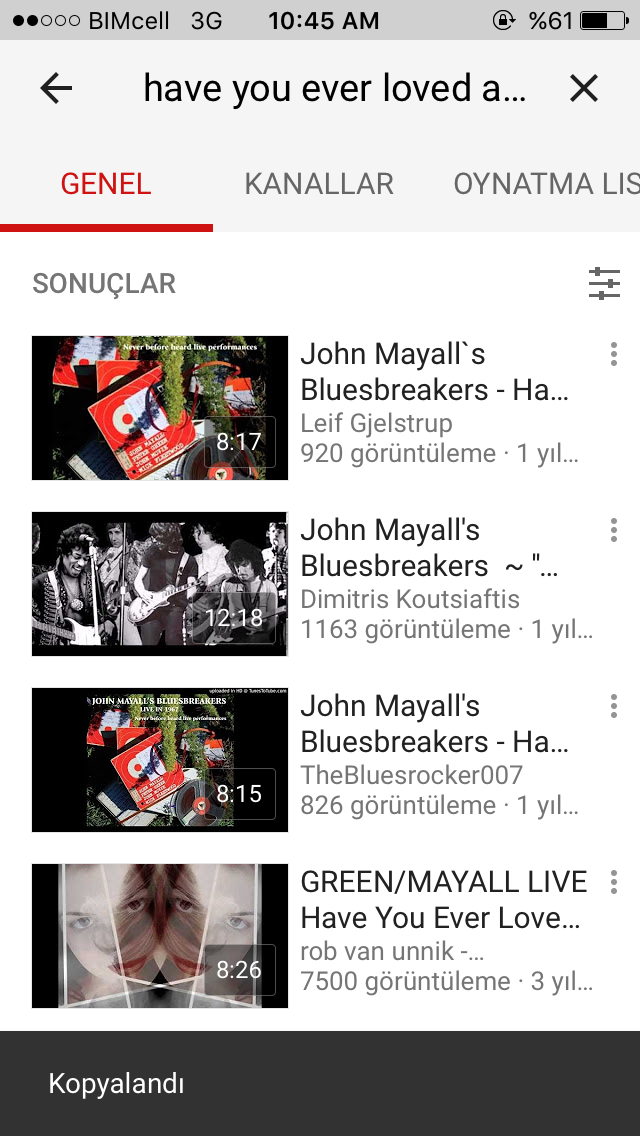
3- Open Puffin Browser and go to "youtubeinmp3.com"
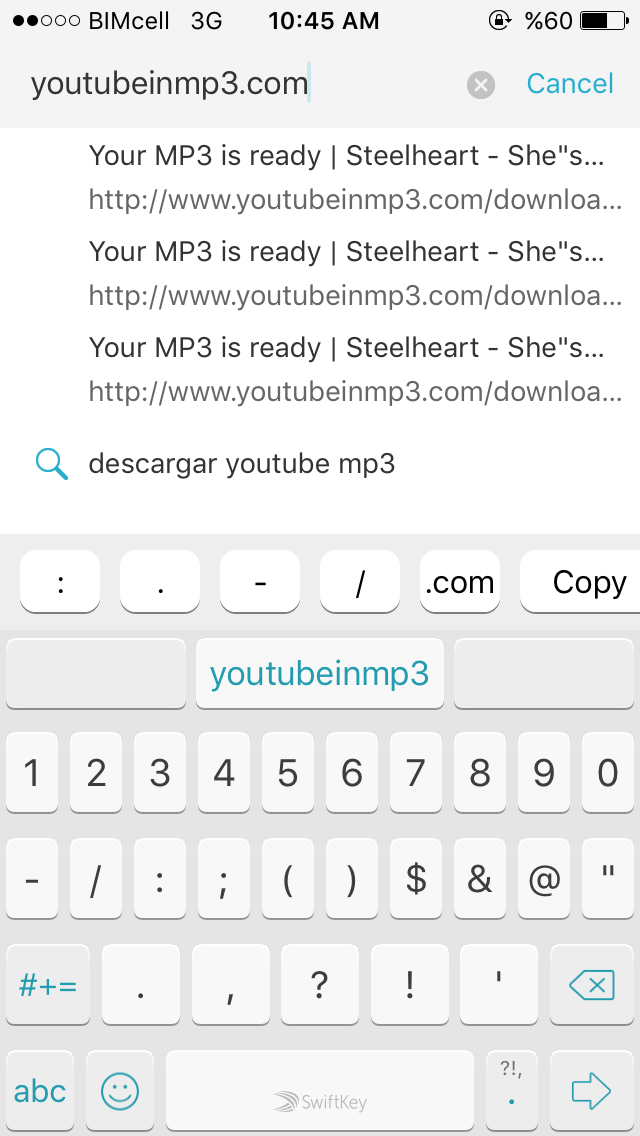
4- Press "Download MP3".
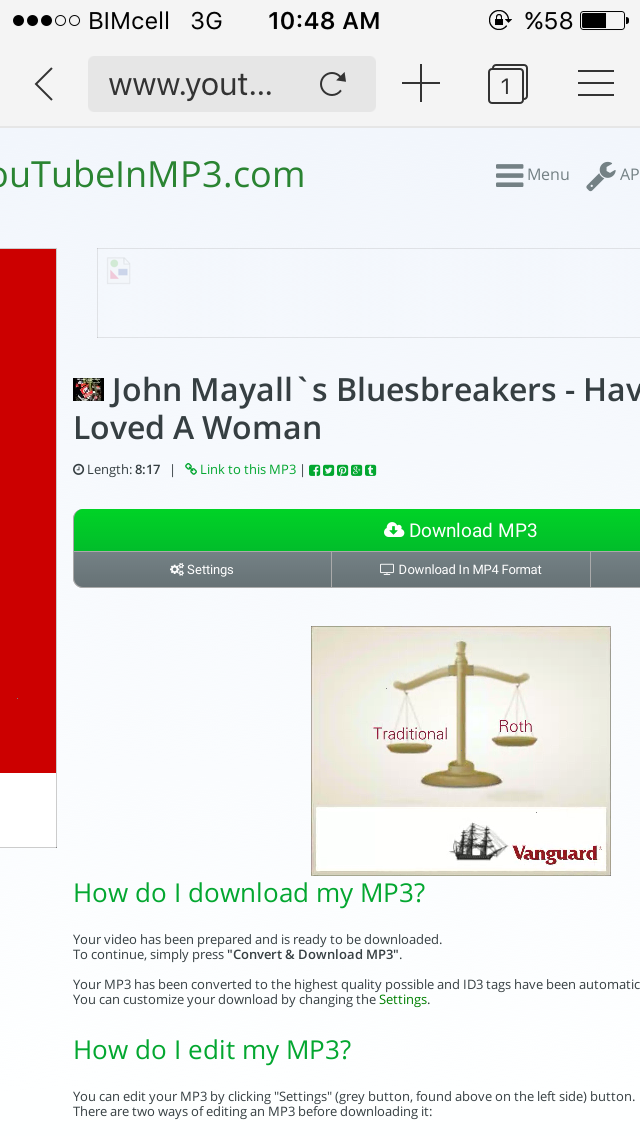
5- After that, choose "This Device" to keep the music in our devices.
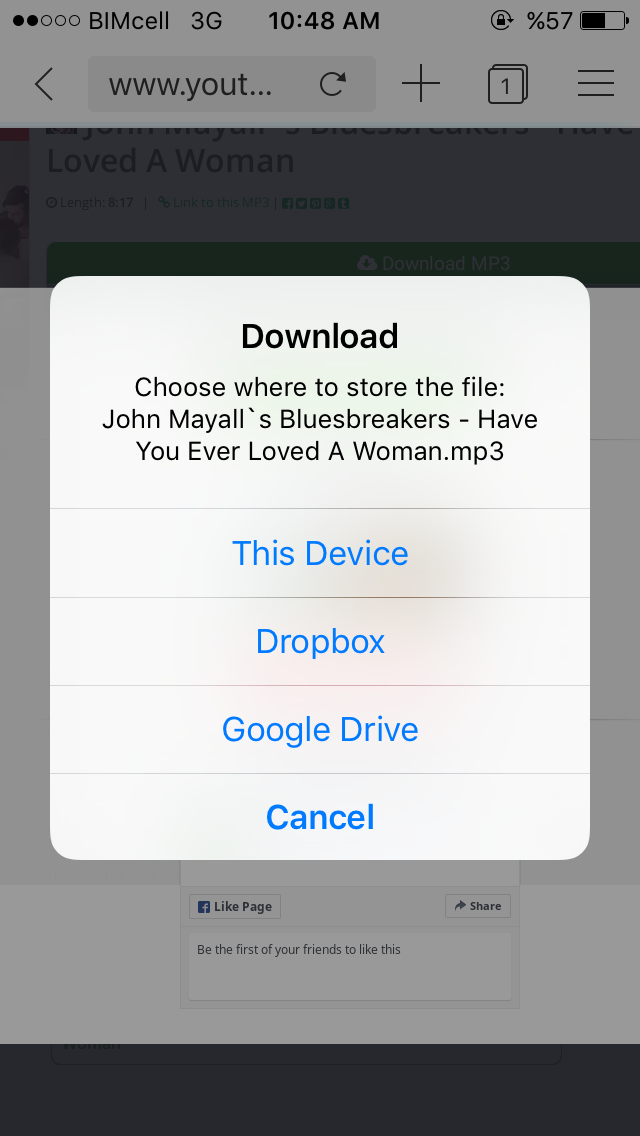
6- Click the button at the top right-hand corner.
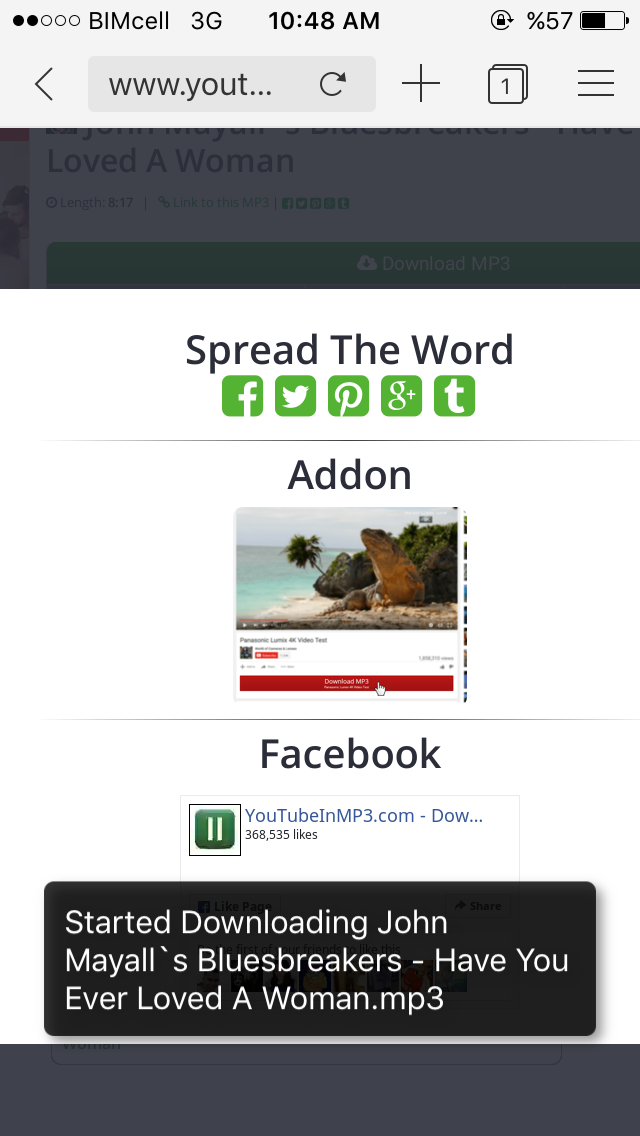
7- Press the download symbol.
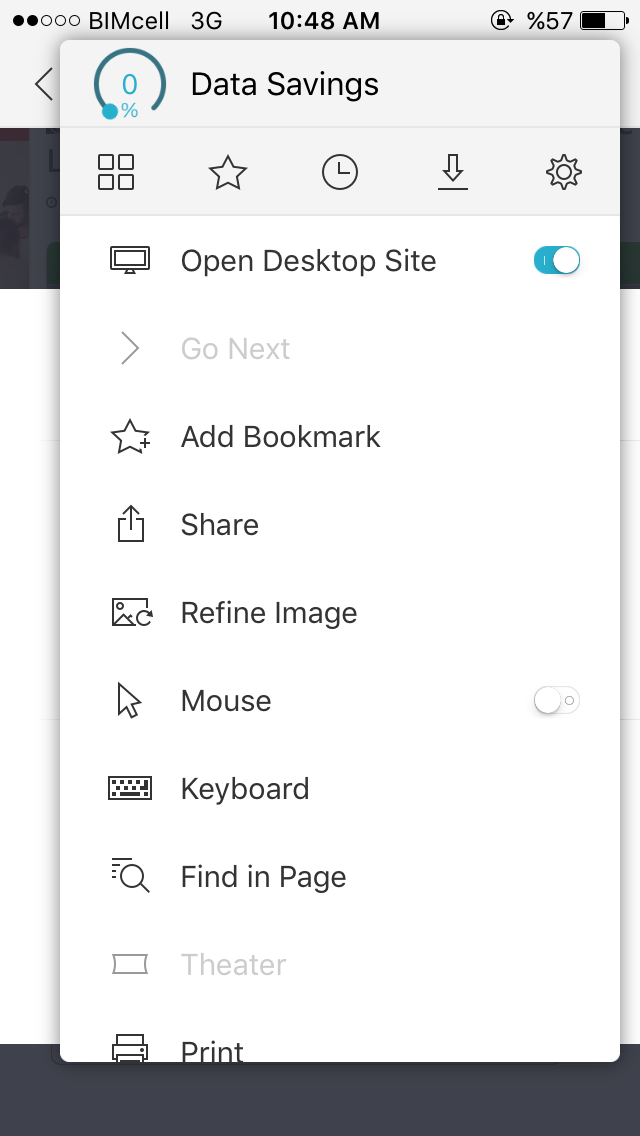
8- Click on the music that you've downloaded before and press "add to notes."
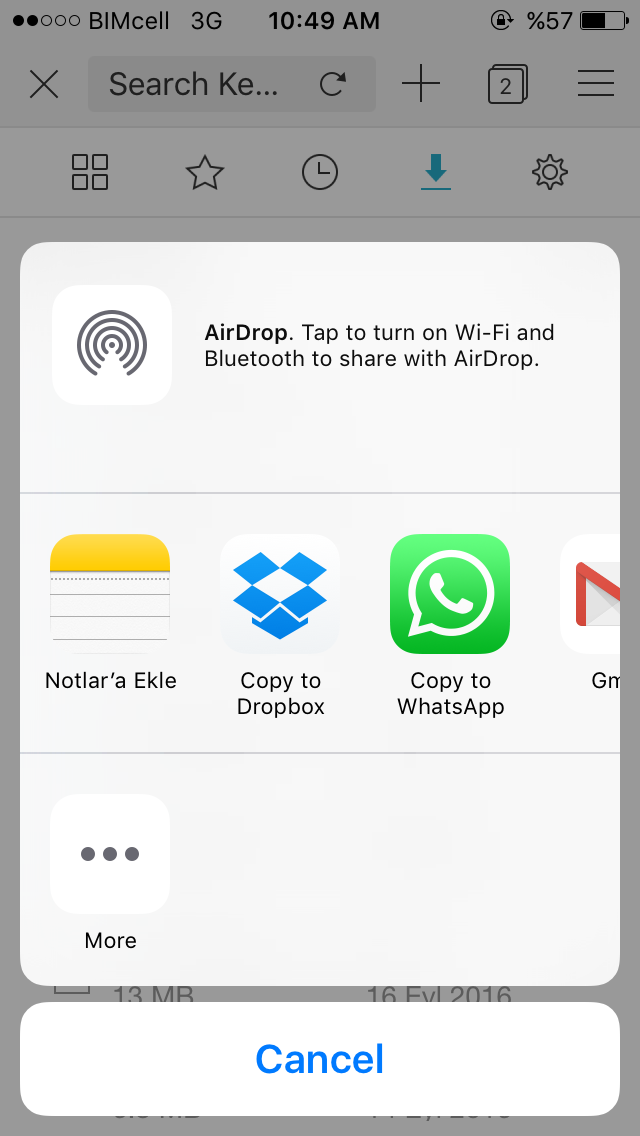
9- Save the music.
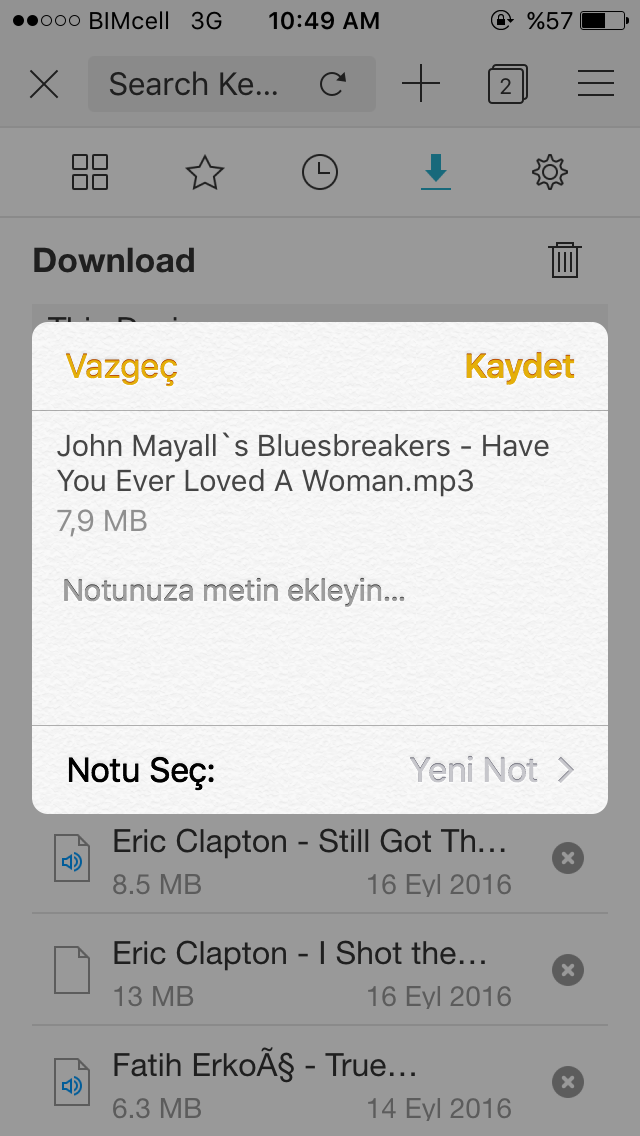
10- Open the "notes" app and click the button at the bottom left-hand corner.
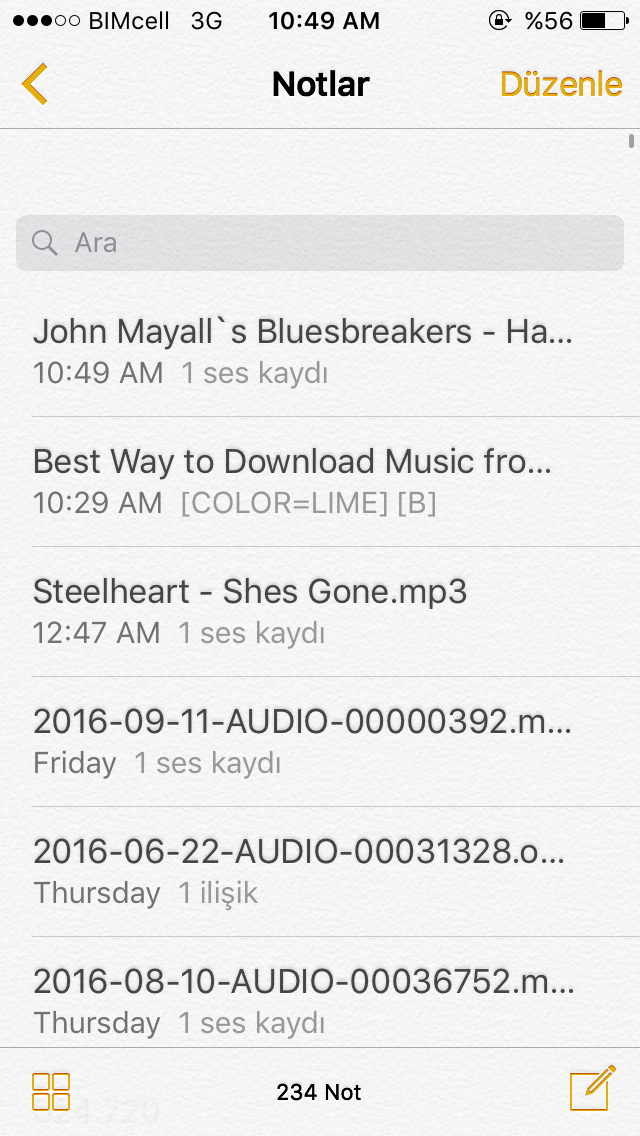
11- now you can keep music and listen them easily.
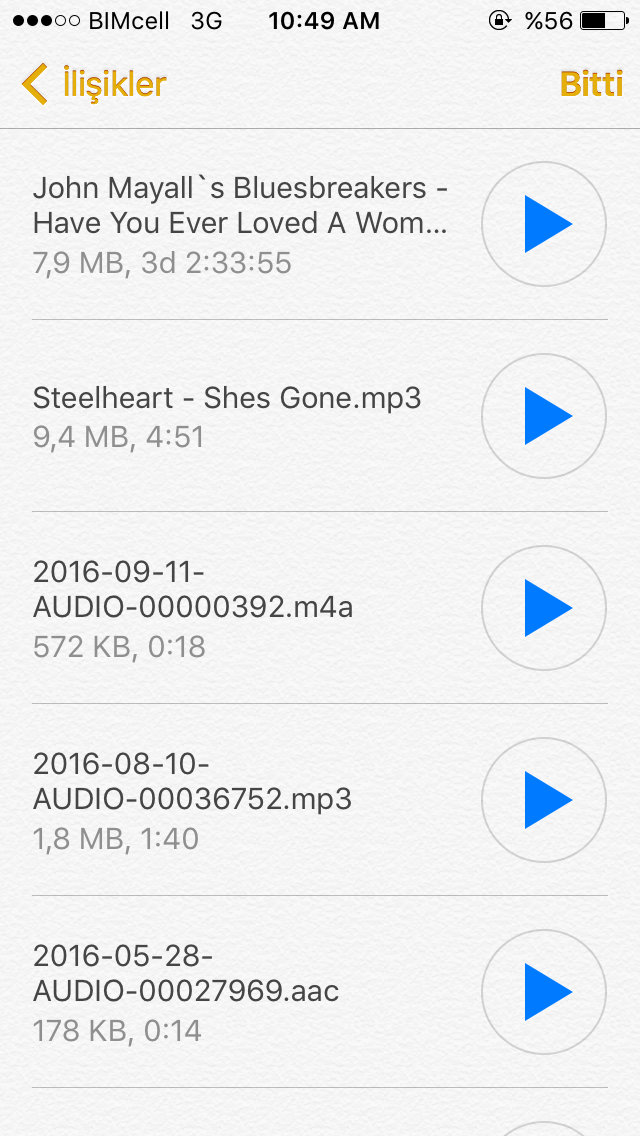
Note: of course you can keep music with third party apps but they are not useful. Their ads into the bargain too..
Well, that's all for today, see you next Sunday!
Son düzenleme:






