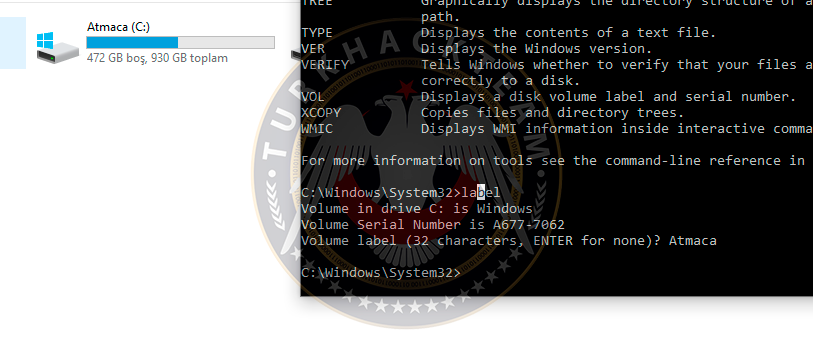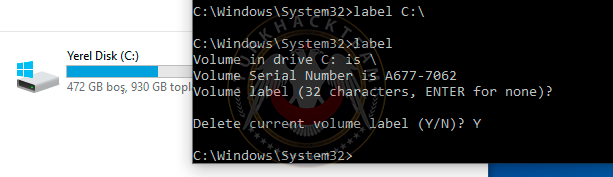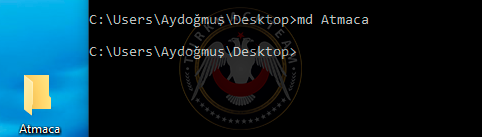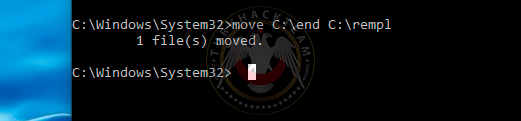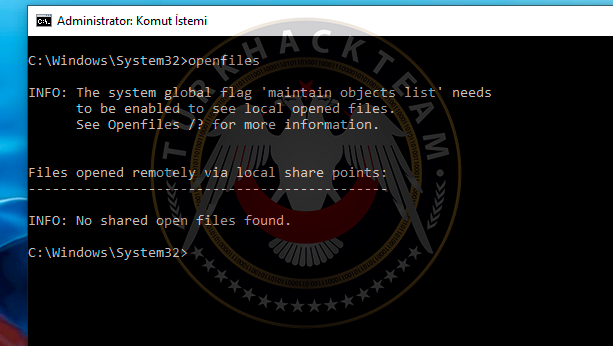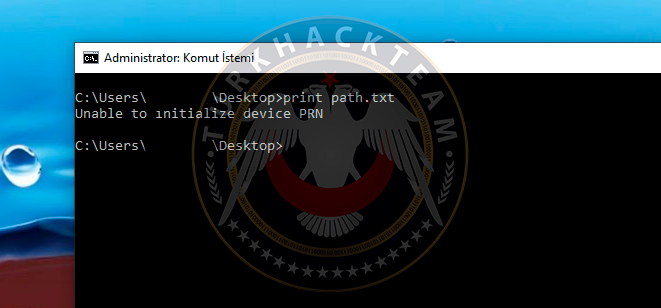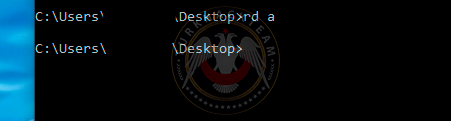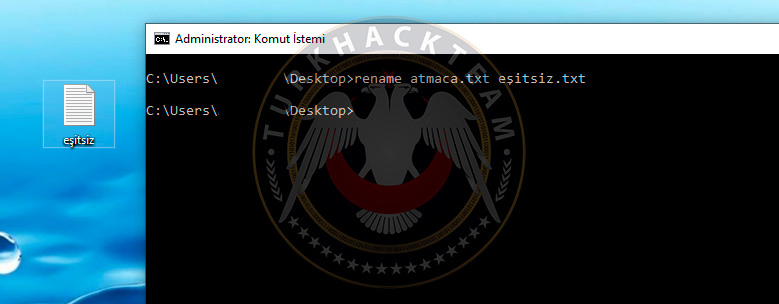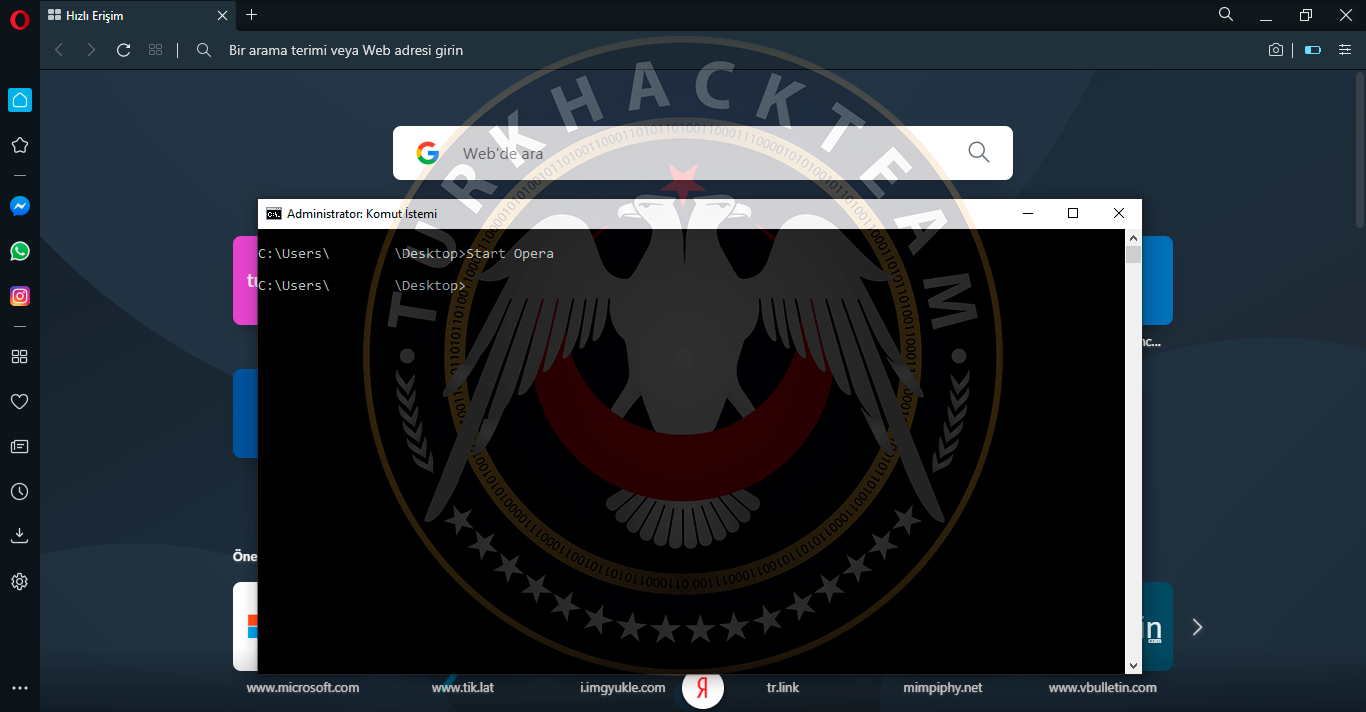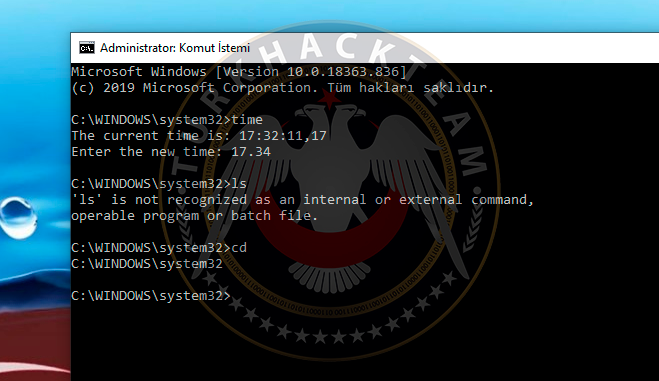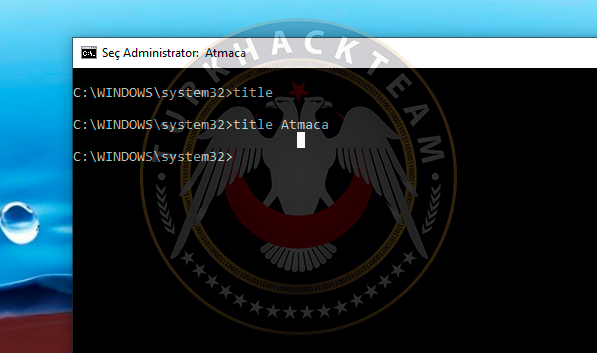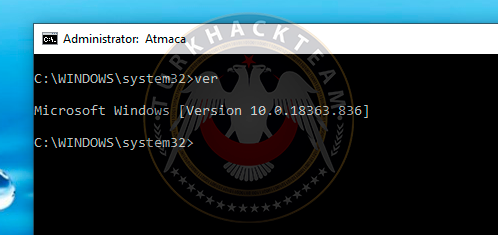Merhabalar,
Bu konuda cmd komutlarını ve ne işe yaradıklarından bahsedeceğim. Uçbirim daha havalı ancak onun için bildiğiniz komutları PowerShell de çalıştırabilirsiniz. Şimdi Windows'un sistem komutlarını inceleme vakti.

assoc Dosya uzantısı ilişkilerini görüntüler veya değiştirir.İlişkileri dediğim onunla ilişkilendirilmiş program. (.py = Python)
Bende bulunanlar...
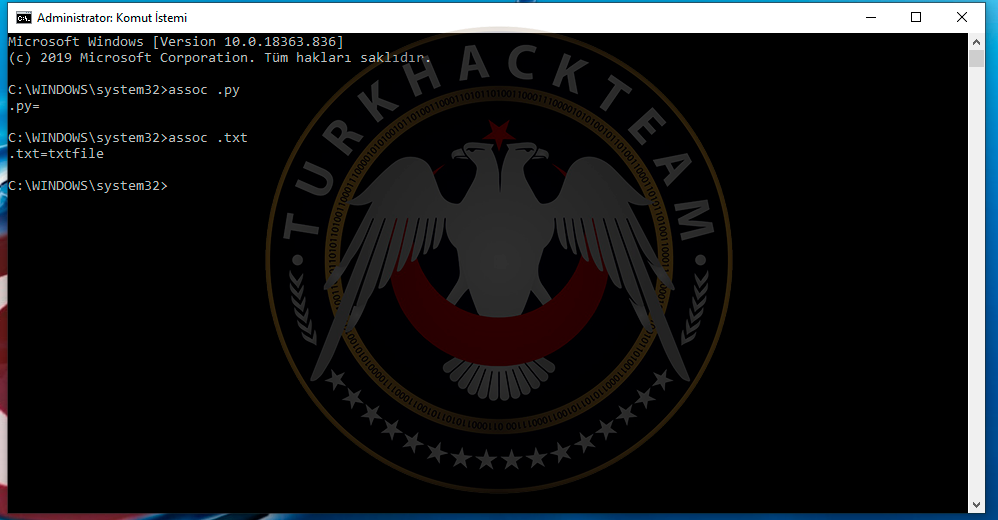
Uzantı verdiğimizde onunla alakalı programı gösterir.
Her uzantıyı tek seferde basmak yerine enter ile kademe kademe basmaya yarıyor.
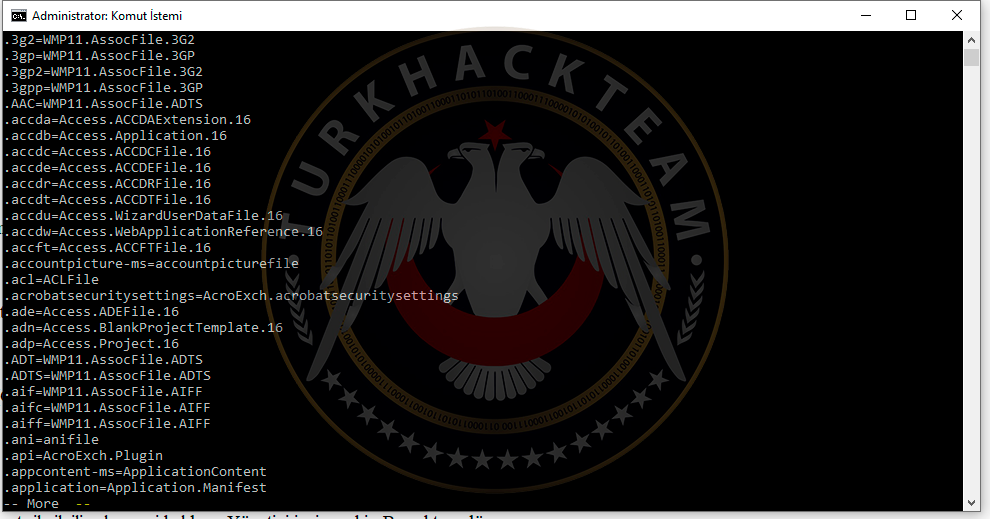
O anda komut ekranı hangi konumdaysa (C:\Users\Atmaca> ) o konuma verdiğiniz isimle ilkte çıkan uzantıları metin belgesine yazıp çıkartıyor.
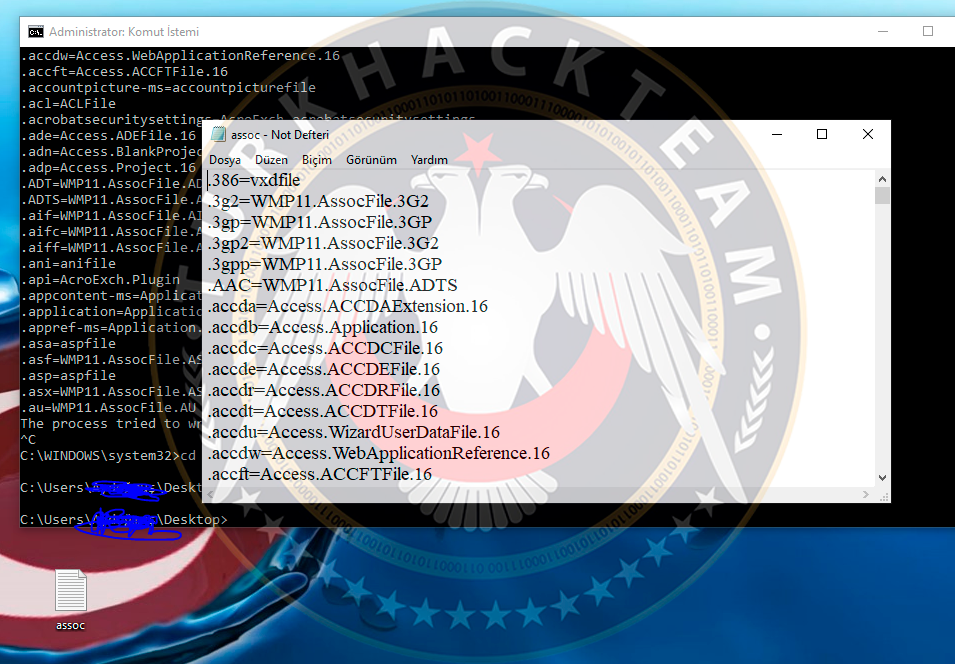
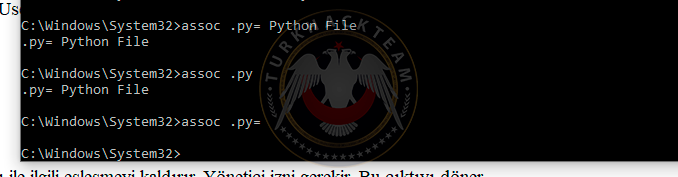
Boşluk zorunludur. Böyle yaparsanız o uzantı ile ilgili eşleşmeyi kaldırır. Yönetici izni gerekir. Bu çıktıyı döner.

cd yer bir dizine gitmeyi sağlar.
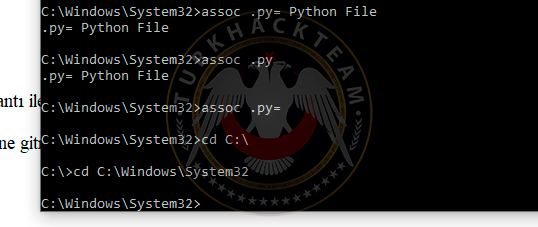
C ye ve System32 ye gidebildik.

chcp Etkin kod sayfa numarasını görüntüler veya ayarlar.
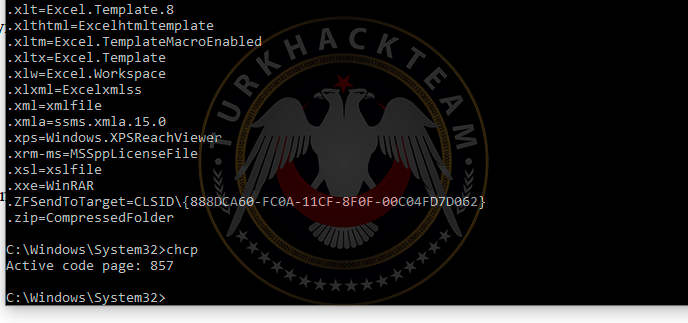
857 sayfa kullandığım komutlar şimdilik

chdir Geçerli dizinin adını görüntüler veya değiştirir.

Buradayım.

chkdsk Bir diski kontrol eder ve bir durum raporu görüntüler. Yönetici izni gerekli.
Biraz sürdü. Bende bir problem bulmadığını söyledi

cls Ekranı (Ekrandaki komutları) temizler.
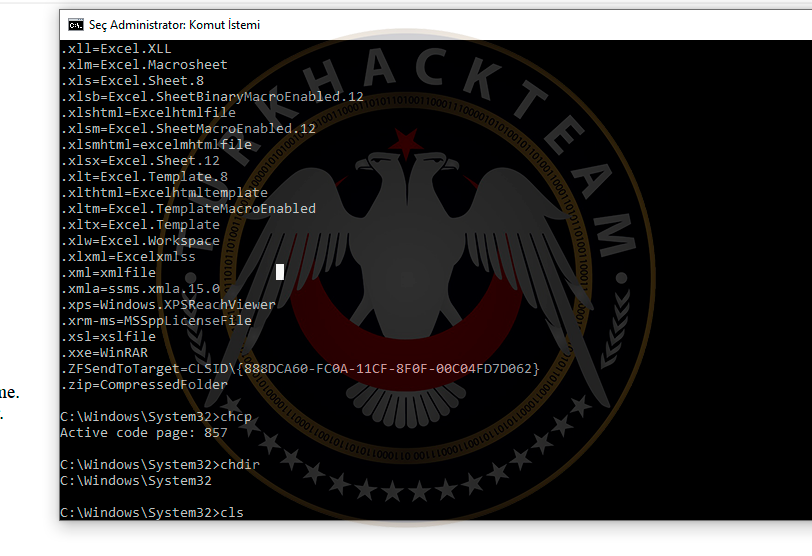
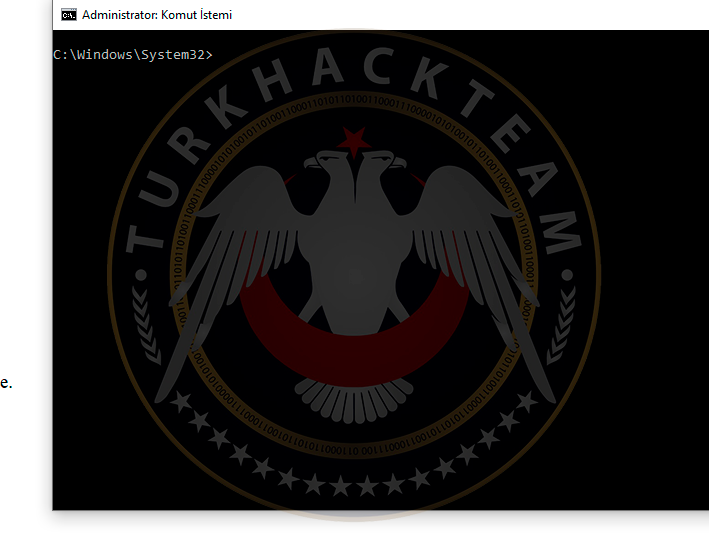
Temiz bir sayfa..

cmd Windows komut isteminin yeni bir örneğini başlatır.
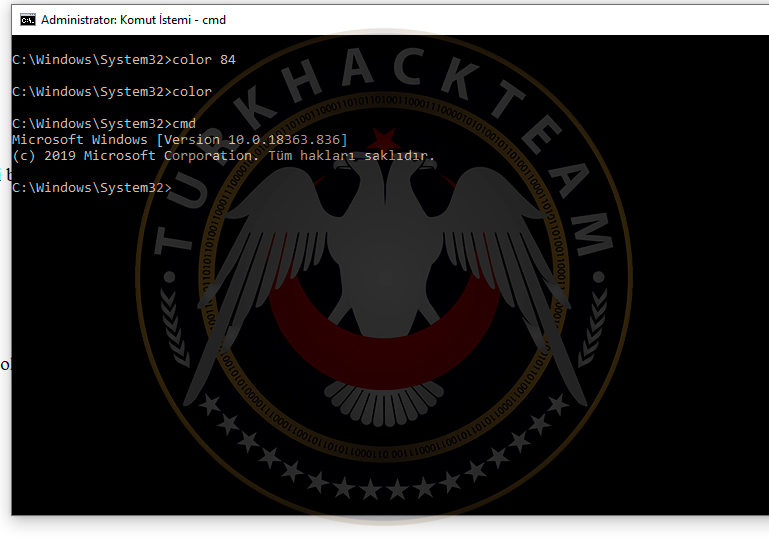

color (yazırengikodu)(arkaplanrengikodu) Konsolun ön plan ve arka plan renklerini ayarlar.
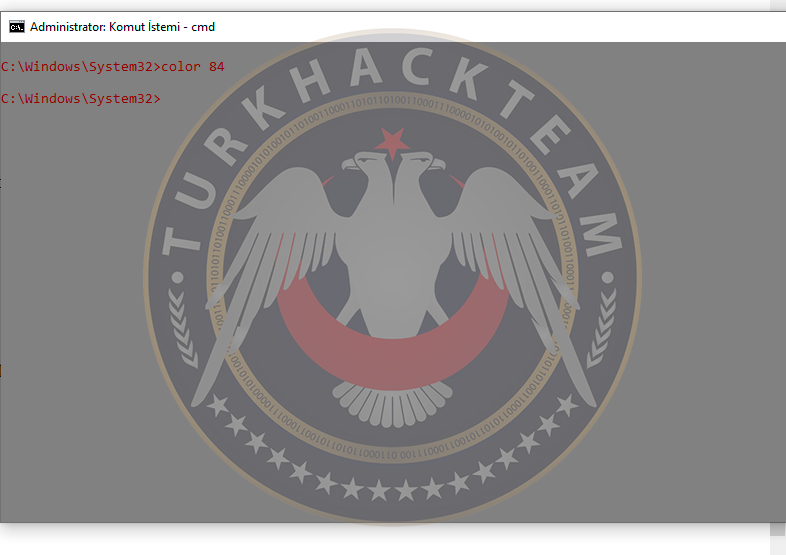
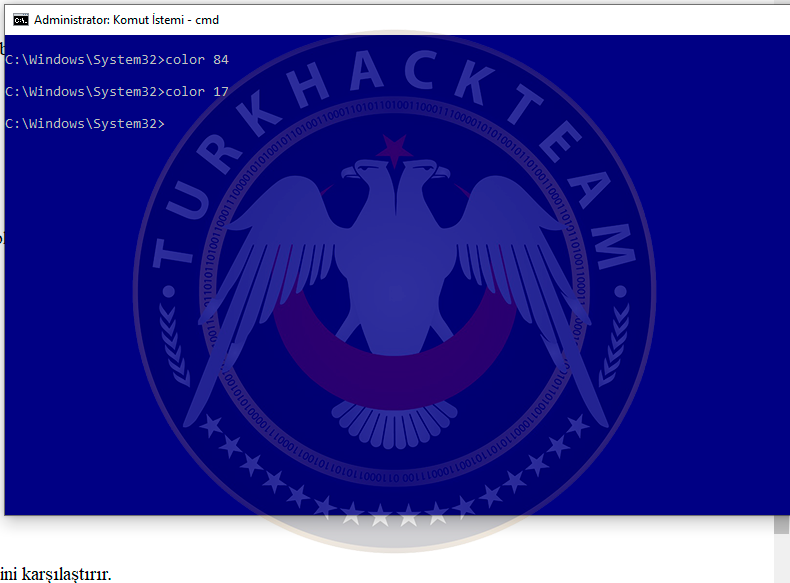

convert FAT birimlerini NTFS'ye dönüştürür.
Guid : https://tik.lat/LJtx0
Mrb : https://tik.lat/SKwa7
Dönüştürme komutu ancak kurcalamanızı tavsiye etmiyorum.

copy Bir veya daha fazla dosyayı başka bir konum'a kopyalar.
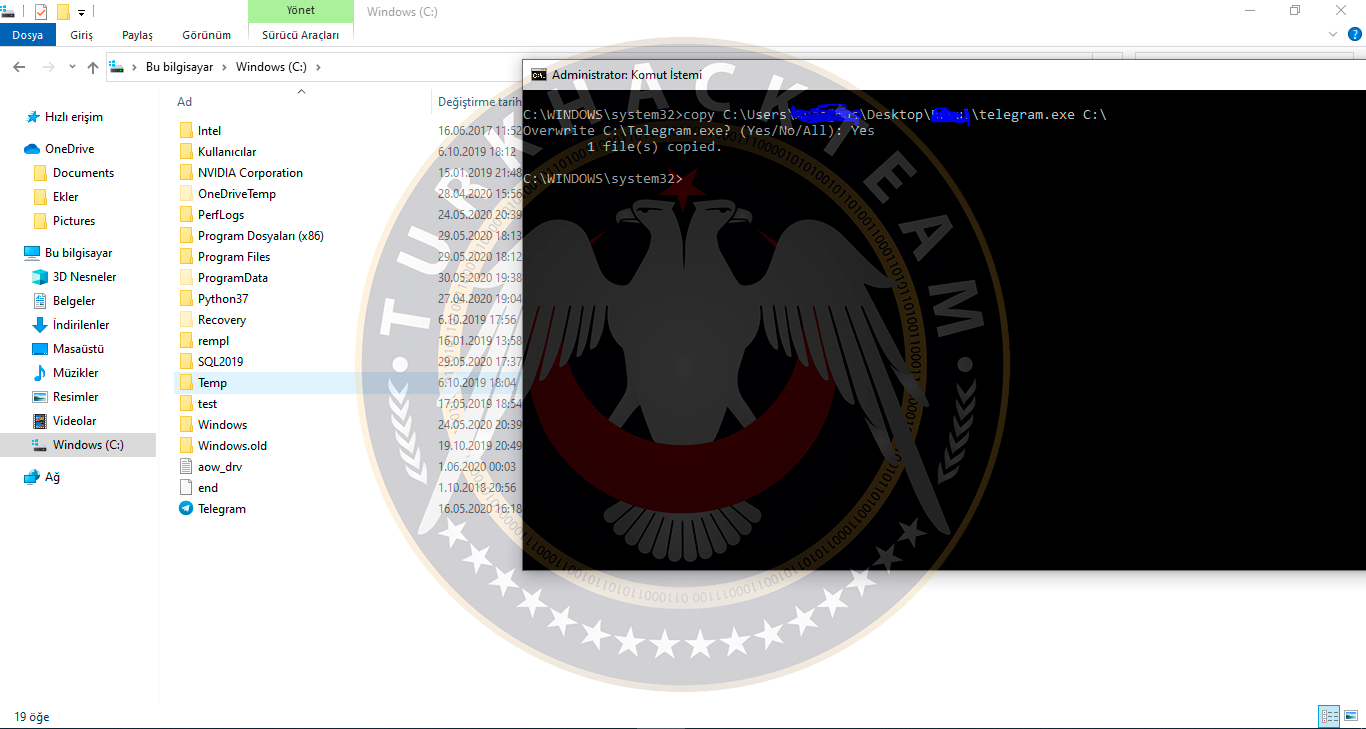
Bende soru sordu çünkü orada aynı isimde bir dosya vardı. Sizde yoksa sormaz.

date Tarihi görüntüler veya ayarlar.
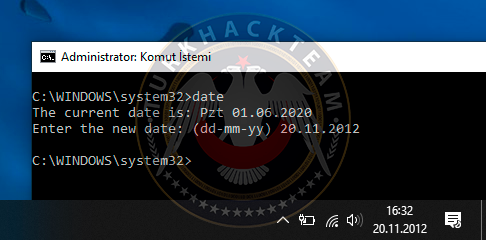
20.11.2012 bu tarihi herkes bilmez Tarihi gösterir ve değiştirmek istediğiniz tarihi değiştirir. Direkt yanına değiştirilecek tarihi de verebilirsiniz. date 01.06.2020
Tarihi gösterir ve değiştirmek istediğiniz tarihi değiştirir. Direkt yanına değiştirilecek tarihi de verebilirsiniz. date 01.06.2020

del Bir veya daha fazla dosyayı siler.
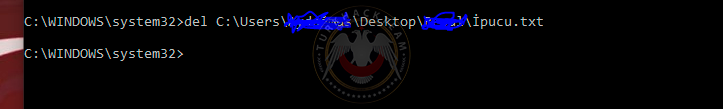
System32 yi yönetici silmeyi deneyebilirsiniz Hata verebilir.
Hata verebilir.

dir Bir dizindeki dosyaların ve alt dizinlerin bir listesini görüntüler.
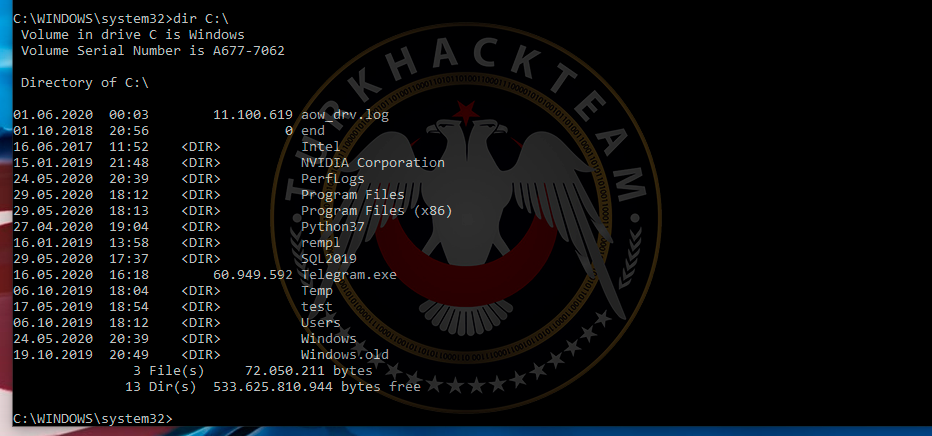
Benim C. Telegramı sildim az önceki denemeden kalmış.

diskpart Disk Bölümü özelliklerini görüntüler veya yapılandırır.
Aslında C:\Windows\System32\diskpart.exe adlı programdır. Kullanımı biraz farklı.
Klavuz : https://tik.lat/818Zj

doskey Komut satırlarını düzenler, Windows komutlarını geri çağırır ve makrolar oluşturur.
Kullanımı biraz farklı klavuz : https://tik.lat/NmzV4

driverquery Geçerli aygıt sürücüsü durumunu ve özelliklerini görüntüler.
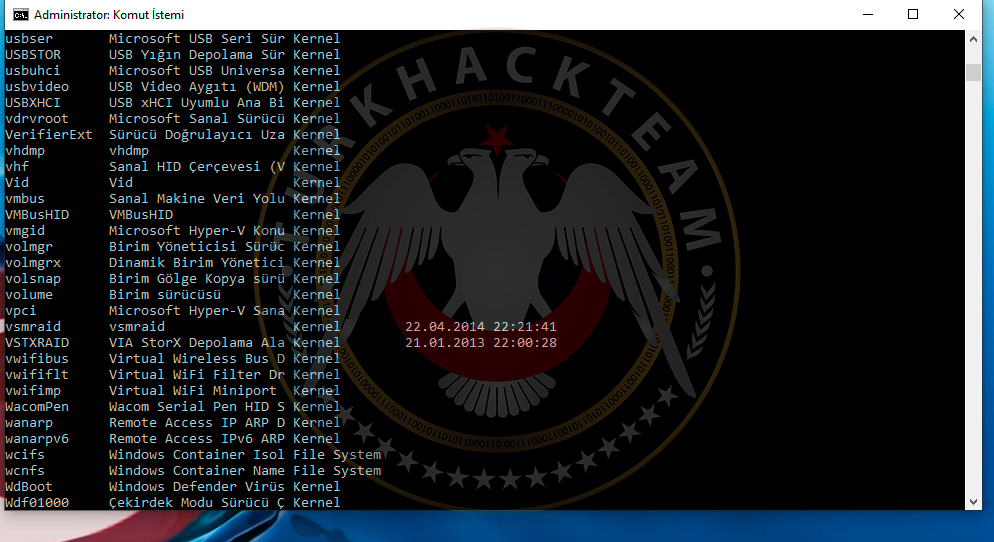
Sistemde bulunan tüm aygıtları karşıma döküverdi...

echo Mesajları görüntüler veya komut istemcisini açar veya kapatır.
Toplu iş dosyası oluşturarak program yazmayı ya da uygun başlatma yaparken çok fazla kullanılır. Bakınız.
https://tik.lat/CCzR2

endlocal Bir toplu iş dosyasındaki ortam değişikliklerinin yerelleştirilmesini sonlandırır.
Toplu iş dosyasının sonunda değişikliklerin kayıt edilmemesi için kullanılır.

erase Bir veya daha fazla dosyayı siler.

Del komutu ile farkı ; Erase, bir şeyi belirli bir yerden kaldırma yeteneğini ifade eder. Bir kez silindikten sonra, varoluştan gider. Del, dosyaları bir yerden kaldırmak anlamına gelir, ancak yine de başka bir yerde bulunur.

exit Komut istemcisini kapatır (exit())

format Diski biçimlendirir.
Kendi boyutunda biçimlendiriyor. Bir sorun çıkarmaz.

fsutil Dosya sistemi özelliklerini görüntüler veya yapılandırır.
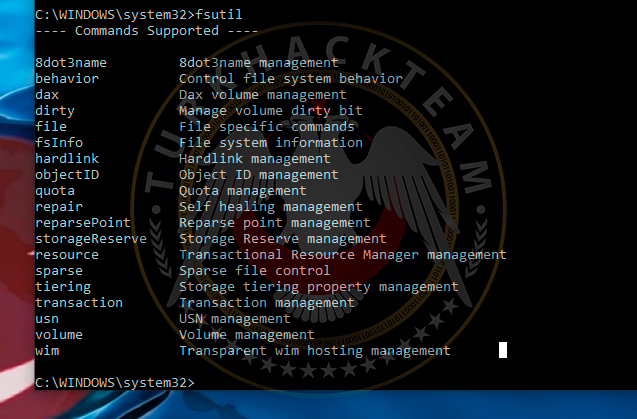
Hepsinin yöneticisini ekrana bastırdı.

ftype Dosya uzantısı ilişkilendirmelerinde kullanılan dosya türlerini görüntüler veya değiştirir.
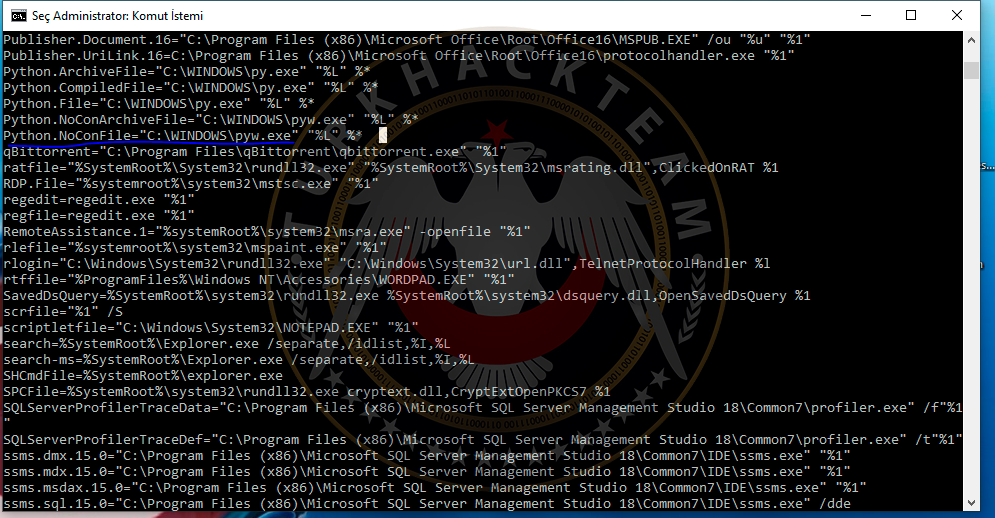
Assoc'un gelişmişi Aynı komutlar çalışıyor. Bir değişiklik yapmak için (Parametrelere "%"lere dokunmayın.);
Aynı komutlar çalışıyor. Bir değişiklik yapmak için (Parametrelere "%"lere dokunmayın.);
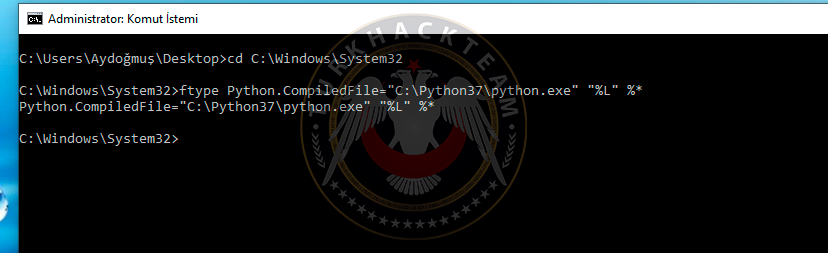

gpresult Makine veya kullanıcı için Grup İlkesi bilgilerini görüntüler.
Kullanım amacı farklı : https://tik.lat/GrSLK

graftabl Windows'un genişletilmiş bir karakter kümesini görüntülemesini sağlar : grafik modu.
Bende çalışmadı :/
Bu konuda cmd komutlarını ve ne işe yaradıklarından bahsedeceğim. Uçbirim daha havalı ancak onun için bildiğiniz komutları PowerShell de çalıştırabilirsiniz. Şimdi Windows'un sistem komutlarını inceleme vakti.

assoc Dosya uzantısı ilişkilerini görüntüler veya değiştirir.İlişkileri dediğim onunla ilişkilendirilmiş program. (.py = Python)
Kod:
.386=vxdfile
.3g2=WMP11.AssocFile.3G2
.3gp=WMP11.AssocFile.3GP
.3gp2=WMP11.AssocFile.3G2
.3gpp=WMP11.AssocFile.3GP
.AAC=WMP11.AssocFile.ADTS
.accda=Access.ACCDAExtension.16
.accdb=Access.Application.16
.accdc=Access.ACCDCFile.16
.accde=Access.ACCDEFile.16
.accdr=Access.ACCDRFile.16
.accdt=Access.ACCDTFile.16
.accdu=Access.WizardUserDataFile.16
.accdw=Access.WebApplicationReference.16
.accft=Access.ACCFTFile.16
.accountpicture-ms=accountpicturefile
.acl=ACLFile
.acrobatsecuritysettings=AcroExch.acrobatsecuritysettings
.ade=Access.ADEFile.16
.adn=Access.BlankProjectTemplate.16
.adp=Access.Project.16
.ADT=WMP11.AssocFile.ADTS
.ADTS=WMP11.AssocFile.ADTS
.aif=WMP11.AssocFile.AIFF
.aifc=WMP11.AssocFile.AIFF
.aiff=WMP11.AssocFile.AIFF
.ani=anifile
.api=AcroExch.Plugin
.appcontent-ms=ApplicationContent
.application=Application.Manifest
.appref-ms=Application.Reference
.asa=aspfile
.asf=WMP11.AssocFile.ASF
.asp=aspfile
.asx=WMP11.AssocFile.ASX
.au=WMP11.AssocFile.AU
.avi=WMP11.AssocFile.AVI
.aw=AWFile
.bat=batfile
.blg=Diagnostic.Perfmon.********
.bmp=Paint.Picture
.cab=CABFolder
.camp=campfile
.cat=CATFile
.cda=WMP11.AssocFile.CDA
.cdmp=cdmpfile
.cdx=aspfile
.cdxml=Microsoft.PowerShellCmdletDefinitionXML.1
.cer=CERFile
.chk=chkfile
.chm=chm.file
.cmd=cmdfile
.com=comfile
.compositefont=Windows.CompositeFont
.cpl=cplfile
.crl=CRLFile
.crt=CERFile
.crtx=CRTXFile
.css=CSSfile
.csv=Excel.CSV
.ctcs=CamSuite.Content
.cur=curfile
.db=dbfile
.dctx=IMEDictionaryCompiler
.dctxc=IMEDictionaryCompiler
.dds=ddsfile
.der=CERFile
.desklink=CLSID\{9E56BE61-C50F-11CF-9A2C-00A0C90A90CE}
.deskthemepack=desktopthemepackfile
.det=Outlook.File.det.15
.diagcab=Diagnostic.Cabinet
.diagcfg=Diagnostic.Config
.diagpkg=Diagnostic.********
.dib=Paint.Picture
.dic=txtfile
.dll=dllfile
.dmx=ssms.dmx.15.0
.doc=Word.********.8
.dochtml=wordhtmlfile
.docm=Word.********MacroEnabled.12
.docmhtml=wordmhtmlfile
.docx=Word.********.12
.docxml=wordxmlfile
.dot=Word.Template.8
.dothtml=wordhtmltemplate
.dotm=Word.TemplateMacroEnabled.12
.dotx=Word.Template.12
.dqy=dqyfile
.drv=drvfile
.dsn=MSDASQL
.dtsConfig=IntegrationServices.Configuration.150
.dtsx=IntegrationServices.Package.150
.dwfx=Windows.XPSReachViewer
.easmx=Windows.XPSReachViewer
.edrwx=Windows.XPSReachViewer
.elm=ELMFile
.emf=emffile
.eml=Outlook.File.eml.15
.eprtx=Windows.XPSReachViewer
.evt=evtfile
.evtx=evtxfile
.exc=txtfile
.exe=exefile
.fdf=AcroExch.FDFDoc
.fdm=Outlook.File.fdm.15
.flac=WMP11.AssocFile.FLAC
.fon=fonfile
.gcsx=GCSXFile
.gif=giffile
.glox=GLOXFile
.gmmp=gmmpfile
.gqsx=GQSXFile
.gra=MSGraph.Chart.8
.grp=MSProgramGroup
.hlp=hlpfile
.hol=Outlook.File.hol.15
.hta=htafile
.htm=htmlfile
.html=htmlfile
.hxa=MSHelp.hxa.2.5
.hxc=MSHelp.hxc.2.5
.hxd=MSHelp.hxd.2.5
.hxe=MSHelp.hxe.2.5
.hxf=MSHelp.hxf.2.5
.hxh=MSHelp.hxh.2.5
.hxi=MSHelp.hxi.2.5
.hxk=MSHelp.hxk.2.5
.hxq=MSHelp.hxq.2.5
.hxr=MSHelp.hxr.2.5
.hxs=MSHelp.hxs.2.5
.hxt=MSHelp.hxt.2.5
.hxv=MSHelp.hxv.2.5
.hxw=MSHelp.hxa.2.5
.icc=icmfile
.icl=IconLibraryFile
.icm=icmfile
.ico=icofile
.ics=Outlook.File.ics.15
.igp=Intel.GraphicsControlPanel.igp.1
.imesx=imesxfile
.img=Windows.IsoFile
.inf=inffile
.ini=inifile
.ipr=IntelliJIdeaProjectFile
.iqy=iqyfile
.iso=Windows.IsoFile
.ispac=IntegrationServices.ProjectDeploymentFile.150
.jfif=pjpegfile
.Job=JobObject
.jod=Microsoft.Jet.OLEDB.4.0
.jpe=jpegfile
.jpeg=jpegfile
.jpg=jpegfile
.jps=jpsfile
.js=JSFile
.JSE=JSEFile
.jtx=Windows.XPSReachViewer
.jxr=wdpfile
.label=Label
.laccdb=Access.LockFile.16
.ldb=Access.LockFile.16
.ldf=SQLServer.Engine.LogFile
.lex=LEXFile
.library-ms=LibraryFolder
.lnk=lnkfile
.log=txtfile
.lz=WinRAR
.m1v=WMP11.AssocFile.MPEG
.M2T=WMP11.AssocFile.M2TS
.M2TS=WMP11.AssocFile.M2TS
.M2V=WMP11.AssocFile.MPEG
.m3u=WMP11.AssocFile.m3u
.m4a=WMP11.AssocFile.M4A
.m4v=WMP11.AssocFile.MP4
.mad=Access.Shortcut.Module.1
.maf=Access.Shortcut.Form.1
.mag=Access.Shortcut.Diagram.1
.mam=Access.Shortcut.Macro.1
.mapimail=CLSID\{9E56BE60-C50F-11CF-9A2C-00A0C90A90CE}
.maq=Access.Shortcut.Query.1
.mar=Access.Shortcut.Report.1
.mas=Access.Shortcut.StoredProcedure.1
.mat=Access.Shortcut.Table.1
.mau=Access.Shortcut.Function.1
.mav=Access.Shortcut.View.1
.maw=Access.Shortcut.DataAccessPage.1
.mda=Access.Extension.16
.mdb=Access.MDBFile
.mdbhtml=accesshtmlfile
.mde=Access.MDEFile.16
.mdf=SQLServer.Engine.PrimaryDataFile
.mdn=Access.BlankDatabaseTemplate.16
.mdt=Access.WizardDataFile.16
.mdw=Access.Workgroup.16
.mdx=ssms.mdx.15.0
.mht=mhtmlfile
.mhtml=mhtmlfile
.mid=WMP11.AssocFile.MIDI
.midi=WMP11.AssocFile.MIDI
.mk3d=WMP11.AssocFile.MK3D
.mka=WMP11.AssocFile.MKA
.mkv=WMP11.AssocFile.MKV
.mlc=LpkSetup.1
.MOD=WMP11.AssocFile.MPEG
.mov=WMP11.AssocFile.MOV
.mp2=WMP11.AssocFile.MP3
.mp2v=WMP11.AssocFile.MPEG
.mp3=WMP11.AssocFile.MP3
.mp4=WMP11.AssocFile.MP4
.mp4v=WMP11.AssocFile.MP4
.mpa=WMP11.AssocFile.MPEG
.mpe=WMP11.AssocFile.MPEG
.mpeg=WMP11.AssocFile.MPEG
.mpg=WMP11.AssocFile.MPEG
.mpo=mpofile
.mpv2=WMP11.AssocFile.MPEG
.ms-windows-store-license=WindowsStore.License
.msc=MSCFile
.msdax=ssms.msdax.15.0
.msg=Outlook.File.msg.15
.msi=Msi.Package
.msp=Msi.Patch
.msrcincident=RemoteAssistance.1
.msstyles=msstylesfile
.msu=Microsoft.System.Update.1
.MTS=WMP11.AssocFile.M2TS
.mydocs=CLSID\{ECF03A32-103D-11d2-854D-006008059367}
.ndf=SQLServer.Engine.SecondaryDataFile
.nfo=MSInfoFile
.nk2=Outlook.File.nk2.15
.nst=Outlook.File.nst.15
.ocx=ocxfile
.odc=odcfile
.odccubefile=odccubefile
.odcdatabasefile=odcdatabasefile
.odcnewfile=odcnewfile
.odctablecollectionfile=odctablecollectionfile
.odctablefile=odctablefile
.odp=PowerPoint.Open********Presentation.12
.ods=Excel.Open********Spreadsheet.12
.odt=Word.Open********Text.12
.oex=OperaStable.Extension
.ofs=Outlook.File.ofs.15
.oft=Outlook.File.oft.15
.ols=OfficeListShortcut
.one=OneNote.Section.1
.onepkg=OneNote.Package
.onetoc=OneNote.TableOfContents
.onetoc2=OneNote.TableOfContents.12
.opc=OPCFile
.oqy=oqyfile
.osdx=opensearchdescription
.ost=Outlook.File.ost.15
.otf=otffile
.otm=Outlook.File.otm.15
.oxps=Windows.XPSReachViewer
.p10=P10File
.p12=PFXFile
.p7b=SPCFile
.p7c=certificate_wab_auto_file
.p7m=P7MFile
.p7r=P7RFile
.p7s=P7SFile
.pab=Outlook.File.pab.15
.pano=Panoramic File
.partial=IE.AssocFile.PARTIAL
.pbk=pbkfile
.pcb=PCBFile
.pdf=AcroExch.********.DC
.pdfxml=AcroExch.pdfxml
.pdx=PDXFileType
.perfmoncfg=Diagnostic.Perfmon.Config
.pfm=pfmfile
.pfx=PFXFile
.pif=piffile
.pko=PKOFile
.pnf=pnffile
.png=pngfile
.pns=pnsfile
.pot=PowerPoint.Template.8
.pothtml=powerpointhtmltemplate
.potm=PowerPoint.TemplateMacroEnabled.12
.potx=PowerPoint.Template.12
.ppa=PowerPoint.Addin.8
.ppam=PowerPoint.Addin.12
.ppkg=Microsoft.ProvTool.Provisioning.1
.pps=PowerPoint.SlideShow.8
.ppsm=PowerPoint.SlideShowMacroEnabled.12
.ppsx=PowerPoint.SlideShow.12
.ppt=PowerPoint.Show.8
.ppthtml=powerpointhtmlfile
.pptm=PowerPoint.ShowMacroEnabled.12
.pptmhtml=powerpointmhtmlfile
.pptx=PowerPoint.Show.12
.pptxml=powerpointxmlfile
.prf=prffile
.ps1=Microsoft.PowerShellScript.1
.ps1xml=Microsoft.PowerShellXMLData.1
.psc1=Microsoft.PowerShellConsole.1
.psd1=Microsoft.PowerShellData.1
.psm1=Microsoft.PowerShellModule.1
.pssc=Microsoft.PowerShellSessionConfiguration.1
.pst=Outlook.File.pst.15
.pub=Publisher.********.16
.pubhtml=publisherhtmlfile
.pubmhtml=publishermhtmlfile
.pwz=PowerPoint.Wizard.8
.py=Python.File
.pyc=Python.CompiledFile
.pyd=Python.Extension
.pyo=Python.CompiledFile
.pyw=Python.NoConFile
.pyz=Python.ArchiveFile
.pyzw=Python.NoConArchiveFile
.qds=SavedDsQuery
.r00=WinRAR
.r01=WinRAR
.r02=WinRAR
.r03=WinRAR
.r04=WinRAR
.r05=WinRAR
.r06=WinRAR
.r07=WinRAR
.r08=WinRAR
.r09=WinRAR
.r10=WinRAR
.r11=WinRAR
.r12=WinRAR
.r13=WinRAR
.r14=WinRAR
.r15=WinRAR
.r16=WinRAR
.r17=WinRAR
.r18=WinRAR
.r19=WinRAR
.r20=WinRAR
.r21=WinRAR
.r22=WinRAR
.r23=WinRAR
.r24=WinRAR
.r25=WinRAR
.r26=WinRAR
.r27=WinRAR
.r28=WinRAR
.r29=WinRAR
.rat=ratfile
.RDP=RDP.File
.reg=regfile
.rels=xmlfile
.resmoncfg=Diagnostic.Resmon.Config
.rev=WinRAR.REV
.rle=rlefile
.rll=dllfile
.rmi=WMP11.AssocFile.MIDI
.rqy=rqyfile
.rtf=Word.RTF.8
.scf=SHCmdFile
.scp=txtfile
.scr=scrfile
.sct=scriptletfile
.search-ms=SearchFolder
.searchConnector-ms=SearchConnectorFolder
.secstore=AcroExch.SecStore
.settingcontent-ms=SettingContent
.sfcache=RDBFileProperties.1
.sldm=PowerPoint.SlideMacroEnabled.12
.sldx=PowerPoint.Slide.12
.slk=Excel.SLK
.snd=WMP11.AssocFile.AU
.spc=SPCFile
.spl=ShockwaveFlash.ShockwaveFlash
.sql=ssms.sql.15.0
.SQLPlan=ssms.SQLPlan.15.0
.SSISDeploymentManifest=IntegrationServices.DeploymentManifest.150
.ssmsasproj=ssms.ssmsasproj.15.0
.ssmssln=ssms.ssmssln.15.0
.ssmssqlproj=ssms.ssmssqlproj.15.0
.sst=CertificateStoreFile
.svg=svgfile
.swf=ShockwaveFlash.ShockwaveFlash
.symlink=.symlink
.sys=sysfile
.tdf=SQLServerProfilerTraceDef
.theme=themefile
.themepack=themepackfile
.thmx=OfficeTheme.12
.tif=TIFImage.********
.tiff=TIFImage.********
.tlz=WinRAR
.torrent=qBittorrent
.tpf=TMACv6.0
.trc=SQLServerProfilerTraceData
.TS=WMP11.AssocFile.TTS
.tsql=ssms.tsql.15.0
.ttc=ttcfile
.ttf=ttffile
.TTS=WMP11.AssocFile.TTS
.tvc=TeamViewerConfiguration
.tvlink=InternetShortcut
.tvs=TeamViewerSession
.txt=txtfile
.UDL=MSDASC
.URL=InternetShortcut
.uu=WinRAR
.uue=WinRAR
.uxdc=UXDCFILE
.VBE=VBEFile
.vbs=VBSFile
.vcf=Outlook.File.vcf.15
.vcs=Outlook.File.vcs.15
.vdw=VisioViewer.Viewer
.vdx=VisioViewer.Viewer
.vhd=Windows.VhdFile
.vhdpmem=Windows.VhdPmemFile
.vhdx=Windows.VhdFile
.vsd=VisioViewer.Viewer
.vsdm=VisioViewer.Viewer
.vsdx=VisioViewer.Viewer
.vss=VisioViewer.Viewer
.vssm=VisioViewer.Viewer
.vssx=VisioViewer.Viewer
.vst=VisioViewer.Viewer
.vstm=VisioViewer.Viewer
.vsto=bootstrap.vsto.1
.vstx=VisioViewer.Viewer
.vsx=VisioViewer.Viewer
.vtx=VisioViewer.Viewer
.vxd=vxdfile
.wab=wab_auto_file
.wav=WMP11.AssocFile.WAV
.wax=WMP11.AssocFile.WAX
.wbcat=wbcatfile
.wbk=Word.Backup.8
.wcx=wcxfile
.wdp=wdpfile
.webpnp=webpnpFile
.website=Microsoft.Website
.wiz=Word.Wizard.8
.wizhtml=accessthmltemplate
.wll=Word.Addin.8
.wm=WMP11.AssocFile.ASF
.wma=WMP11.AssocFile.WMA
.WMD=WMP11.AssocFile.WMD
.wmdb=WMP.WMDBFile
.wmf=wmffile
.WMS=WMP11.AssocFile.WMS
.wmv=WMP11.AssocFile.WMV
.wmx=WMP11.AssocFile.ASX
.wmz=WMP11.AssocFile.WMZ
.wpl=WMP11.AssocFile.WPL
.wsc=scriptletfile
.WSF=WSFFile
.WSH=WSHFile
.wtx=txtfile
.wvx=WMP11.AssocFile.WVX
.xaml=Windows.Xaml********
.xbap=Windows.Xbap
.xdl=ssms.xdl.15.0
.xdp=AcroExch.XDPDoc
.xel=ssms.xel.15.0
.xevgenxml=XEV.GenericApp
.xfdf=AcroExch.XFDFDoc
.xht=xhtmlfile
.xhtml=xhtmlfile
.xla=Excel.Addin
.xlam=Excel.AddInMacroEnabled
.xld=Excel.Dialog
.xlk=Excel.Backup
.xll=Excel.XLL
.xlm=Excel.Macrosheet
.xls=Excel.Sheet.8
.xlsb=Excel.SheetBinaryMacroEnabled.12
.xlshtml=Excelhtmlfile
.xlsm=Excel.SheetMacroEnabled.12
.xlsmhtml=excelmhtmlfile
.xlsx=Excel.Sheet.12
.xlt=Excel.Template.8
.xlthtml=Excelhtmltemplate
.xltm=Excel.TemplateMacroEnabled
.xltx=Excel.Template
.xlw=Excel.Workspace
.xlxml=Excelxmlss
.xml=xmlfile
.xmla=ssms.xmla.15.0
.xps=Windows.XPSReachViewer
.xrm-ms=MSSppLicenseFile
.xsl=xslfile
.xxe=WinRAR
.ZFSendToTarget=CLSID\{değer}
.zip=CompressedFolderBende bulunanlar...
Kod:
assoc (.uzantı)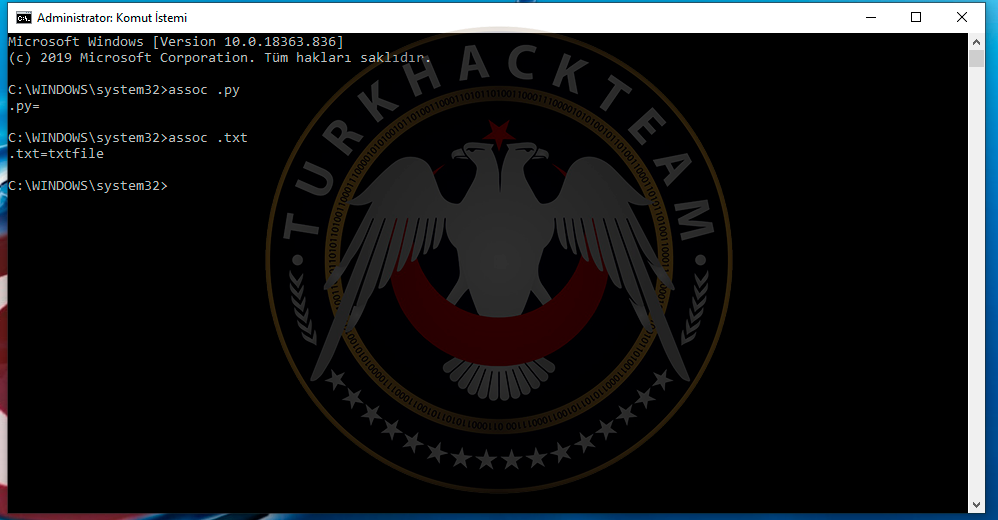
Uzantı verdiğimizde onunla alakalı programı gösterir.
Kod:
assoc | moreHer uzantıyı tek seferde basmak yerine enter ile kademe kademe basmaya yarıyor.
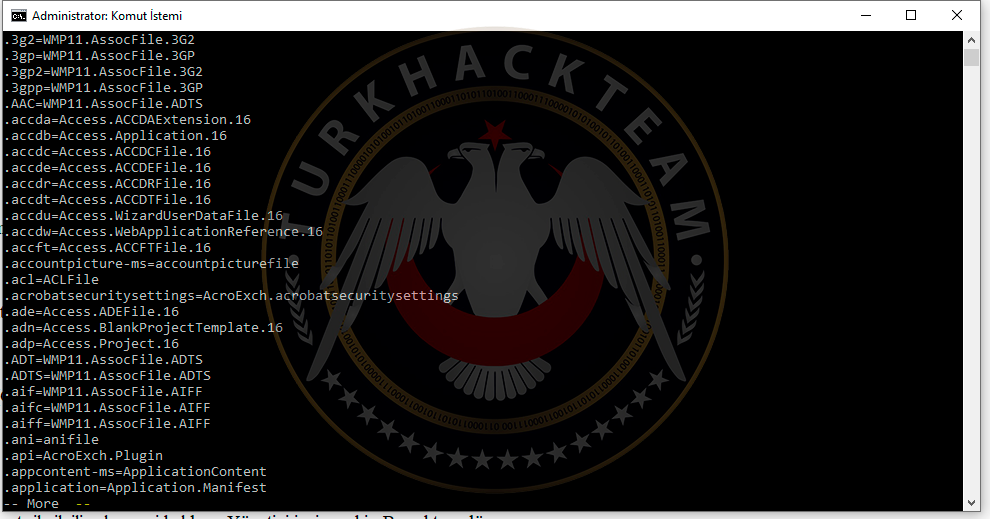
Kod:
assoc>istediğinizisim.txtO anda komut ekranı hangi konumdaysa (C:\Users\Atmaca> ) o konuma verdiğiniz isimle ilkte çıkan uzantıları metin belgesine yazıp çıkartıyor.
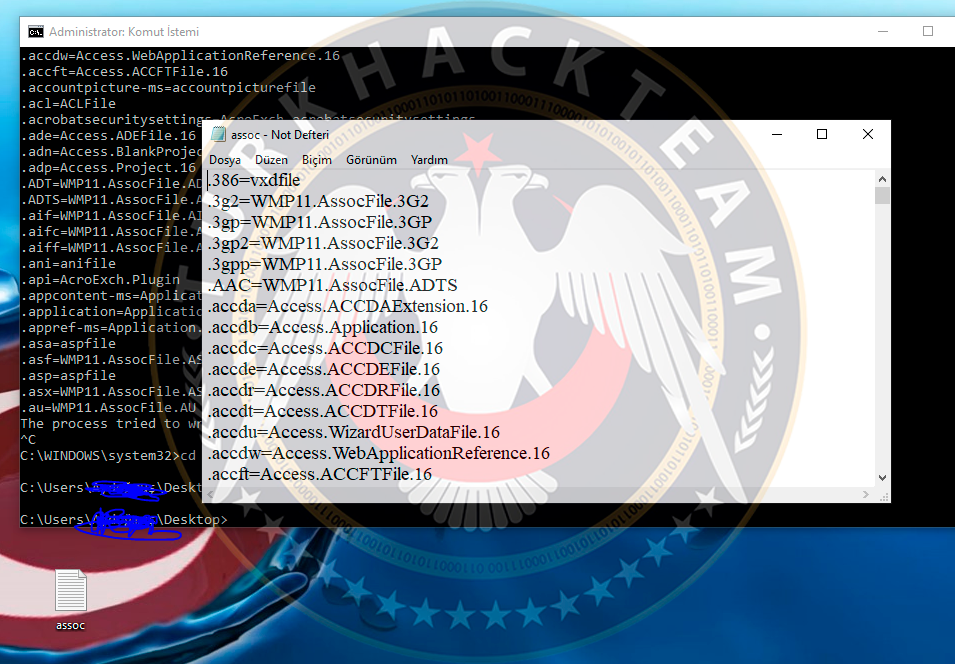
Kod:
assoc .uzantı=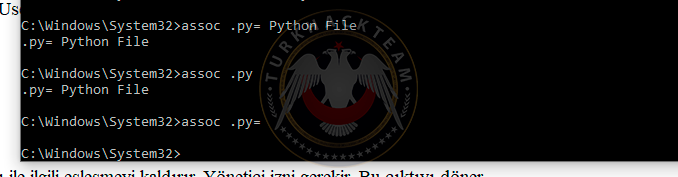
Boşluk zorunludur. Böyle yaparsanız o uzantı ile ilgili eşleşmeyi kaldırır. Yönetici izni gerekir. Bu çıktıyı döner.

cd yer bir dizine gitmeyi sağlar.
Kod:
cd C:\Users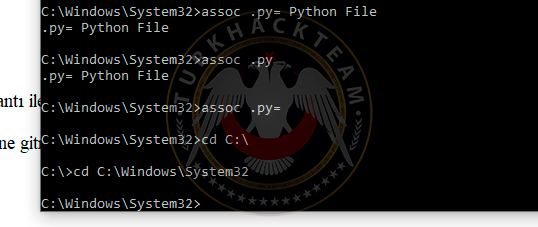
C ye ve System32 ye gidebildik.

chcp Etkin kod sayfa numarasını görüntüler veya ayarlar.
Kod:
chcp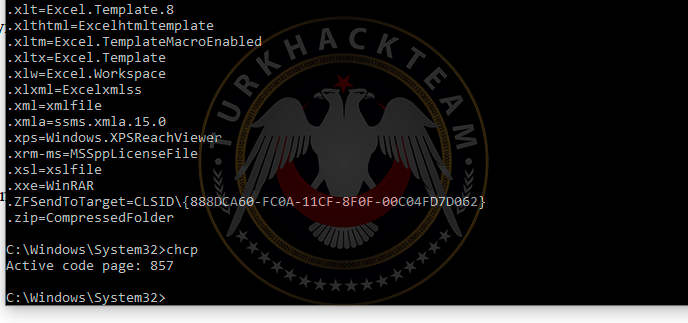
857 sayfa kullandığım komutlar şimdilik

chdir Geçerli dizinin adını görüntüler veya değiştirir.
Kod:
chdir
Buradayım.

chkdsk Bir diski kontrol eder ve bir durum raporu görüntüler. Yönetici izni gerekli.
Kod:
chkdskThe type of the file system is NTFS.
Volume label is Windows.
WARNING! /F parameter not specified.
Running CHKDSK in read-only mode.
Stage 1: Examining basic file system structure ...
1006592 file records processed.
File verification completed.
19202 large file records processed.
0 bad file records processed.
Stage 2: Examining file name linkage ...
61207 reparse records processed.
1222742 index entries processed.
Index verification completed.
0 unindexed files scanned.
0 unindexed files recovered to lost and found.
61207 reparse records processed.
Stage 3: Examining security descriptors ...
Security descriptor verification completed.
108076 data files processed.
CHKDSK is verifying Usn Journal...
33796536 USN bytes processed.
Usn Journal verification completed.
Windows has scanned the file system and found no problems.
No further action is required.
975720447 KB total disk space.
452757368 KB in 484178 files.
365820 KB in 108077 indexes.
0 KB in bad sectors.
1151543 KB in use by the system.
65536 KB occupied by the log file.
521445716 KB available on disk.
4096 bytes in each al******** unit.
243930111 total al******** units on disk.
130361429 al******** units available on disk.
Biraz sürdü. Bende bir problem bulmadığını söyledi

cls Ekranı (Ekrandaki komutları) temizler.
Kod:
cls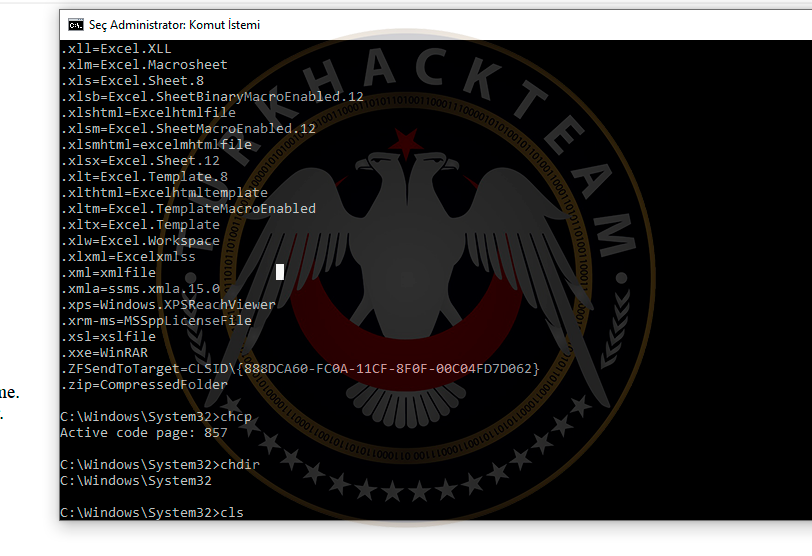
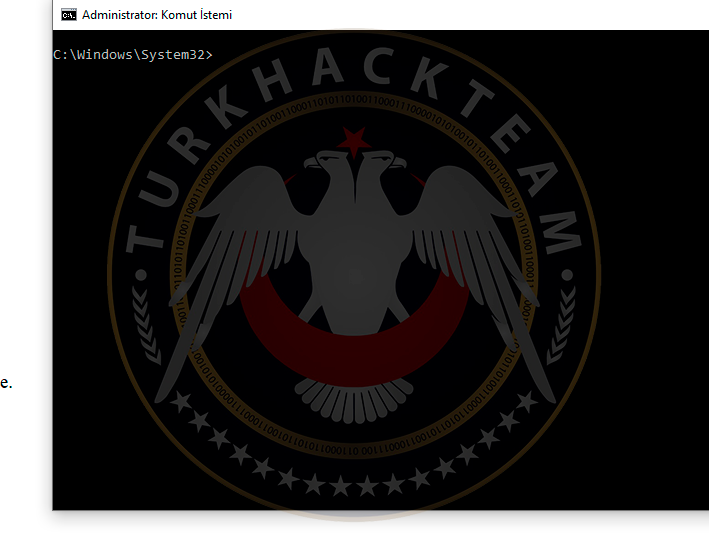
Temiz bir sayfa..

cmd Windows komut isteminin yeni bir örneğini başlatır.
Kod:
cmdMicrosoft Windows [Version 10.0.18363.836]
(c) 2019 Microsoft Corporation. Tüm hakları saklıdır.
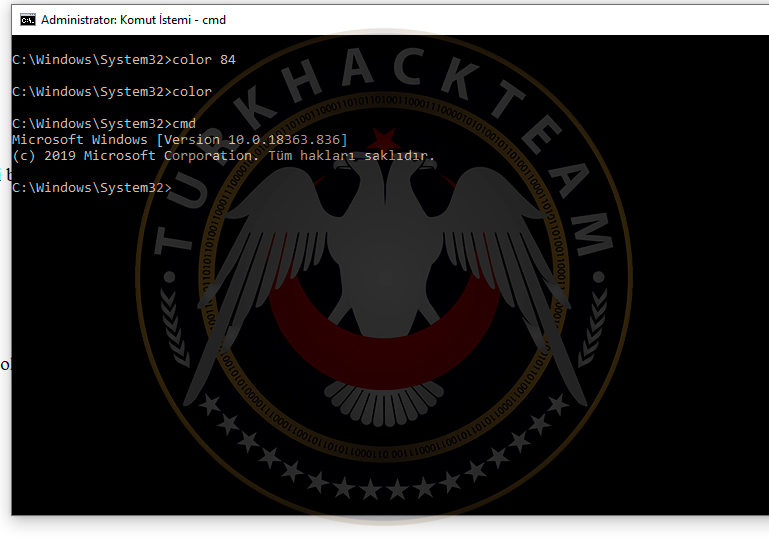

color (yazırengikodu)(arkaplanrengikodu) Konsolun ön plan ve arka plan renklerini ayarlar.
Kod:
color 84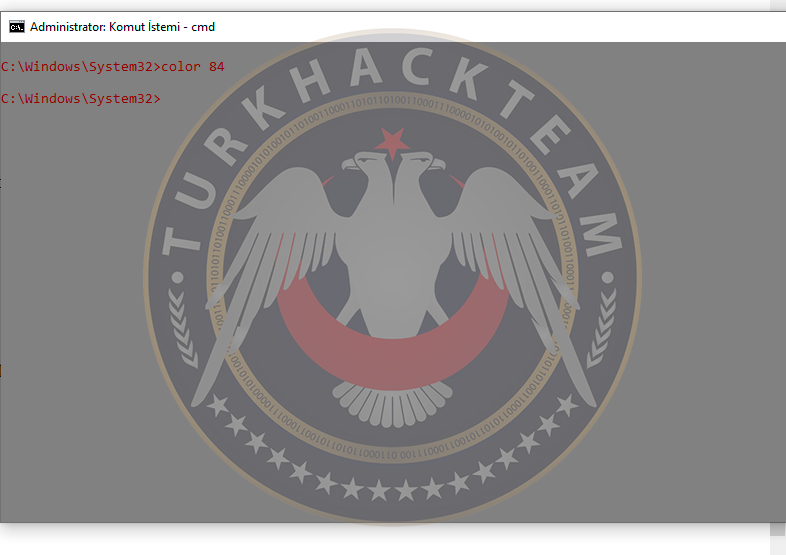
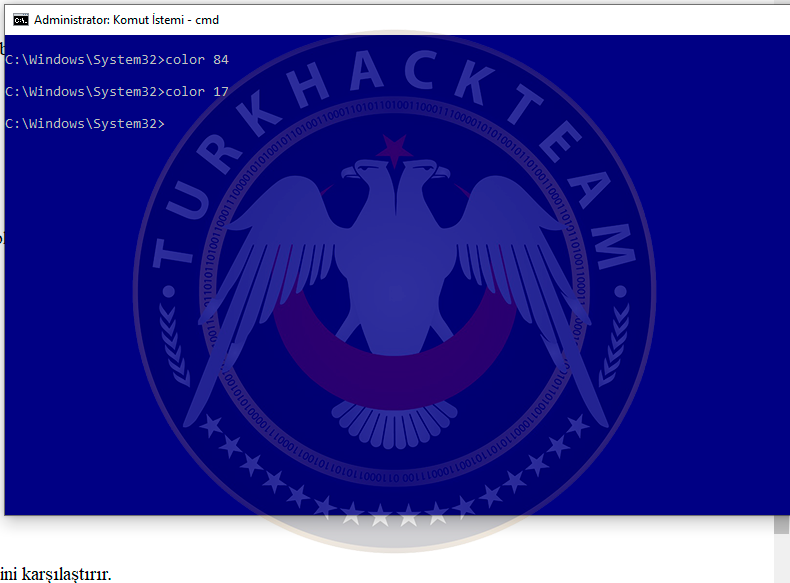
0 = Black 8 = Gray
1 = Blue 9 = Light Blue
2 = Green A = Light Green
3 = Aqua B = Light Aqua
4 = Red C = Light Red
5 = Purple D = Light Purple
6 = Yellow E = Light Yellow
7 = White F = Bright White

convert FAT birimlerini NTFS'ye dönüştürür.
convert basic : Boş bir dinamik diski temel diske dönüştürür.
convert dynamic : Temel diski dinamik diske dönüştürür.
convert gpt : Ana önyükleme kaydı bölüm stiline sahip boş bir temel diski, GUID bölüm tablosu bölüm stiline sahip bir temel diske dönüştürür.
convert mbr : GUID Bölümleme Tablosu bölüm stiline sahip boş bir temel diski, ana önyükleme kaydı bölüm stiline sahip bir temel diske dönüştürür.
Guid : https://tik.lat/LJtx0
Mrb : https://tik.lat/SKwa7
Dönüştürme komutu ancak kurcalamanızı tavsiye etmiyorum.

copy Bir veya daha fazla dosyayı başka bir konum'a kopyalar.
Kod:
copy kopyalanacakdosyanınkonumu kopyalanacapıyerinkonumu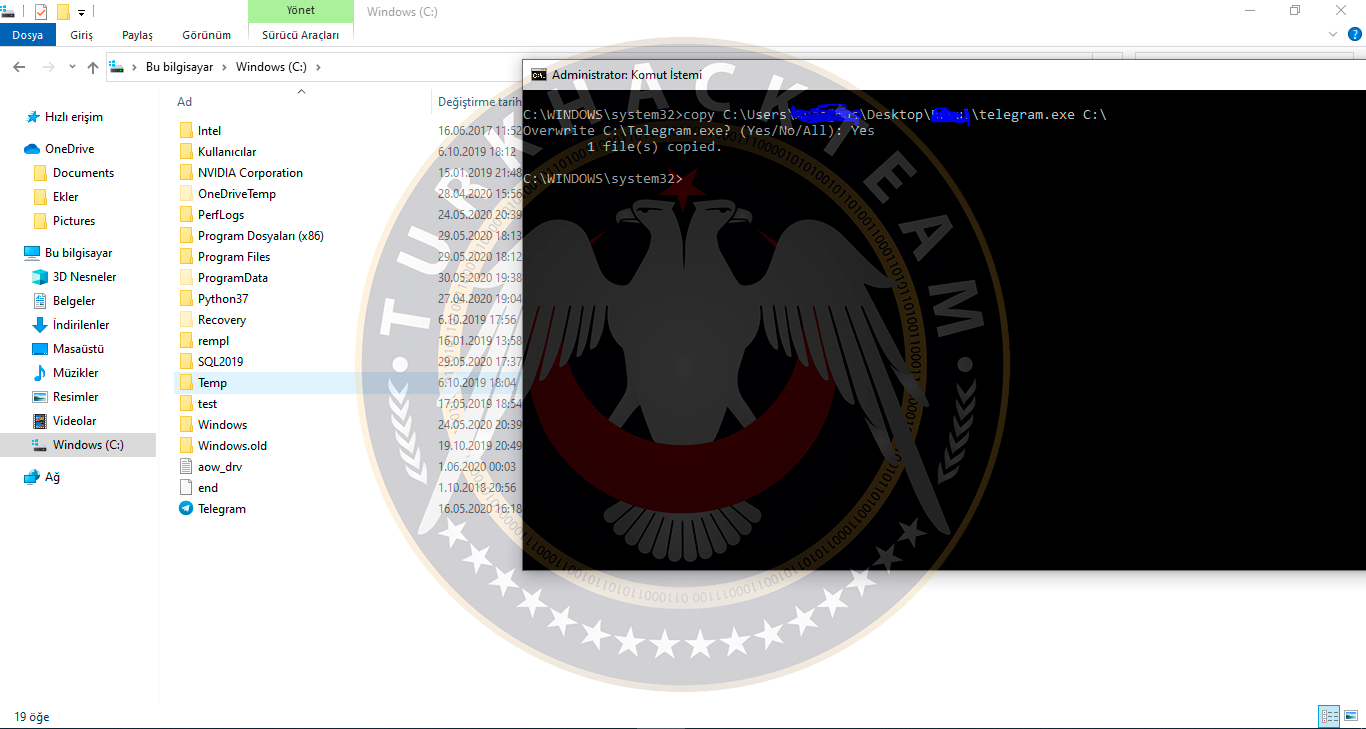
Bende soru sordu çünkü orada aynı isimde bir dosya vardı. Sizde yoksa sormaz.

date Tarihi görüntüler veya ayarlar.
Kod:
date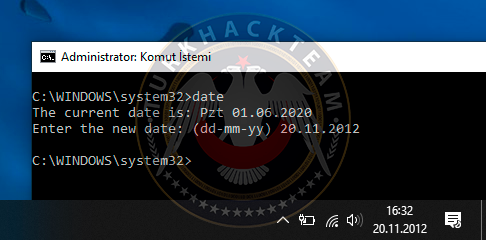
20.11.2012 bu tarihi herkes bilmez

del Bir veya daha fazla dosyayı siler.
Kod:
del konum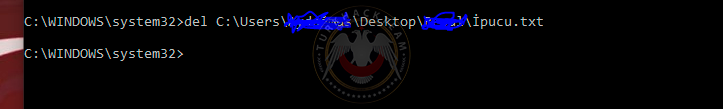
System32 yi yönetici silmeyi deneyebilirsiniz

dir Bir dizindeki dosyaların ve alt dizinlerin bir listesini görüntüler.
Kod:
dir konum (Konum vermezseniz olduğunuz konum)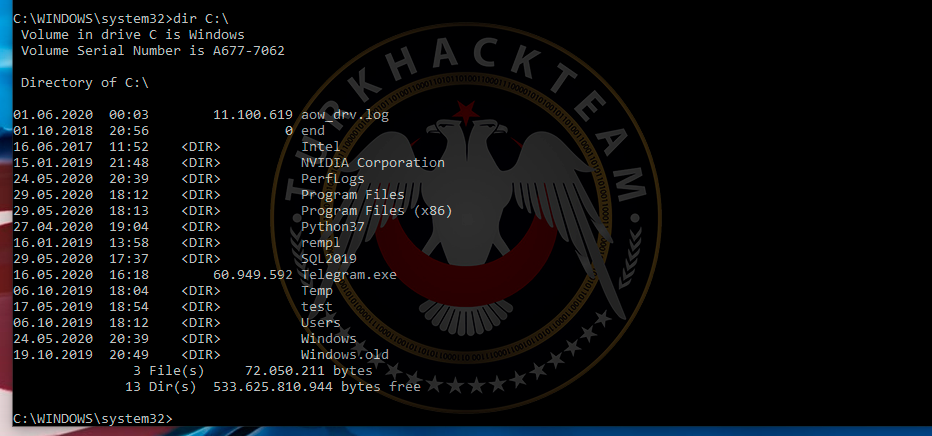
Benim C. Telegramı sildim az önceki denemeden kalmış.

diskpart Disk Bölümü özelliklerini görüntüler veya yapılandırır.
Aslında C:\Windows\System32\diskpart.exe adlı programdır. Kullanımı biraz farklı.
Klavuz : https://tik.lat/818Zj

doskey Komut satırlarını düzenler, Windows komutlarını geri çağırır ve makrolar oluşturur.
Kod:
doskey parametreKullanımı biraz farklı klavuz : https://tik.lat/NmzV4

driverquery Geçerli aygıt sürücüsü durumunu ve özelliklerini görüntüler.
Kod:
driverquery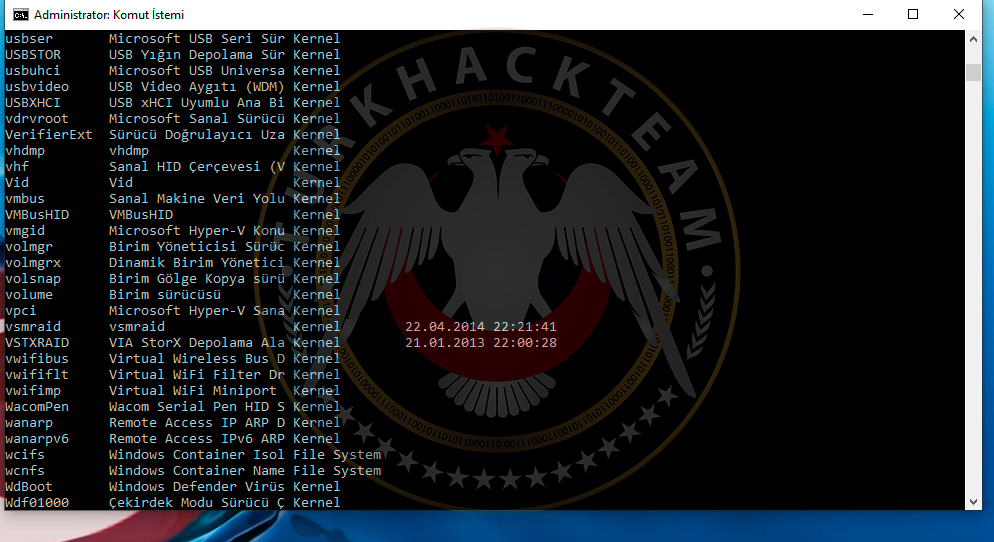
Sistemde bulunan tüm aygıtları karşıma döküverdi...

echo Mesajları görüntüler veya komut istemcisini açar veya kapatır.
Toplu iş dosyası oluşturarak program yazmayı ya da uygun başlatma yaparken çok fazla kullanılır. Bakınız.
https://tik.lat/CCzR2

endlocal Bir toplu iş dosyasındaki ortam değişikliklerinin yerelleştirilmesini sonlandırır.
Toplu iş dosyasının sonunda değişikliklerin kayıt edilmemesi için kullanılır.

erase Bir veya daha fazla dosyayı siler.
Kod:
erase konum
Del komutu ile farkı ; Erase, bir şeyi belirli bir yerden kaldırma yeteneğini ifade eder. Bir kez silindikten sonra, varoluştan gider. Del, dosyaları bir yerden kaldırmak anlamına gelir, ancak yine de başka bir yerde bulunur.

exit Komut istemcisini kapatır (exit())

format Diski biçimlendirir.
format disk(A
Kendi boyutunda biçimlendiriyor. Bir sorun çıkarmaz.

fsutil Dosya sistemi özelliklerini görüntüler veya yapılandırır.
Kod:
fsutil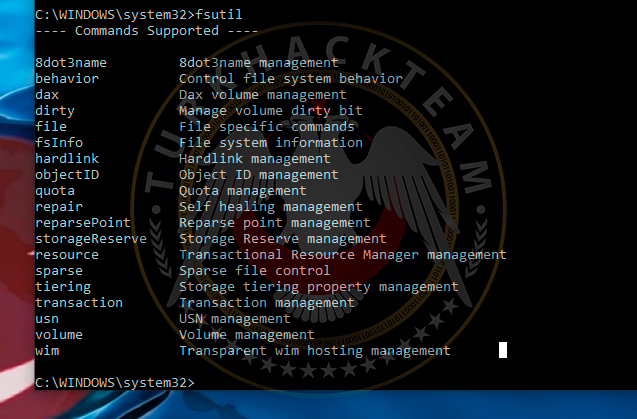
Hepsinin yöneticisini ekrana bastırdı.

ftype Dosya uzantısı ilişkilendirmelerinde kullanılan dosya türlerini görüntüler veya değiştirir.
Kod:
ftype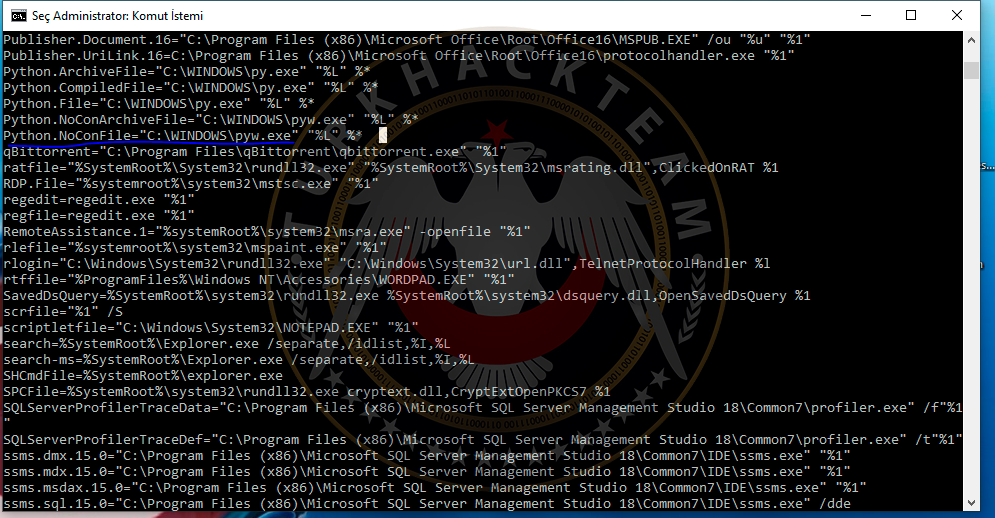
Assoc'un gelişmişi
Kod:
ftype Python.CompiledFile="C:\Python37\python.exe" "%L" %*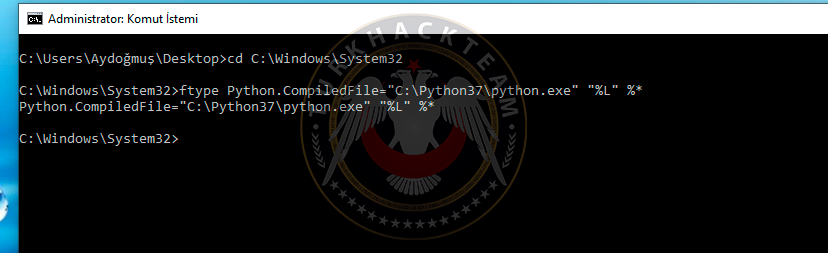

gpresult Makine veya kullanıcı için Grup İlkesi bilgilerini görüntüler.
Kullanım amacı farklı : https://tik.lat/GrSLK

graftabl Windows'un genişletilmiş bir karakter kümesini görüntülemesini sağlar : grafik modu.
Bende çalışmadı :/
Son düzenleme: