- 21 Eki 2015
- 477
- 1
Hello to everyone dear TurKHackTeam members
In my this subject I will show to you "Find IP address on network by using Windows"

Scenario
By knowing the IP addresses on the network, different things doing to them nmap scan ,orientation,exploit etc. By using Advanced IP Scanner Application on windows we can find IP address on our network easily. The great advantage is this app's simplicity and speediness. In my last subject I taught find network passwords on computer, now you can think as this application is the other part of that.
Now lets look at the scenario,we found the password of network by target computer, In my this subject we took the IP address on network by the tool I told you , now we can find information from target bu using different tools. Phishing etc. We can send orientation claim to all IP address we learn or just one of them and we can hack their passwords by using a fake script etc.

Find IP address on Network!
First lets download to application.
Download
Then extract it on Desktop.
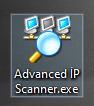
Let's run our application as an administrator.
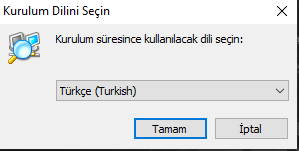
Select which language on will work . I selected Turkish and click next.
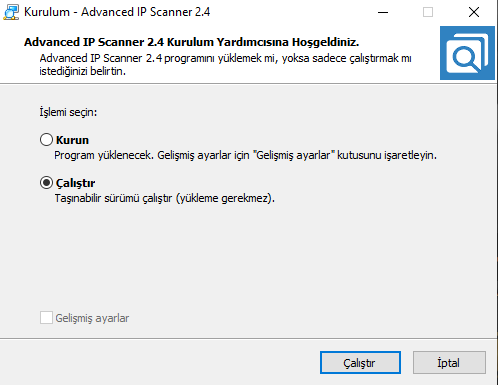
If you want you can set up the application or run it now directly.
I'll prefer run it directly.
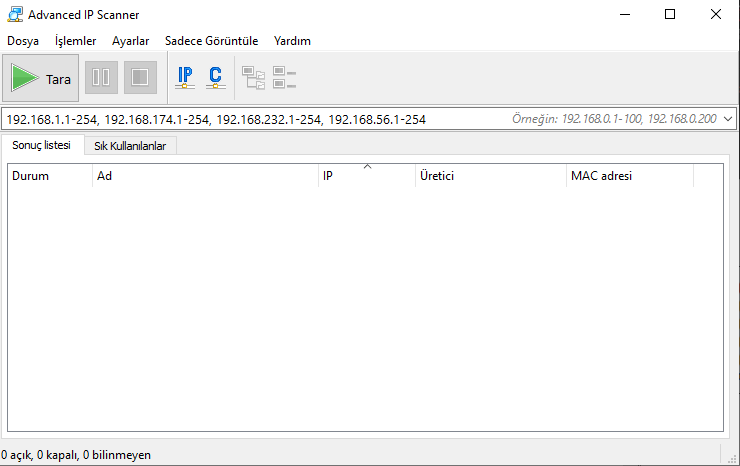
The application run successfully.

Let's click the green "Scan" button on the top and start the scanning operation.
Scanning can take long or short time.
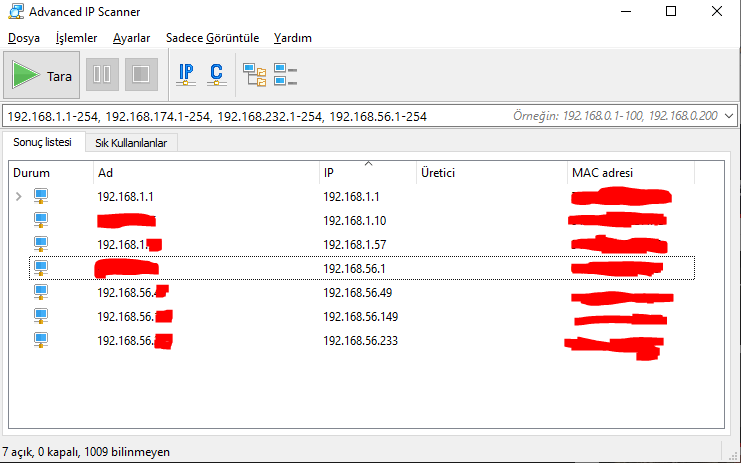
As you see it gave all IP address
If we come to the part of how to save them;
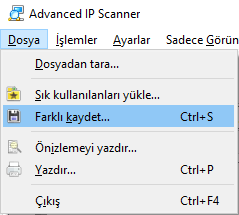
Please click the file tab on the left top.
Click to "Save as..." button or you can use the short way by pressing CTRL+S
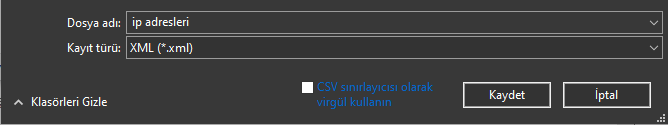
Let's give a name to file and save it.
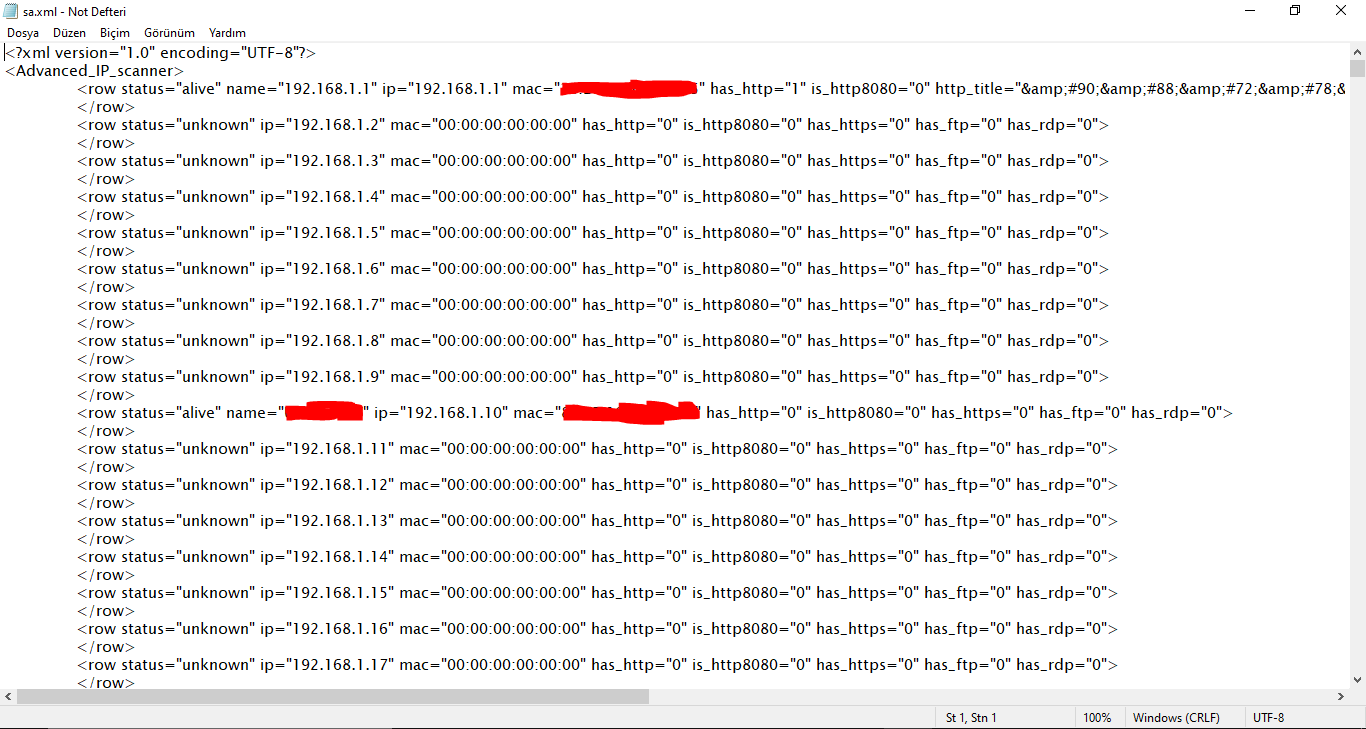
As you see it saved the prints of IP address by successfully.
Now let's dive into a little more detail of application.
If you increase the resources to scan, increase the scanning speed, etc. if you want;
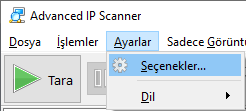
Click to "Settings" part top left and select to "Options".
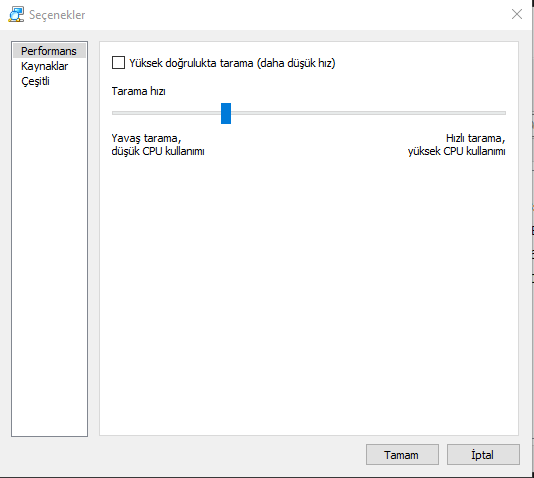
A screen like this came up,you can increase or decrease of scanning speed from "Performance" part.
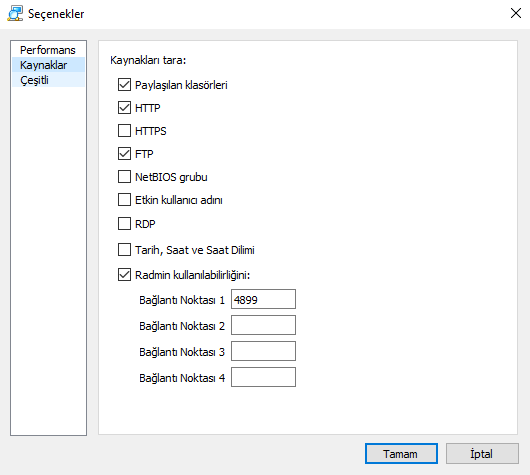
You can change the resources it will scan from "Resources" part.

In my this subject I will show to you "Find IP address on network by using Windows"

Scenario
By knowing the IP addresses on the network, different things doing to them nmap scan ,orientation,exploit etc. By using Advanced IP Scanner Application on windows we can find IP address on our network easily. The great advantage is this app's simplicity and speediness. In my last subject I taught find network passwords on computer, now you can think as this application is the other part of that.
Now lets look at the scenario,we found the password of network by target computer, In my this subject we took the IP address on network by the tool I told you , now we can find information from target bu using different tools. Phishing etc. We can send orientation claim to all IP address we learn or just one of them and we can hack their passwords by using a fake script etc.

Find IP address on Network!
First lets download to application.
Download
Then extract it on Desktop.
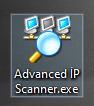
Let's run our application as an administrator.
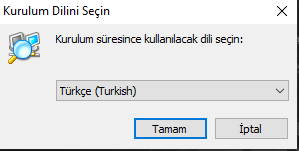
Select which language on will work . I selected Turkish and click next.
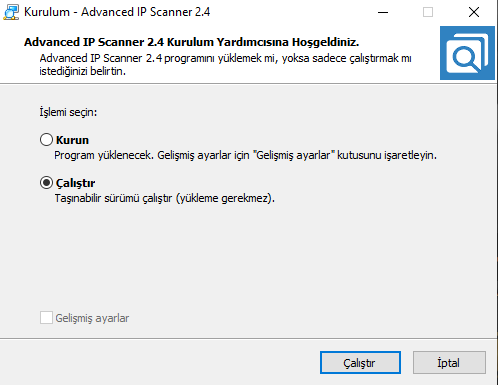
If you want you can set up the application or run it now directly.
I'll prefer run it directly.
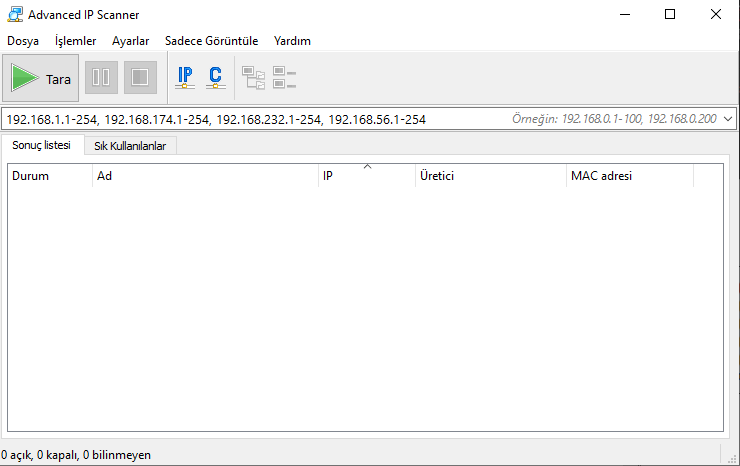
The application run successfully.

Let's click the green "Scan" button on the top and start the scanning operation.
Scanning can take long or short time.
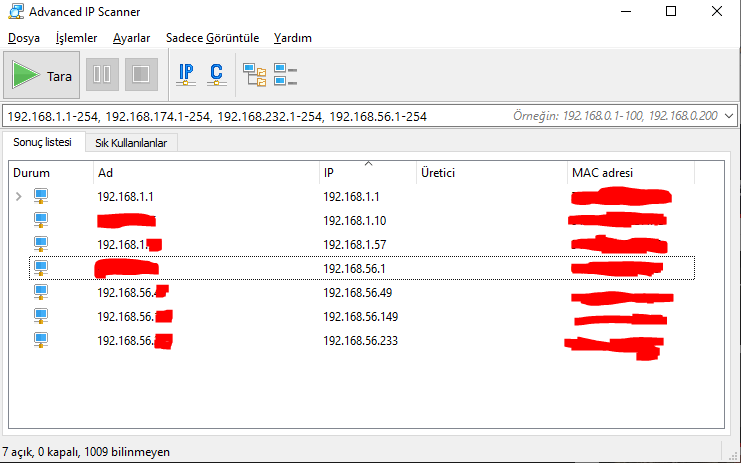
As you see it gave all IP address
If we come to the part of how to save them;
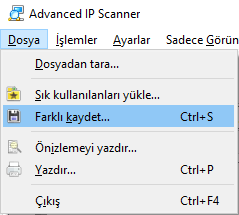
Please click the file tab on the left top.
Click to "Save as..." button or you can use the short way by pressing CTRL+S
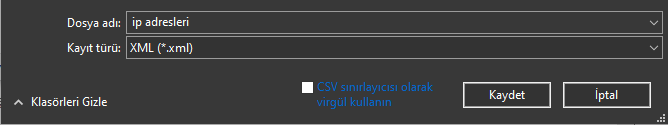
Let's give a name to file and save it.
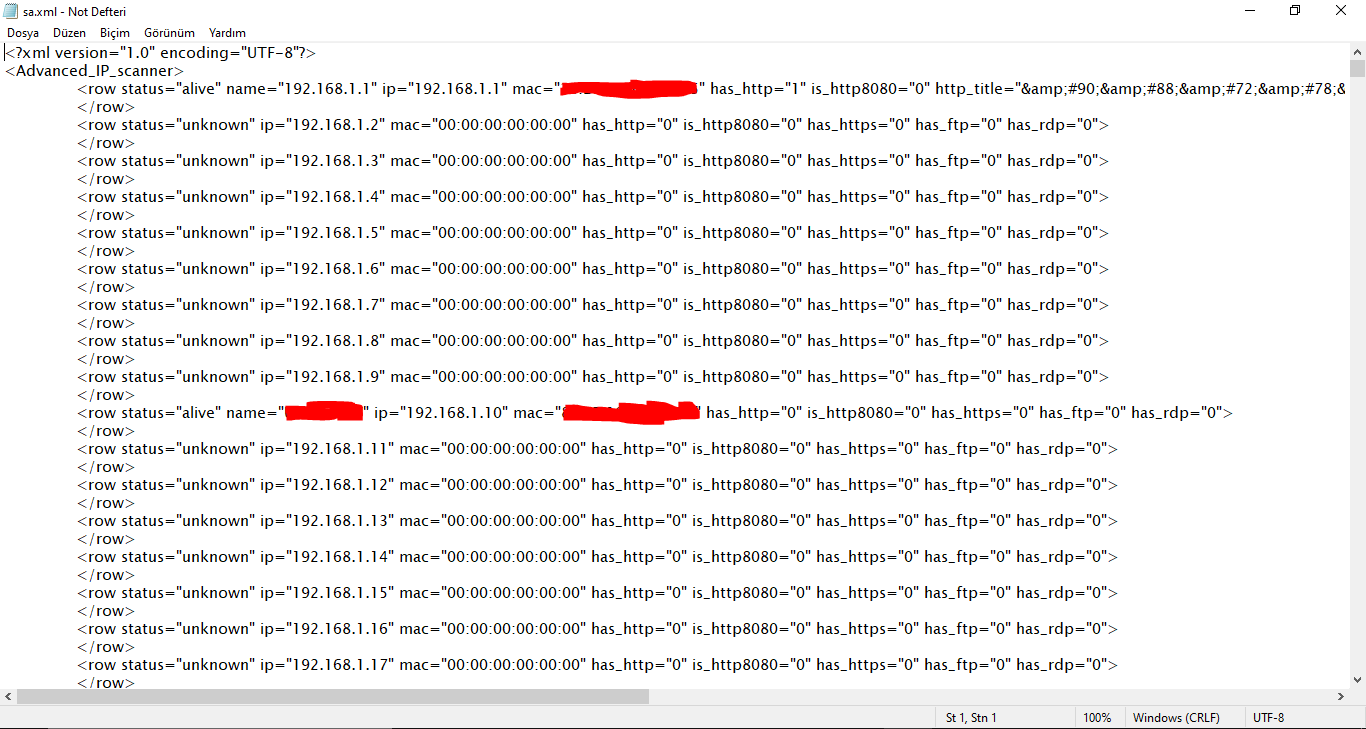
As you see it saved the prints of IP address by successfully.
Now let's dive into a little more detail of application.
If you increase the resources to scan, increase the scanning speed, etc. if you want;
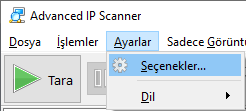
Click to "Settings" part top left and select to "Options".
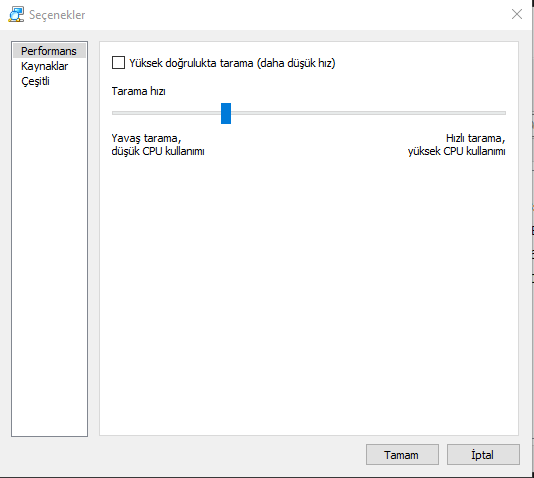
A screen like this came up,you can increase or decrease of scanning speed from "Performance" part.
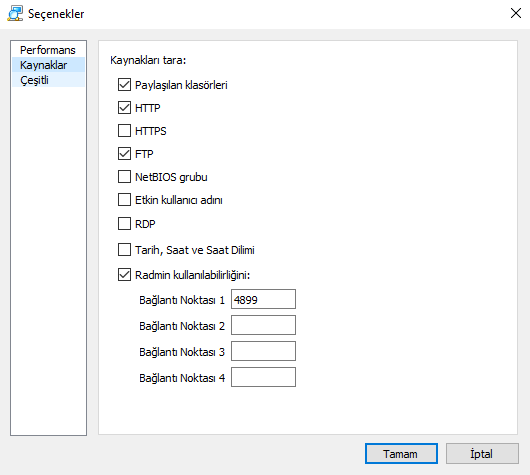
You can change the resources it will scan from "Resources" part.

Source: https://www.turkhackteam.org/windows/1927330-agdaki-ip-adreslerini-bulalim.html
Translator: Y8Y1K6
Translator: Y8Y1K6





