- 7 Tem 2013
- 8,208
- 4
- 692
INSTALL KALI LINUX ON WINDOWS 10
1. Update your Windows 10 machine. Open an administrative PowerShell window and install the Windows Subsystem with this one-liner. A reboot will be required once finished.
2. Once rebooted, open a command line shell and run the following commands to install the default Ubuntu environment. This will lay down the foundations for our Kali install.
UPDATE KALI LINUX
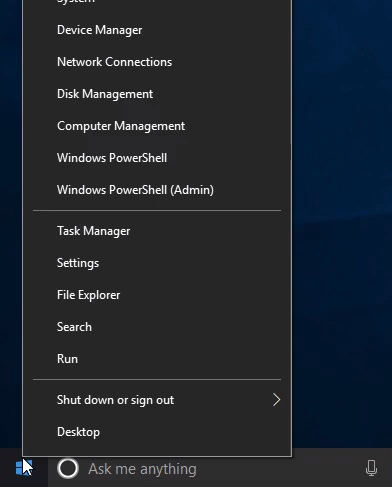
open windows powershell
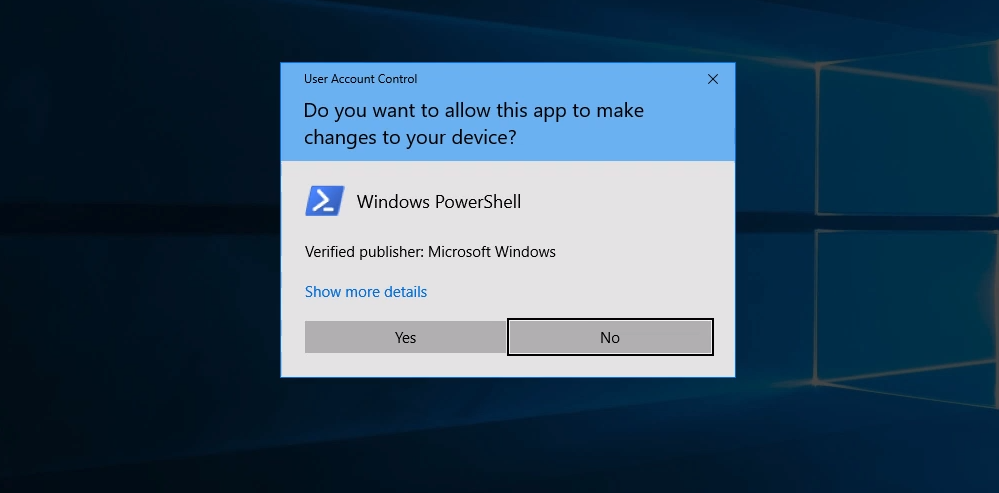
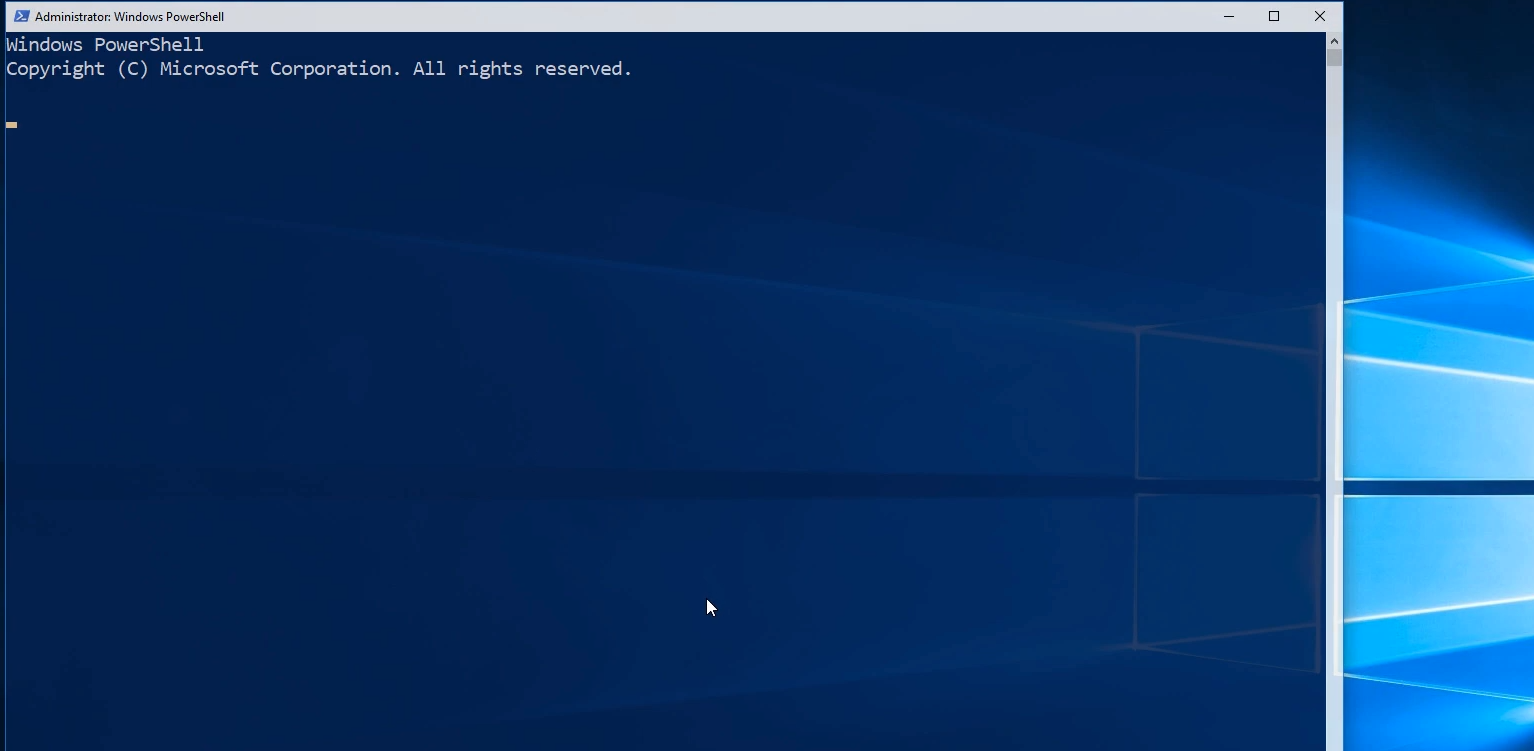
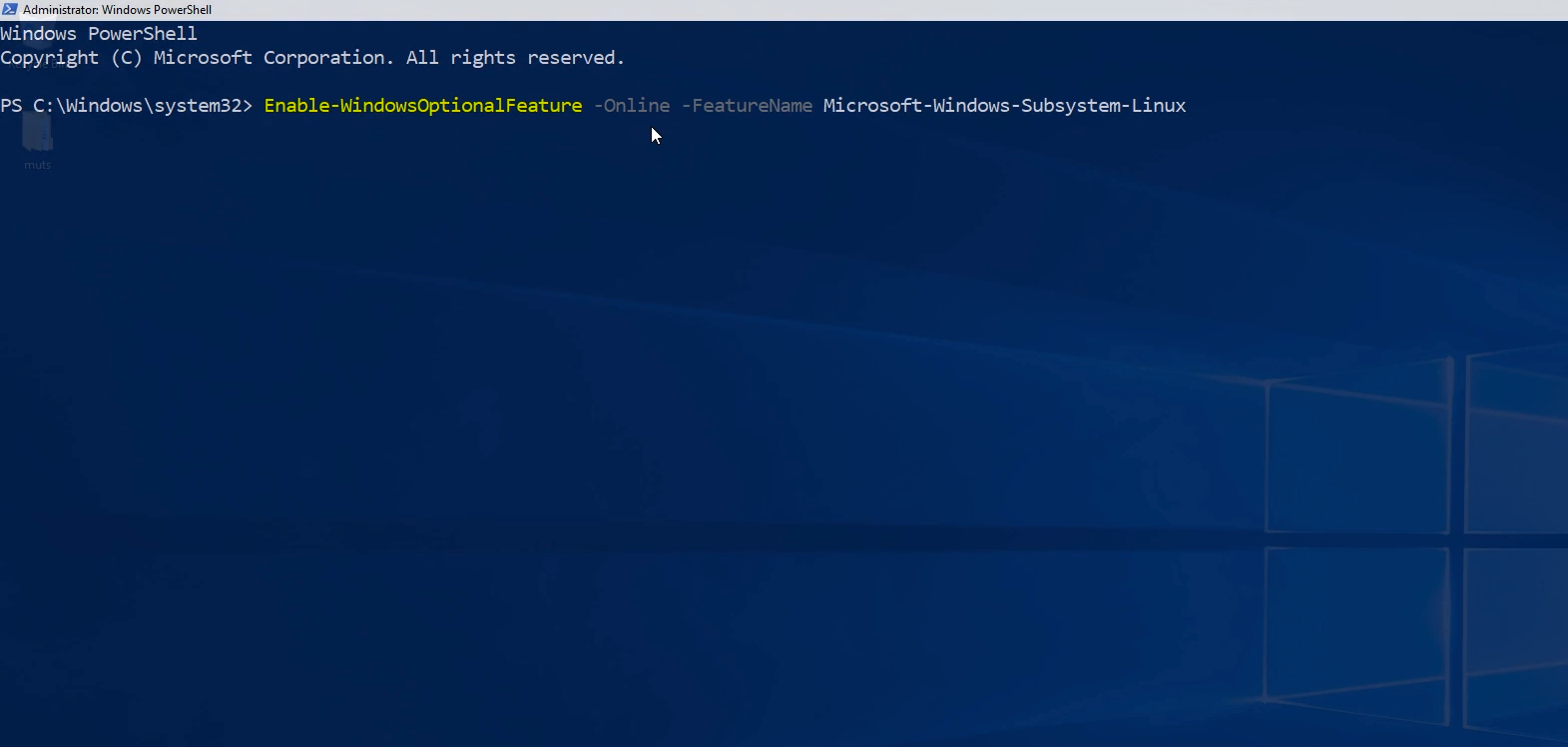
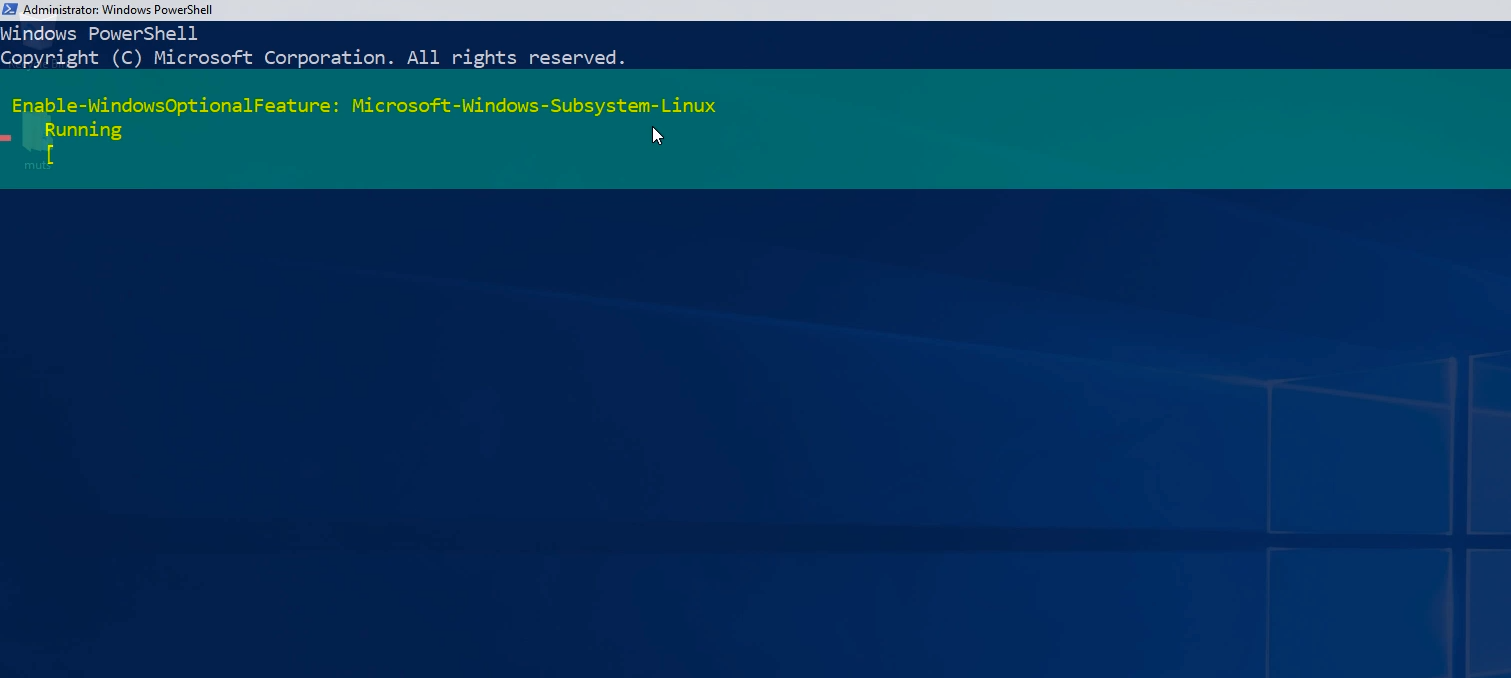
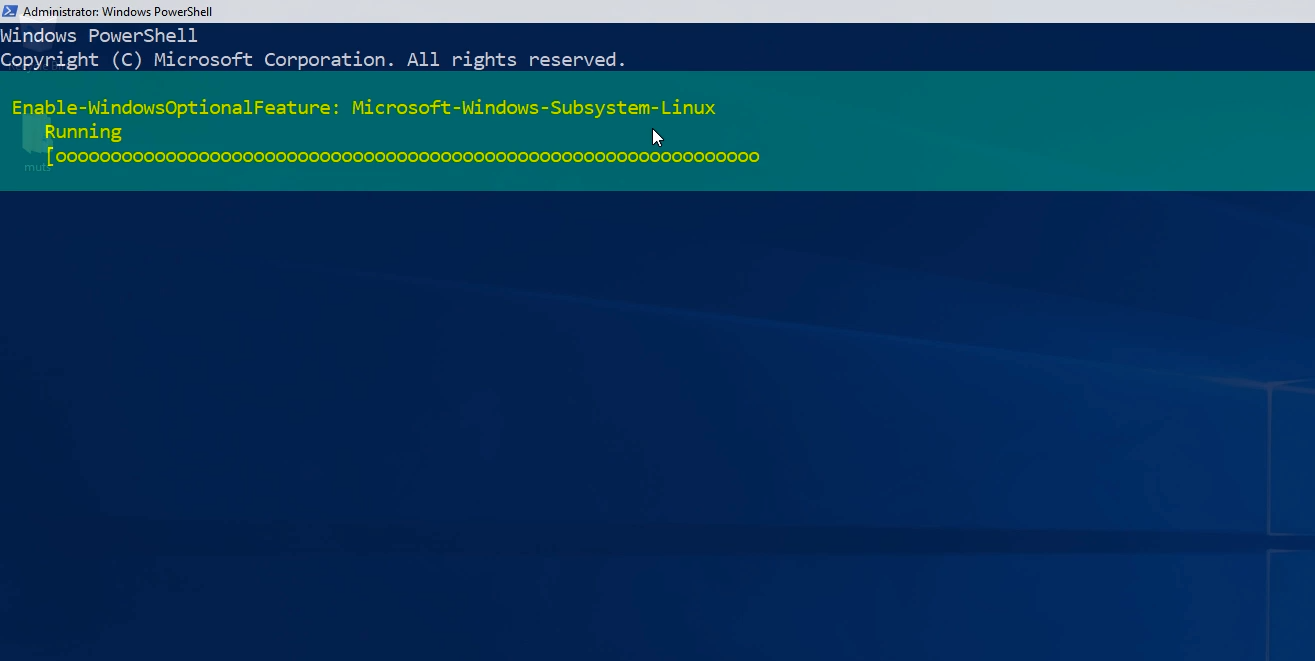
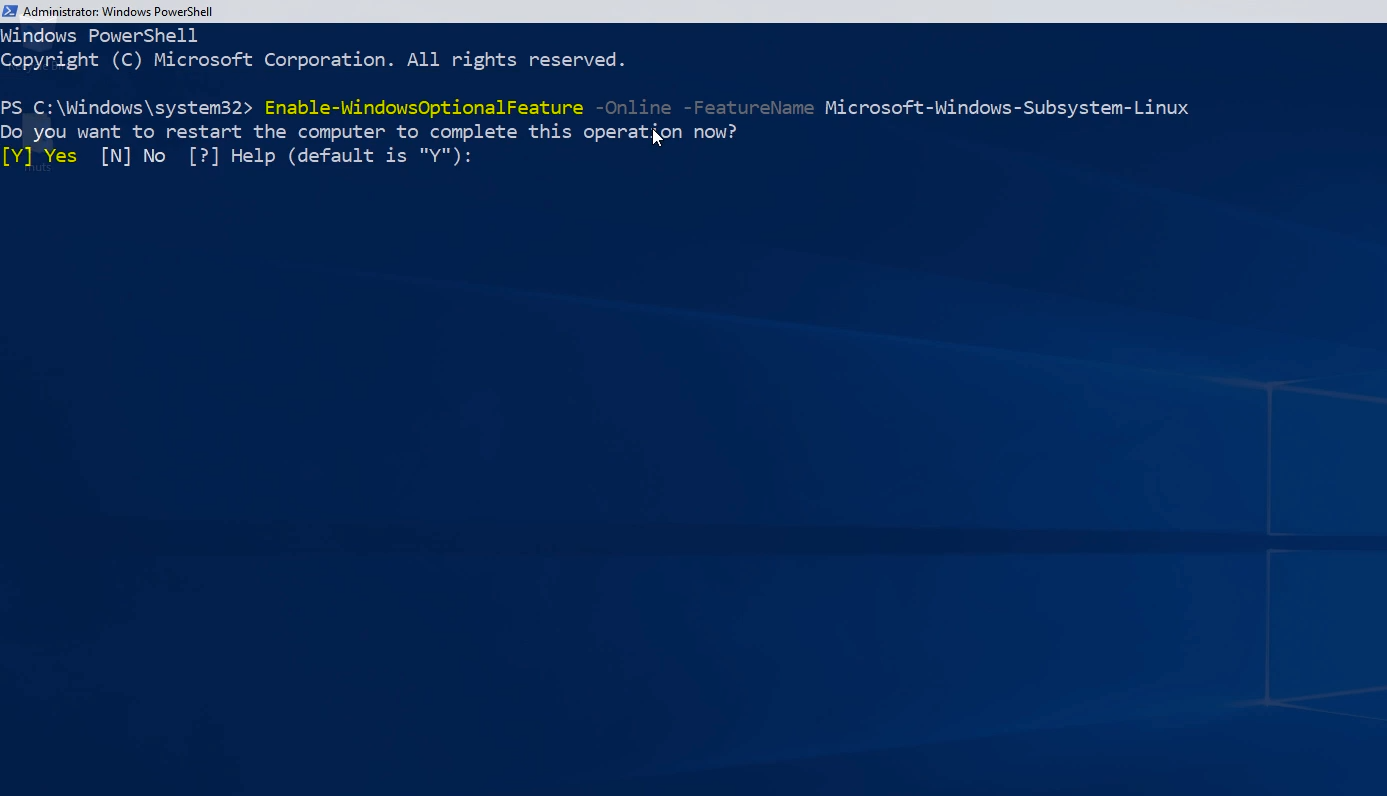
Now you should be asked to reboot. Even if you are not asked to, you must restart your system.
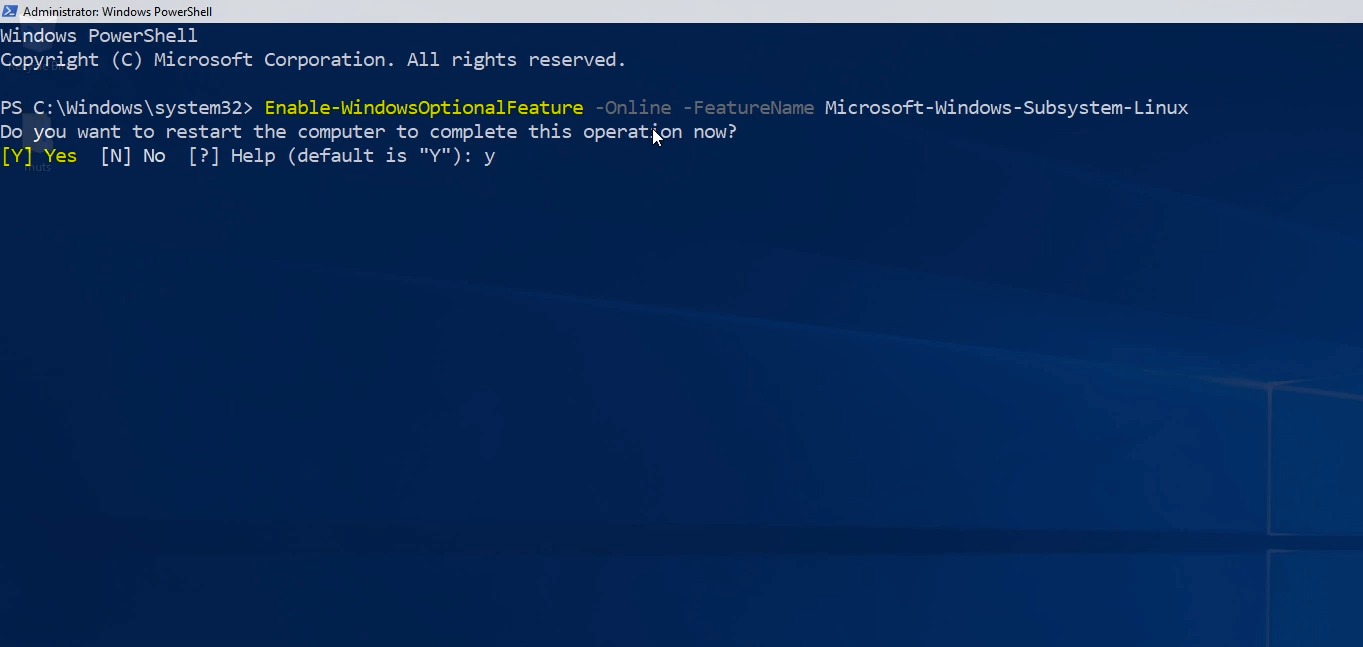
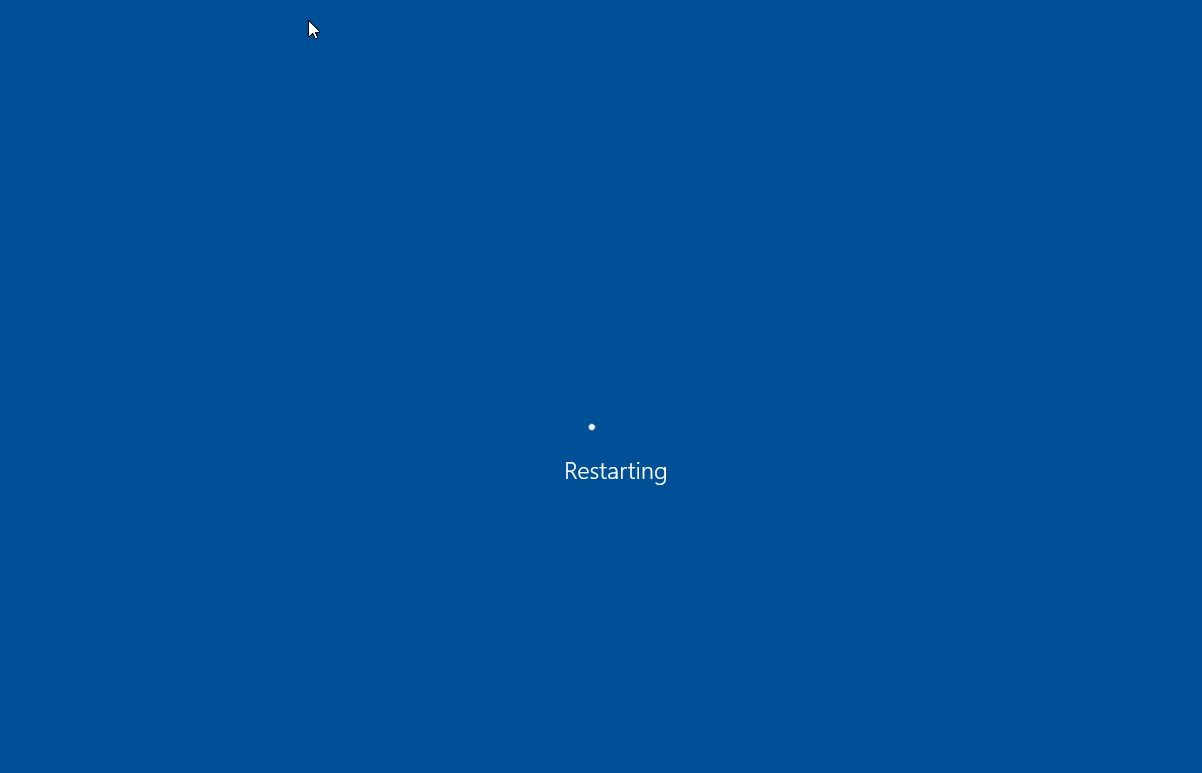
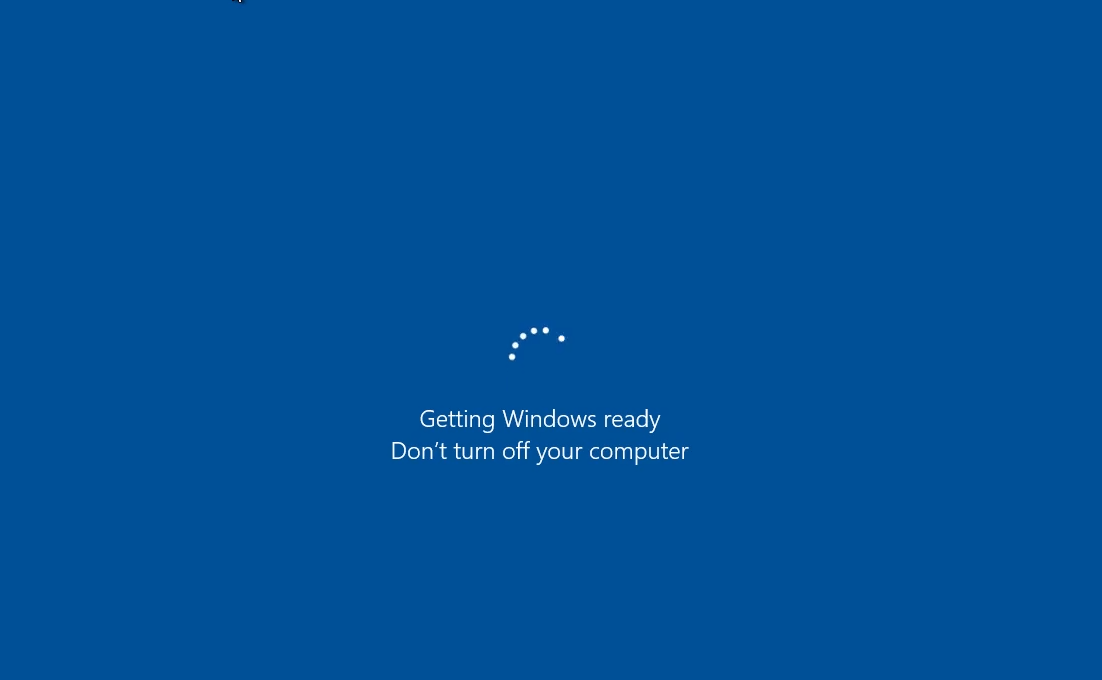
open microsoft store
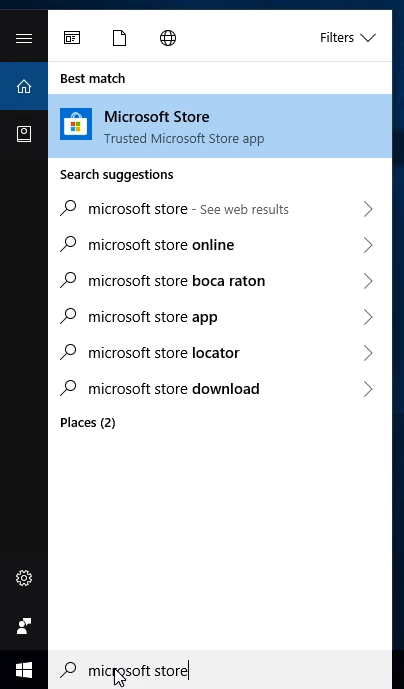
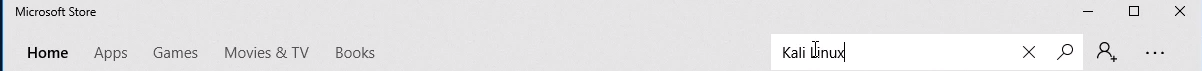
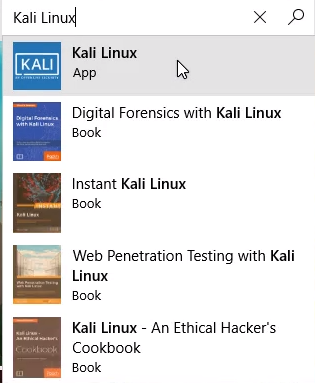
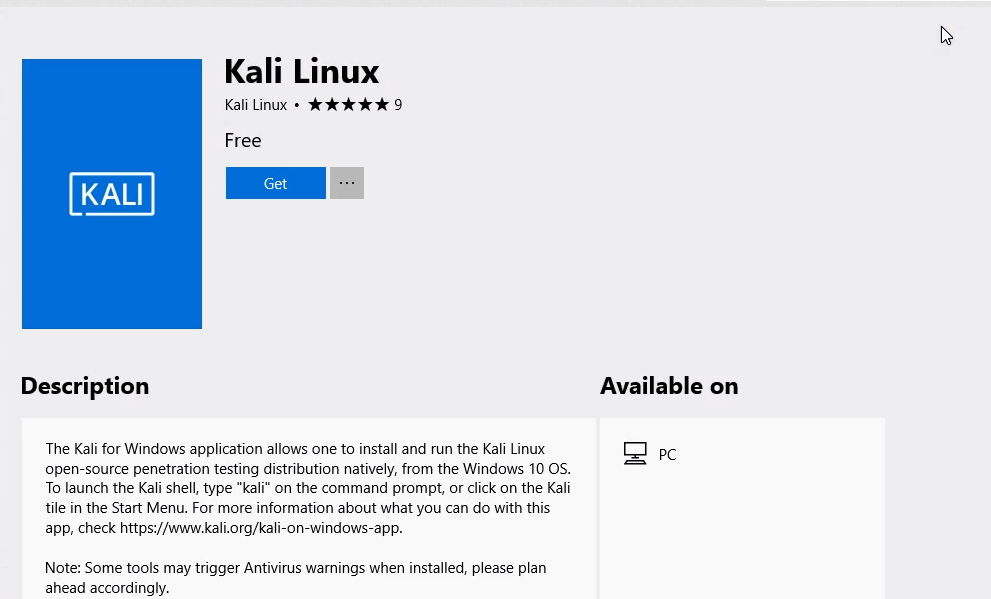
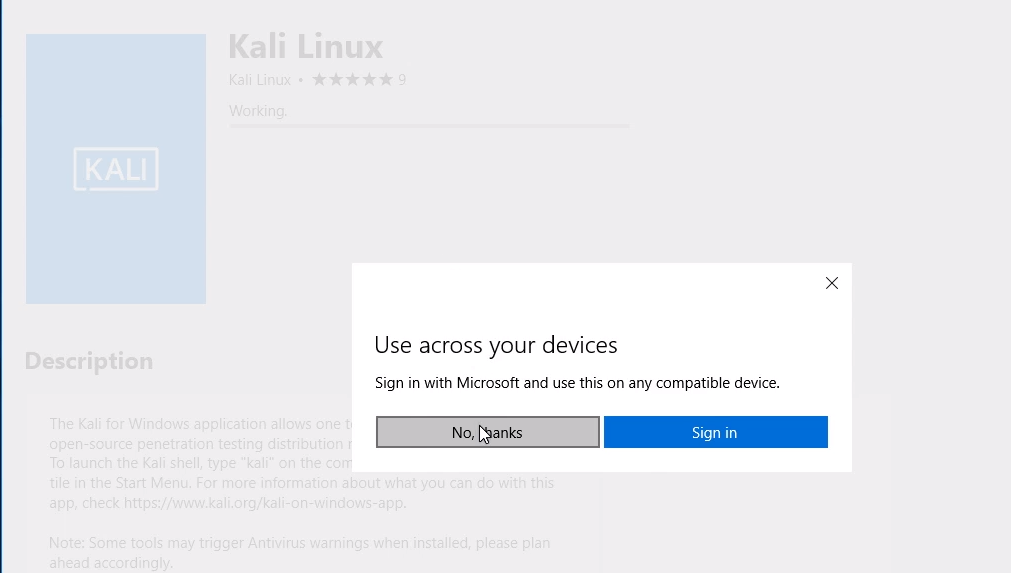
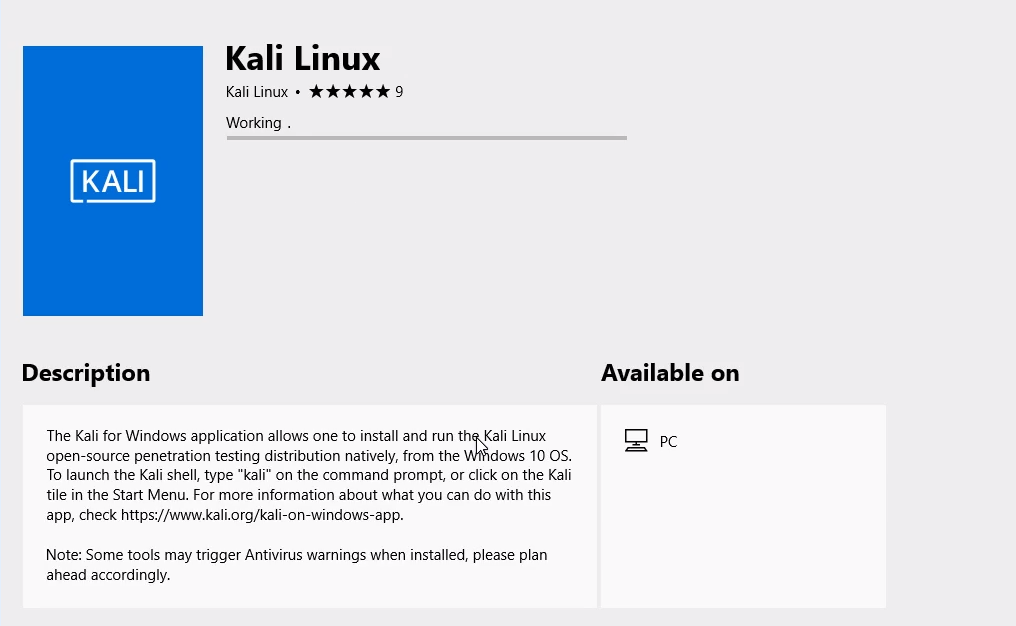
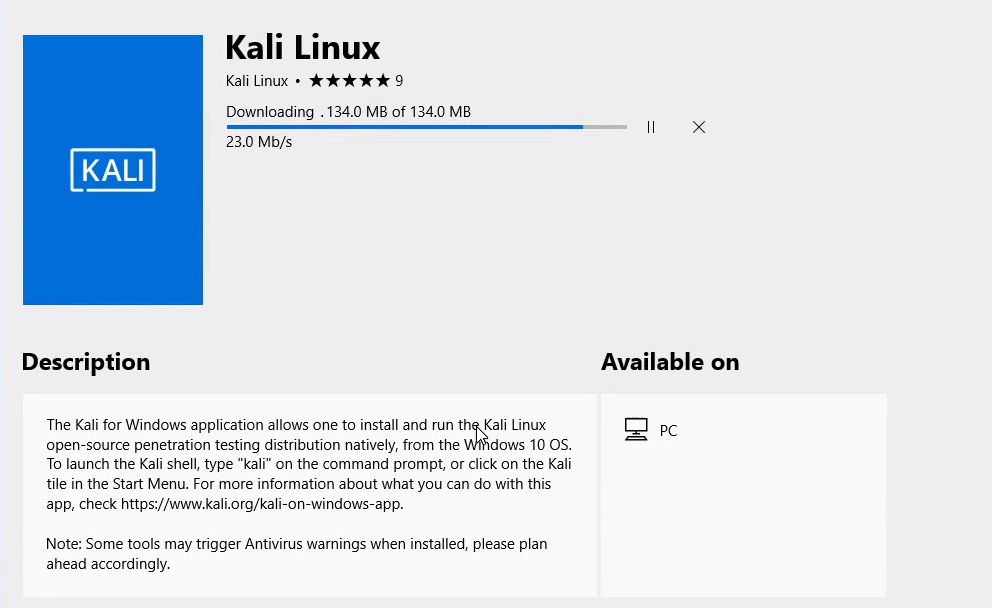
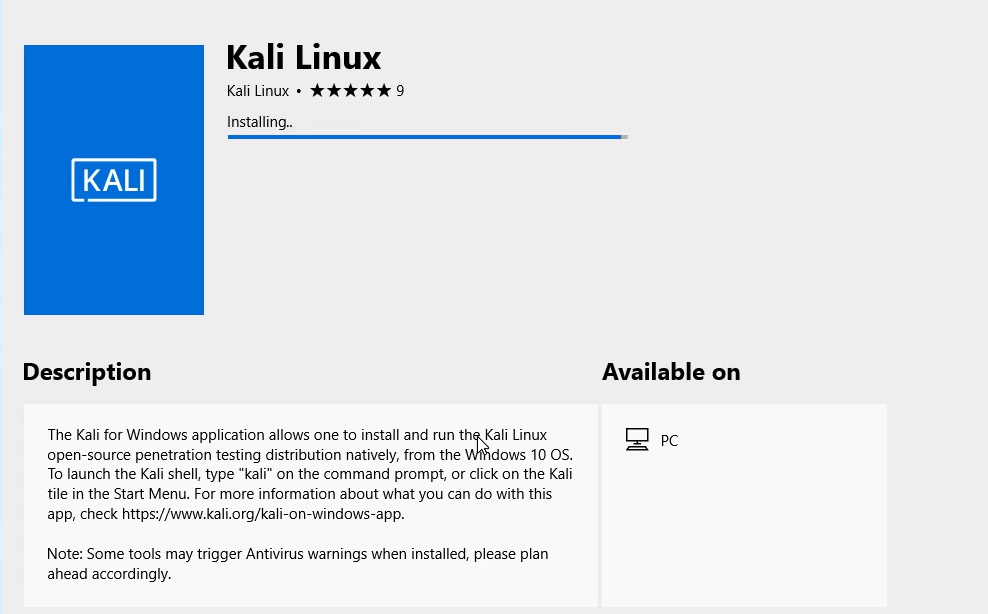
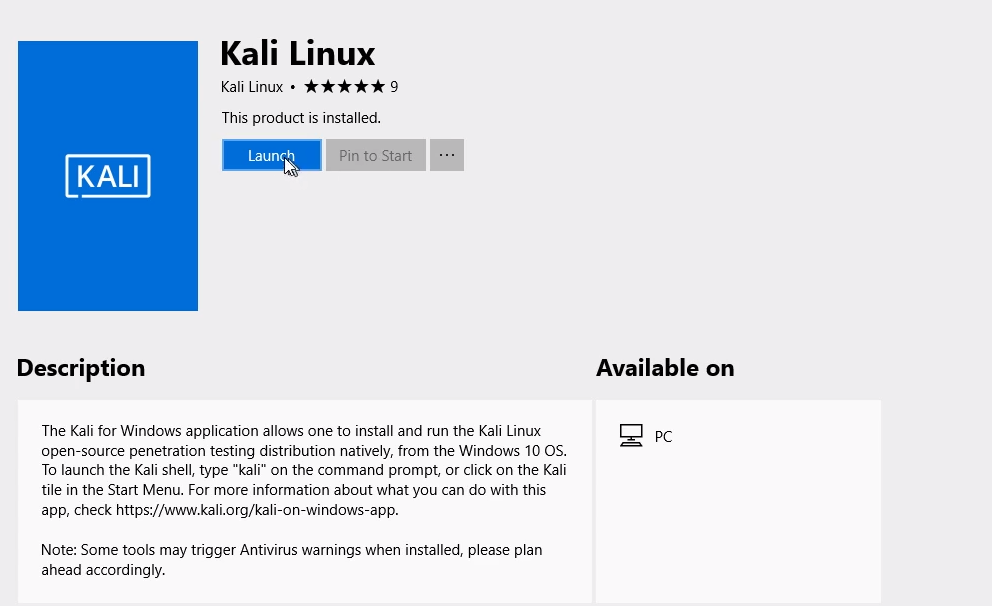
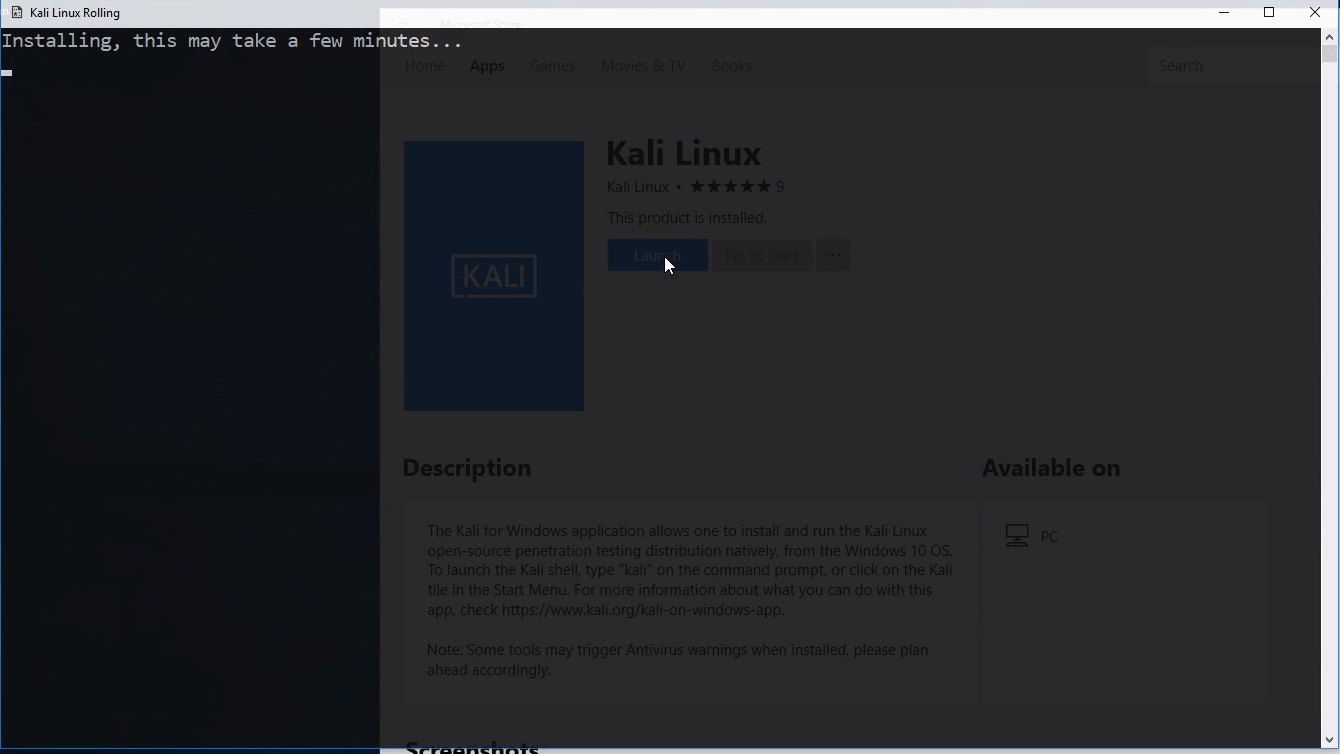
type these commands to update
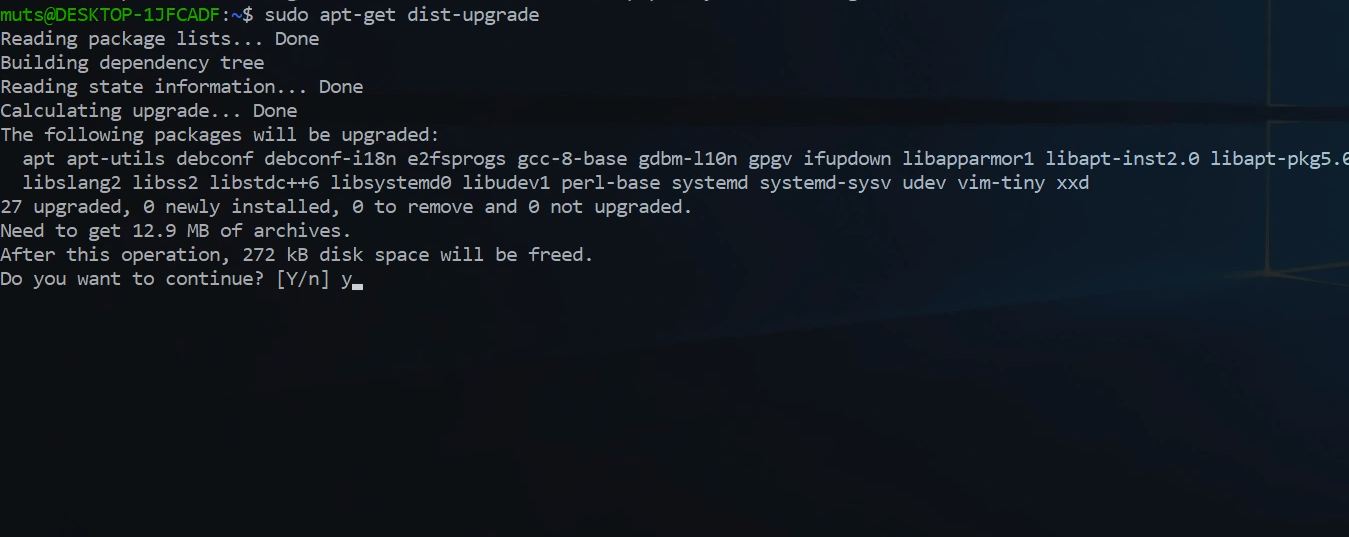
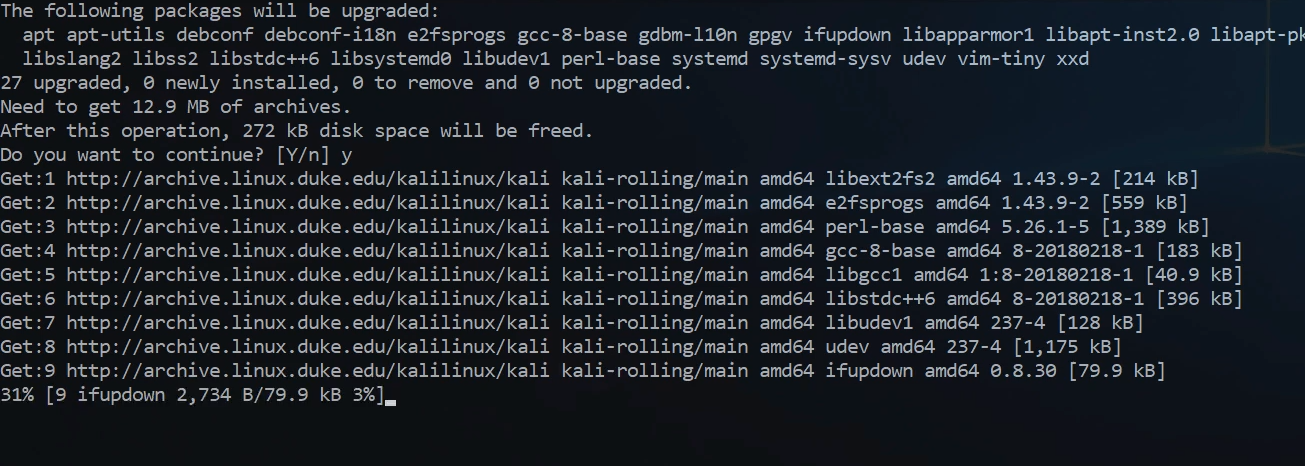
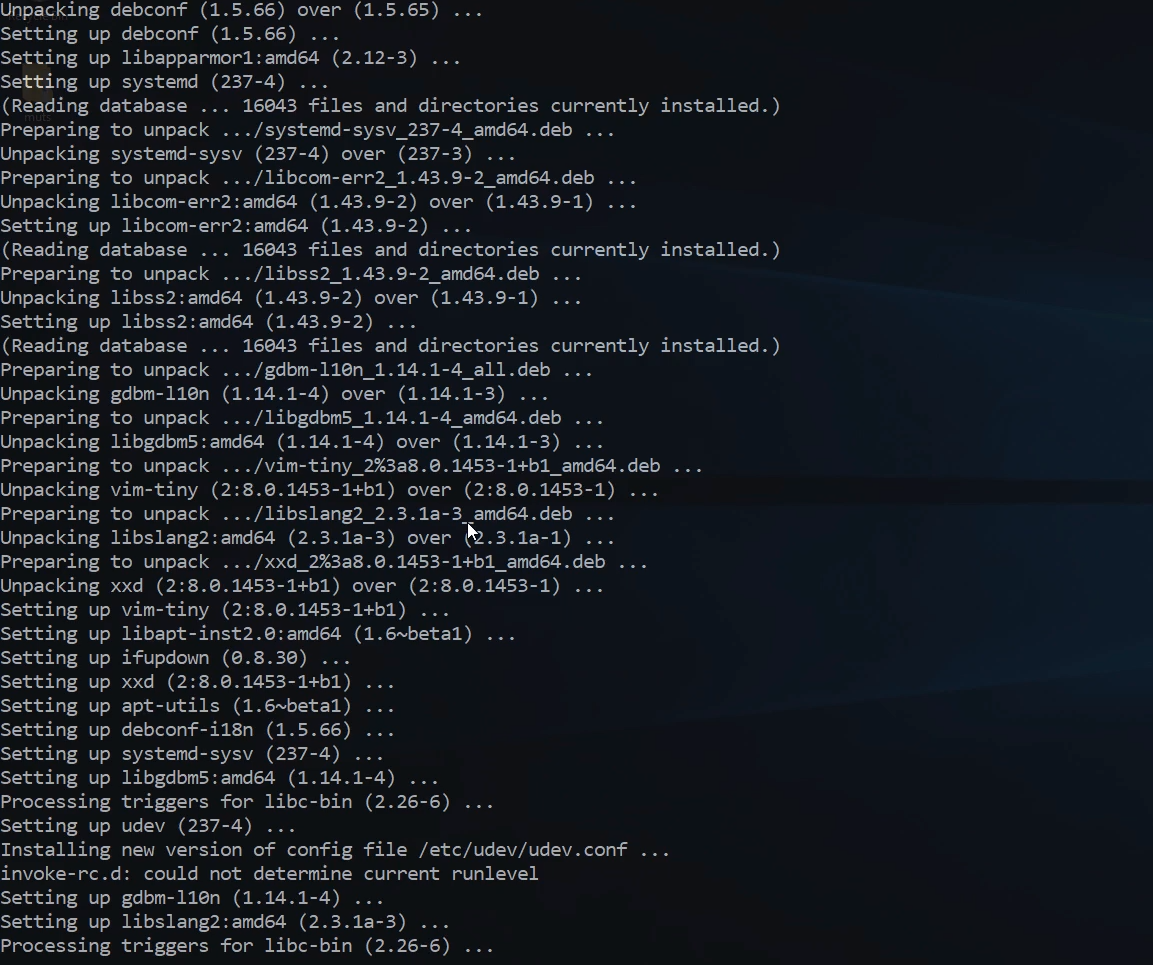
WARNING!!
you can get warning from your anti-virus while you are installing various tools. but you can install various tools using apt commands. for example
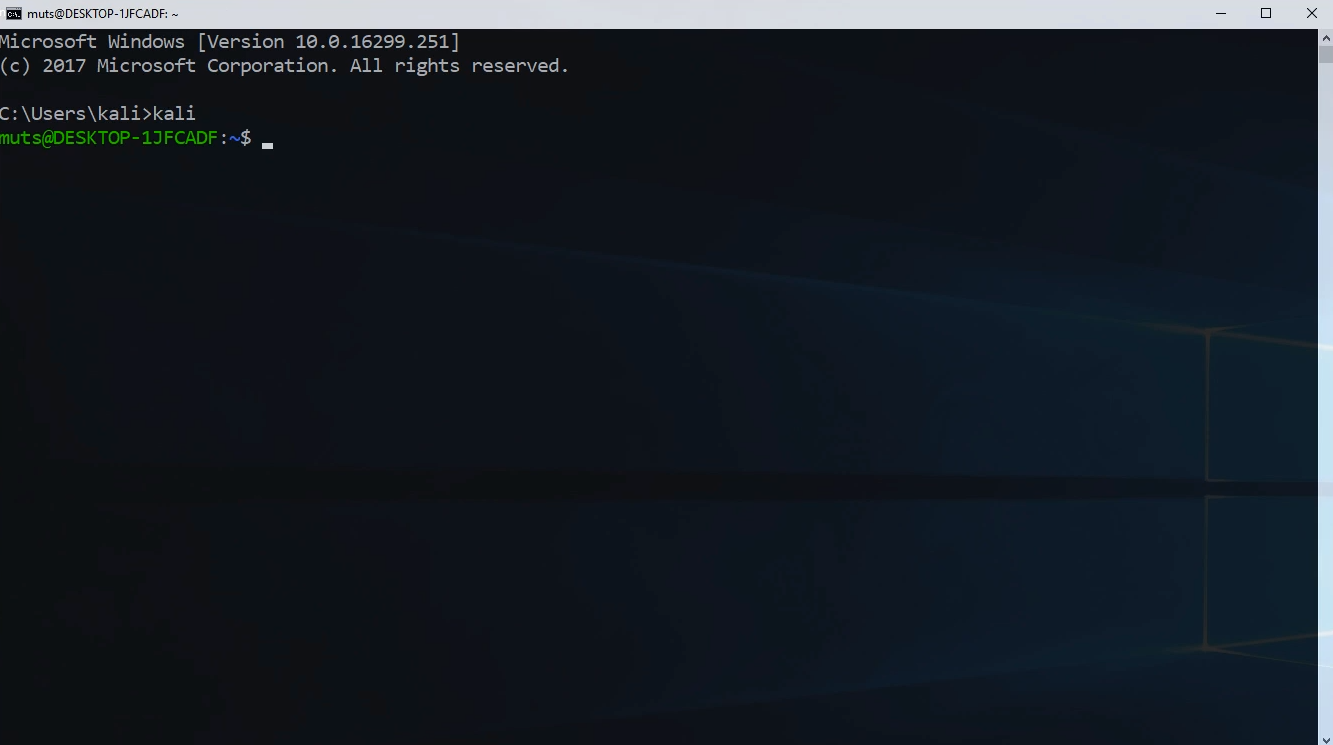
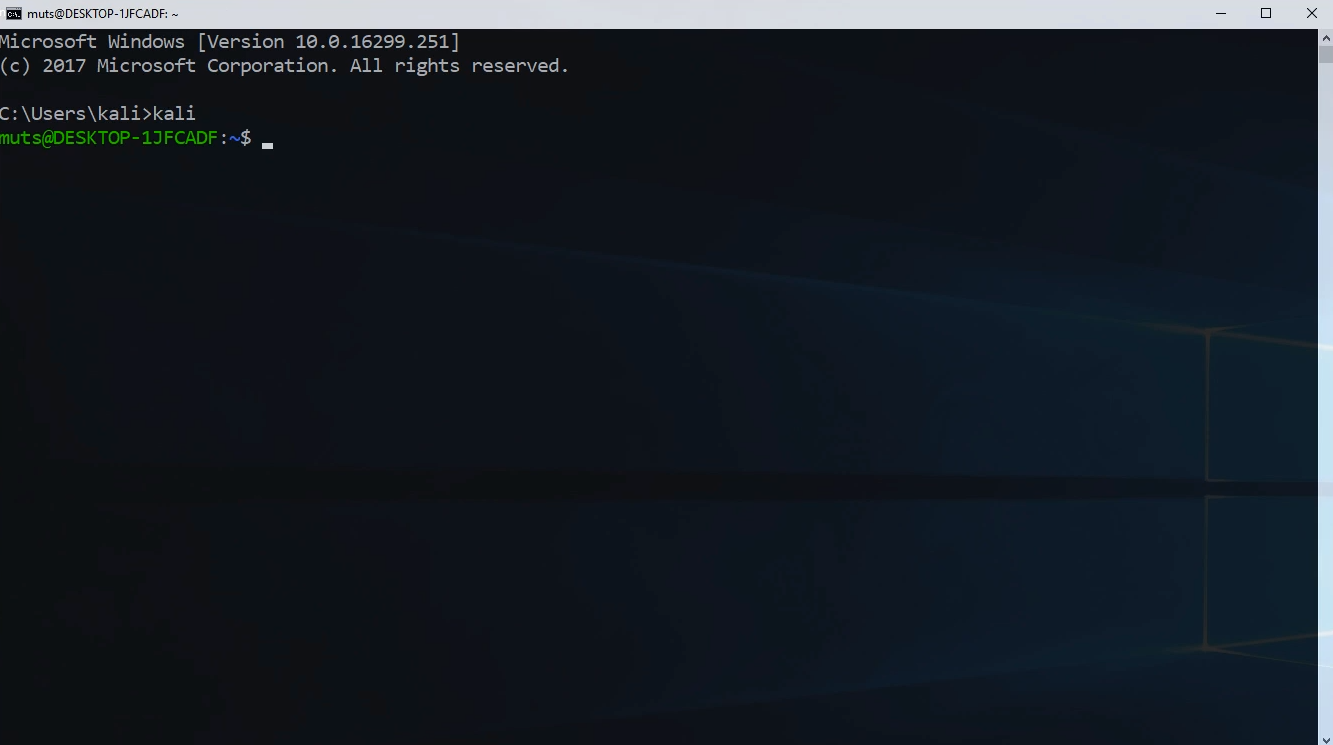
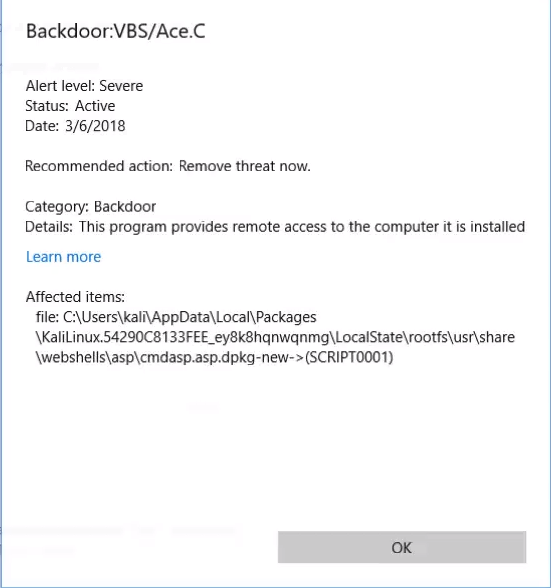
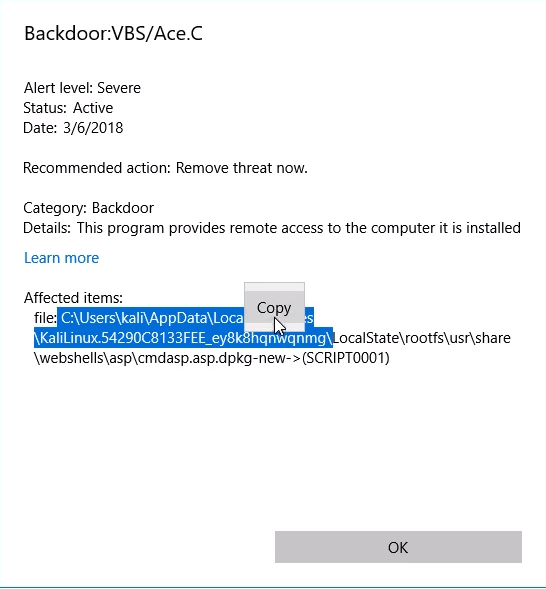
here it is. windows defender warning. we should copy the directory. follow these steps.
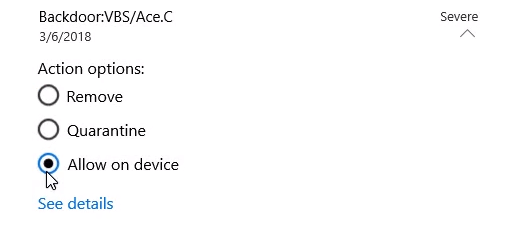
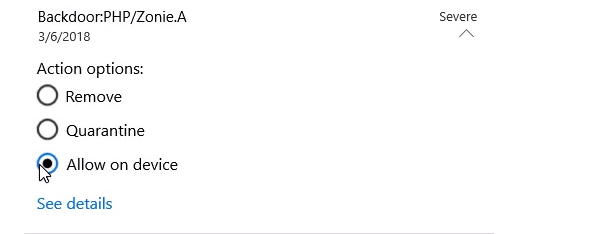
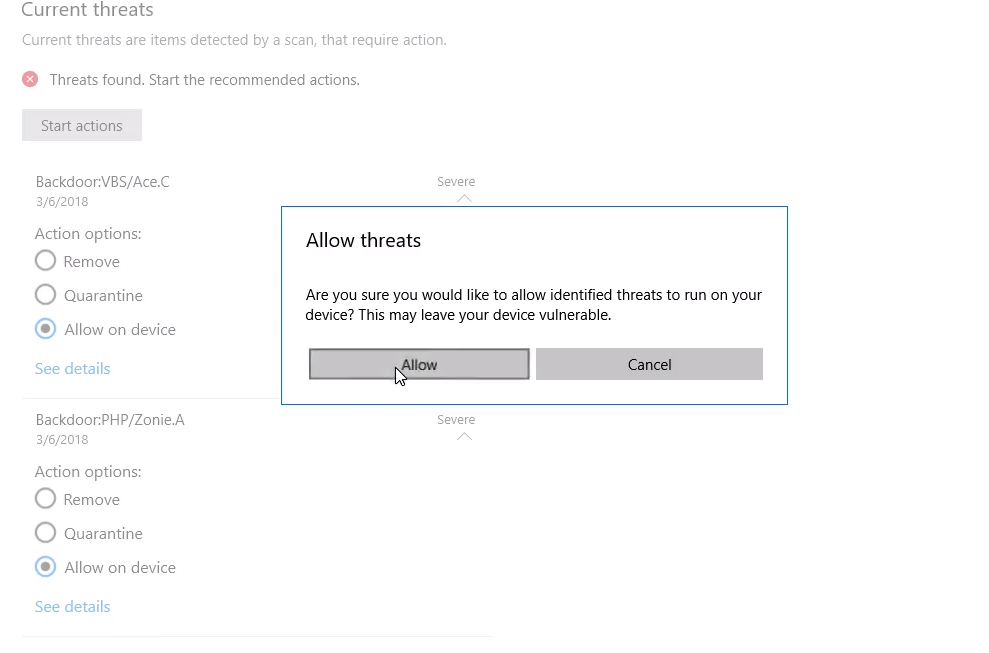
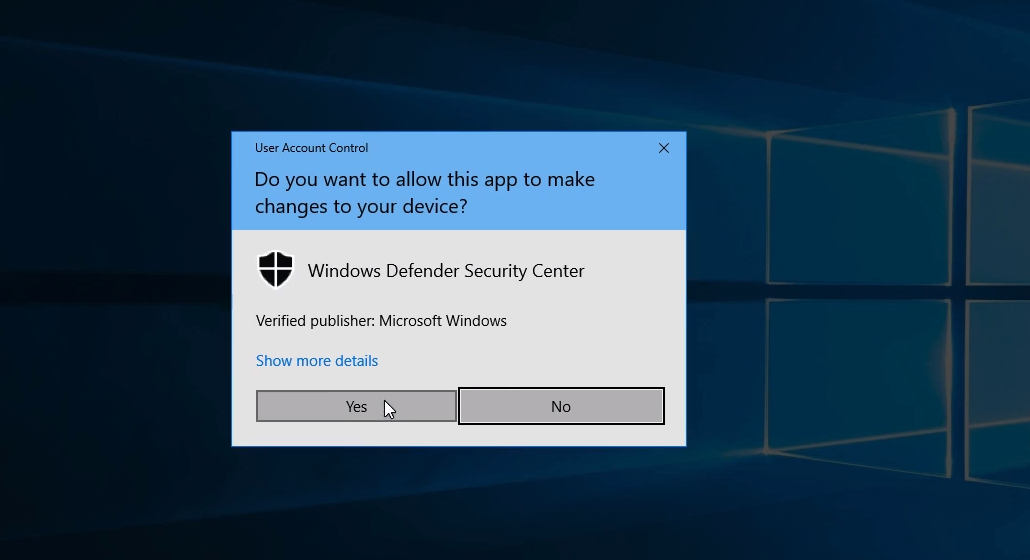
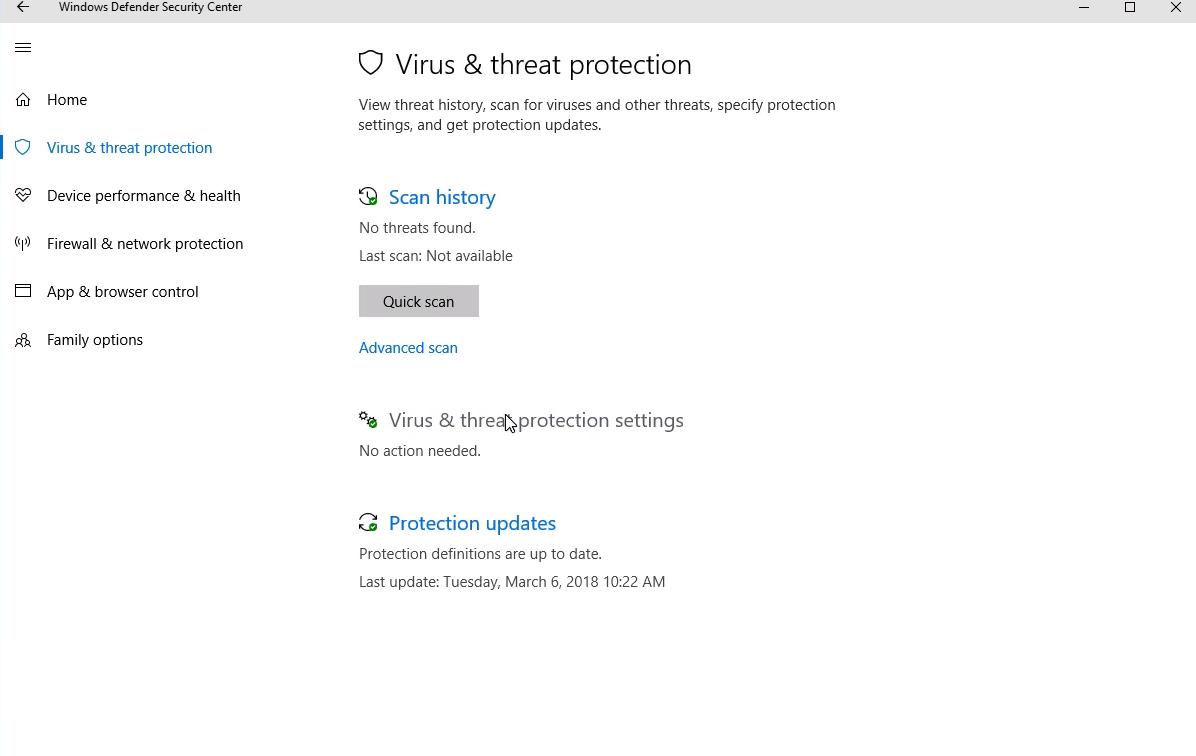
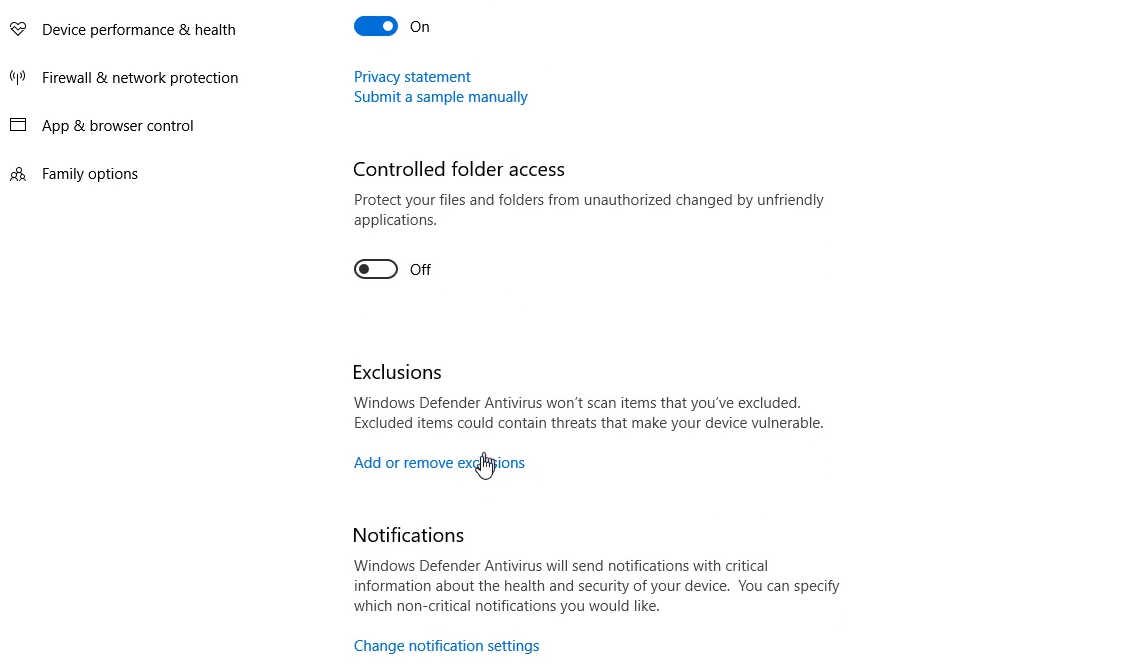
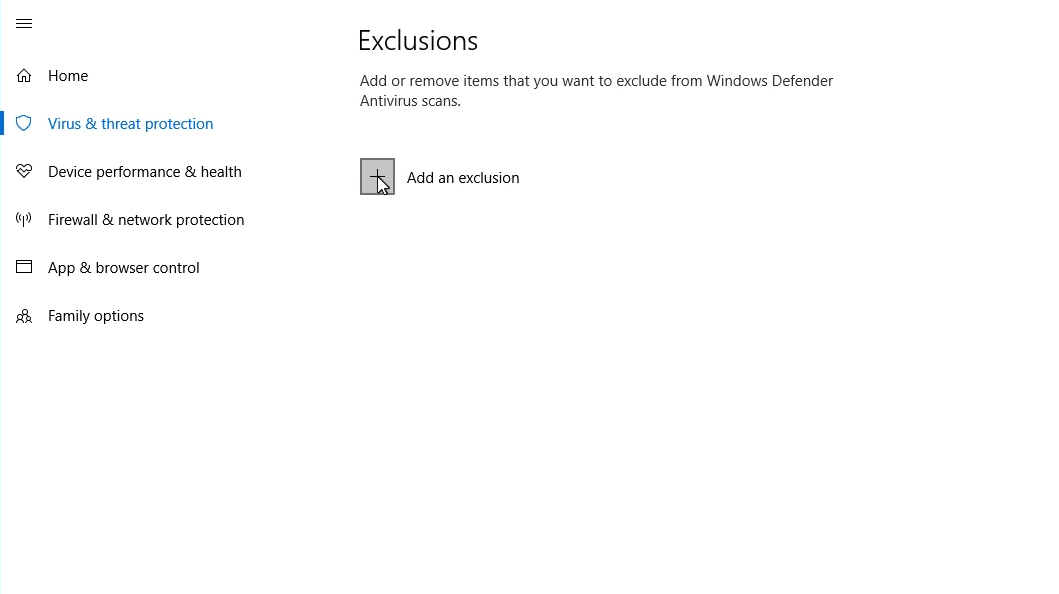
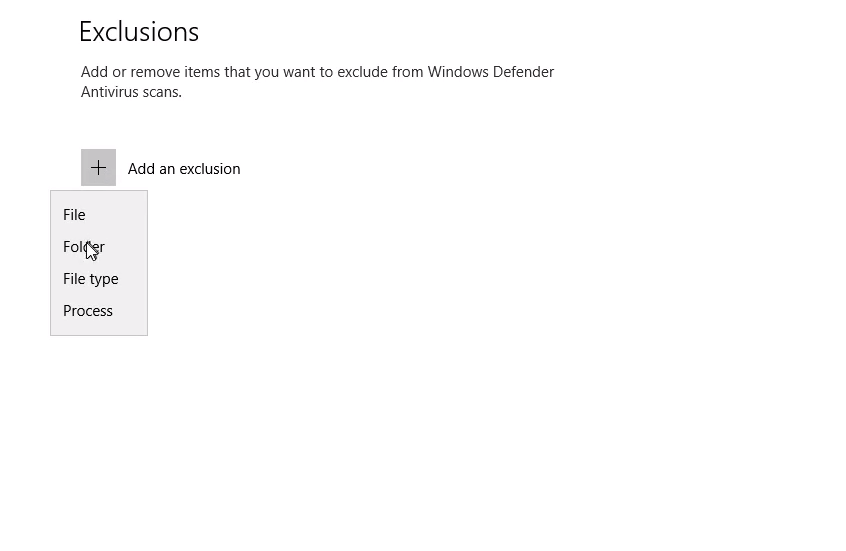
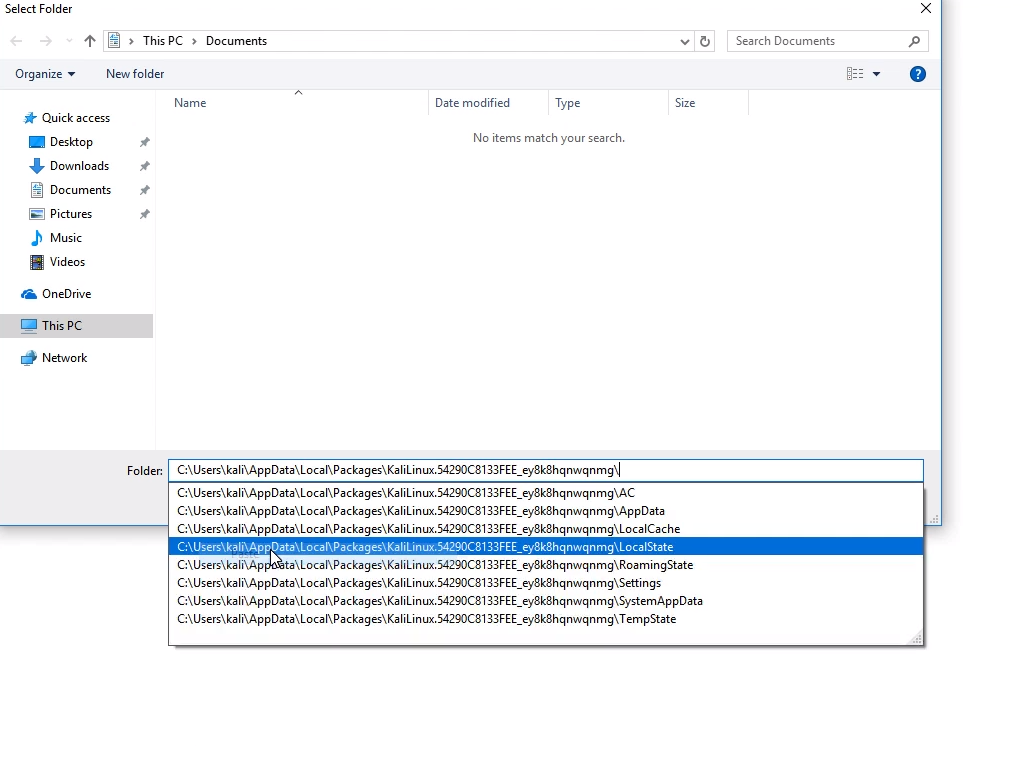
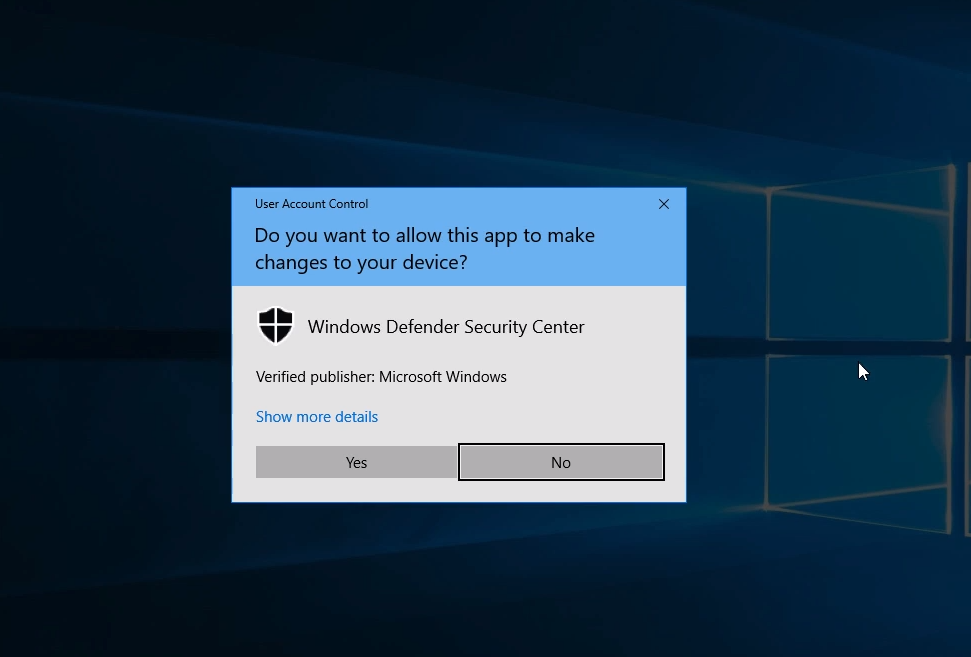
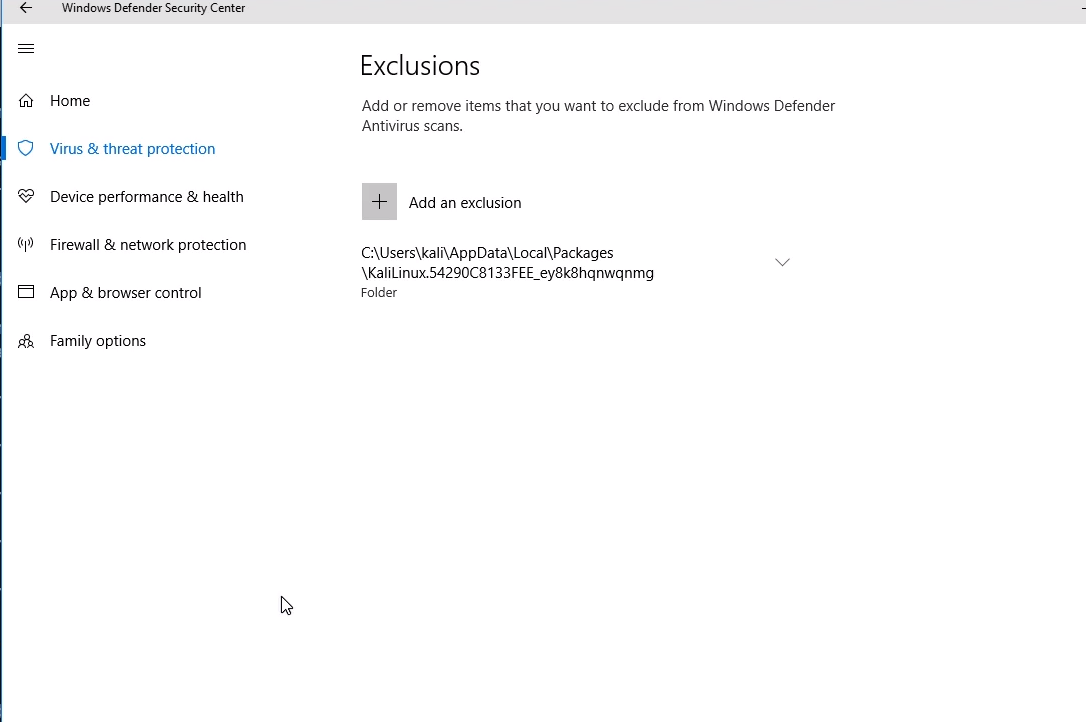
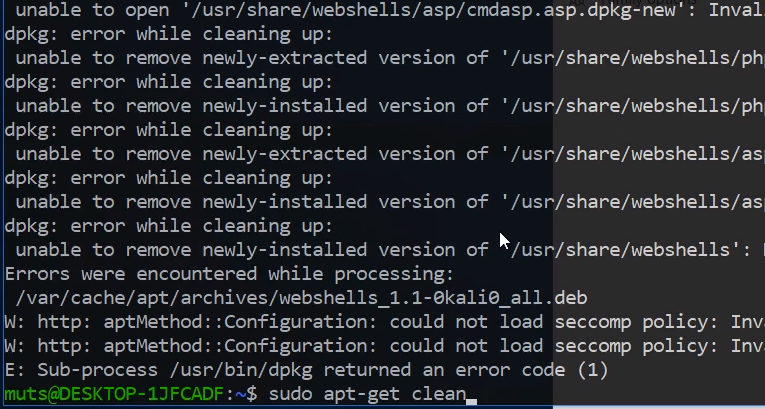
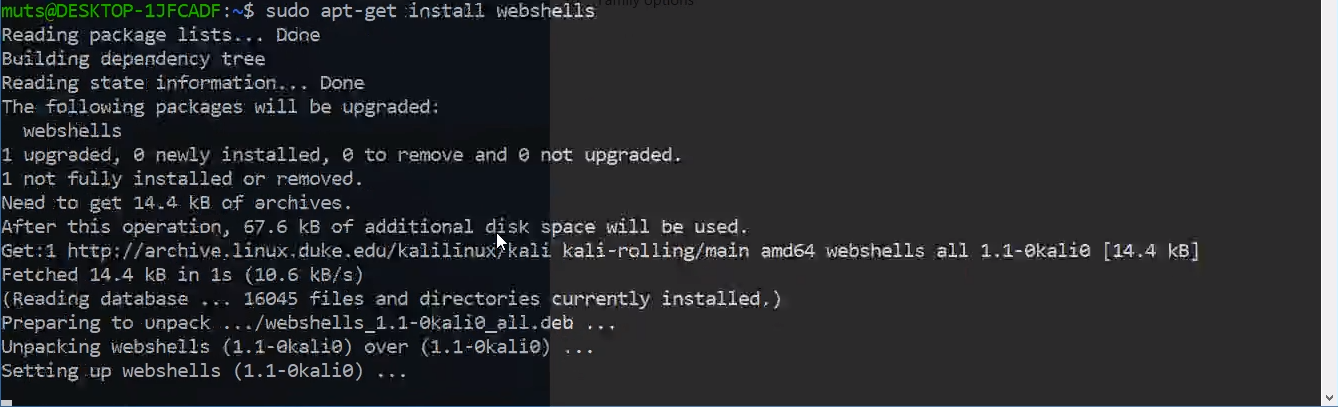
now, there is no problem here
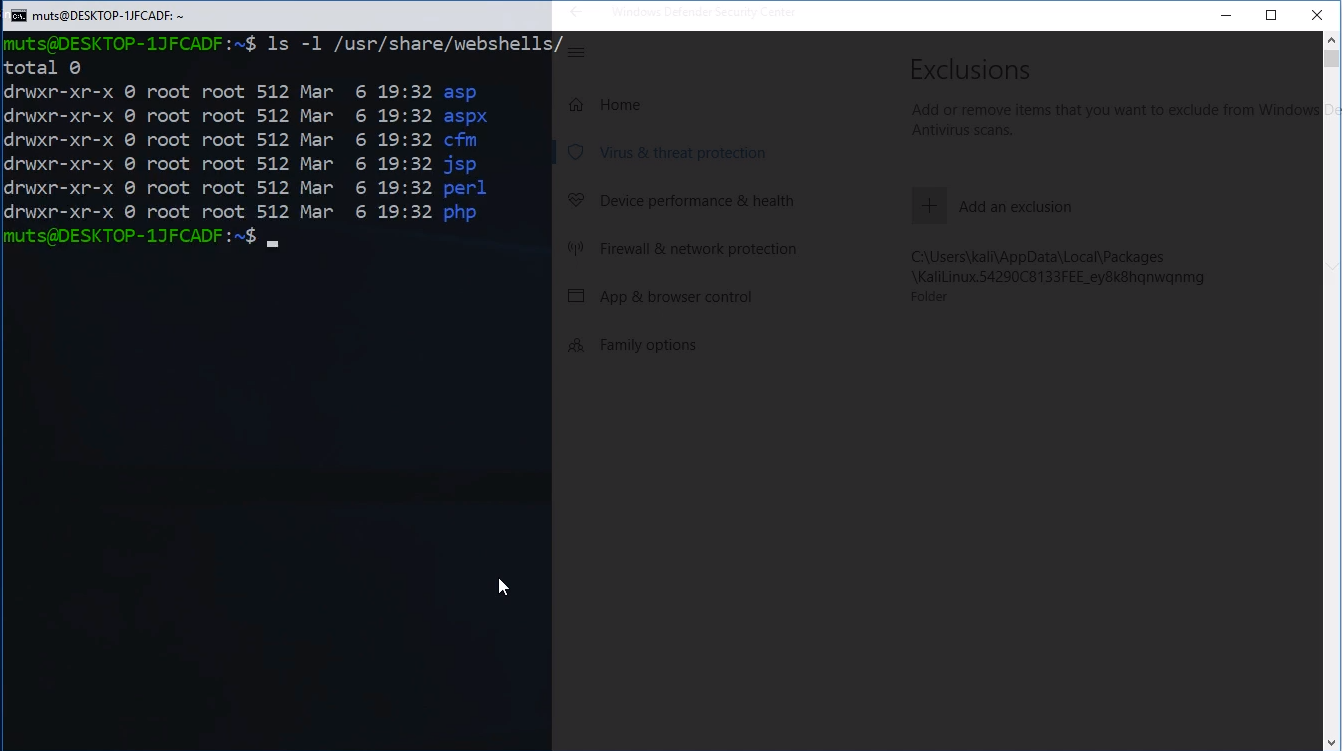
What Can We Do With Bash Shell
you can use linux tools. you can upload it with apt-get commands and it is possible to use more than one linux distribution
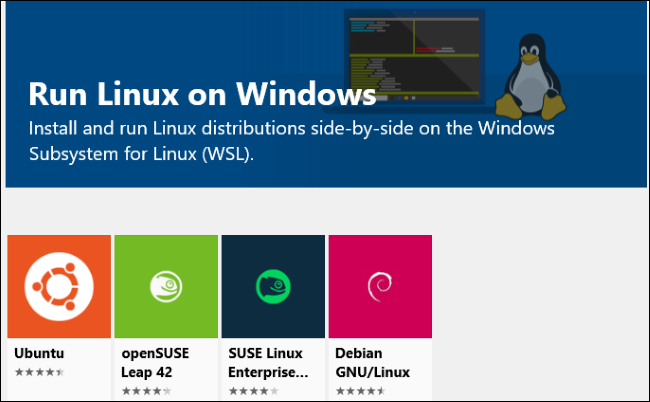
As you can see you can also install other linux distributions but what are the differences?? all of these distributions have common points because they have the linux kernel. Linux Kernel is the infrastructure of the Linux system. It allows you to manage your system and hardware. For example, Ubuntu uses GNOME / UNITY and Lubuntu uses LXDE. Fedora, another linux distribution, can use more than one desktop at the same time.
You Can Operate Bash Scripts in Windows
You can run programs on Windows. For example:
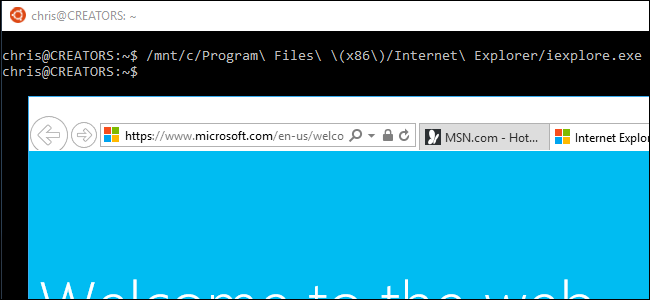
some useful information about this article:
Penetration test: A penetration test, colloquially known as a pen test, pentest or ethical hacking, is an authorized simulated cyberattack on a computer system, performed to evaluate the security of the system.
Powershell: PowerShell is a task automation and configuration management framework from Microsoft, consisting of a command-line shell and the associated scripting language.
M e t a s p l o i t: The ****sploit Project is a computer security project that provides information about security vulnerabilities and aids in penetration testing and IDS signature development. https://www.turkhackteam.org/linux/1316435-m-e-t-s-p-l-o-i-t-kullanimi-shujaira.html
openSUSE: openSUSE, formerly SUSE Linux and SuSE Linux Professional, is a Linux distribution sponsored by SUSE Software Solutions Germany GmbH (formerly SUSE Linux GmbH) and other companies.Its "Leap" variant shares a common code base with, and is a direct upgradable installation for the commercially-produced SUSE Linux Enterprise, effectively making openSUSE Leap a non-commercial version of the enterprise product. It is widely used throughout the world. The focus of its development is creating usable open-source tools for software developers and system administrators, while providing a user-friendly desktop and feature-rich server environment.
GNOME: GNOME is a free and open-source desktop environment for Unix-like operating systems. GNOME was originally an acronym for GNU Network Object Model Environment, but the acronym was dropped because it no longer reflected the vision of the GNOME project.
Linux Mint: Linux Mint is a community-driven Linux distribution based on Ubuntu or Debian. Linux Mint comes bundled with a variety of free and open-source applications and can provide full out-of-the-box multimedia support for those who choose (by ticking one box as part of the installation process of the OS) to include some proprietary software, such as multimedia codecs.
Translator Gauloran
Source: https://www.turkhackteam.org/linux/...le-kali-kurulumu-detayli-anlatim-drose98.html
1. Update your Windows 10 machine. Open an administrative PowerShell window and install the Windows Subsystem with this one-liner. A reboot will be required once finished.
Kod:
Enable-WindowsOptionalFeature -Online -FeatureName Microsoft-Windows-Subsystem-Linux2. Once rebooted, open a command line shell and run the following commands to install the default Ubuntu environment. This will lay down the foundations for our Kali install.
UPDATE KALI LINUX
Kod:
apt-get update
apt-get dist-upgrade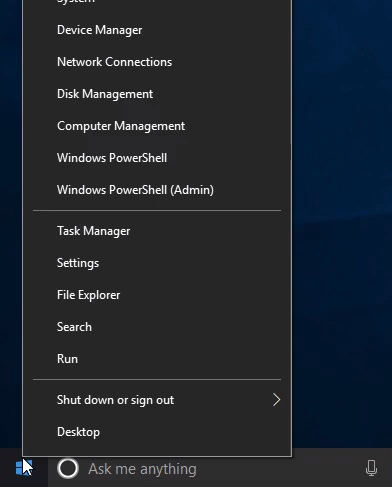
open windows powershell
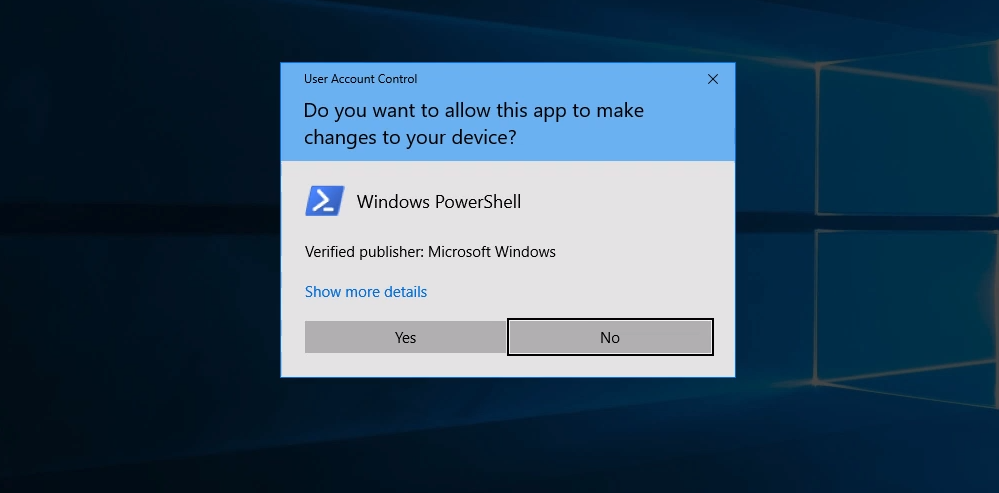
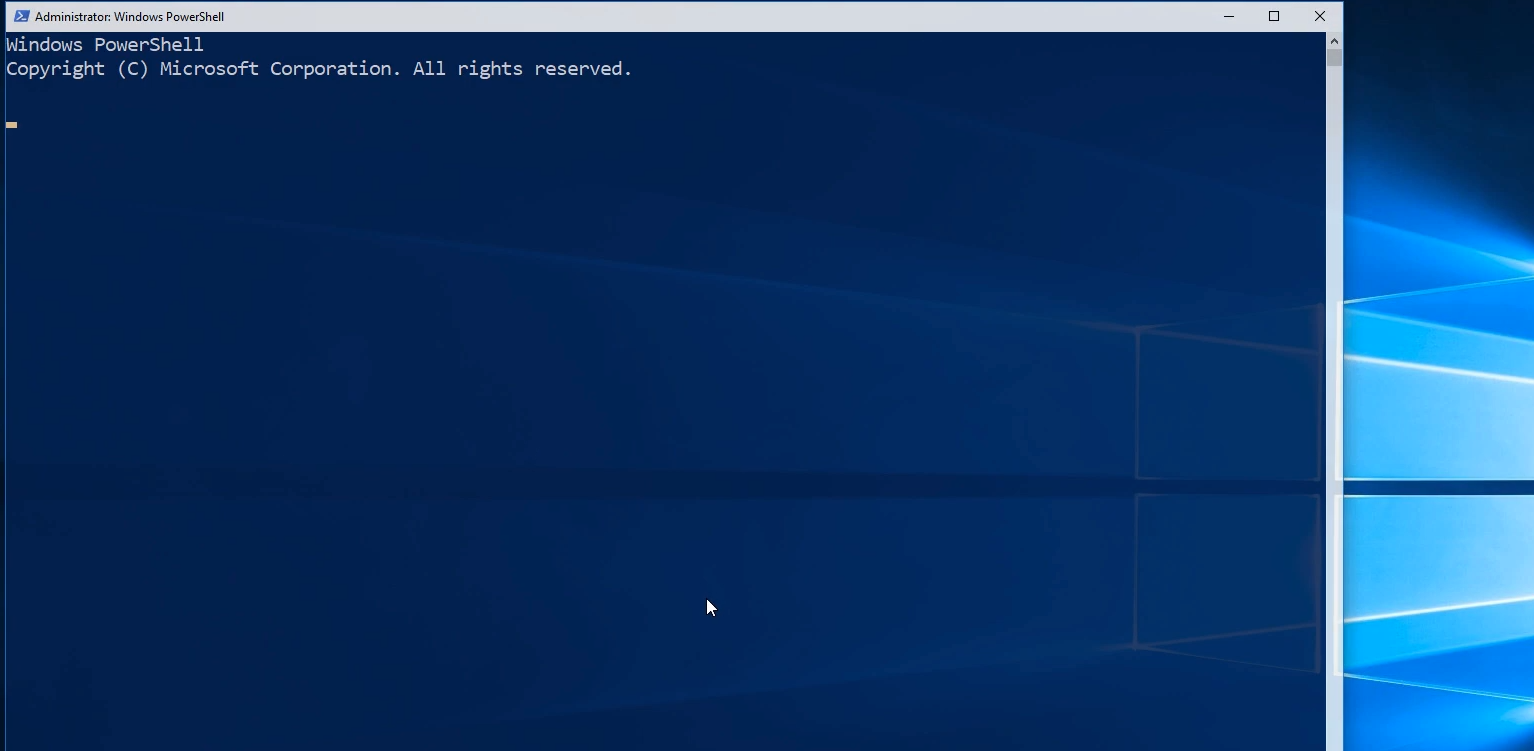
Kod:
Enable-WindowsOptionalFeature -Online -FeatureName Microsoft-Windows-Subsystem-Linux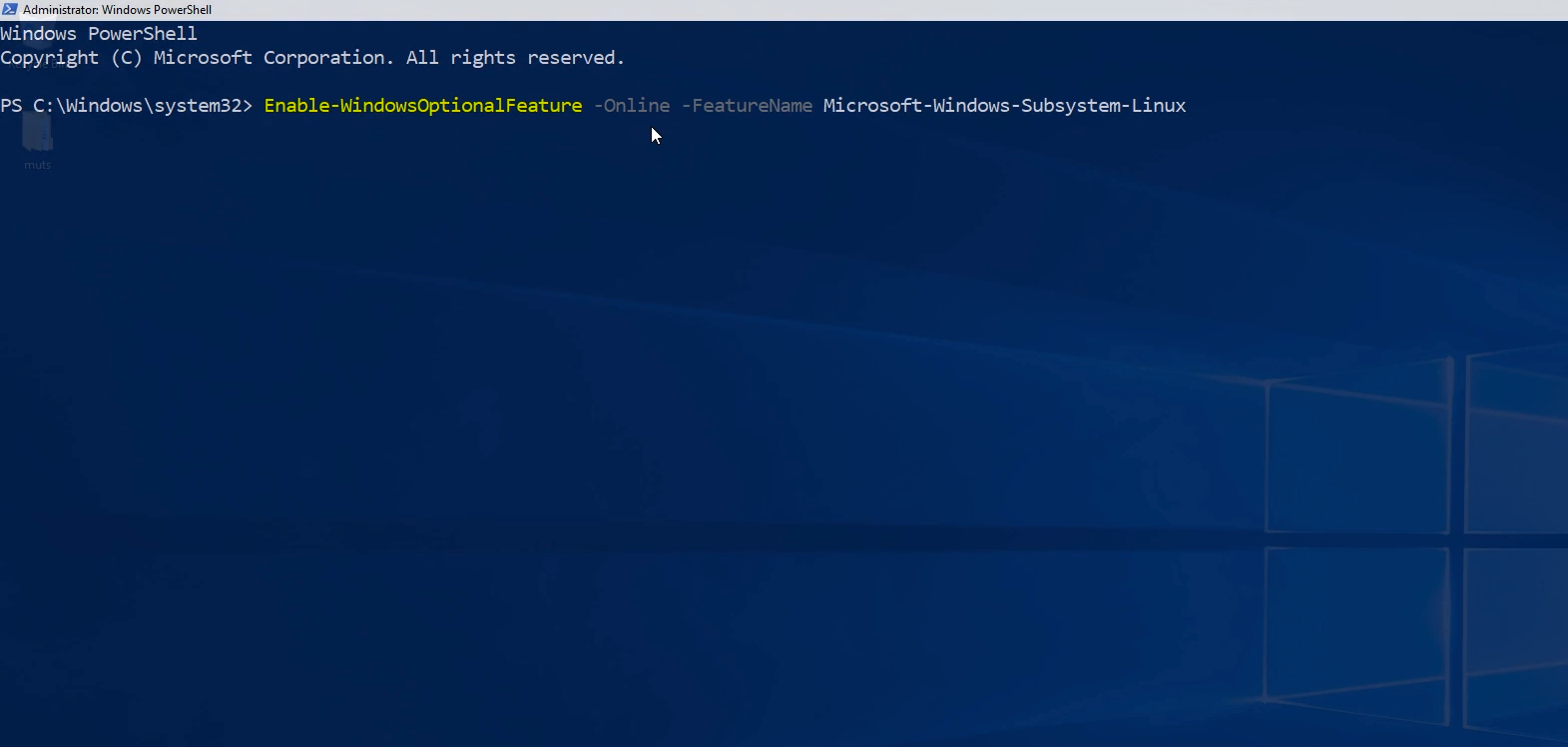
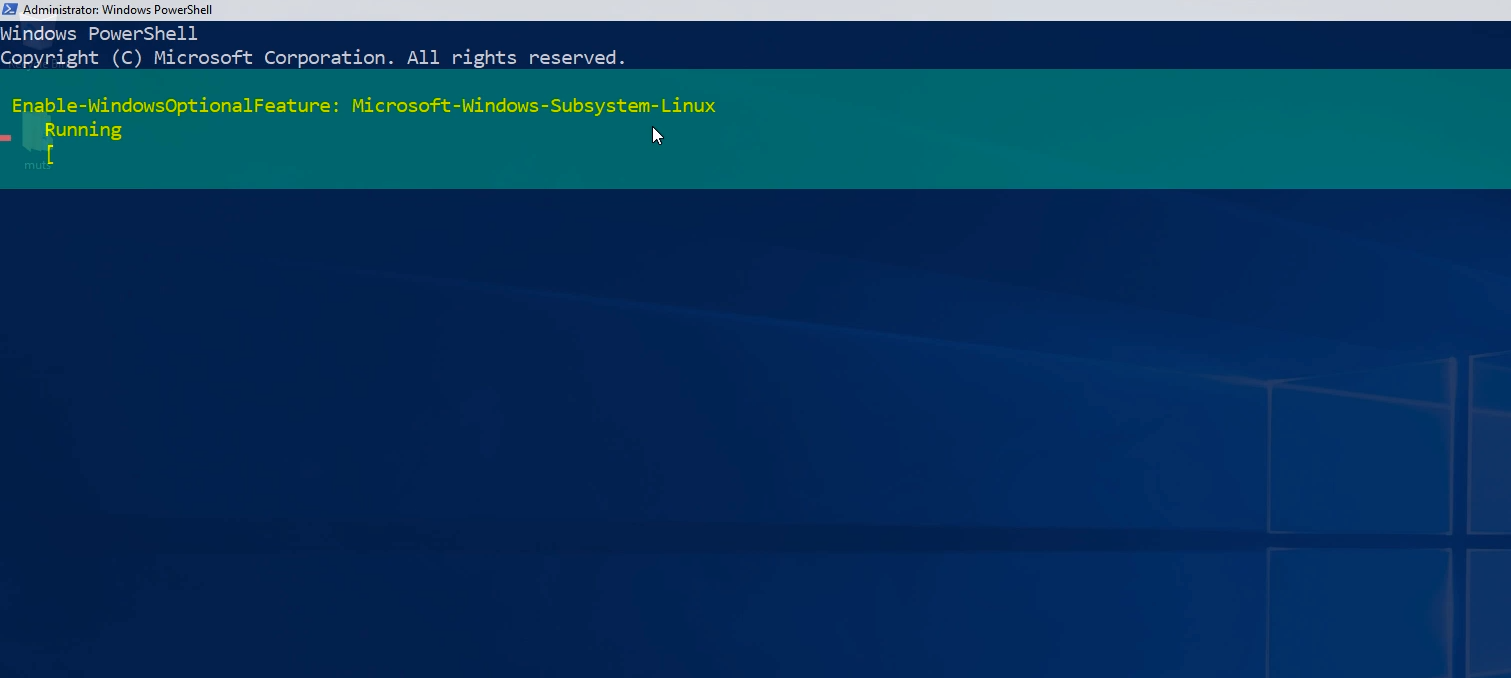
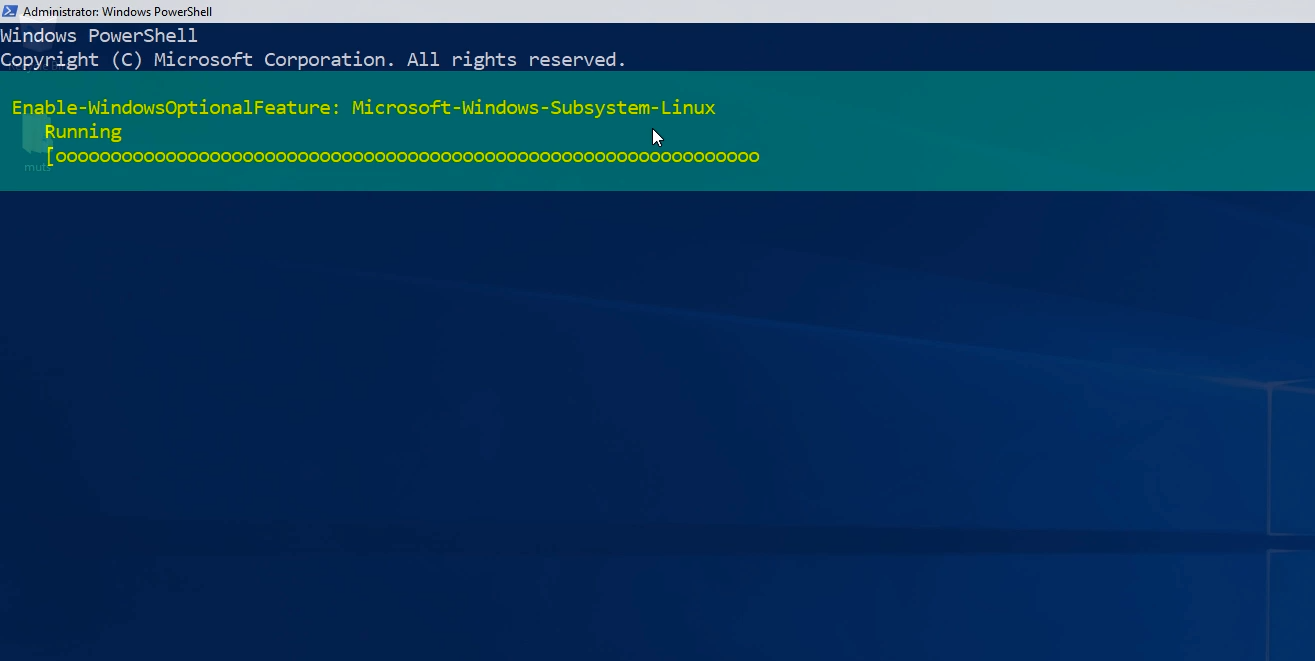
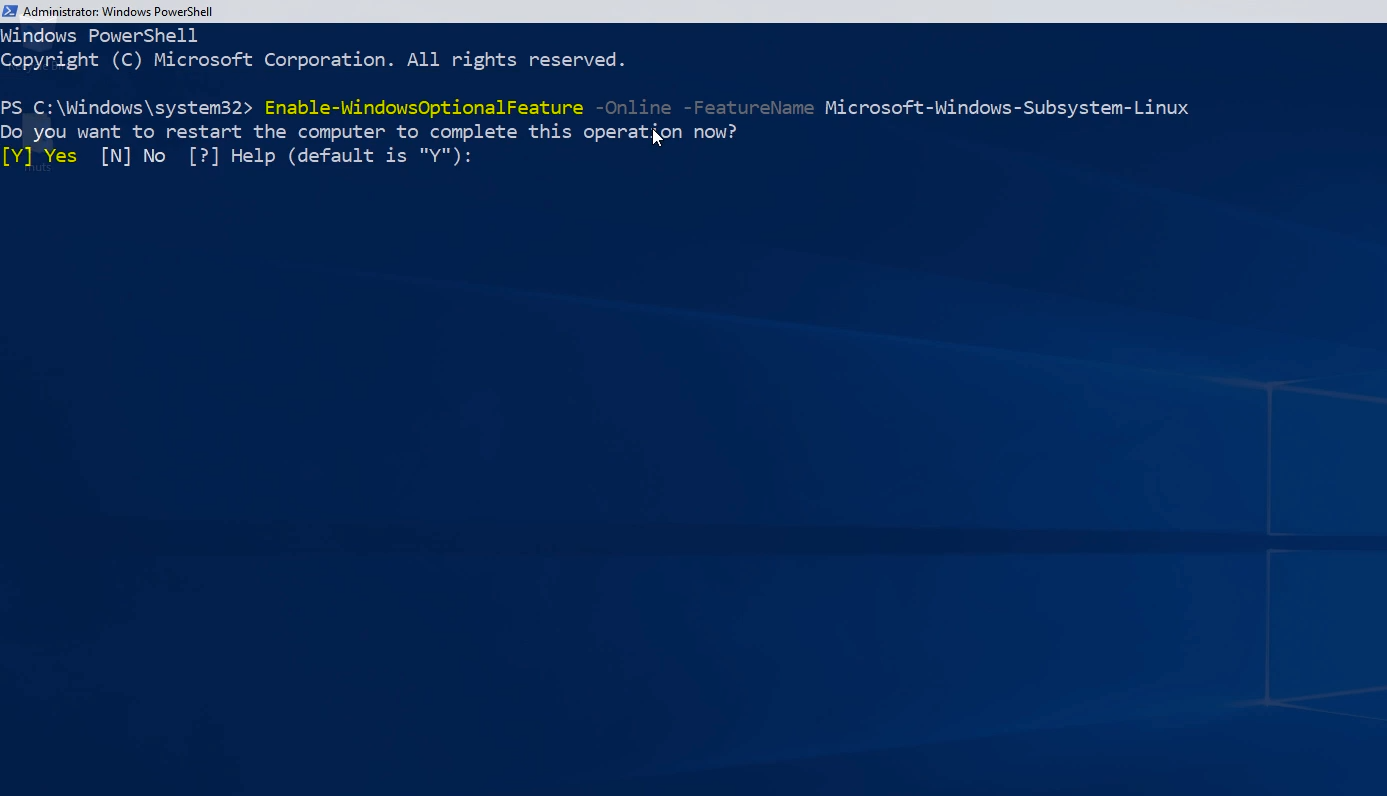
Now you should be asked to reboot. Even if you are not asked to, you must restart your system.
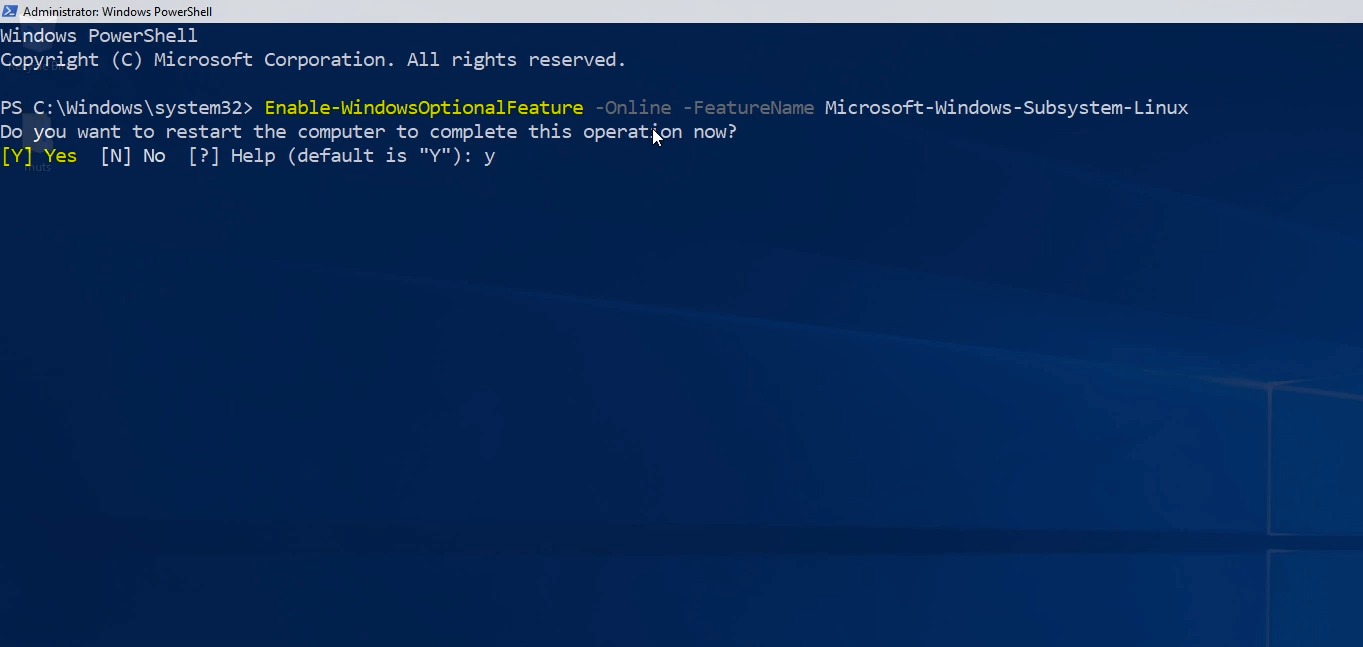
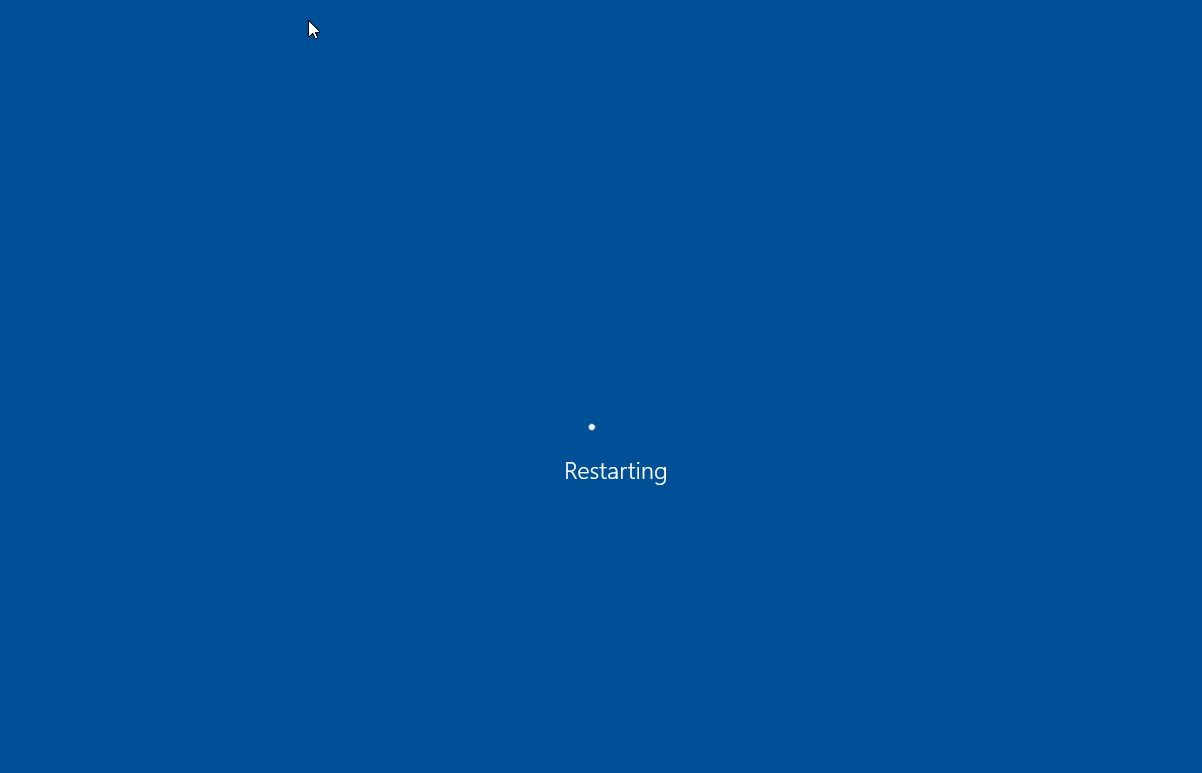
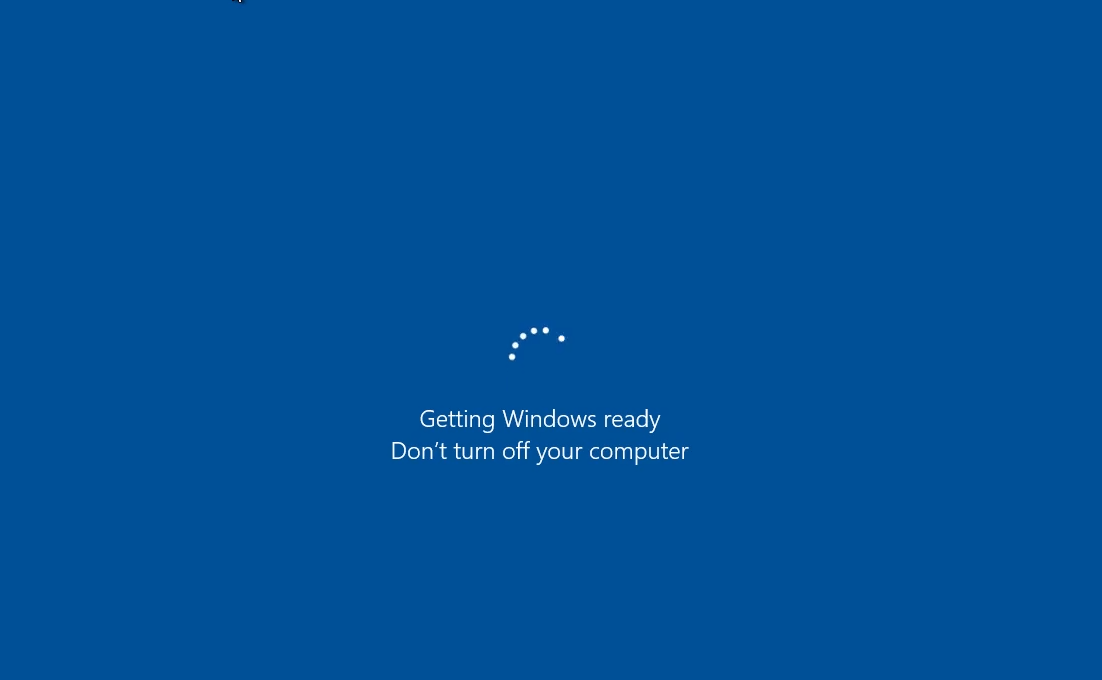
open microsoft store
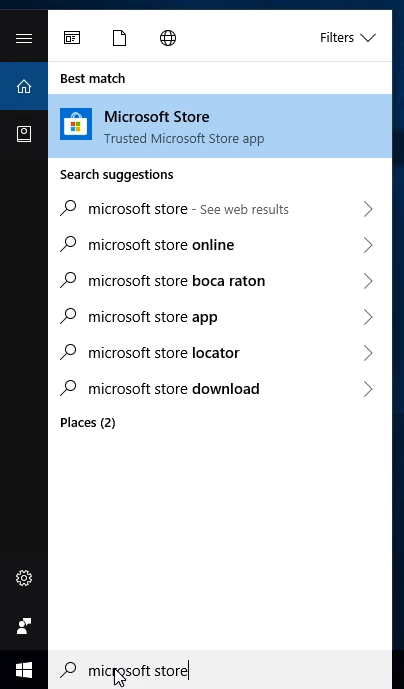
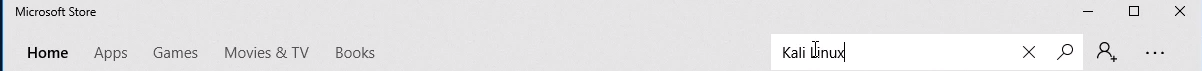
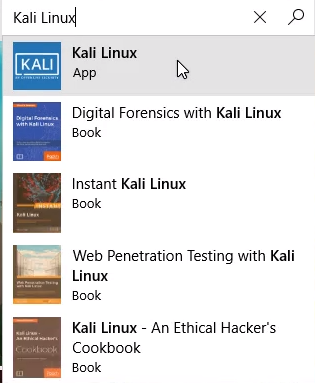
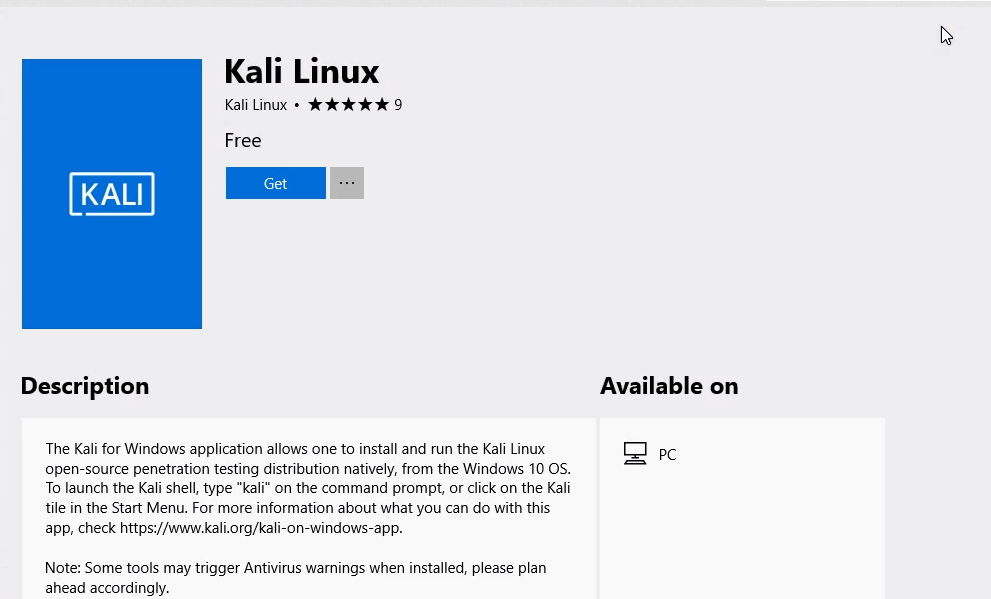
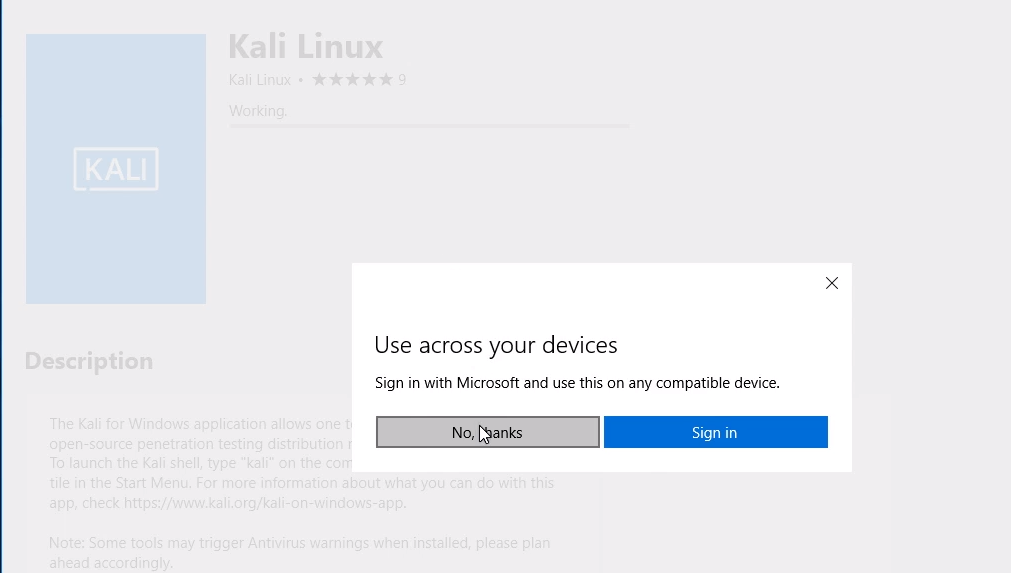
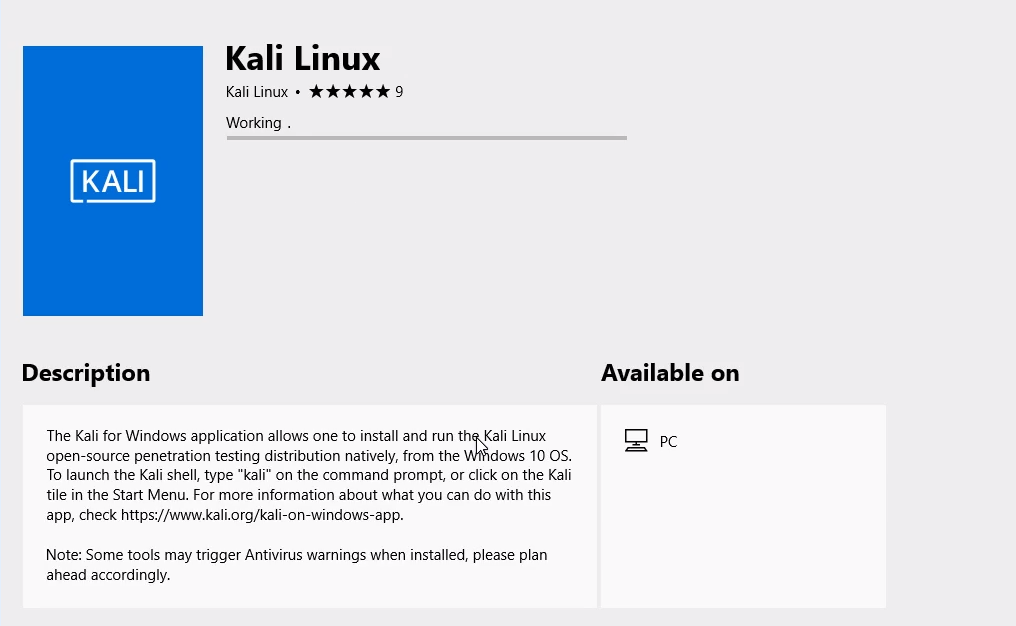
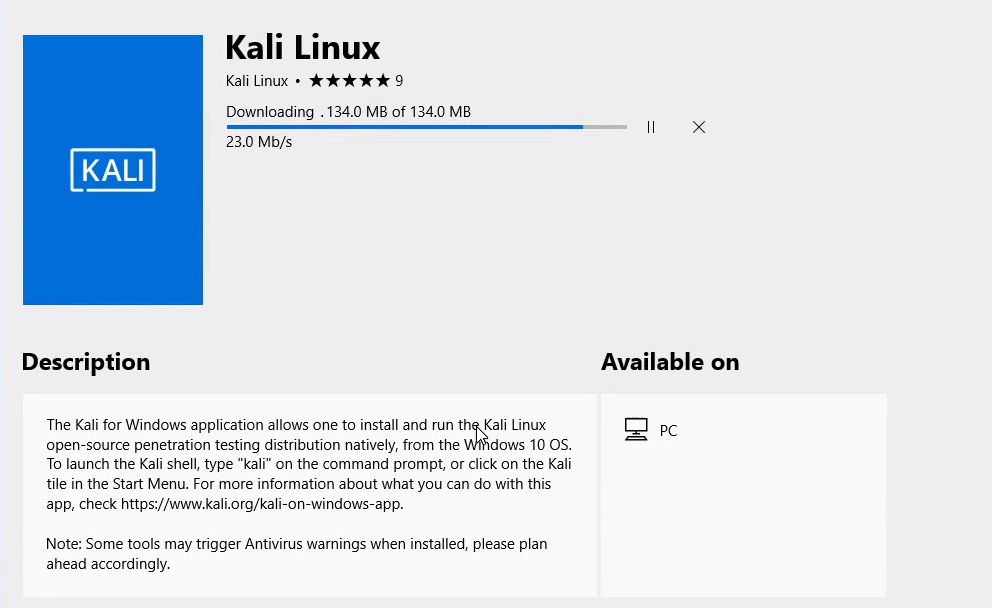
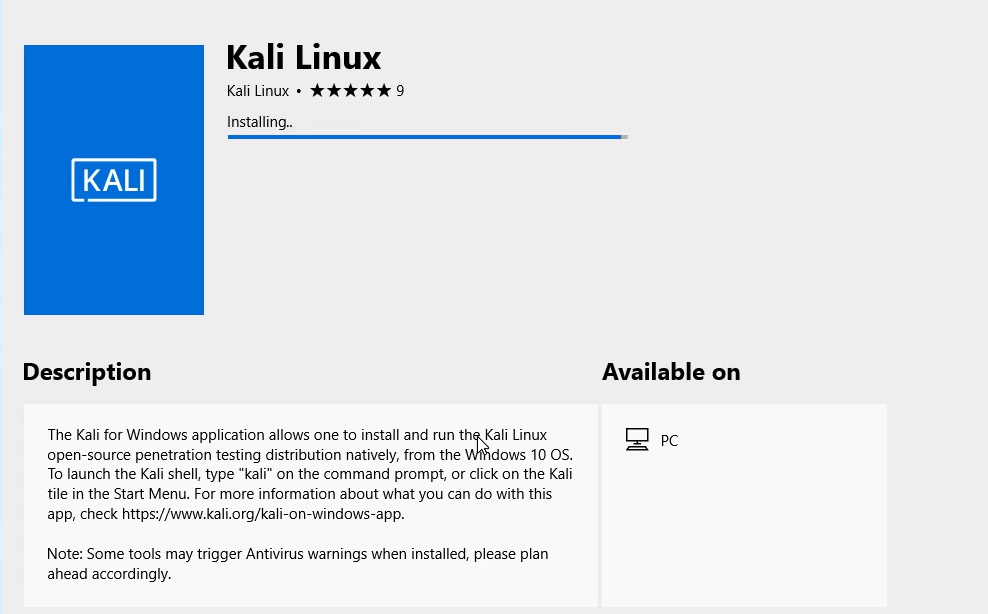
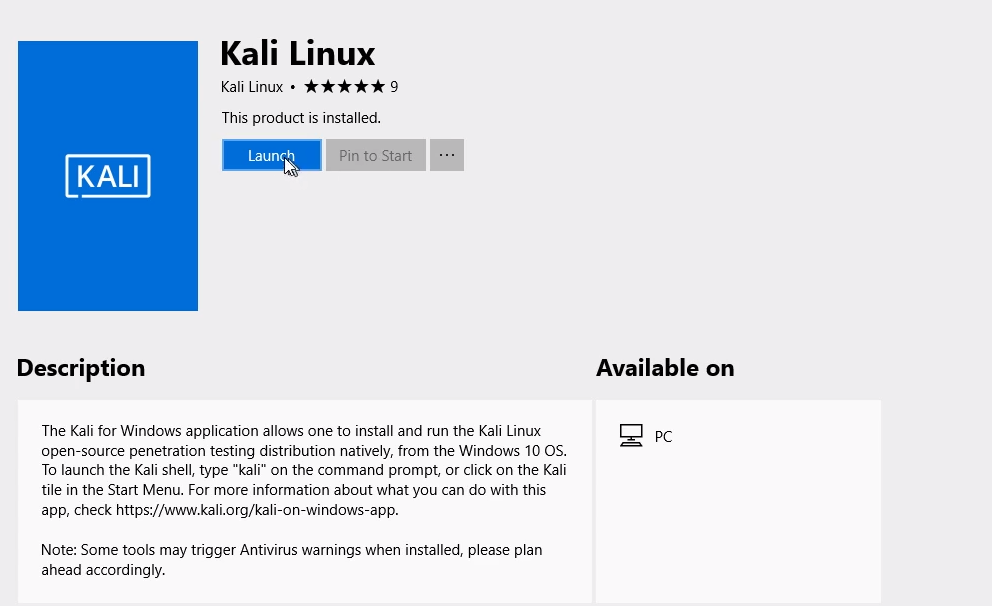
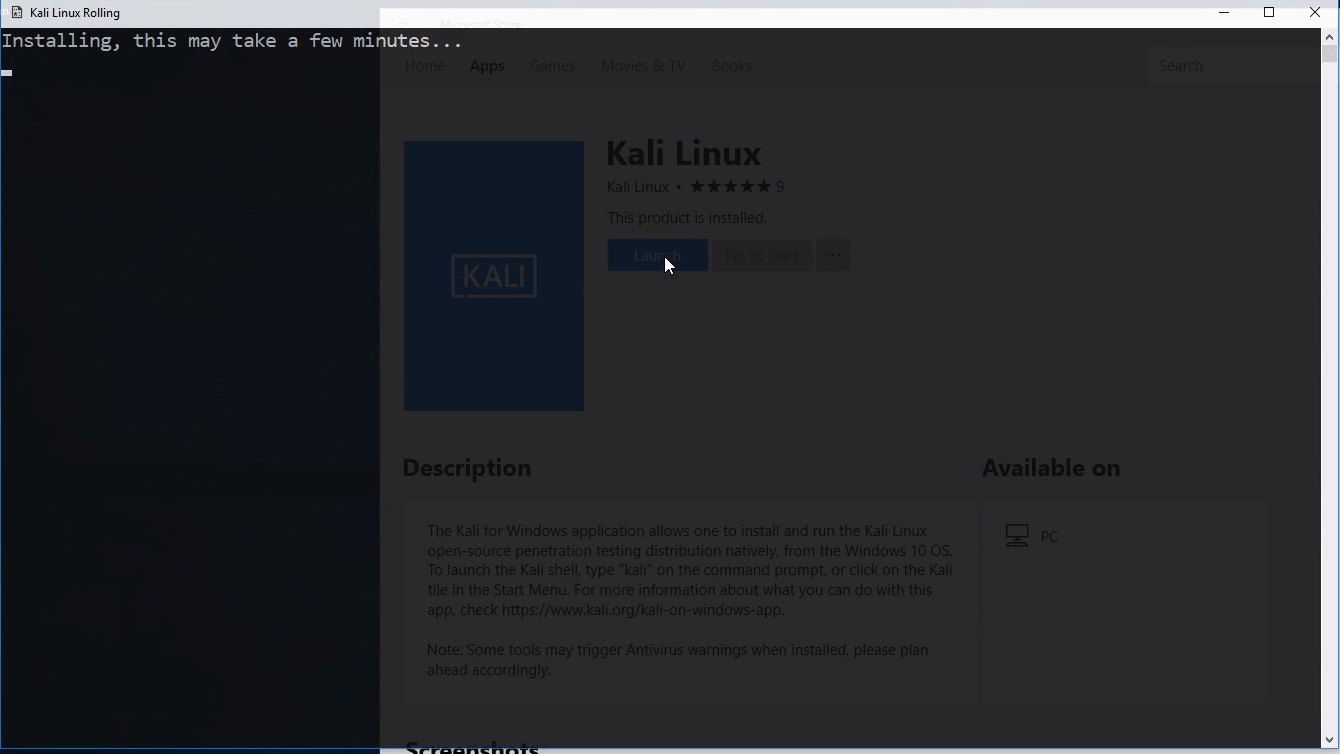
type these commands to update
Kod:
sudo apt-get update
sudo apt-get dist-upgrade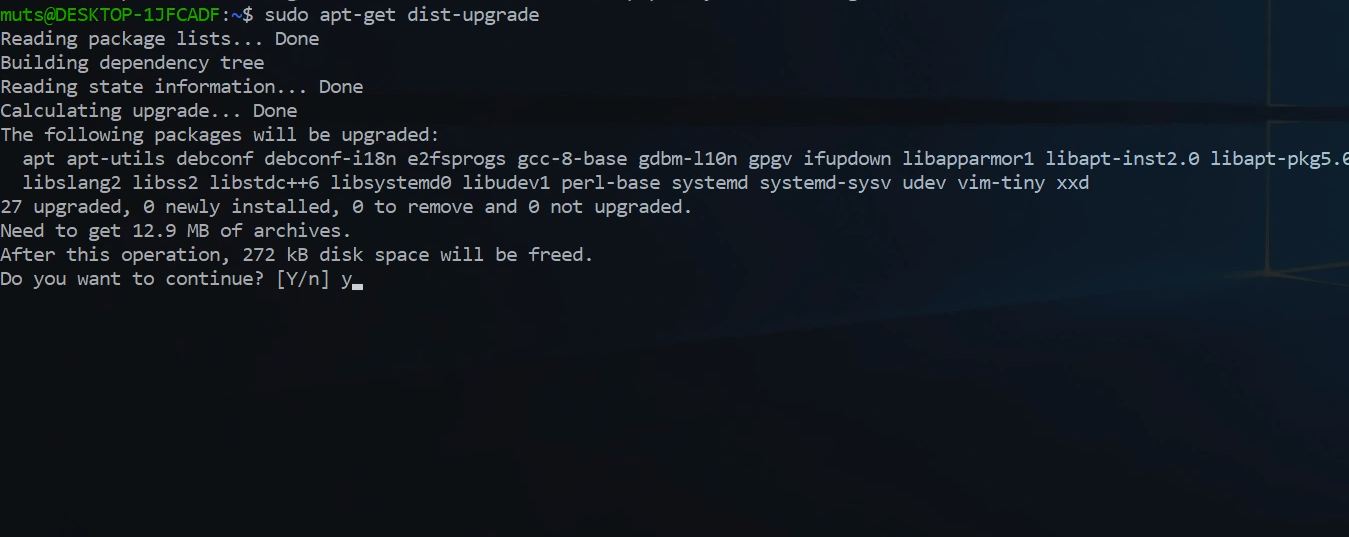
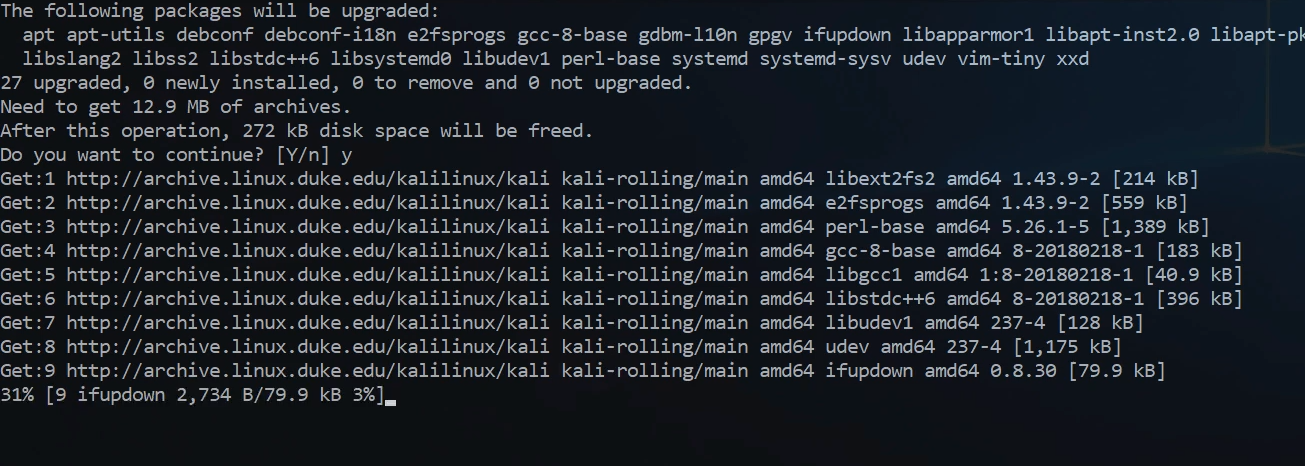
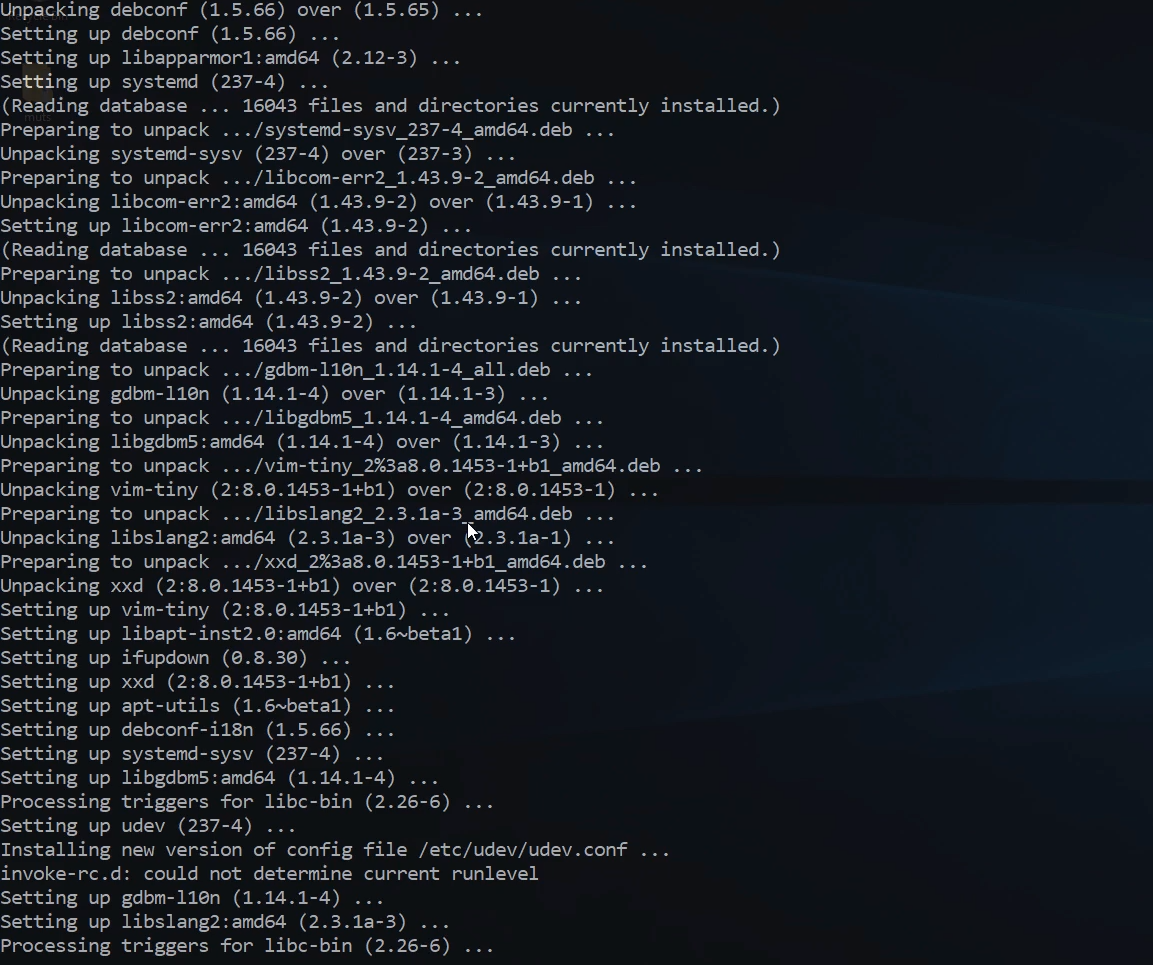
WARNING!!
you can get warning from your anti-virus while you are installing various tools. but you can install various tools using apt commands. for example
Kod:
apt-get update
apt-get install ****sploit-framework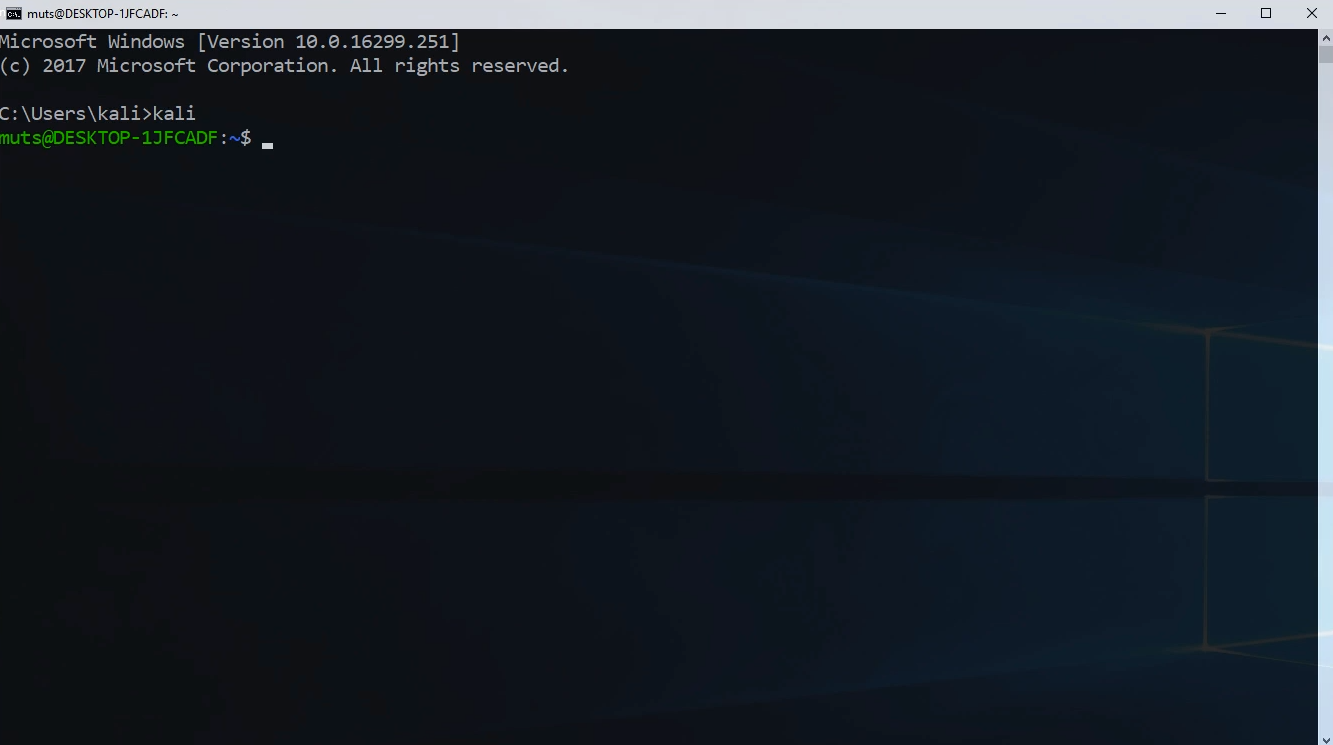
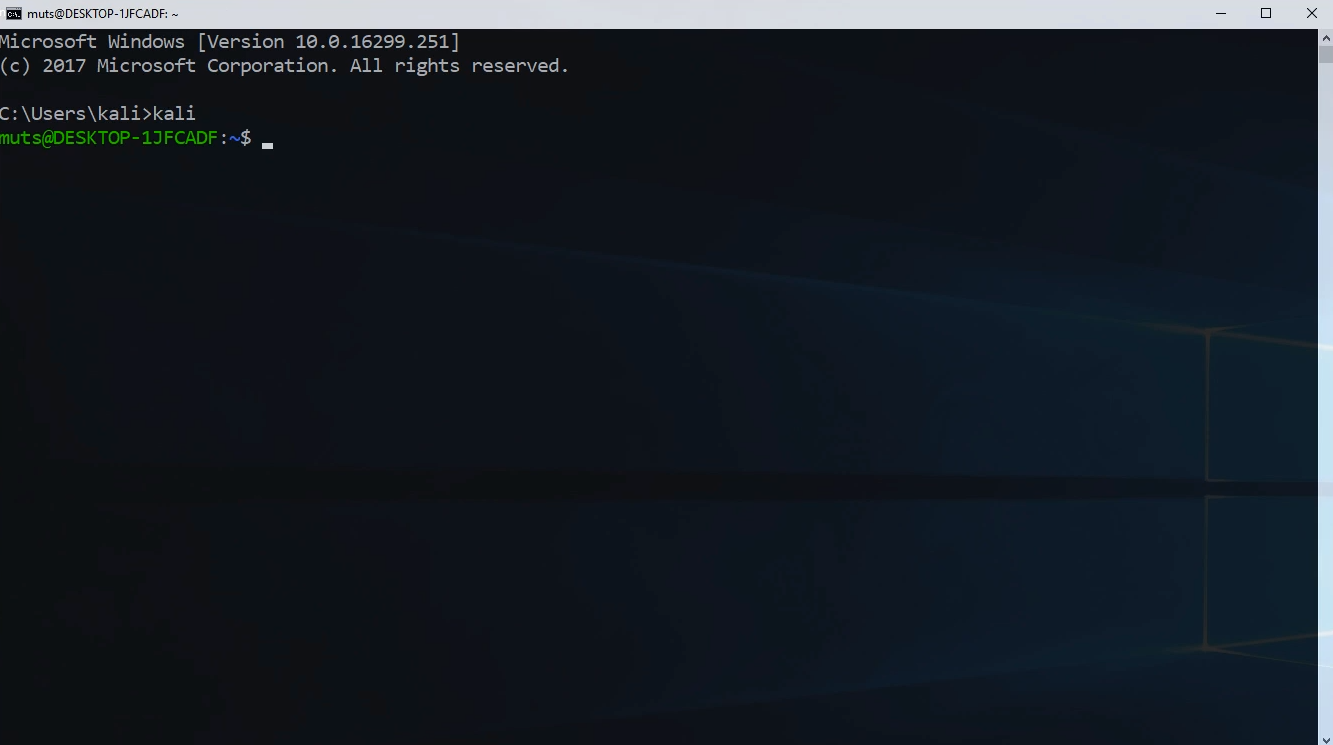
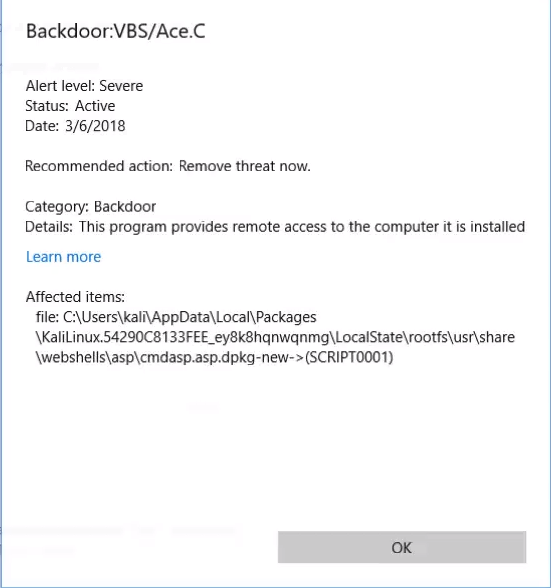
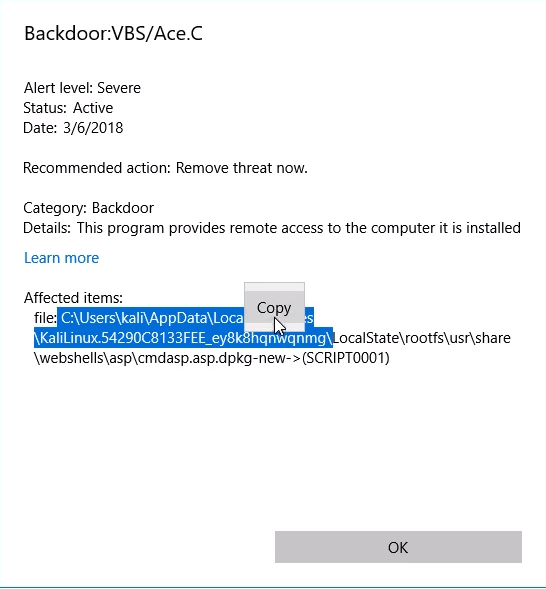
here it is. windows defender warning. we should copy the directory. follow these steps.
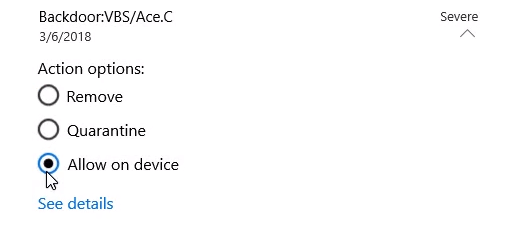
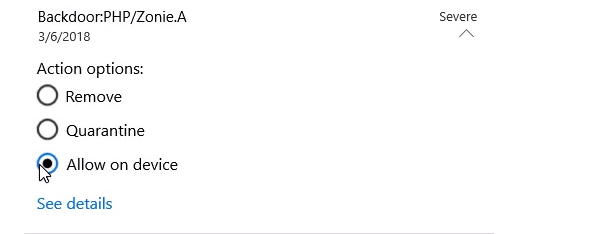
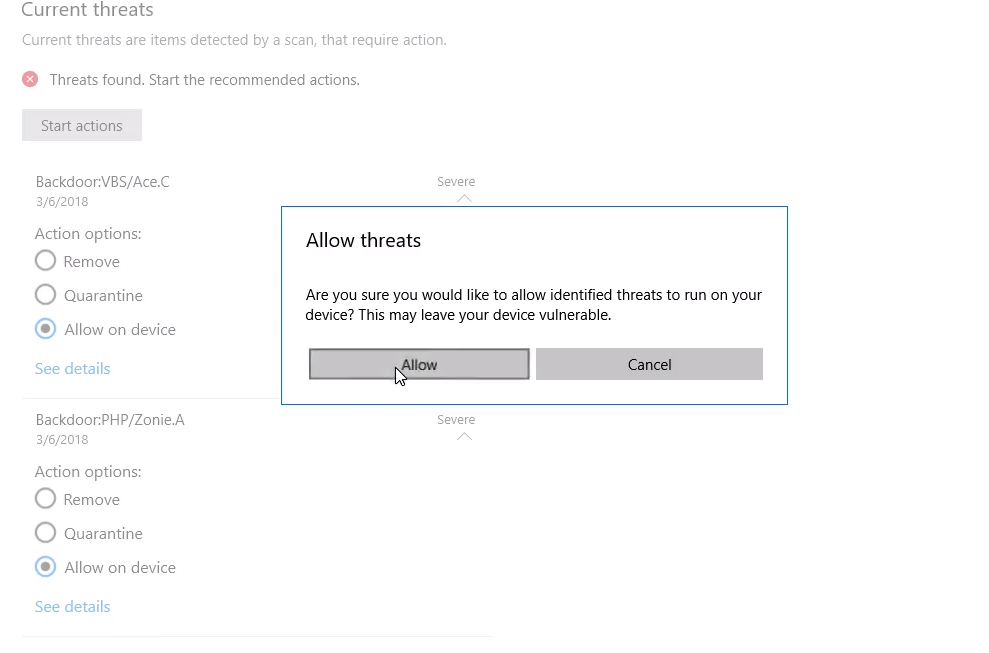
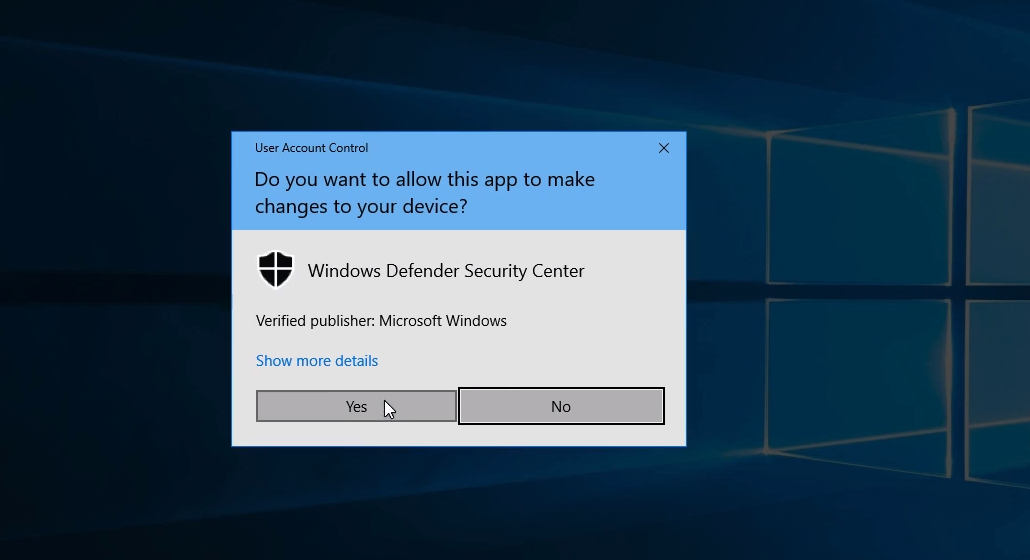
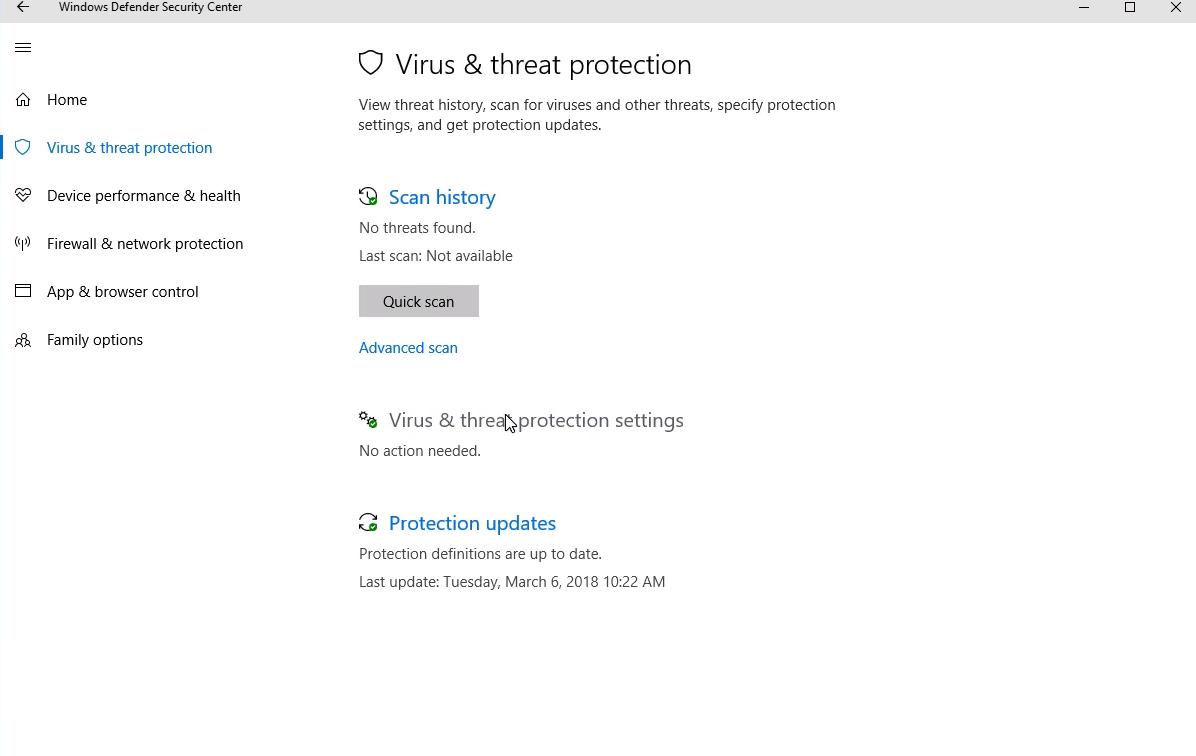
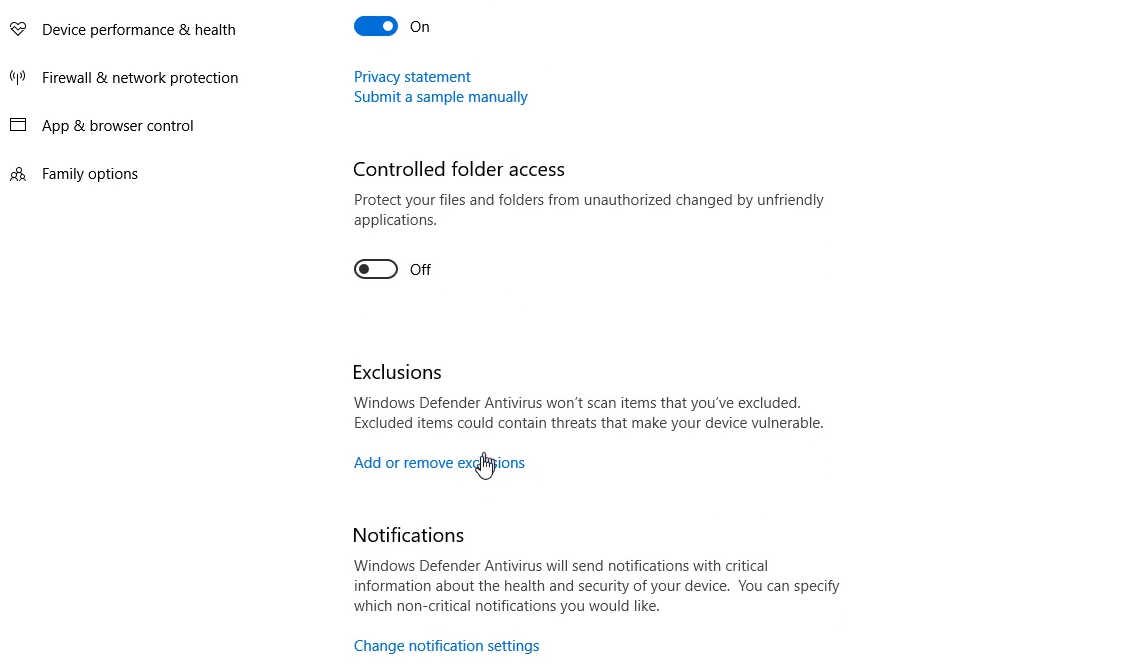
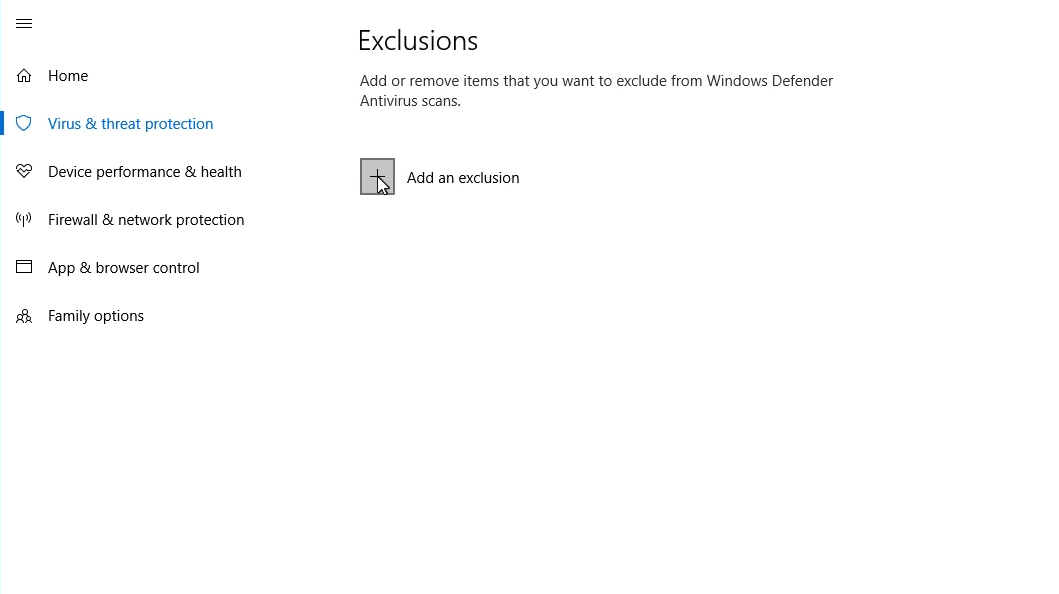
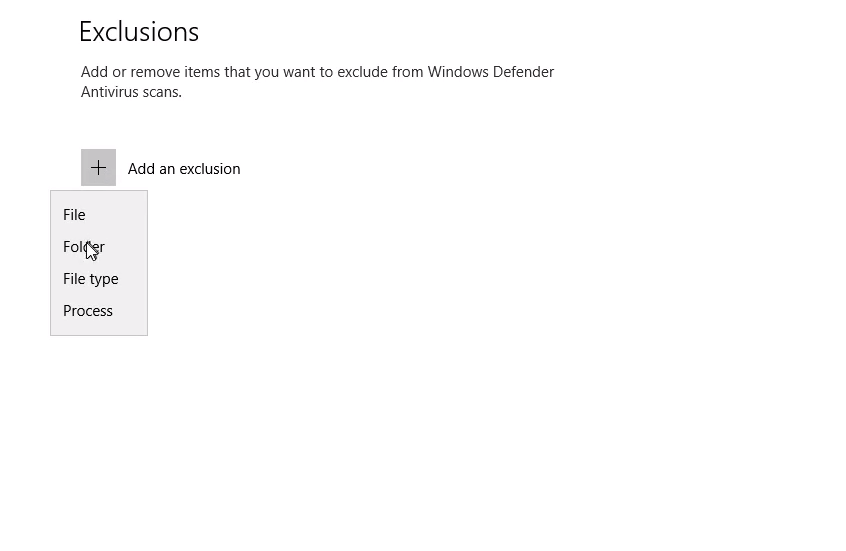
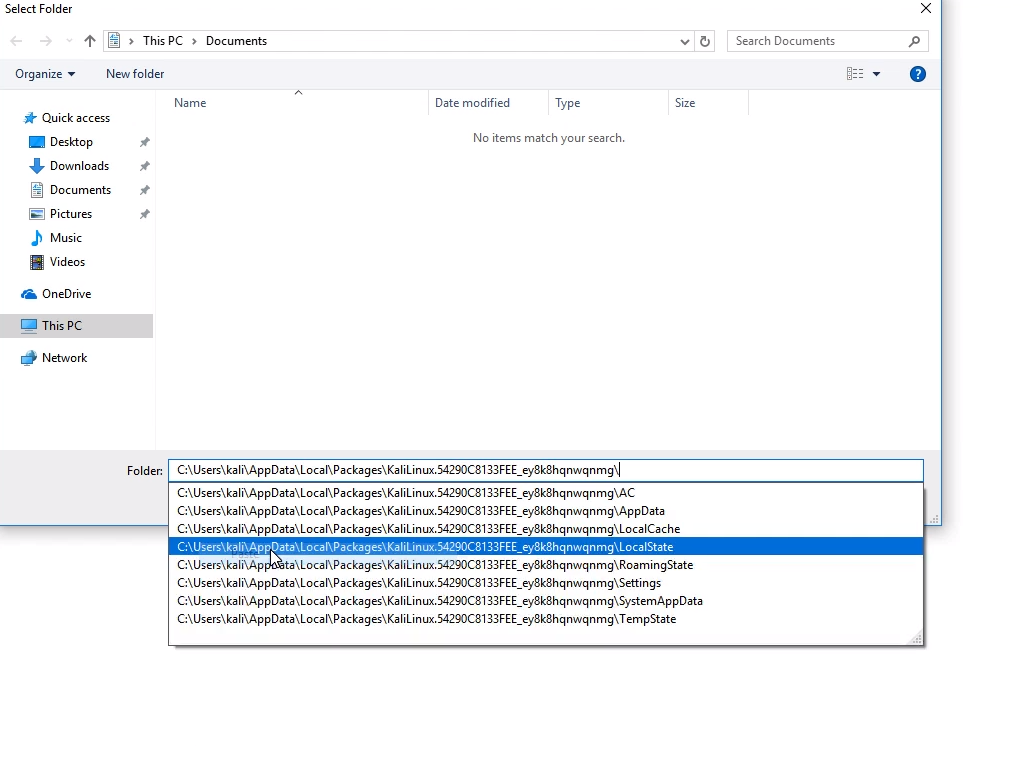
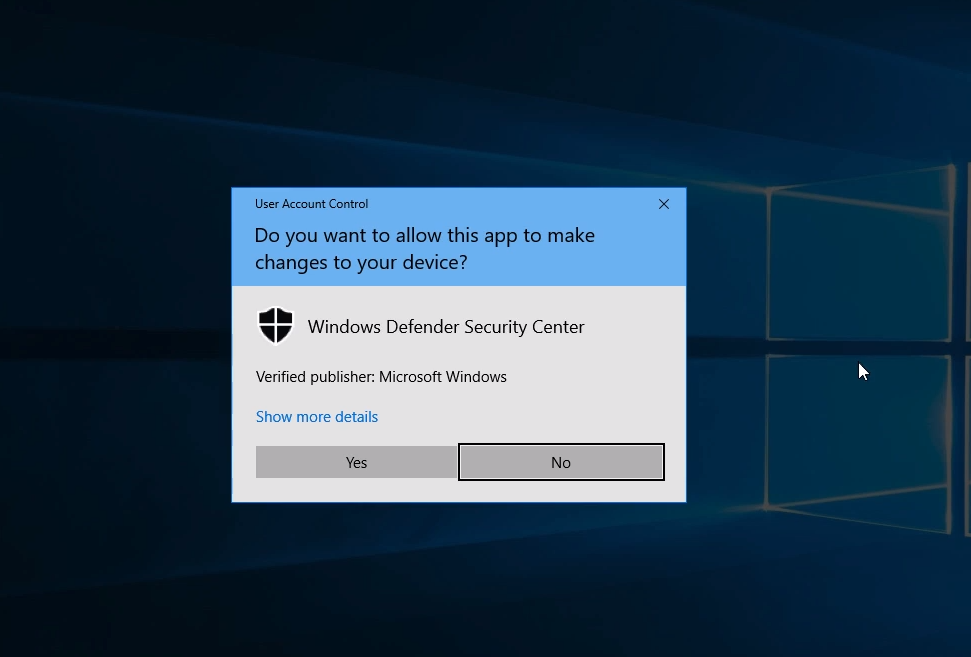
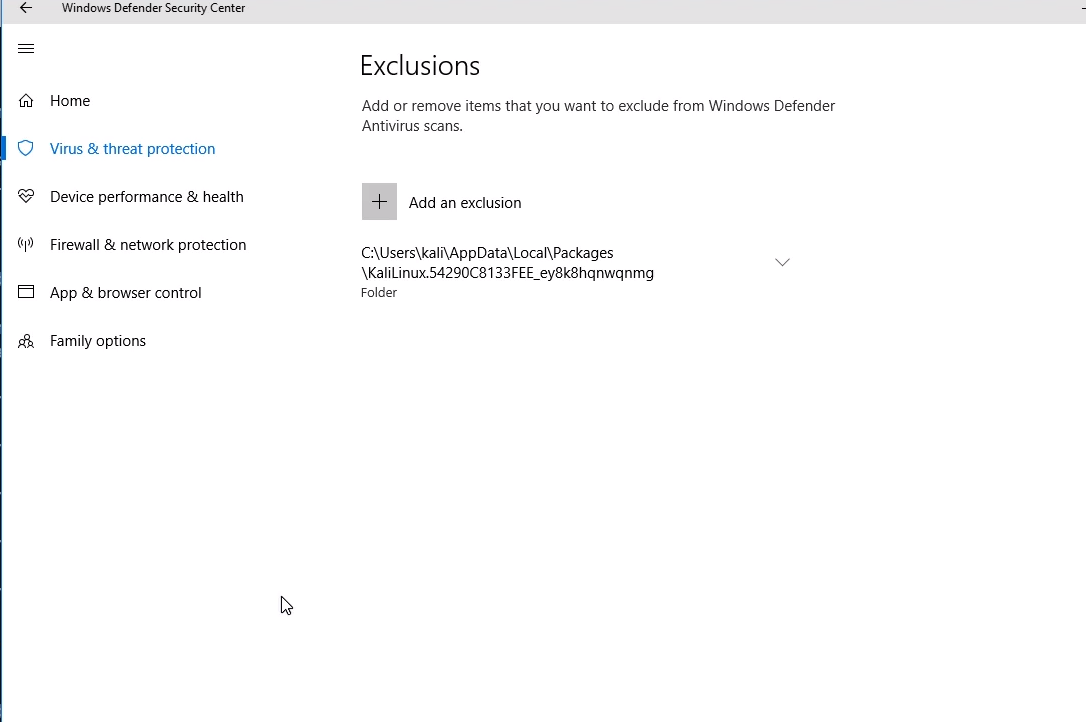
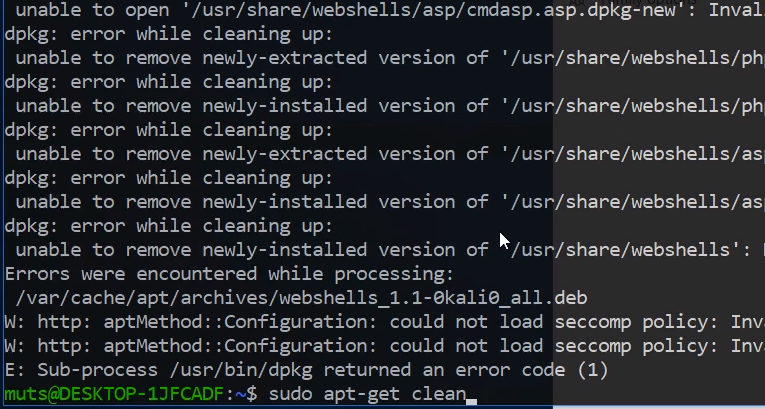
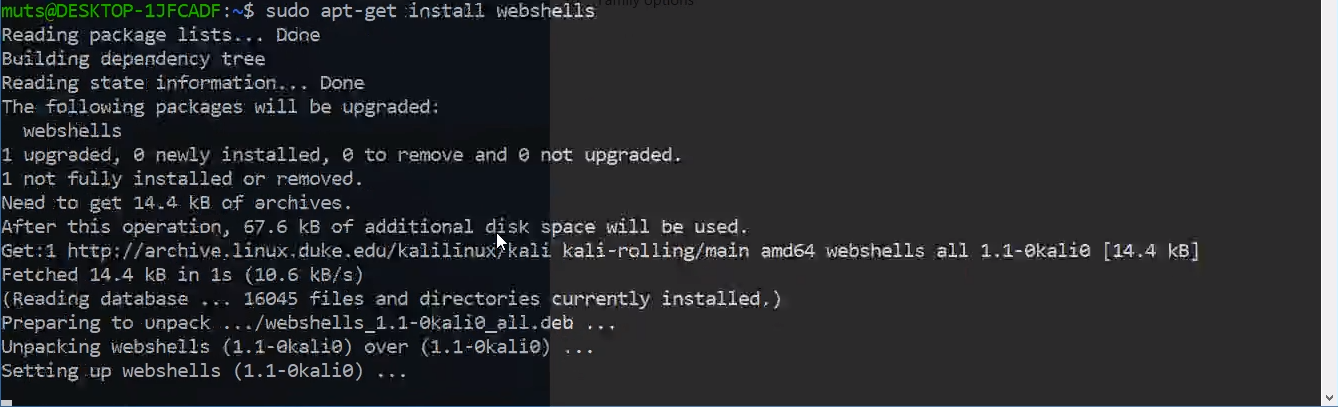
now, there is no problem here
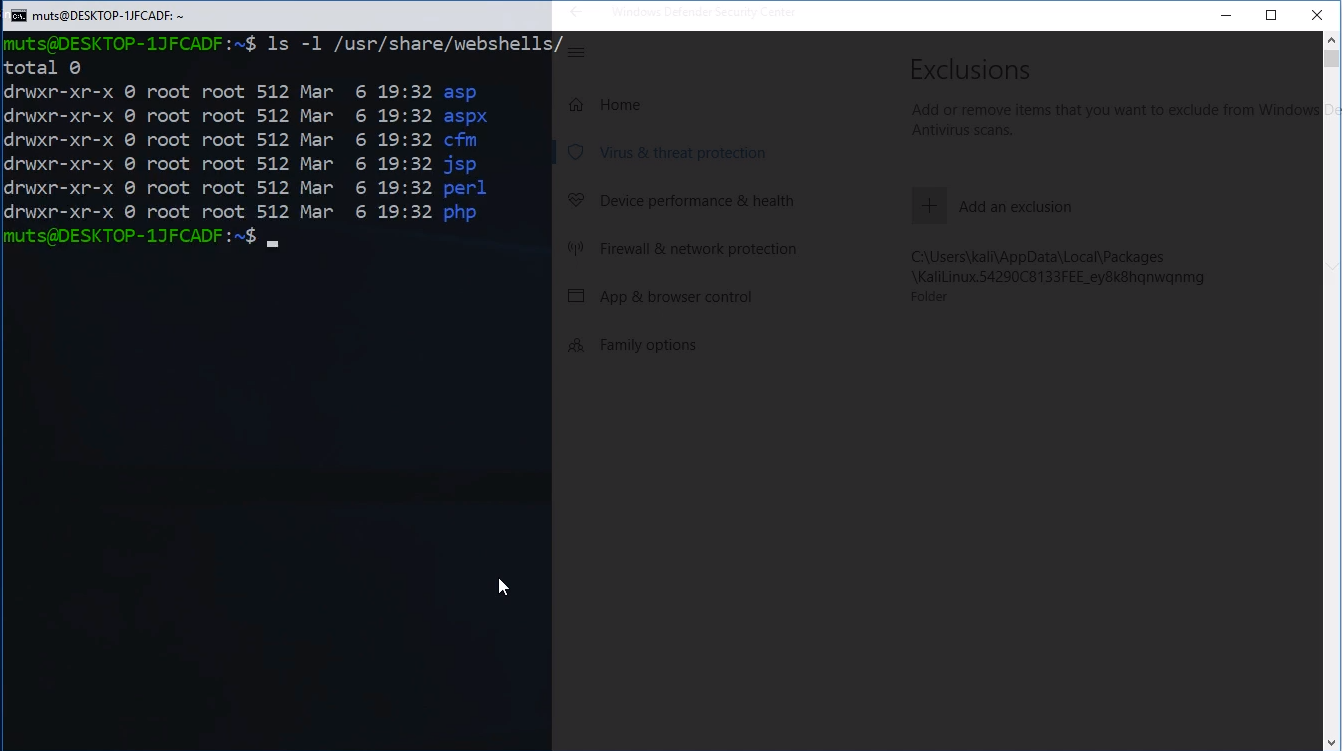
What Can We Do With Bash Shell
you can use linux tools. you can upload it with apt-get commands and it is possible to use more than one linux distribution
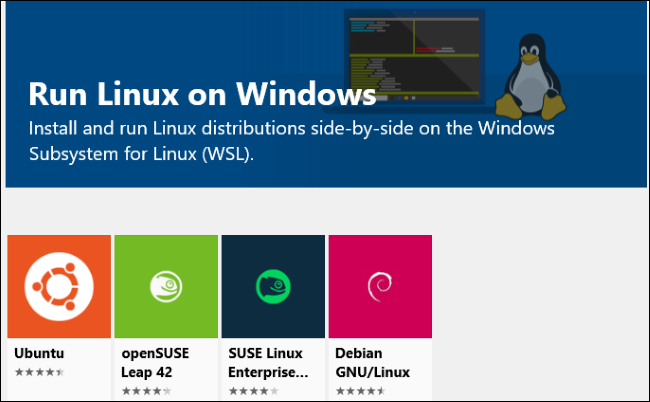
As you can see you can also install other linux distributions but what are the differences?? all of these distributions have common points because they have the linux kernel. Linux Kernel is the infrastructure of the Linux system. It allows you to manage your system and hardware. For example, Ubuntu uses GNOME / UNITY and Lubuntu uses LXDE. Fedora, another linux distribution, can use more than one desktop at the same time.
You Can Operate Bash Scripts in Windows
You can run programs on Windows. For example:
Kod:
/mnt/c/Program\ Files\ \(x86\)/Internet\ Explorer/iexplore.exe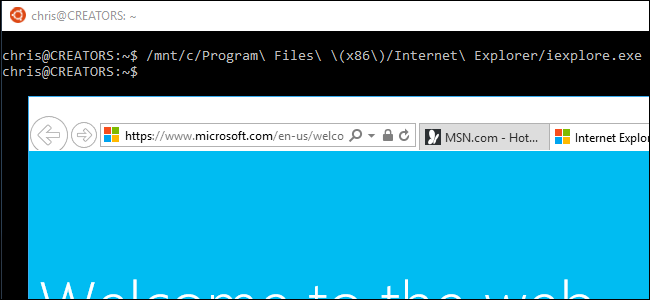
some useful information about this article:
Penetration test: A penetration test, colloquially known as a pen test, pentest or ethical hacking, is an authorized simulated cyberattack on a computer system, performed to evaluate the security of the system.
Powershell: PowerShell is a task automation and configuration management framework from Microsoft, consisting of a command-line shell and the associated scripting language.
M e t a s p l o i t: The ****sploit Project is a computer security project that provides information about security vulnerabilities and aids in penetration testing and IDS signature development. https://www.turkhackteam.org/linux/1316435-m-e-t-s-p-l-o-i-t-kullanimi-shujaira.html
openSUSE: openSUSE, formerly SUSE Linux and SuSE Linux Professional, is a Linux distribution sponsored by SUSE Software Solutions Germany GmbH (formerly SUSE Linux GmbH) and other companies.Its "Leap" variant shares a common code base with, and is a direct upgradable installation for the commercially-produced SUSE Linux Enterprise, effectively making openSUSE Leap a non-commercial version of the enterprise product. It is widely used throughout the world. The focus of its development is creating usable open-source tools for software developers and system administrators, while providing a user-friendly desktop and feature-rich server environment.
GNOME: GNOME is a free and open-source desktop environment for Unix-like operating systems. GNOME was originally an acronym for GNU Network Object Model Environment, but the acronym was dropped because it no longer reflected the vision of the GNOME project.
Linux Mint: Linux Mint is a community-driven Linux distribution based on Ubuntu or Debian. Linux Mint comes bundled with a variety of free and open-source applications and can provide full out-of-the-box multimedia support for those who choose (by ticking one box as part of the installation process of the OS) to include some proprietary software, such as multimedia codecs.
Translator Gauloran
Source: https://www.turkhackteam.org/linux/...le-kali-kurulumu-detayli-anlatim-drose98.html





