Kullanıcı1233
Kıdemli Üye
- 19 Tem 2011
- 4,371
- 12
Hi, you can show this topic as evidence that wordpress content management system is very flexible. As we know, it's not that easy to open the dictionary site with thousands of authors, such as sour dictionary, uludag dictionary. Each free php script on the Internet has various errors, so it is unavailable. Of course, it's up to you to know php and make arrangements, but today I'm going to talk about how to open a dictionary site with the wordpress content management system without getting too coding. First, a domain is required, i.e. the domain name. The goal is to open the dictionary site. The domain you will get must also be the name of your dictionary. If you have selected a name, you must receive a Hosting service after purchasing domain i godaddy or from another company. For hosting companies, you also have many options available, hosting services for the wordpress content management system without talking too much about them. When buying the hosting service from the company you will buy, At least i say look at wordpress hosting. If you have owned a domain and hosting and have done the wordpress setup, I can now switch to the topic allotment. This theme is encoded by Cakir Efekan and allows it to be downloaded for free and has also shared it on his own blog.

There are several dictionary themes available primarily for wordpress. They are of course not entirely ready for the editing, themes with problems but I'm talking about wordpress because the infrastructure is robust because it has fewer problems than other php scripts. You might think of it as a plugin built on wordpress. Although it is said as a theme, I think there is a situation that will affect your site in the whole state. We will go through these themes through the theme 'CakirDictionary'. Before you start trading, let's make sure our Wordpress is up-to-date if you've made updates or are already up to date, you can skip this part.

What we need to do now is download the theme. Click here to download/Virustotal
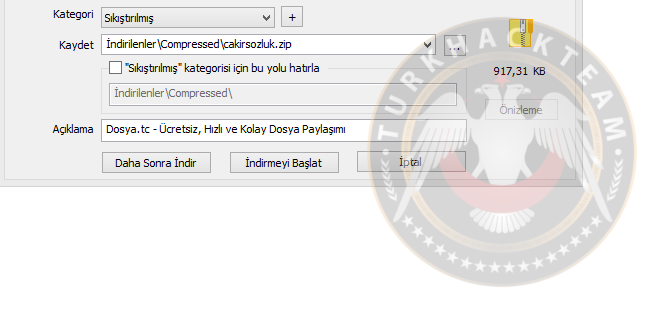
What we need to do is put the ftp on the relevant directory. You can use FileZilla to log in in this way with the information your hosting provider has given you.
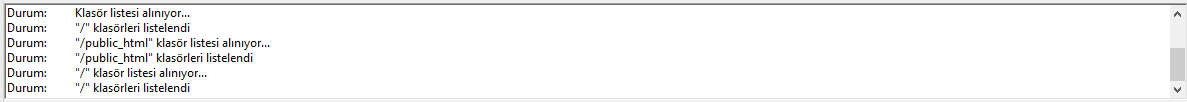
Once you've logged in, come to the public_html directory. You've set up Wordpress, of course, you'll find these files before.
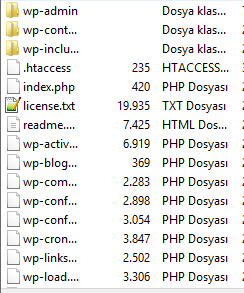
We're coming to wp-content
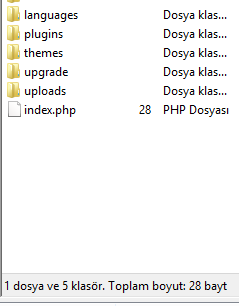
We enter the themes folder here if you do not delete which theme you have installed and used your wordpress theme
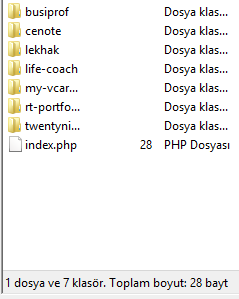
Discard the dictionary theme we downloaded here, throw the folder directly
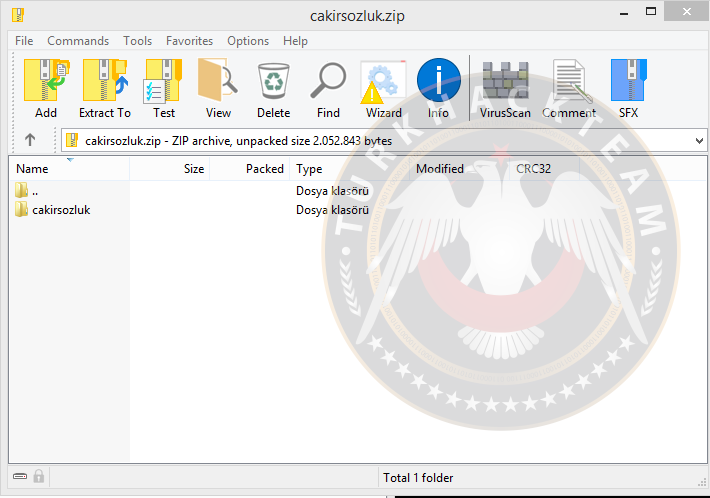
we're going into the cakirsozclass after we've scored.
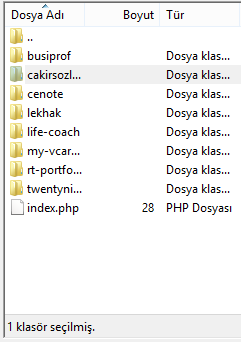
We've installed the dictionary, but we haven't changed the theme yet. At the moment, we have just uploaded our theme, coded by Cakir Efekan, to our wordpress. The first view will be as follows:
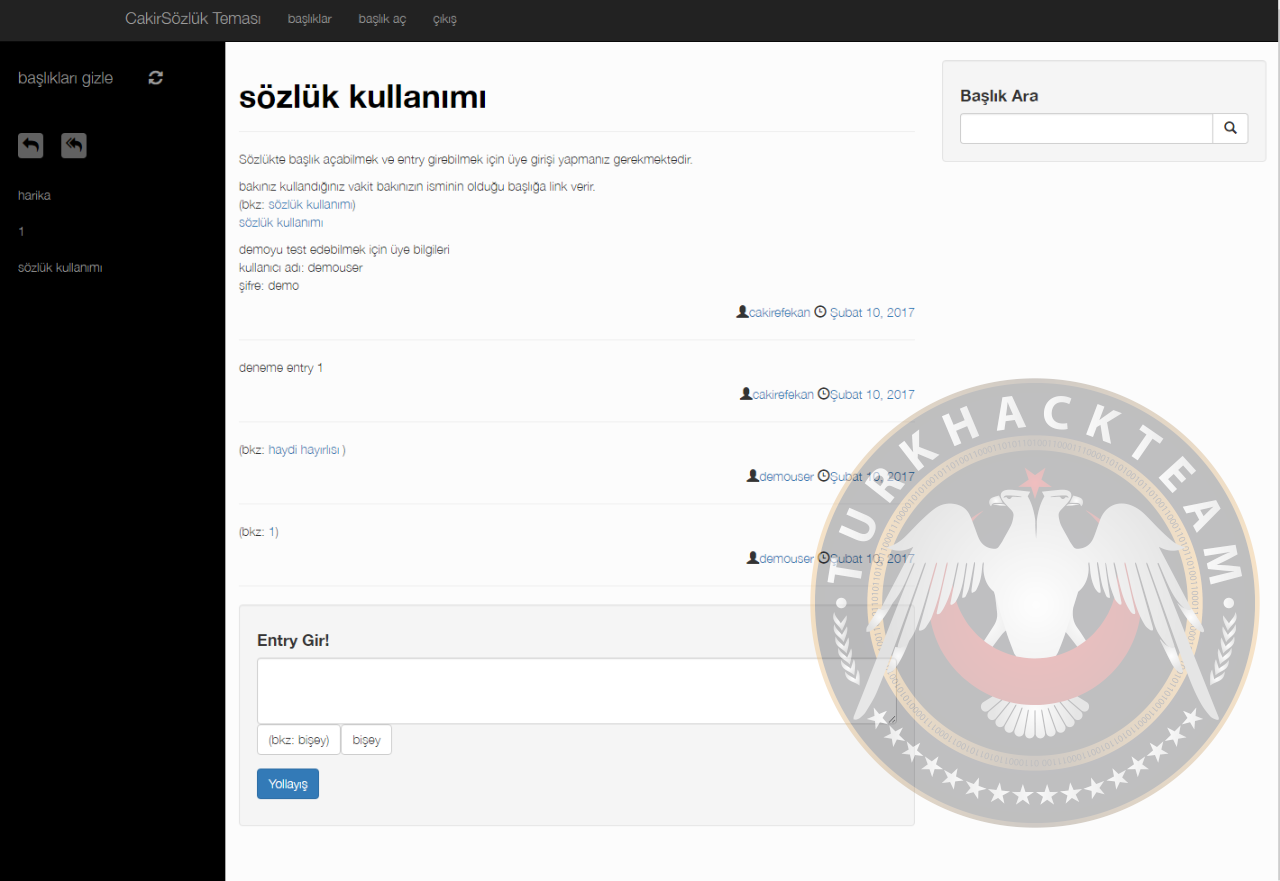
We log into our Wordpress site and come to our sitemiz.com/wp-admin/ section to our panel here
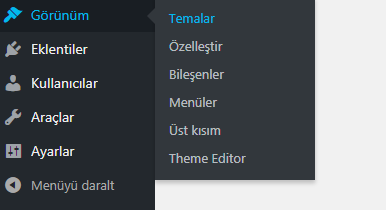
Here we enable the theme of cakirsozluk to actively use our uploaded themes.
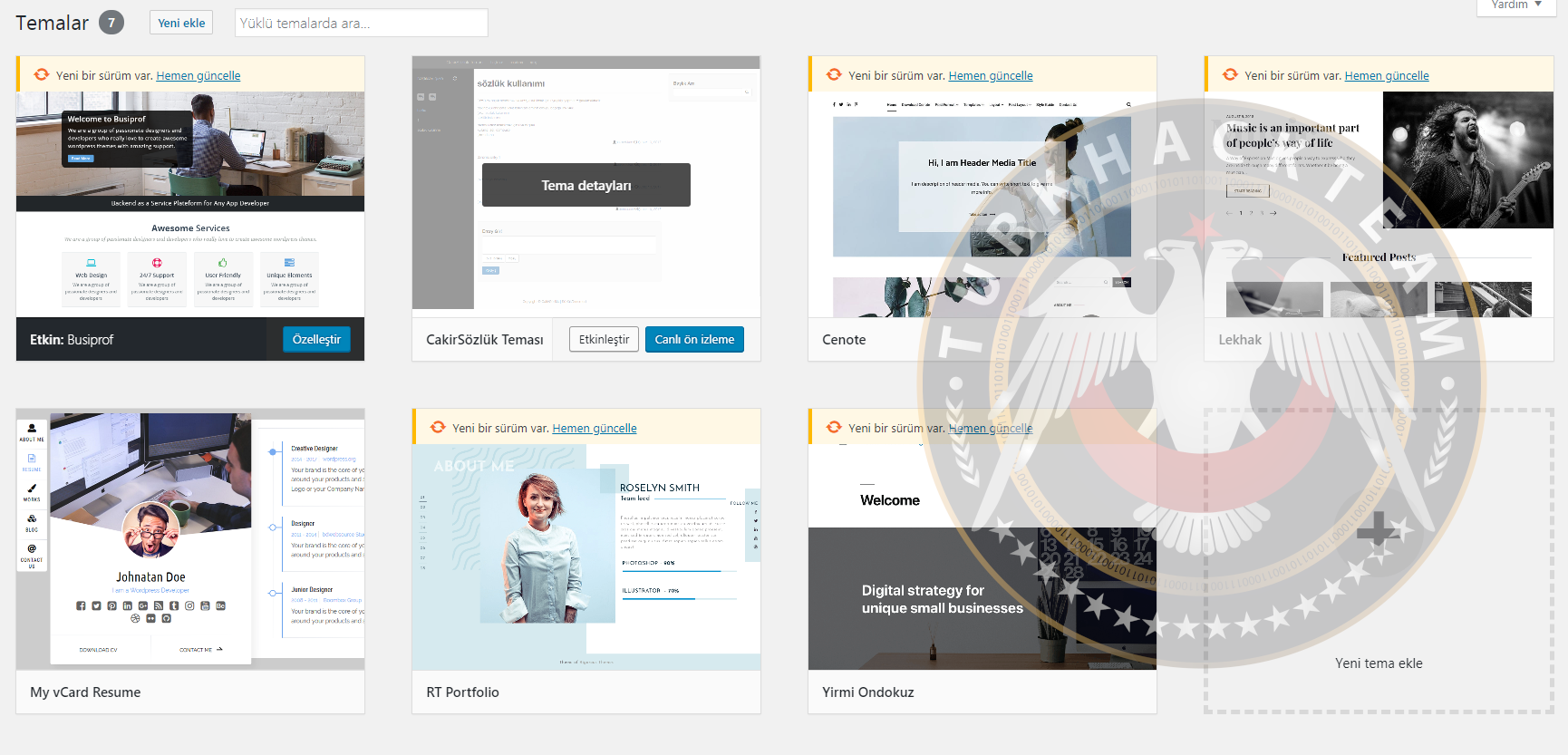
Once we've activated it, we're faced with a blank look when we go to the home page because there's no content on our site.
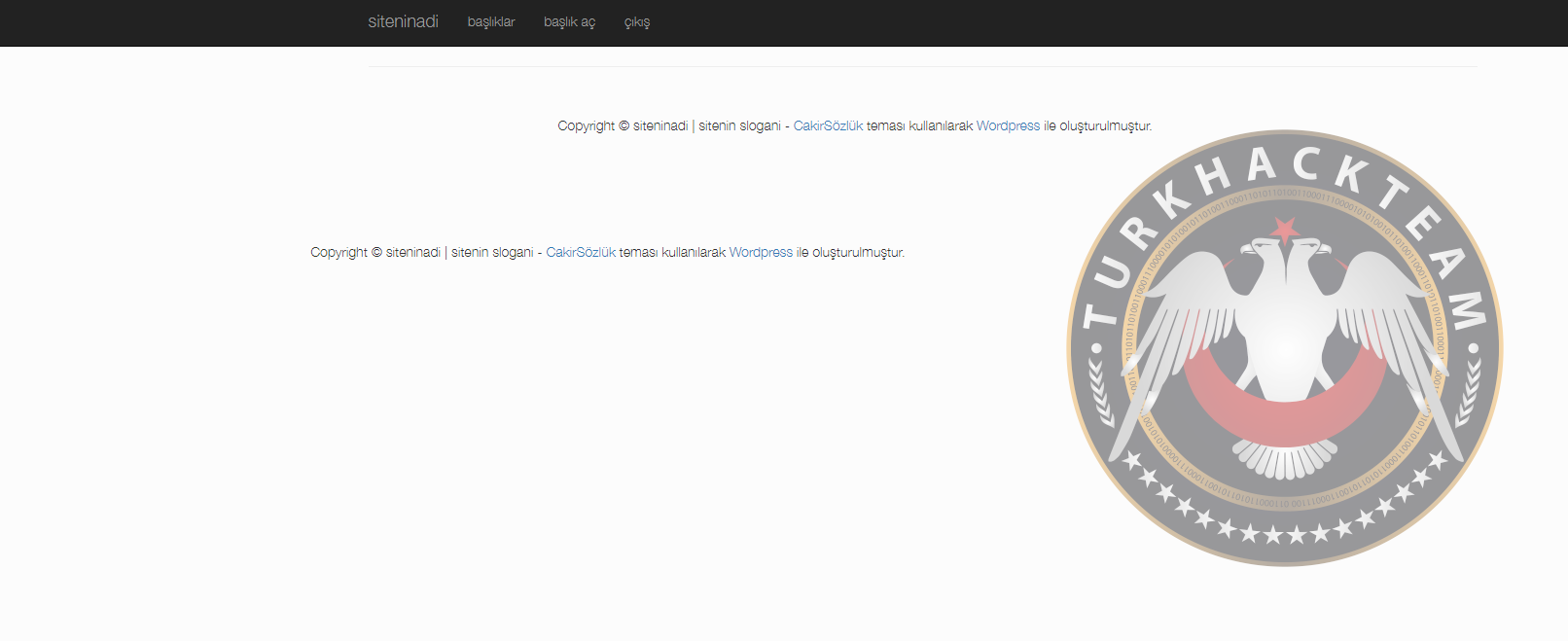
We enter a few entries to make at least experiments by clicking open titles from the top menus on our home page (*entry: post of dictionary authors)
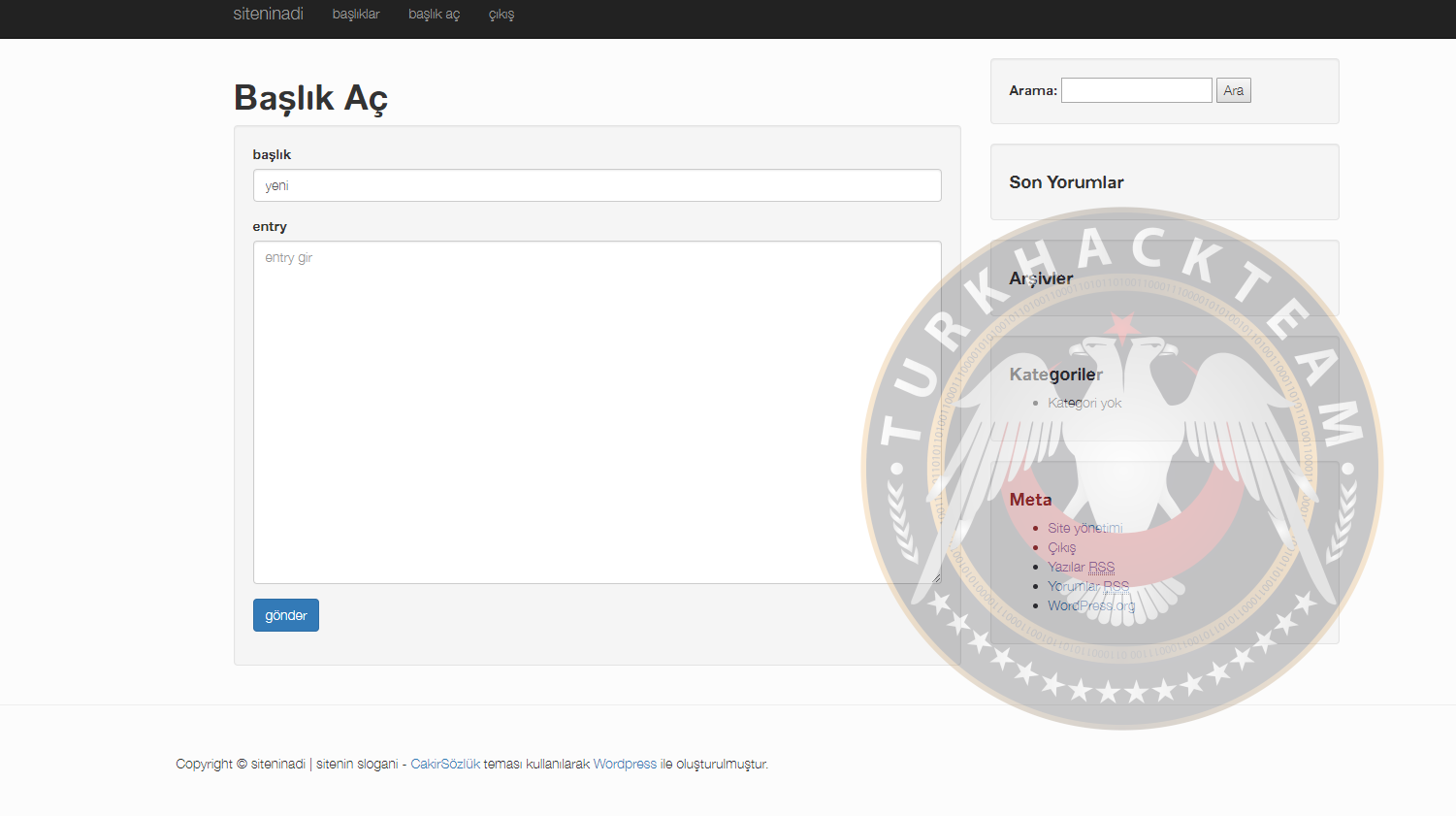
Just write something and enter the warning we get when the title opens
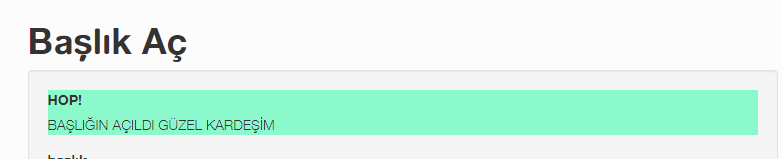
We can see the title we opened in this section right now.
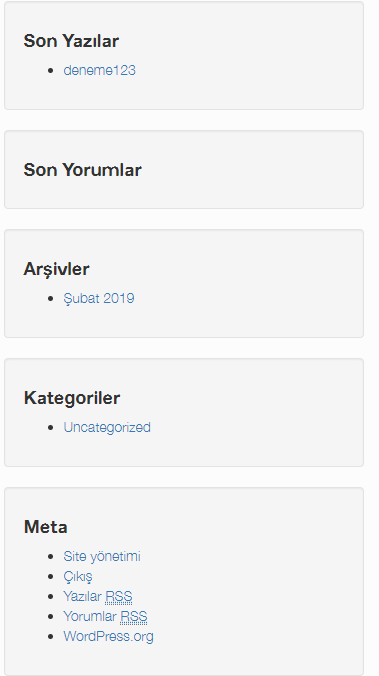
Let's go to our title

We see the headlines we've opened in sidebar
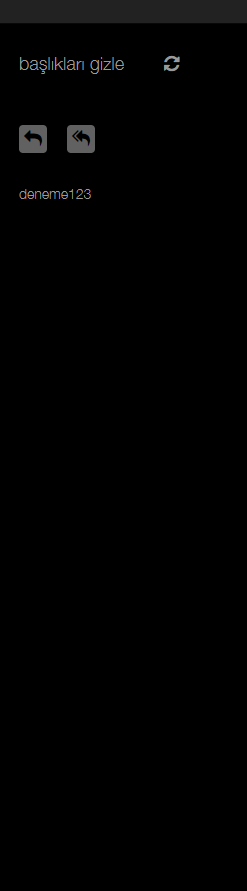
If we click the date section after opening our title, there's only a situation similar to the sour dictionary in the form of show all the titles at the bottom.
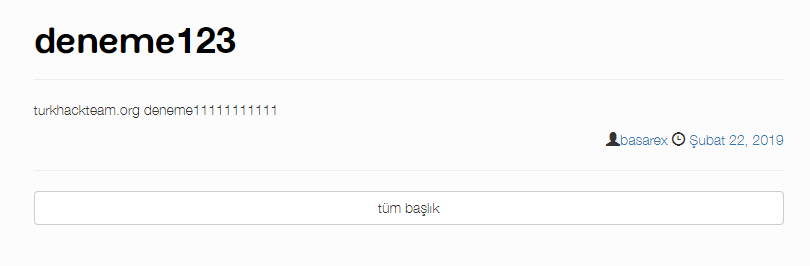
Now let's see how we edit your theme.
The title that just came up in front of us has been opened, and let's find and replace the writing of my beautiful brother. What you need to do is go to 404.php and pay attention to the codes we encounter between the 114 and 129th lines.
<?php else: ?>
<div style="background:rgba(0, 255, 151, 0.43)" class="form-group">
<label>HOP!</label>
<div>BURAYA YAZILACAK
<?php
if(isset($_POST['entry']) AND !$_POST['entry'] == ""):
$my_post = array();
$my_post['post_title'] = $_POST['baslik'];
$my_post['post_content'] = $_POST['entry'];
$my_post['post_status'] = 'publish';
$my_post['post_author'] = get_current_user_id();;
// Yazıyı veritabanına ekle
$id = wp_insert_post( $my_post );
endif;
?>
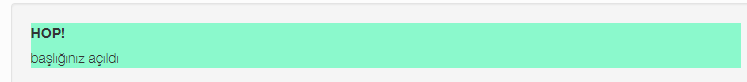
When I open a new title because I edit it this way, you'll now get that message of what you wrote. You can also edit the articles in line 139 and 111 accordingly.
Title Opening Topic:
There is one thing we have to pay attention to when opening the title, which is that we make our permanent address in THE SITE/new/. Page templates become when you click to open a new page from the new page open menu. As I showed below, we'll just write to the top of the page here and choose our page template.
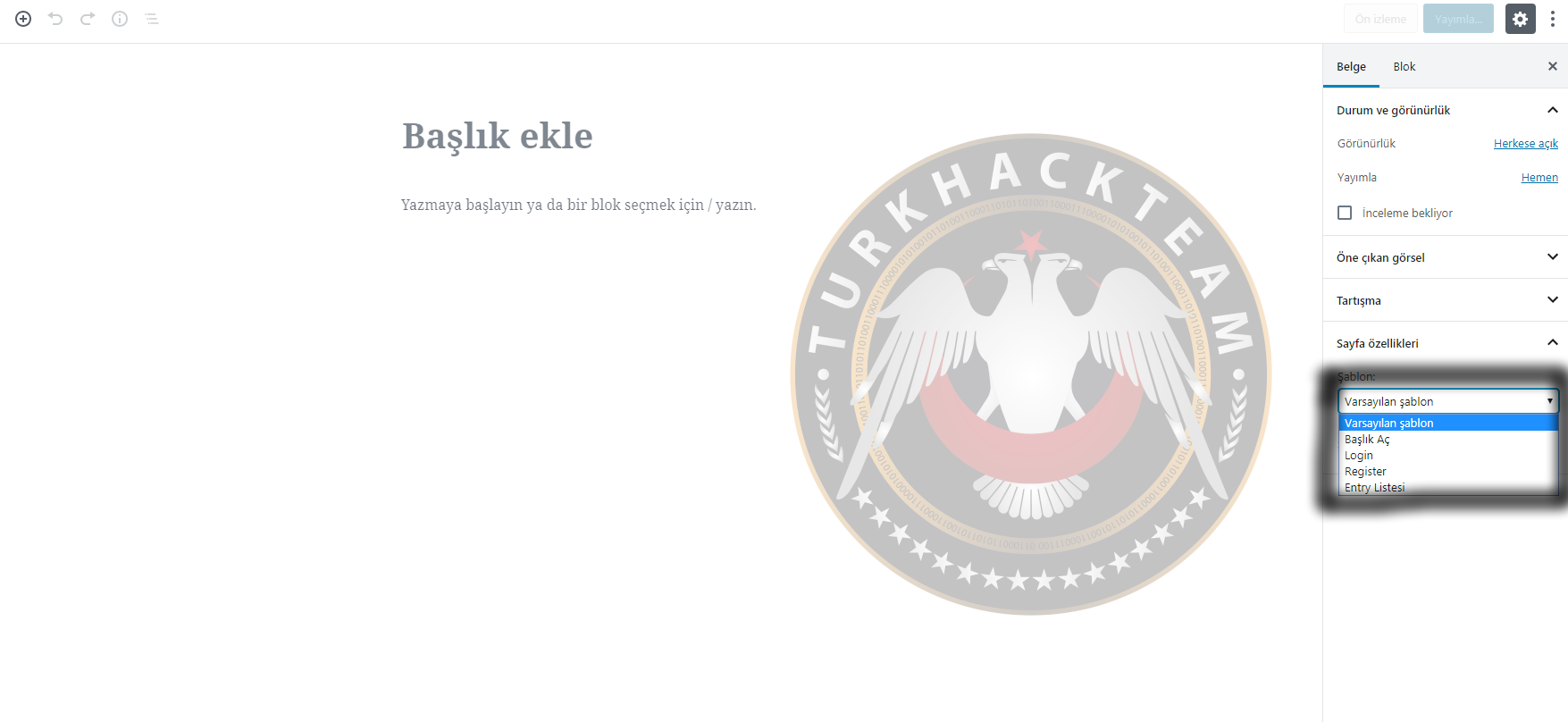
From here, we can adjust our permanent connection settings to suit a dictionary site.
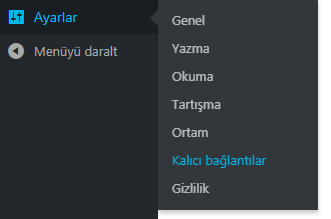
Let's make sure that this is the name of the SITE/yazi-name
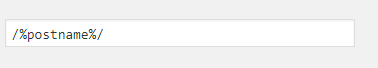
Someone who wants to open a title will now appear in front of the title opening template when they go to siteadresi.com/yeni address.
Login Template:
We're also associating a page with the template for the same title opening page, and we're writing the name of the login from the templates.
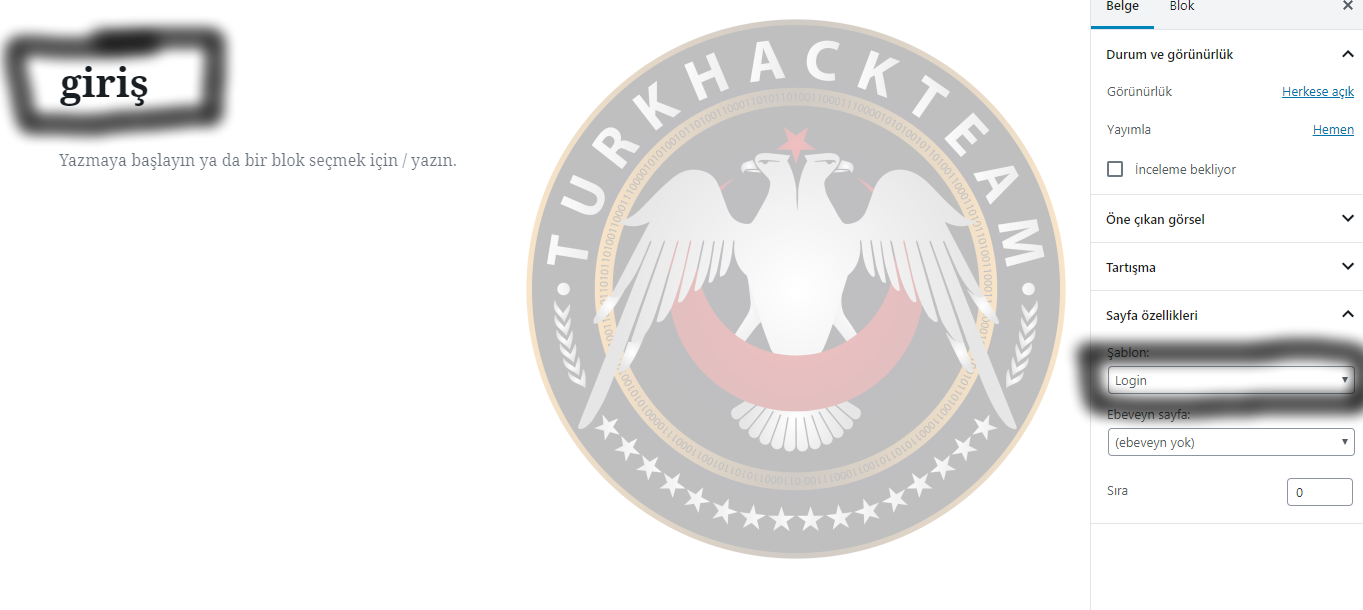
The home page is as follows:
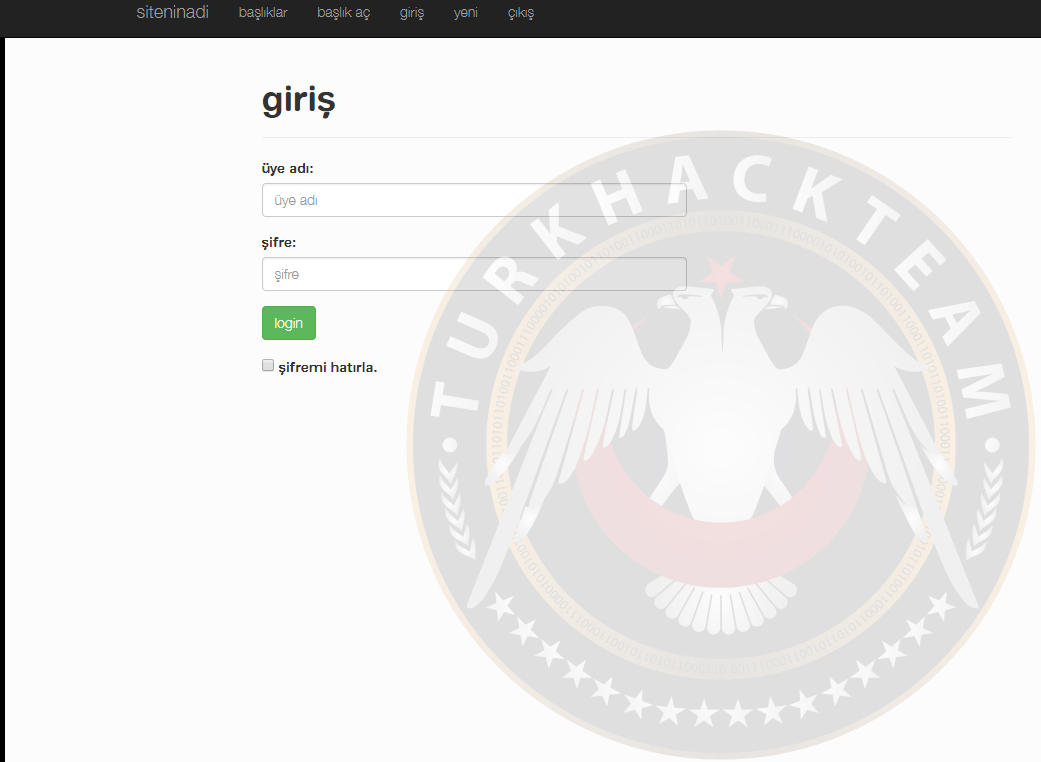
Registration Template:
We're doing the same thing from the templates to register.
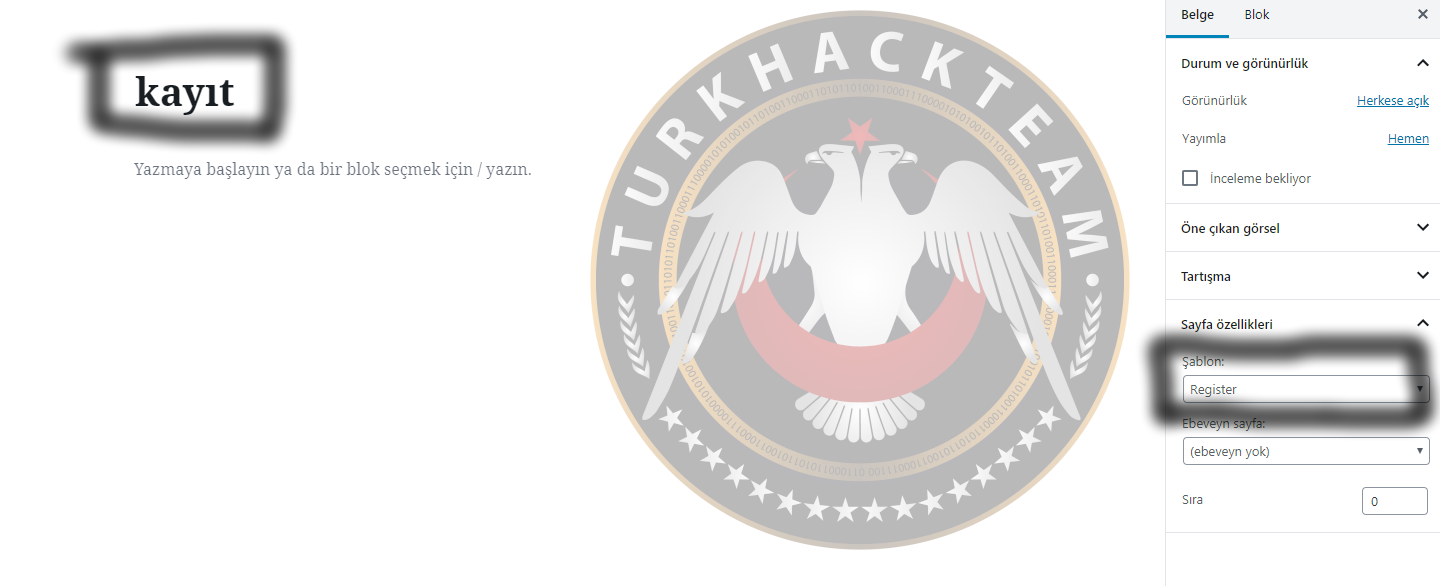
Let's see what the registration page looks like
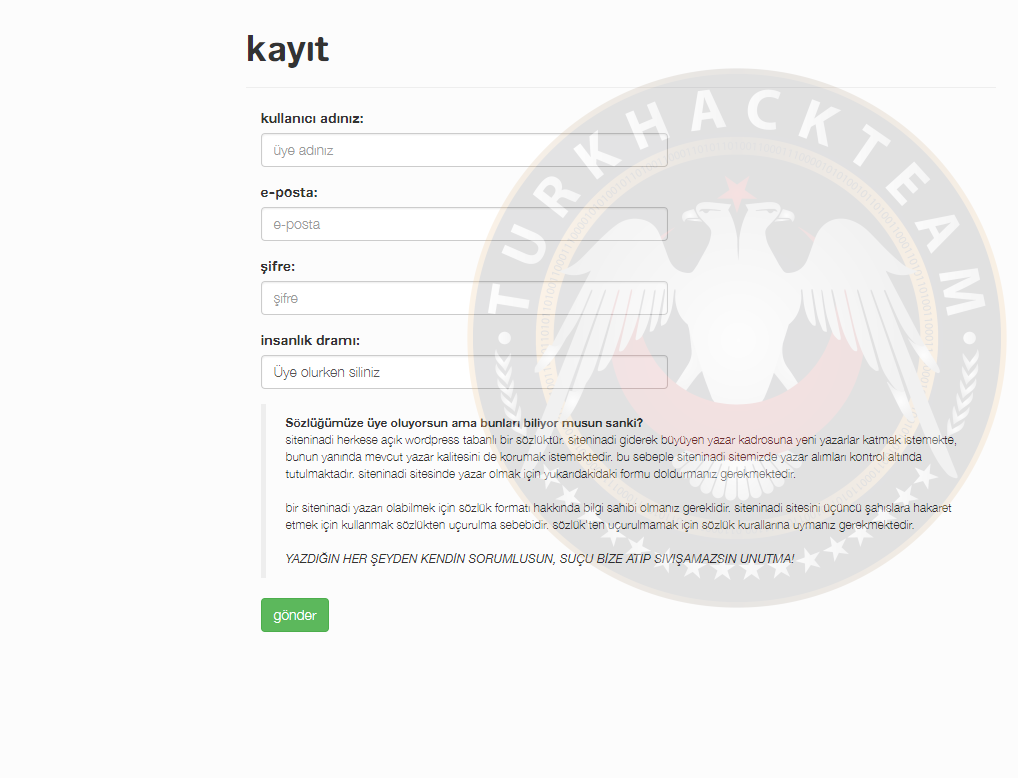
Let's just say we wanted to organize this place. wp-admin/ page-register.php from the theme editing section here is the registration template that we have just associated with
You can change the articles we just saw between line 58 and line 68.
<div class="col-md-12">
<blockquote>
<p style="font-size:12px">
<b> Sözlüğümüze üye oluyorsun ama bunları biliyor musun sanki?</b><br>
<?php bloginfo('name'); ?> herkese açık wordpress tabanlı bir sözlüktür. <?php bloginfo('name'); ?> giderek büyüyen yazar kadrosuna yeni yazarlar katmak istemekte, bunun yanında mevcut yazar kalitesini de korumak istemektedir. bu sebeple <?php bloginfo('name'); ?> sitemizde yazar alımları kontrol altında tutulmaktadır. <?php bloginfo('name'); ?> sitesinde yazar olmak için yukarıdakidaki formu doldurmanız gerekmektedir.
<br><br>bir <?php bloginfo('name'); ?> yazarı olabilmek için sözlük formatı hakkında bilgi sahibi olmanız gereklidir. <?php bloginfo('name'); ?> sitesini üçüncü şahıslara hakaret etmek için kullanmak sözlükten uçurulma sebebidir. sözlük'ten uçurulmamak için sözlük kurallarına uymanız gerekmektedir.
<br> <br>
<i>YAZDIĞIN HER ŞEYDEN KENDİN SORUMLUSUN, SUÇU BİZE ATIP SIVIŞAMAZSIN UNUTMA!</i>
</p>
</blockquote>
</div>
Of course, if you say my site you don't want to tire of every registration request, if you say my site <?php bloginfo('name'); Write the name of your site ?> write down the name of your site, and if you do this in all encodings in general, I think it will reduce the burden on integrity.
page-login.php section 41-42.line type you can change the articles accordingly
You can also change the things that are written in the 23rd and 27rd lines, and in general I say check all the labels of the theme because it's important to create your own dictionary site. The new members can set them up as a content provider, which set them up as subscribers to make authors a rookie. There are several codes available that can prevent authors from accessing their panels, but no panel is encoded to edit the authors' writing. When you click on members' nicks, they have a page in the form of author.php, but it's quite empty, showing only the number of titles and the last titles of the authors, and you can also improve by making various additions to them yourself, for example, that the authors' registration date is not specified.
https://gist.github.com/RalfAlbert/4427538
Or let's try the buddypress plugin, but it's not fair to say that this theme works very well with buddypress, both because of the permanent connection structure and its own author.php, if you're going to use the buddypress plugin, it's a holistic change, but if you can, it's similar to the most advanced dictionary sites because the buddypress plugin brings many features. I'll give you another dictionary theme where buddypress works, but i'm not going to use it like this theme that's needed to edit from the beginning, so I love this theme.
Other theme: Dosya.tc - Free, Quick and Easy File Sharing
Virustotal: https://www.virustotal.com/#/file/54...6c8d/detection
As I said in this theme, buddypress was working quite harmoniously, and when I edited the codes, I made very stylish pages, and don't expect anything as soon as i upload loads, because I did a lot of editing at first glance in 2002, which looks like a coded dictionary theme.
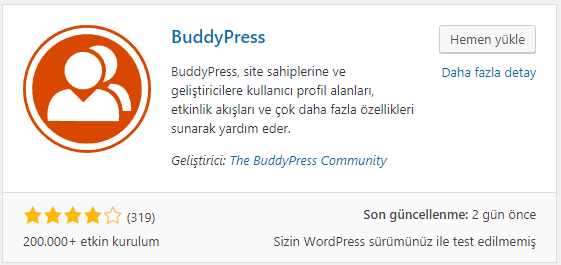
You can try the bride even though I indicate it's incompatible.

I've opened a membership so now you need to make associates in buddypress to go to this member's profile, let's take a look directly at the admin profile.

Features buddypress will add to your dictionary if compatible
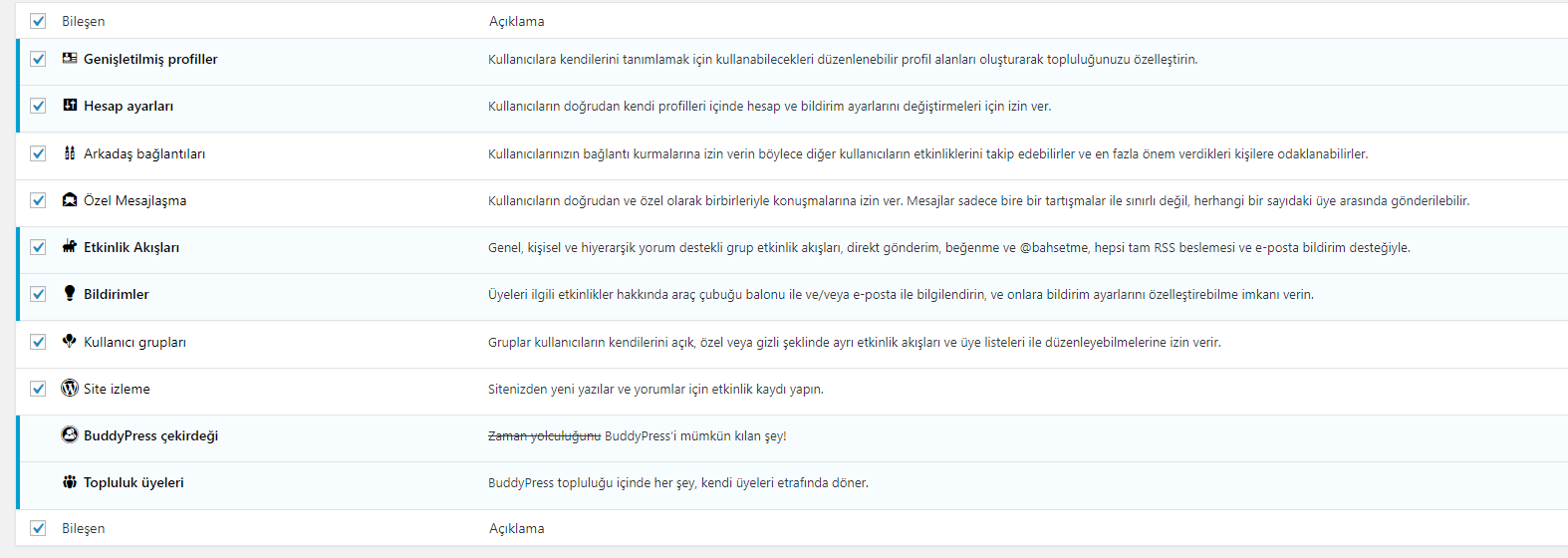
The admin profile is as follows:
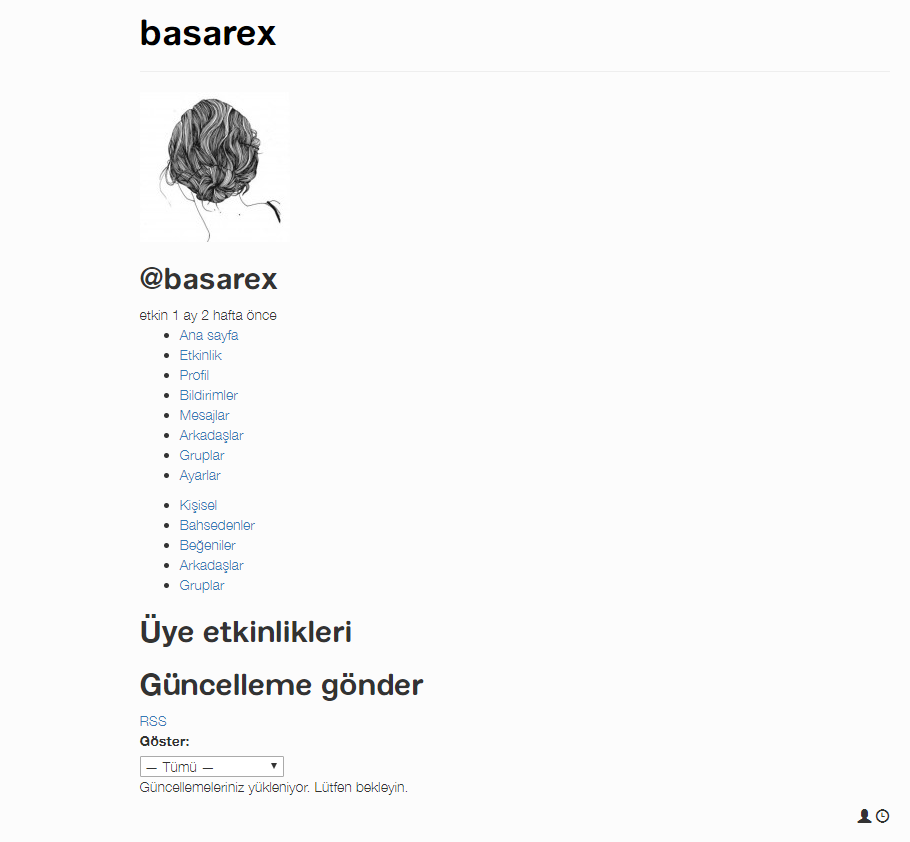
Actually, my advice is that you don't use buddypress, you'll get a ton of work, but if you can adjust. I've told someone who doesn't know about it, and I've told you more or less about what codes to review what codes to open a dictionary site for free outside of domain and host service. I hope it helps someone who's eager about it.

There are several dictionary themes available primarily for wordpress. They are of course not entirely ready for the editing, themes with problems but I'm talking about wordpress because the infrastructure is robust because it has fewer problems than other php scripts. You might think of it as a plugin built on wordpress. Although it is said as a theme, I think there is a situation that will affect your site in the whole state. We will go through these themes through the theme 'CakirDictionary'. Before you start trading, let's make sure our Wordpress is up-to-date if you've made updates or are already up to date, you can skip this part.

What we need to do now is download the theme. Click here to download/Virustotal
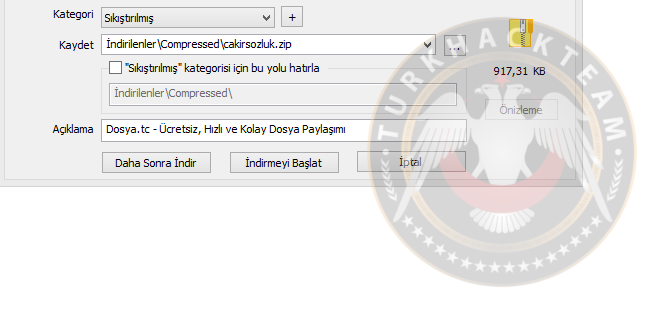
What we need to do is put the ftp on the relevant directory. You can use FileZilla to log in in this way with the information your hosting provider has given you.
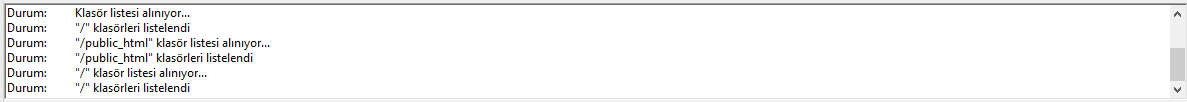
Once you've logged in, come to the public_html directory. You've set up Wordpress, of course, you'll find these files before.
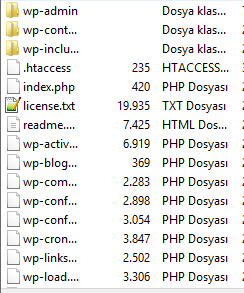
We're coming to wp-content
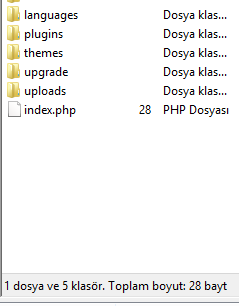
We enter the themes folder here if you do not delete which theme you have installed and used your wordpress theme
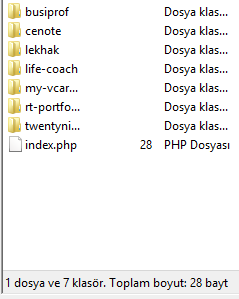
Discard the dictionary theme we downloaded here, throw the folder directly
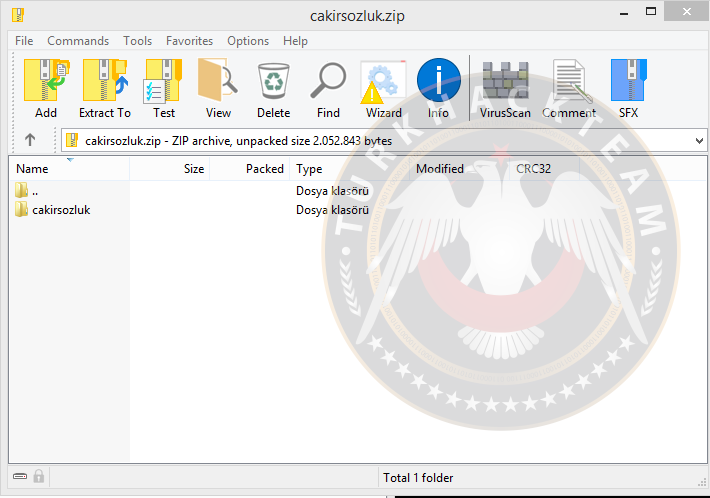
we're going into the cakirsozclass after we've scored.
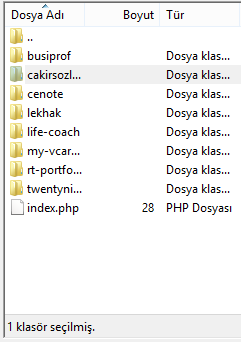
We've installed the dictionary, but we haven't changed the theme yet. At the moment, we have just uploaded our theme, coded by Cakir Efekan, to our wordpress. The first view will be as follows:
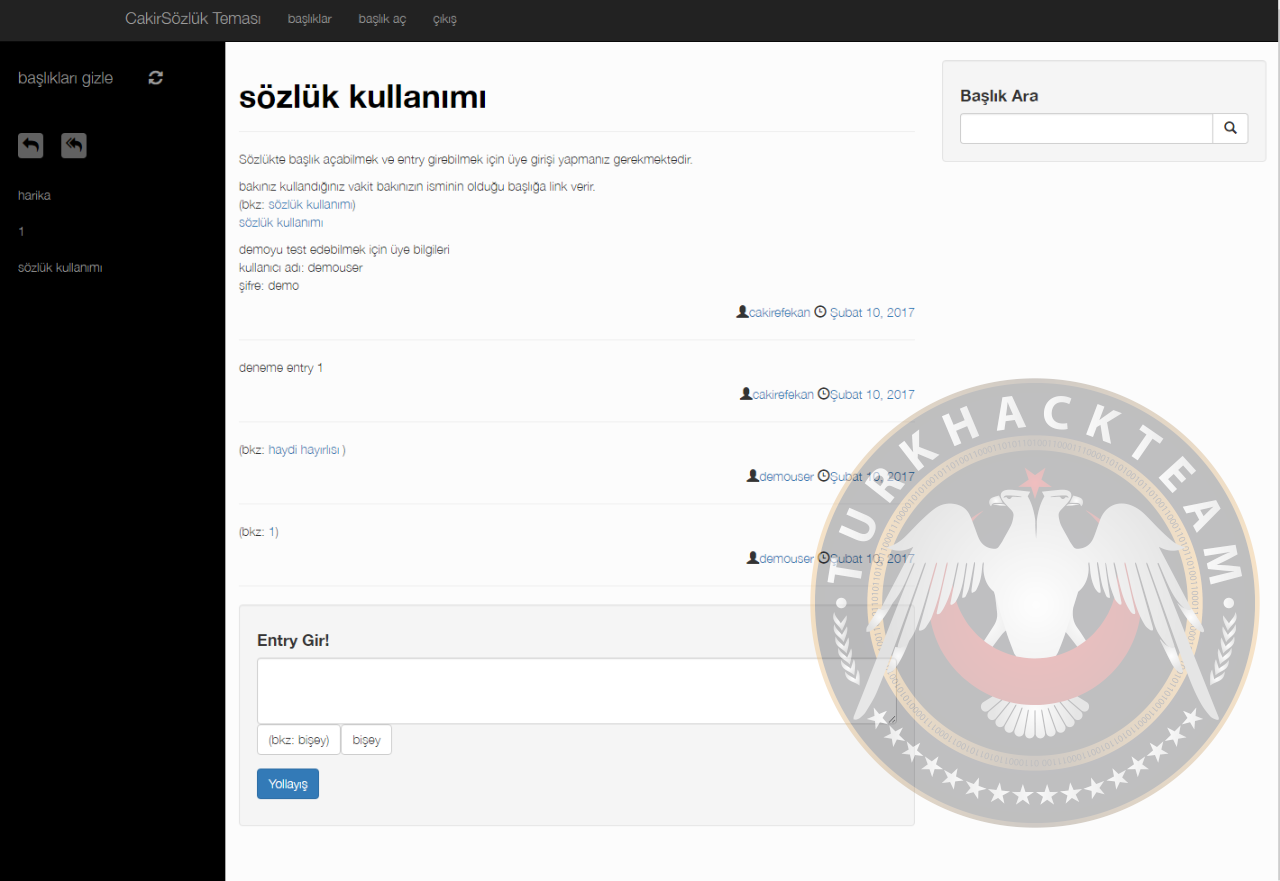
We log into our Wordpress site and come to our sitemiz.com/wp-admin/ section to our panel here
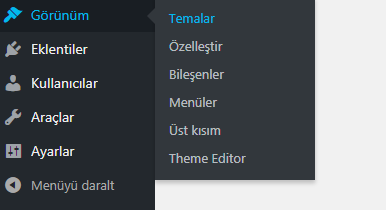
Here we enable the theme of cakirsozluk to actively use our uploaded themes.
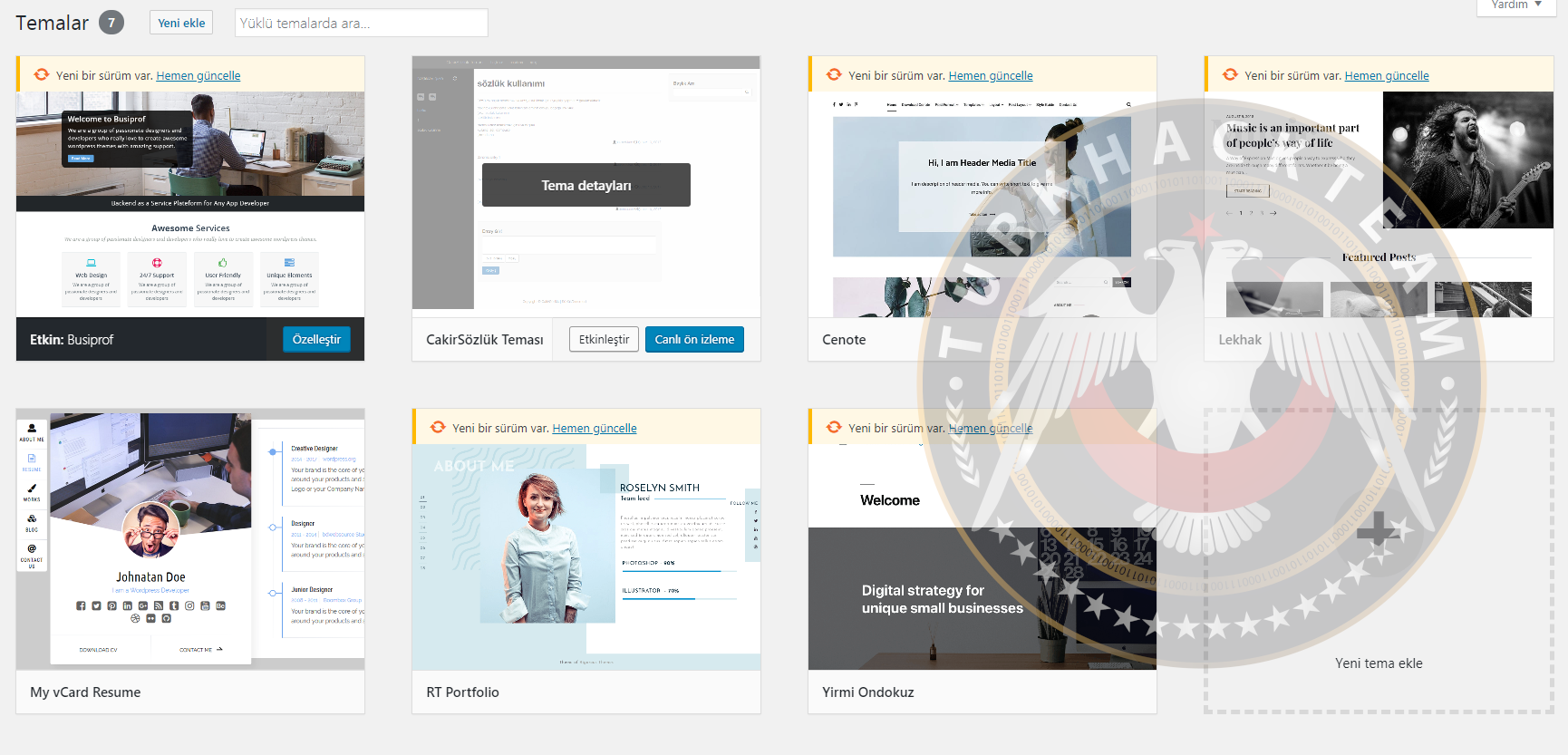
Once we've activated it, we're faced with a blank look when we go to the home page because there's no content on our site.
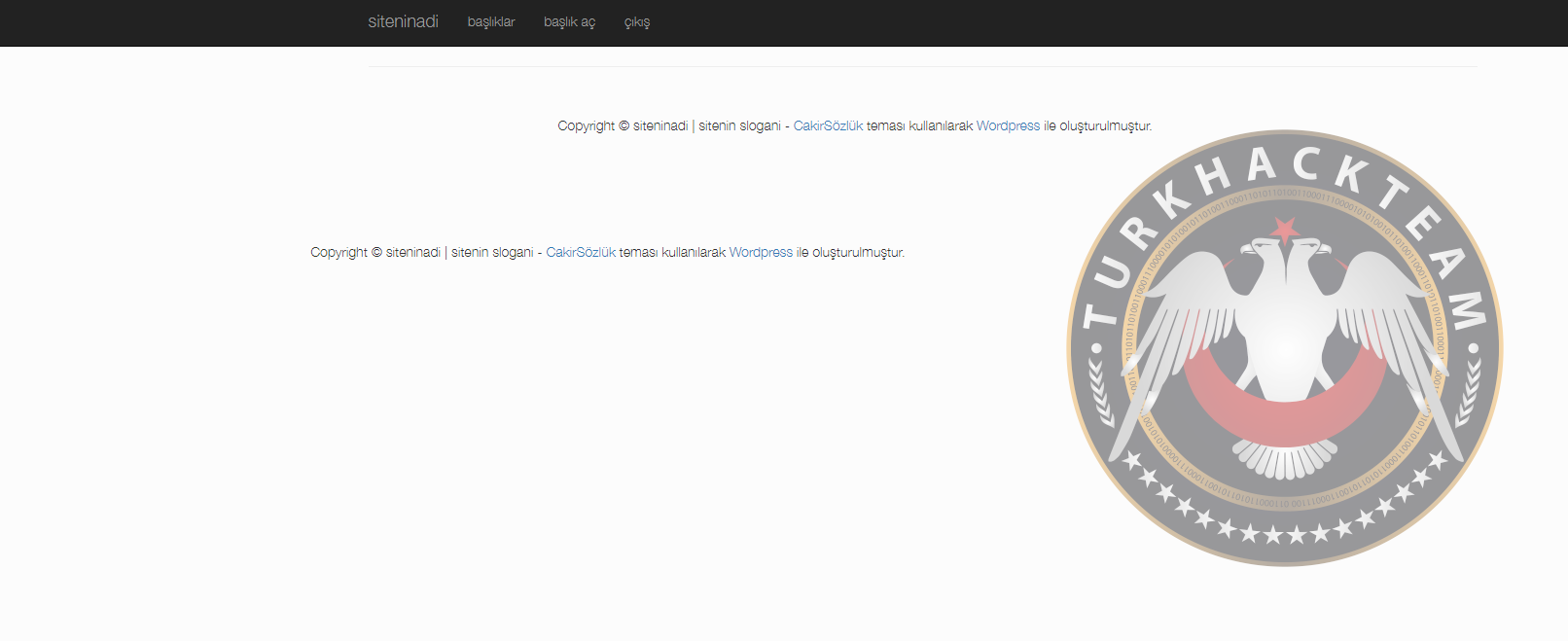
We enter a few entries to make at least experiments by clicking open titles from the top menus on our home page (*entry: post of dictionary authors)
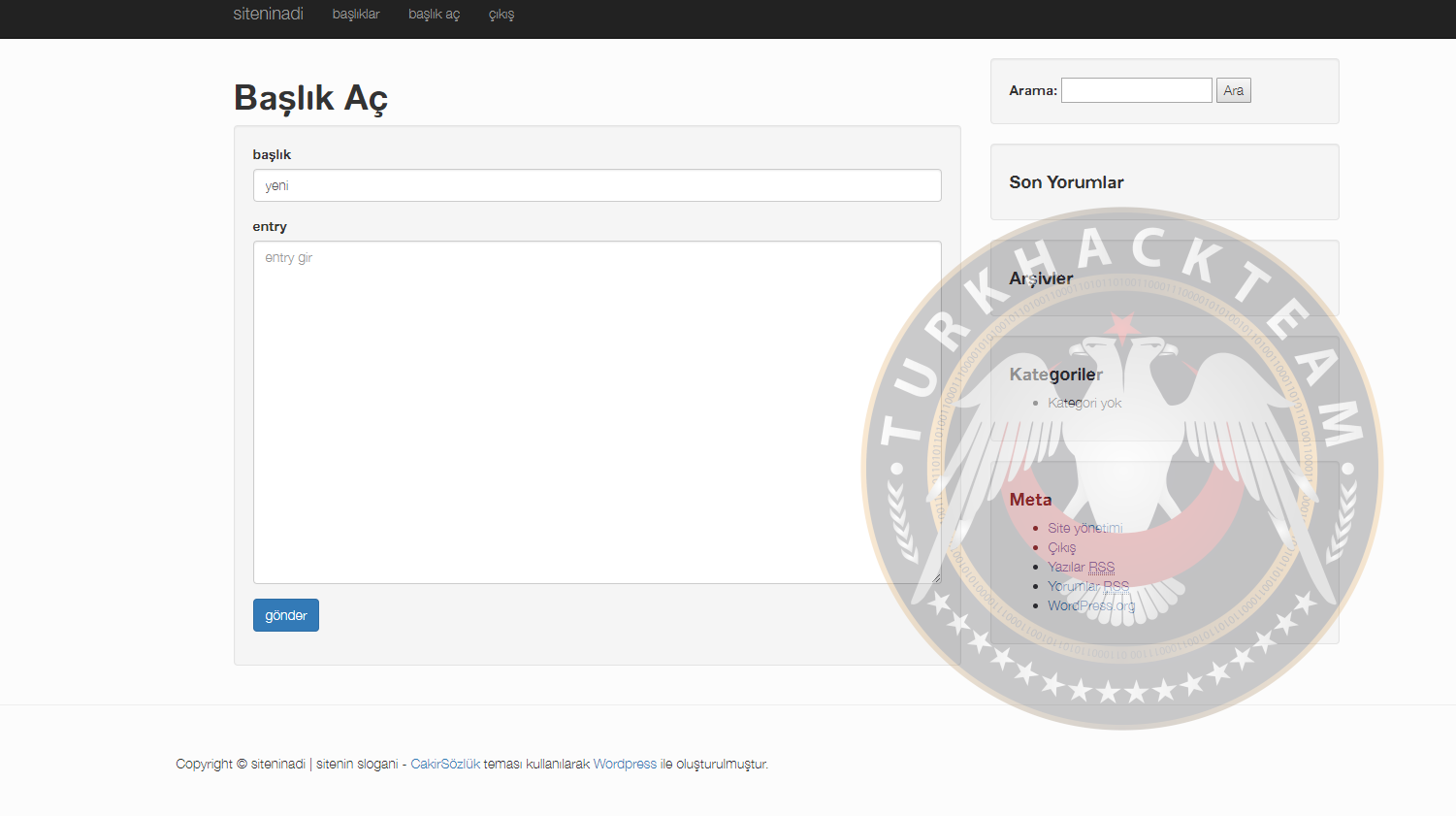
Just write something and enter the warning we get when the title opens
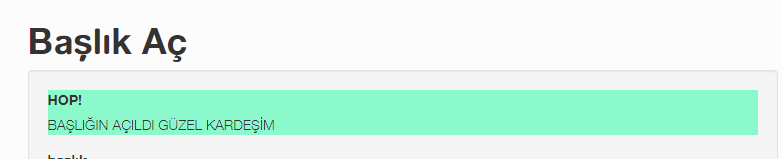
We can see the title we opened in this section right now.
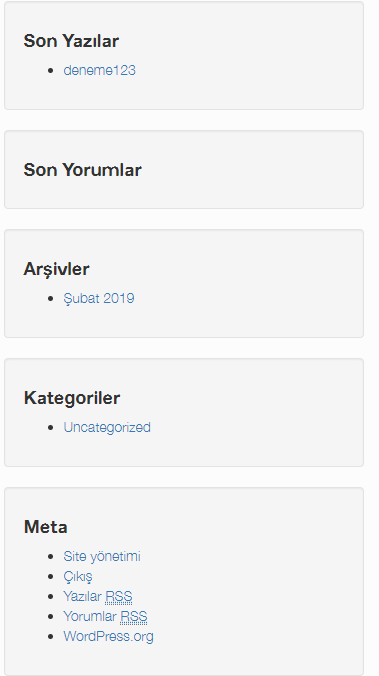
Let's go to our title

We see the headlines we've opened in sidebar
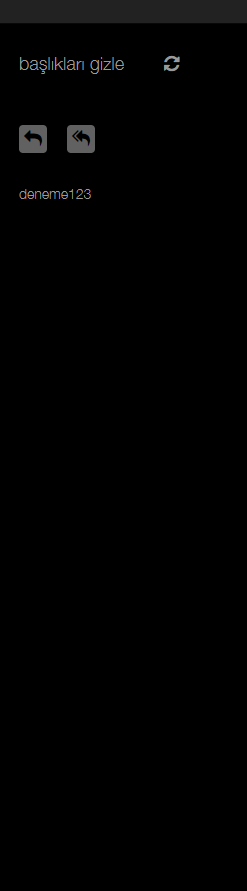
If we click the date section after opening our title, there's only a situation similar to the sour dictionary in the form of show all the titles at the bottom.
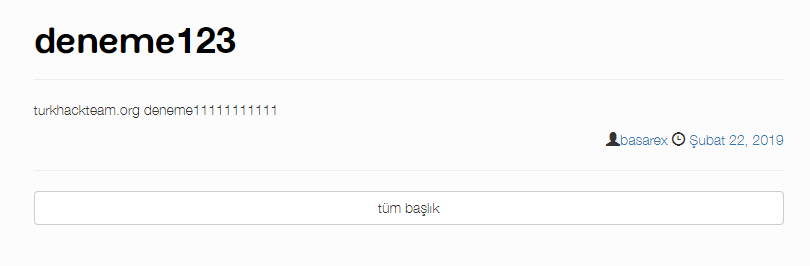
Now let's see how we edit your theme.
The title that just came up in front of us has been opened, and let's find and replace the writing of my beautiful brother. What you need to do is go to 404.php and pay attention to the codes we encounter between the 114 and 129th lines.
<?php else: ?>
<div style="background:rgba(0, 255, 151, 0.43)" class="form-group">
<label>HOP!</label>
<div>BURAYA YAZILACAK
<?php
if(isset($_POST['entry']) AND !$_POST['entry'] == ""):
$my_post = array();
$my_post['post_title'] = $_POST['baslik'];
$my_post['post_content'] = $_POST['entry'];
$my_post['post_status'] = 'publish';
$my_post['post_author'] = get_current_user_id();;
// Yazıyı veritabanına ekle
$id = wp_insert_post( $my_post );
endif;
?>
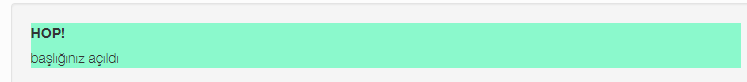
When I open a new title because I edit it this way, you'll now get that message of what you wrote. You can also edit the articles in line 139 and 111 accordingly.
Title Opening Topic:
There is one thing we have to pay attention to when opening the title, which is that we make our permanent address in THE SITE/new/. Page templates become when you click to open a new page from the new page open menu. As I showed below, we'll just write to the top of the page here and choose our page template.
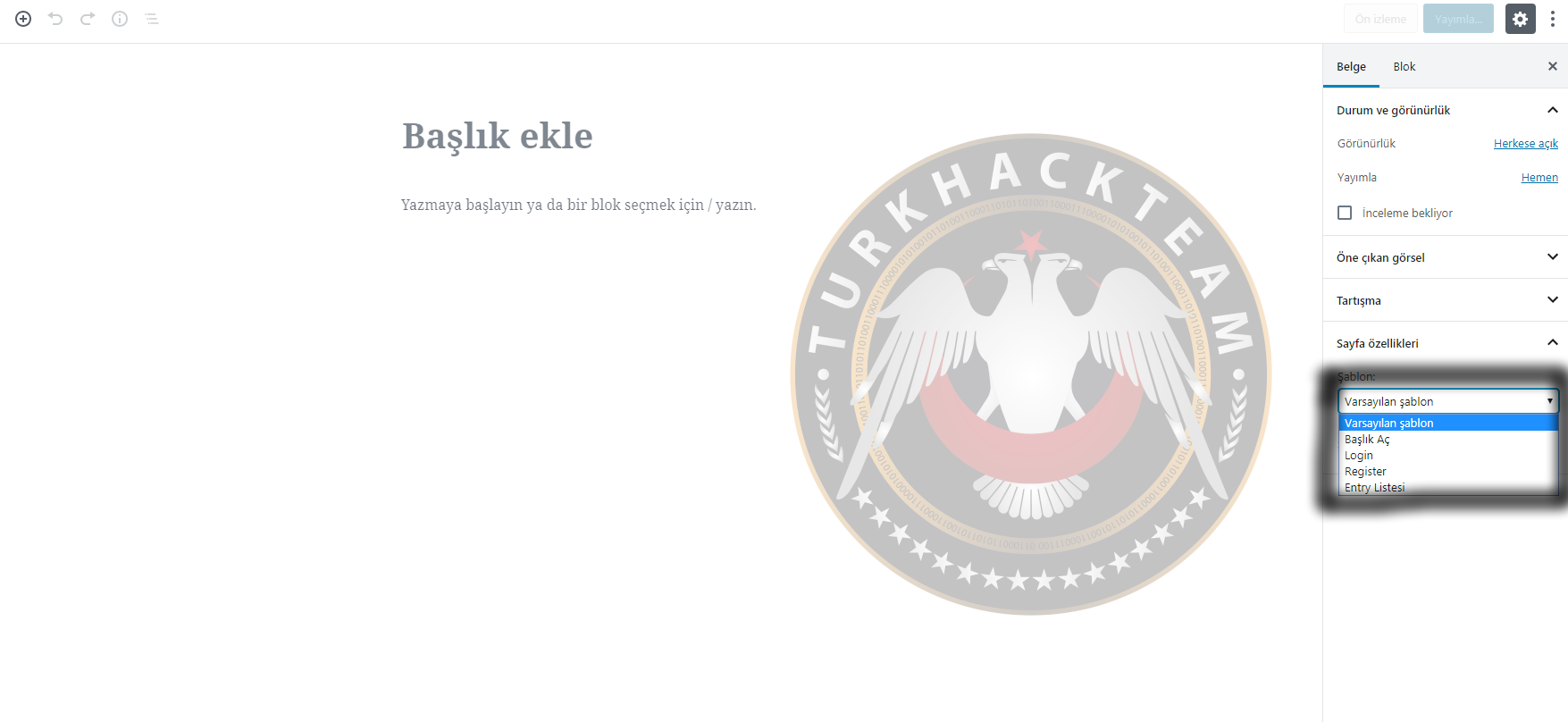
From here, we can adjust our permanent connection settings to suit a dictionary site.
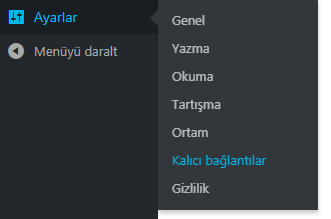
Let's make sure that this is the name of the SITE/yazi-name
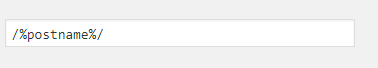
Someone who wants to open a title will now appear in front of the title opening template when they go to siteadresi.com/yeni address.
Login Template:
We're also associating a page with the template for the same title opening page, and we're writing the name of the login from the templates.
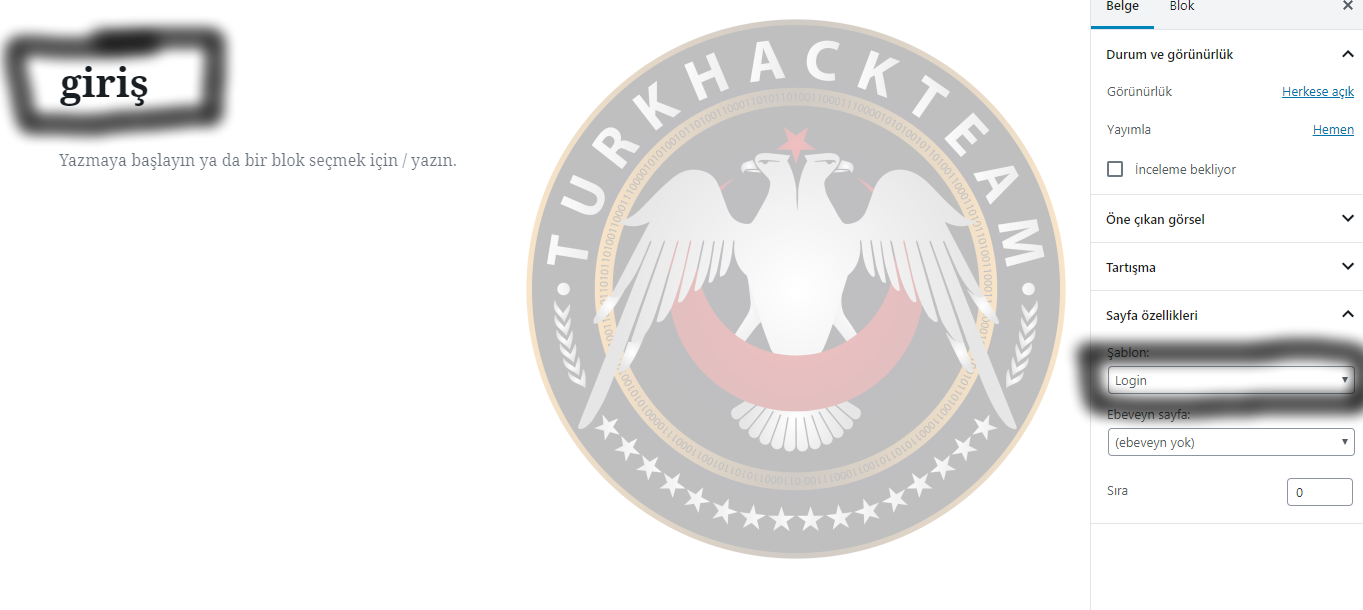
The home page is as follows:
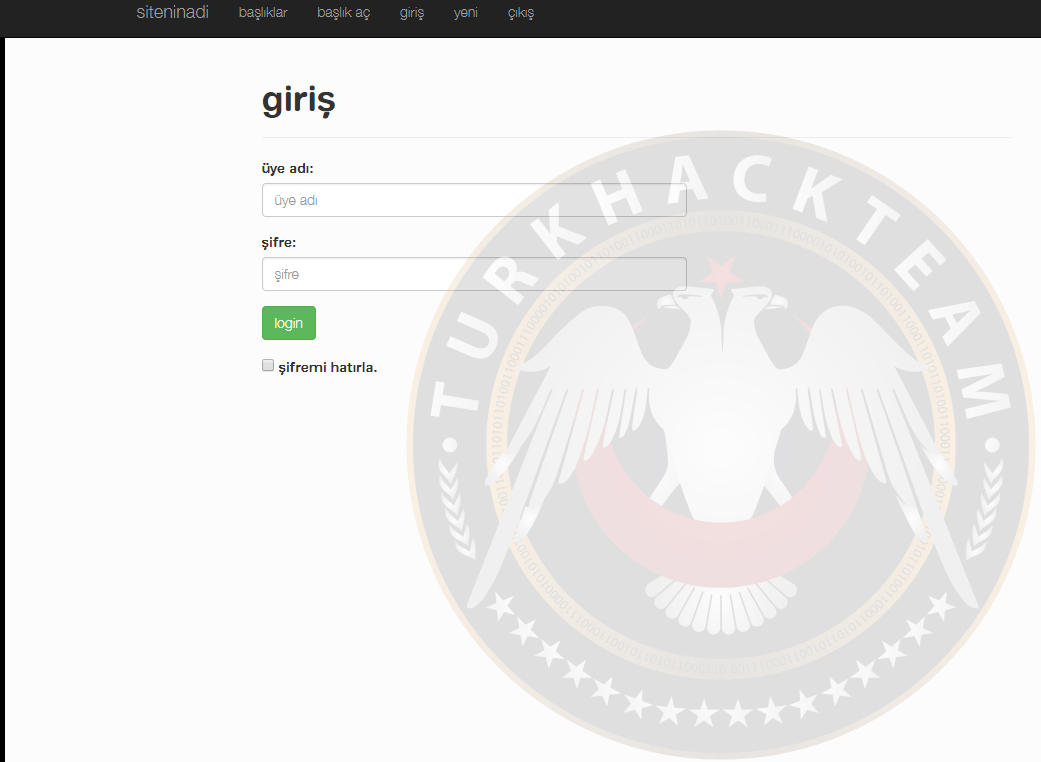
Registration Template:
We're doing the same thing from the templates to register.
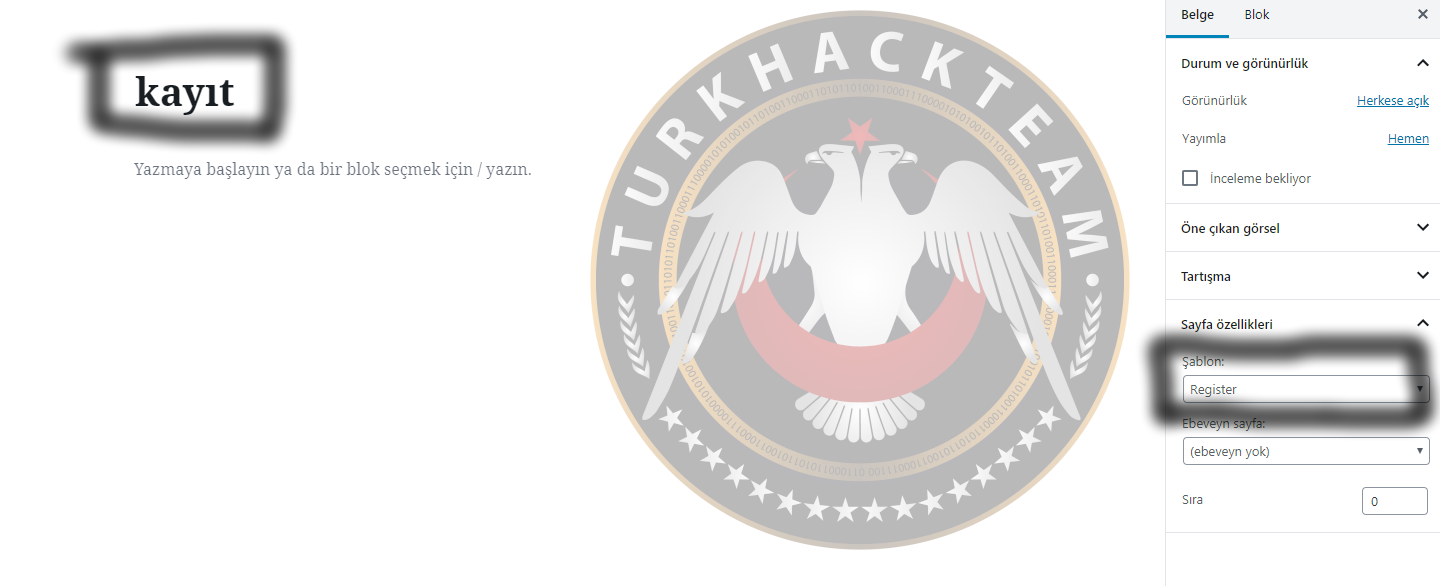
Let's see what the registration page looks like
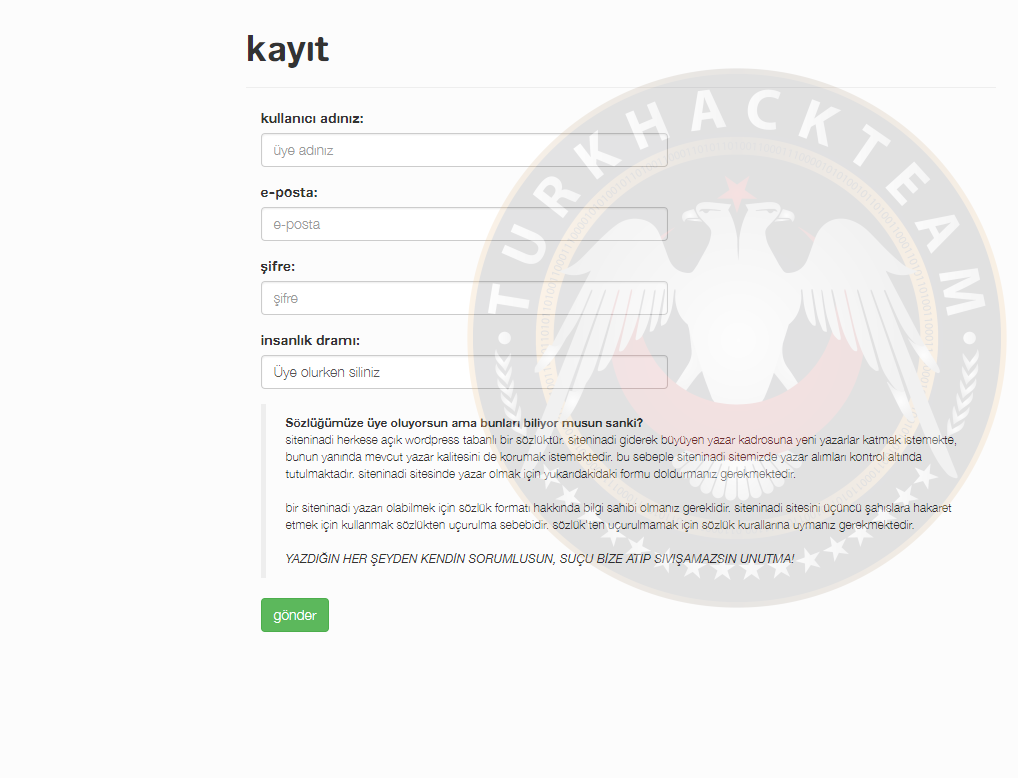
Let's just say we wanted to organize this place. wp-admin/ page-register.php from the theme editing section here is the registration template that we have just associated with
You can change the articles we just saw between line 58 and line 68.
<div class="col-md-12">
<blockquote>
<p style="font-size:12px">
<b> Sözlüğümüze üye oluyorsun ama bunları biliyor musun sanki?</b><br>
<?php bloginfo('name'); ?> herkese açık wordpress tabanlı bir sözlüktür. <?php bloginfo('name'); ?> giderek büyüyen yazar kadrosuna yeni yazarlar katmak istemekte, bunun yanında mevcut yazar kalitesini de korumak istemektedir. bu sebeple <?php bloginfo('name'); ?> sitemizde yazar alımları kontrol altında tutulmaktadır. <?php bloginfo('name'); ?> sitesinde yazar olmak için yukarıdakidaki formu doldurmanız gerekmektedir.
<br><br>bir <?php bloginfo('name'); ?> yazarı olabilmek için sözlük formatı hakkında bilgi sahibi olmanız gereklidir. <?php bloginfo('name'); ?> sitesini üçüncü şahıslara hakaret etmek için kullanmak sözlükten uçurulma sebebidir. sözlük'ten uçurulmamak için sözlük kurallarına uymanız gerekmektedir.
<br> <br>
<i>YAZDIĞIN HER ŞEYDEN KENDİN SORUMLUSUN, SUÇU BİZE ATIP SIVIŞAMAZSIN UNUTMA!</i>
</p>
</blockquote>
</div>
Of course, if you say my site you don't want to tire of every registration request, if you say my site <?php bloginfo('name'); Write the name of your site ?> write down the name of your site, and if you do this in all encodings in general, I think it will reduce the burden on integrity.
page-login.php section 41-42.line type you can change the articles accordingly
You can also change the things that are written in the 23rd and 27rd lines, and in general I say check all the labels of the theme because it's important to create your own dictionary site. The new members can set them up as a content provider, which set them up as subscribers to make authors a rookie. There are several codes available that can prevent authors from accessing their panels, but no panel is encoded to edit the authors' writing. When you click on members' nicks, they have a page in the form of author.php, but it's quite empty, showing only the number of titles and the last titles of the authors, and you can also improve by making various additions to them yourself, for example, that the authors' registration date is not specified.
https://gist.github.com/RalfAlbert/4427538
Or let's try the buddypress plugin, but it's not fair to say that this theme works very well with buddypress, both because of the permanent connection structure and its own author.php, if you're going to use the buddypress plugin, it's a holistic change, but if you can, it's similar to the most advanced dictionary sites because the buddypress plugin brings many features. I'll give you another dictionary theme where buddypress works, but i'm not going to use it like this theme that's needed to edit from the beginning, so I love this theme.
Other theme: Dosya.tc - Free, Quick and Easy File Sharing
Virustotal: https://www.virustotal.com/#/file/54...6c8d/detection
As I said in this theme, buddypress was working quite harmoniously, and when I edited the codes, I made very stylish pages, and don't expect anything as soon as i upload loads, because I did a lot of editing at first glance in 2002, which looks like a coded dictionary theme.
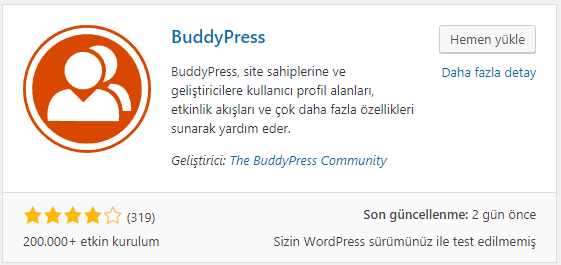
You can try the bride even though I indicate it's incompatible.

I've opened a membership so now you need to make associates in buddypress to go to this member's profile, let's take a look directly at the admin profile.

Features buddypress will add to your dictionary if compatible
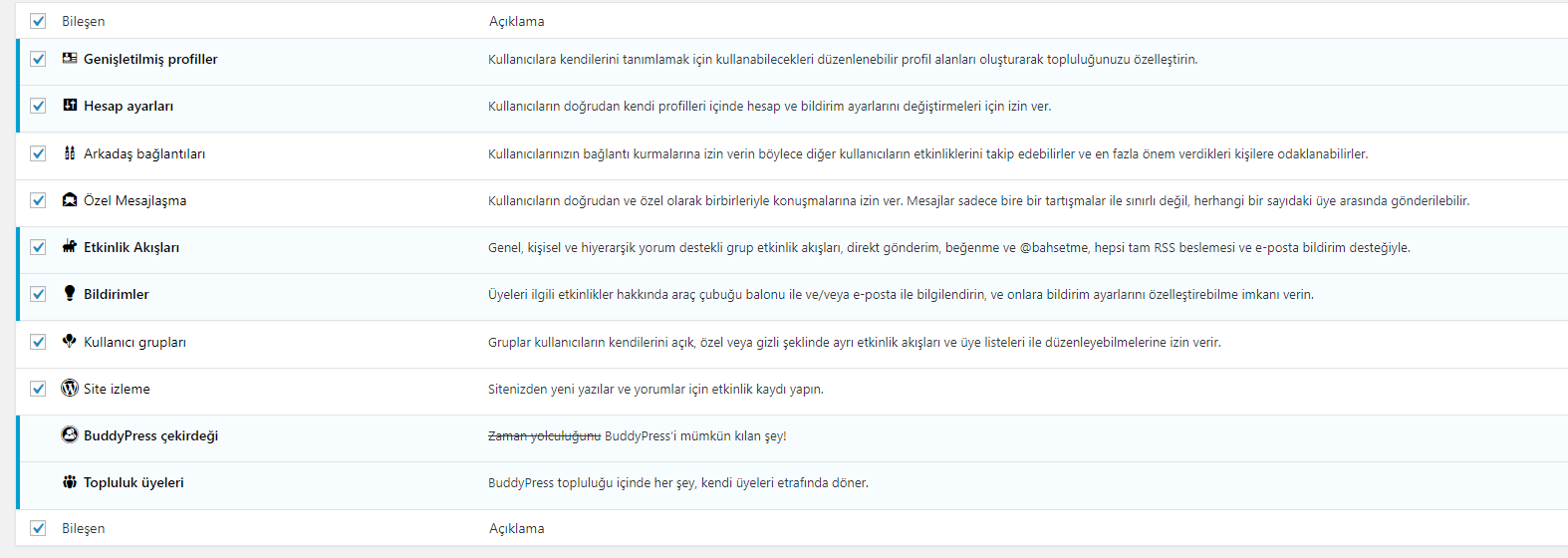
The admin profile is as follows:
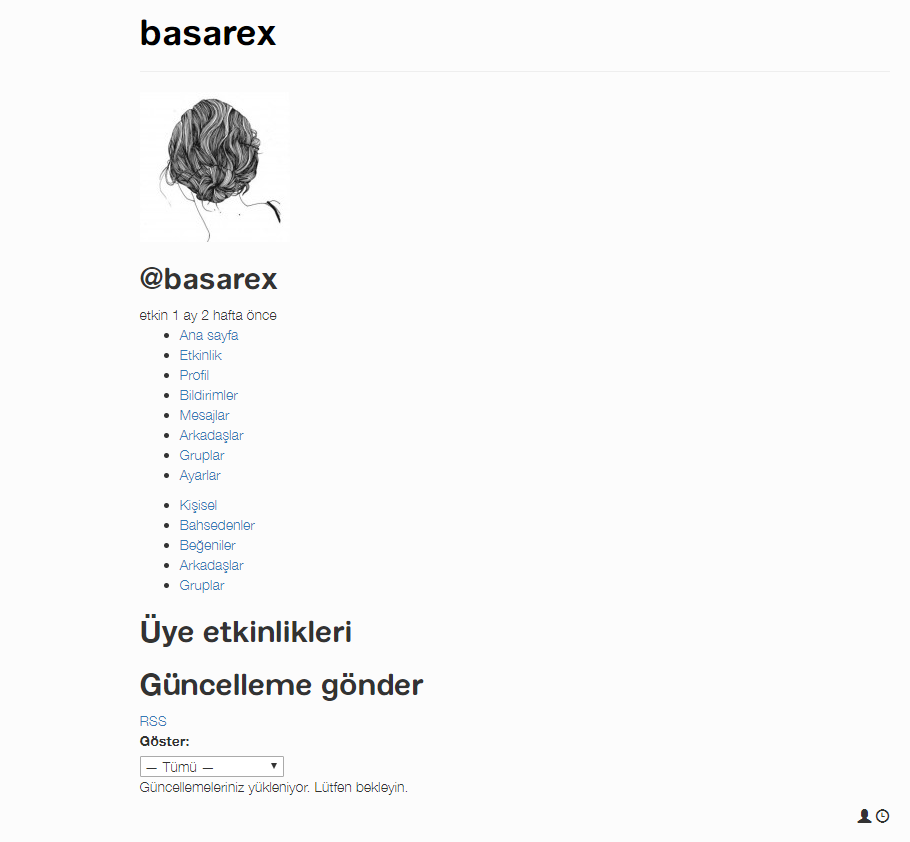
Actually, my advice is that you don't use buddypress, you'll get a ton of work, but if you can adjust. I've told someone who doesn't know about it, and I've told you more or less about what codes to review what codes to open a dictionary site for free outside of domain and host service. I hope it helps someone who's eager about it.
Translator : megat
https://www.turkhackteam.org/wordpress/1812576-wordpress-ile-sozluk-sitesi-acmak-drose98.html



