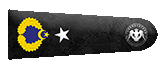Merhabalar,
Bugün sizlere araştırdığım bir projeyi göstereceğim.
Sınırsız olarak görsel üretebileceğiniz açık kaynaklı bir proje.
Aşağıda kodları ve videosunu göstereceğim.Umarım beğenirsiniz.
NOT: KAYNAK KODLAR VE VİDEO BENİM DEĞİLDİR. SADECE BİR PROJEDİR VE BİLMEYENLER İÇİN GÜZEL OLUR.
BU PROJE API İLE HAZIRLANMIŞTIR.
not: api key almanız gerekmektedir.
api key site: api key
Bugün sizlere araştırdığım bir projeyi göstereceğim.
Sınırsız olarak görsel üretebileceğiniz açık kaynaklı bir proje.
Aşağıda kodları ve videosunu göstereceğim.Umarım beğenirsiniz.
NOT: KAYNAK KODLAR VE VİDEO BENİM DEĞİLDİR. SADECE BİR PROJEDİR VE BİLMEYENLER İÇİN GÜZEL OLUR.
BU PROJE API İLE HAZIRLANMIŞTIR.
not: api key almanız gerekmektedir.
api key site: api key
HTML:
<!DOCTYPE html>
<!-- Coding By CodingNepal - www.codingnepalweb.com -->
<html lang="en">
<head>
<meta charset="UTF-8">
<meta name="viewport" content="width=device-width, initial-scale=1.0">
<title>AI Image Generator HTML CSS and JavaScript | CodingNepal</title>
<link rel="stylesheet" href="style.css">
<script src="script.js" defer></script>
</head>
<body>
<section class="image-generator">
<div class="content">
<h1>AI Image Generator Tool JavaScript</h1>
<p>Convert your text into an image within a second using this
JavaScript-powered AI Image Generator tool.</p>
<form action="#" class="generate-form">
<input class="prompt-input" type="text" placeholder="Describe what you want to see" required>
<div class="controls">
<select class="img-quantity">
<option value="1">1 Image</option>
<option value="2">2 Images</option>
<option value="3">3 Images</option>
<option value="4" selected>4 Images</option>
</select>
<button type="submit" class="generate-btn">Generate</button>
</div>
</form>
</div>
</section>
<section class="image-gallery">
<div class="img-card"><img src="images/img-1.jpg" alt="image"></div>
<div class="img-card"><img src="images/img-2.jpg" alt="image"></div>
<div class="img-card"><img src="images/img-3.jpg" alt="image"></div>
<div class="img-card"><img src="images/img-4.jpg" alt="image"></div>
</section>
</body>
</html>
CSS:
/* Importing Google font - Poppins */
@import url("https://fonts.googleapis.com/css2?family=Poppins:wght@400;500;600;700&display=swap");
* {
margin: 0;
padding: 0;
box-sizing: border-box;
font-family: "Poppins", sans-serif;
}
.image-generator {
height: 40vh;
display: flex;
align-items: center;
justify-content: center;
position: relative;
background: url("images/bg.jpg");
background-size: cover;
background-position: center;
}
.image-generator::before {
content: "";
position: absolute;
left: 0;
top: 0;
width: 100%;
height: 100%;
opacity: 0.5;
background: #121212;
}
.image-generator .content {
position: relative;
color: #fff;
padding: 0 15px;
max-width: 760px;
text-align: center;
}
.image-generator h1 {
font-size: 2.5rem;
font-weight: 700;
}
.image-generator p {
margin-top: 10px;
font-size: 1.35rem;
}
.image-generator .generate-form {
height: 56px;
padding: 6px;
display: flex;
margin-bottom: 15px;
background: #fff;
align-items: center;
border-radius: 30px;
margin-top: 45px;
justify-content: space-between;
}
.generate-form .prompt-input {
width: 100%;
height: 100%;
outline: none;
padding: 0 17px;
border: none;
background: none;
font-size: 1rem;
border-radius: 30px;
}
.generate-form .controls {
display: flex;
height: 100%;
gap: 15px;
}
.generate-form .img-quantity {
outline: none;
border: none;
height: 44px;
background: none;
font-size: 1rem;
}
.generate-form .generate-btn {
font-size: 1rem;
outline: none;
border: none;
font-weight: 500;
color: #fff;
cursor: pointer;
height: 100%;
padding: 0 25px;
border-radius: 30px;
background: #4949E7;
}
.generate-form .generate-btn[disabled] {
opacity: 0.6;
pointer-events: none;
}
.generate-form button:hover {
background: #1d1de2;
}
.image-gallery {
display: flex;
gap: 15px;
padding: 0 15px;
flex-wrap: wrap;
justify-content: center;
margin: 50px auto;
max-width: 1250px;
}
.image-gallery .img-card {
display: flex;
position: relative;
align-items: center;
justify-content: center;
background: #f2f2f2;
border-radius: 4px;
overflow: hidden;
aspect-ratio: 1 / 1;
width: 285px;
}
.image-gallery .img-card img {
height: 100%;
width: 100%;
object-fit: cover;
}
.image-gallery .img-card.loading img {
width: 80px;
height: 80px;
}
.image-gallery .img-card .download-btn {
bottom: 15px;
right: 15px;
height: 36px;
width: 36px;
display: flex;
align-items: center;
justify-content: center;
text-decoration: none;
background: #fff;
border-radius: 50%;
position: absolute;
opacity: 0;
pointer-events: none;
transition: 0.2s ease;
}
.image-gallery .img-card .download-btn img {
width: 14px;
height: 14px;
}
.image-gallery .img-card:not(.loading):hover .download-btn {
opacity: 1;
pointer-events: auto;
}
@media screen and (max-width: 760px) {
.image-generator {
height: 45vh;
padding-top: 30px;
align-items: flex-start;
}
.image-generator h1 {
font-size: 1.8rem;
}
.image-generator p {
font-size: 1rem;
}
.image-generator .generate-form {
margin-top: 30px;
height: 52px;
display: block;
}
.generate-form .controls {
height: 40px;
margin-top: 15px;
justify-content: end;
align-items: center;
}
.generate-form .generate-btn[disabled] {
opacity: 1;
}
.generate-form .img-quantity {
color: #fff;
}
.generate-form .img-quantity option {
color: #000;
}
.image-gallery {
margin-top: 20px;
}
.image-gallery .img-card:not(.loading) .download-btn {
opacity: 1;
pointer-events: auto;
}
}
@media screen and (max-width: 500px) {
.image-gallery .img-card {
width: 100%;
}
}
JavaScript:
const generateForm = document.querySelector(".generate-form");
const generateBtn = generateForm.querySelector(".generate-btn");
const imageGallery = document.querySelector(".image-gallery");
const OPENAI_API_KEY = "YOUR-OPENAI-API-KEY-HERE"; // Your OpenAI API key here
let isImageGenerating = false;
const updateImageCard = (imgDataArray) => {
imgDataArray.forEach((imgObject, index) => {
const imgCard = imageGallery.querySelectorAll(".img-card")[index];
const imgElement = imgCard.querySelector("img");
const downloadBtn = imgCard.querySelector(".download-btn");
// Set the image source to the AI-generated image data
const aiGeneratedImage = `data:image/jpeg;base64,${imgObject.b64_json}`;
imgElement.src = aiGeneratedImage;
// When the image is loaded, remove the loading class and set download attributes
imgElement.onload = () => {
imgCard.classList.remove("loading");
downloadBtn.setAttribute("href", aiGeneratedImage);
downloadBtn.setAttribute("download", `${new Date().getTime()}.jpg`);
}
});
}
const generateAiImages = async (userPrompt, userImgQuantity) => {
try {
// Send a request to the OpenAI API to generate images based on user inputs
const response = await fetch("https://api.openai.com/v1/images/generations", {
method: "POST",
headers: {
"Content-Type": "application/json",
"Authorization": `Bearer ${OPENAI_API_KEY}`,
},
body: JSON.stringify({
prompt: userPrompt,
n: userImgQuantity,
size: "512x512",
response_format: "b64_json"
}),
});
// Throw an error message if the API response is unsuccessful
if(!response.ok) throw new Error("Failed to generate AI images. Make sure your API key is valid.");
const { data } = await response.json(); // Get data from the response
updateImageCard([...data]);
} catch (error) {
alert(error.message);
} finally {
generateBtn.removeAttribute("disabled");
generateBtn.innerText = "Generate";
isImageGenerating = false;
}
}
const handleImageGeneration = (e) => {
e.preventDefault();
if(isImageGenerating) return;
// Get user input and image quantity values
const userPrompt = e.srcElement[0].value;
const userImgQuantity = parseInt(e.srcElement[1].value);
// Disable the generate button, update its text, and set the flag
generateBtn.setAttribute("disabled", true);
generateBtn.innerText = "Generating";
isImageGenerating = true;
// Creating HTML markup for image cards with loading state
const imgCardMarkup = Array.from({ length: userImgQuantity }, () =>
`<div class="img-card loading">
<img src="images/loader.svg" alt="AI generated image">
<a class="download-btn" href="#">
<img src="images/download.svg" alt="download icon">
</a>
</div>`
).join("");
imageGallery.innerHTML = imgCardMarkup;
generateAiImages(userPrompt, userImgQuantity);
}
generateForm.addEventListener("submit", handleImageGeneration);Kodlar bu kadardı, şimdi nasıl yapabileceğinizi gösteren videoya geçelimm.
Konu bu kadardı. Okuduğunuz ve ilgilendiğiniz için teşekkürler. Umarım ayırdığınız vakti haketmişimdir.
Son düzenleme: