- 28 Ocak 2016
- 239
- 15
Hello guys. I'm gonna share with you guys how to install Kali Linux properly and some advices about that installation. I'll perform it on a virtual pc. And i'll drop a video link as well. Screenshots took while actually but i hope you guys like it.
What You Need:
VmWare WorkStation Unattended This isn't actually free but here is an unattended version. We'll install this Kali Linux 2.0
Kali Linux 2.0
https://www.kali.org/downloads/ Download Kali Linux iso file, my advice try to use x64 version.
I'll explain it ss by ss. Go to original Kali Linux website.What You Need:
VmWare WorkStation Unattended This isn't actually free but here is an unattended version. We'll install this
https://www.kali.org/downloads/ Download Kali Linux iso file, my advice try to use x64 version.
1 - Click on Download page, find x64 version and download it.
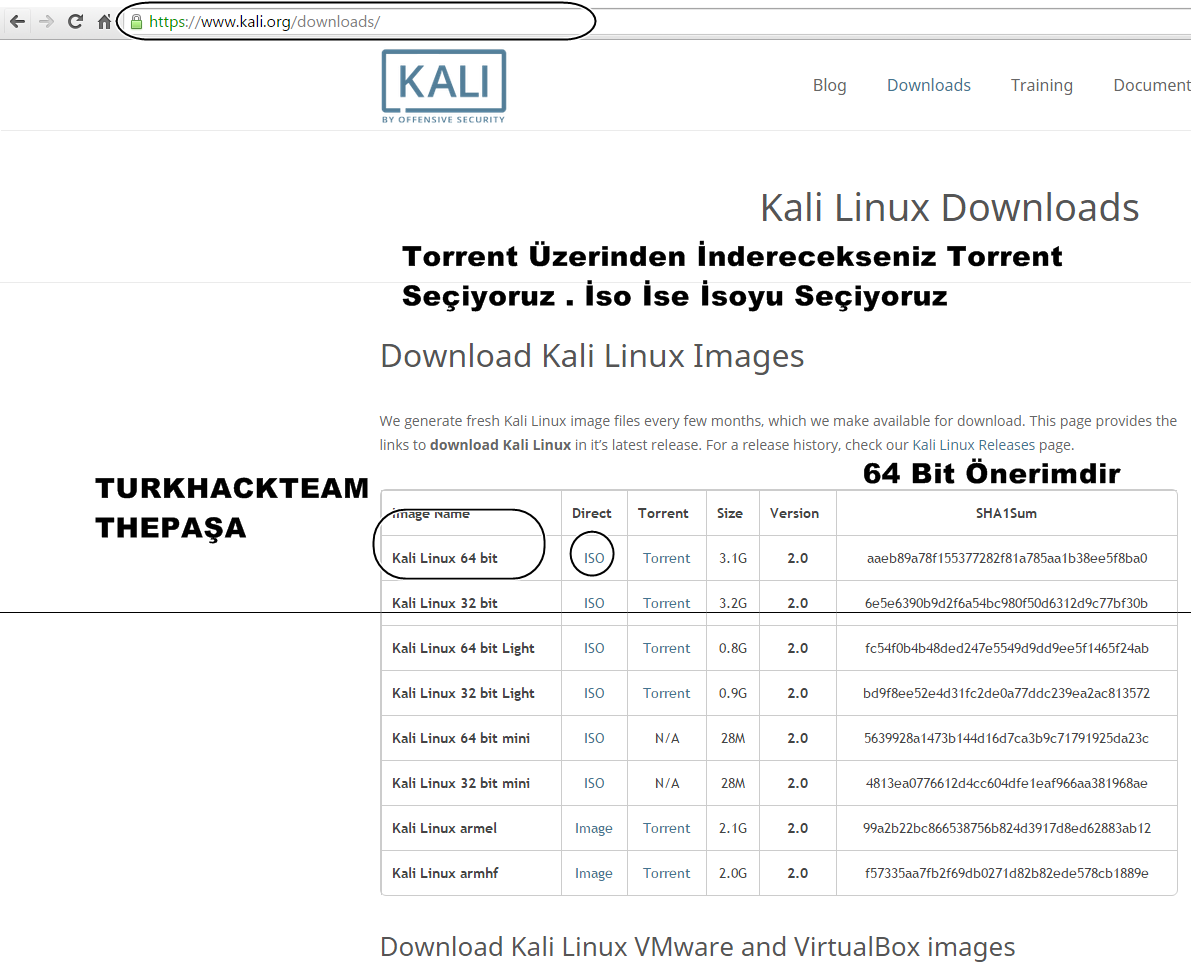
2 - Rar pass is bybordo.
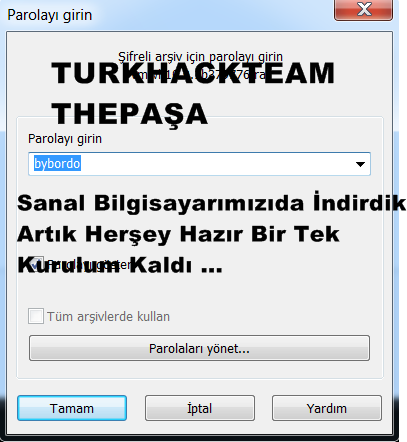
3 - There must be a text just like in the following screenshot which says installation is completing in the right bottom. When that goes off, find the shortcut in desktop.
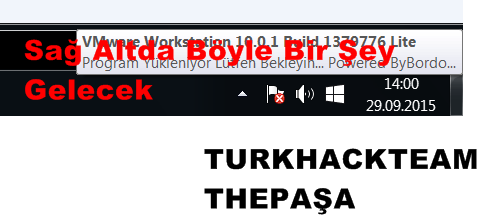
4 - Click it just like i did.
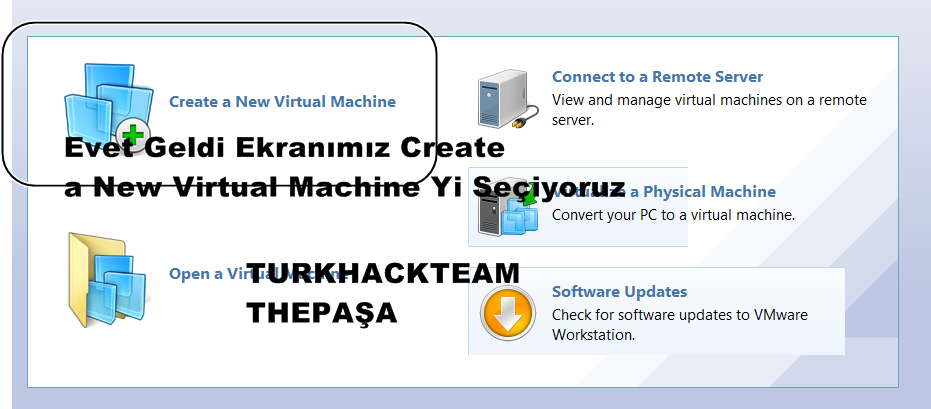
5 - Just click next without touching anything.
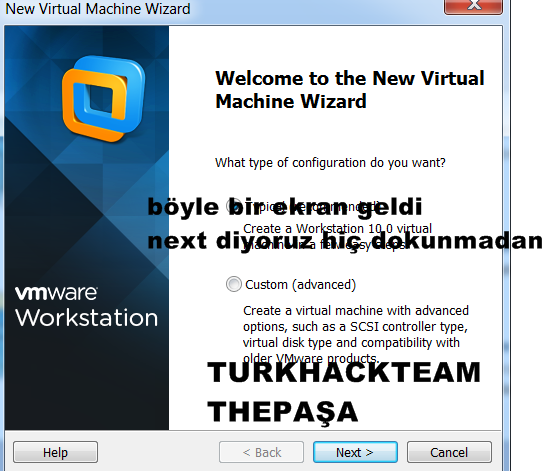
6 - Choose the directory wherever .iso file is.
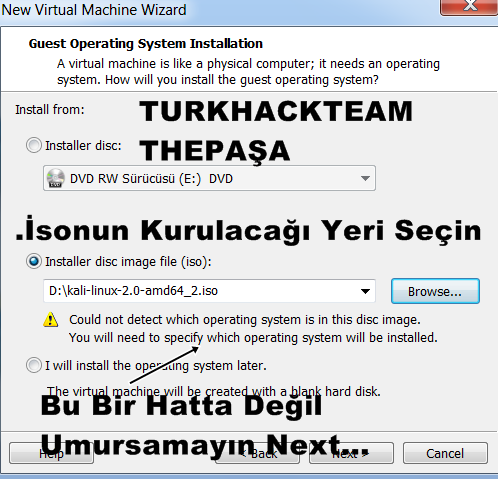
7 - Choose Other 64-bit (If you downloaded it just like i said).
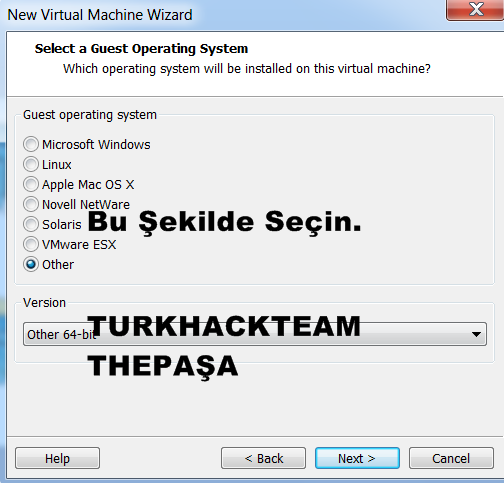
8 - Enter your virtual machine name and show them the ********. I'll intall it on D drive.

9 - Set your max disk size however you want. I recommend you to do as screenshot.
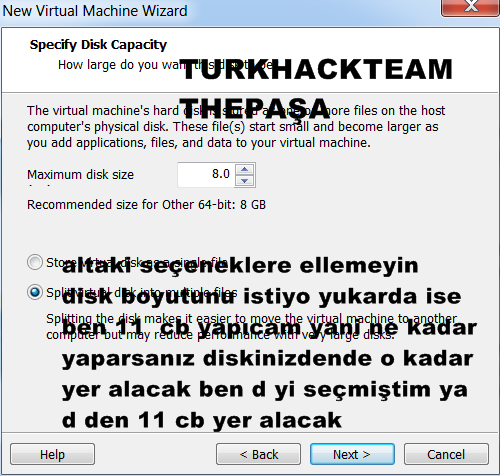
10 - Click on Customize Hardware.
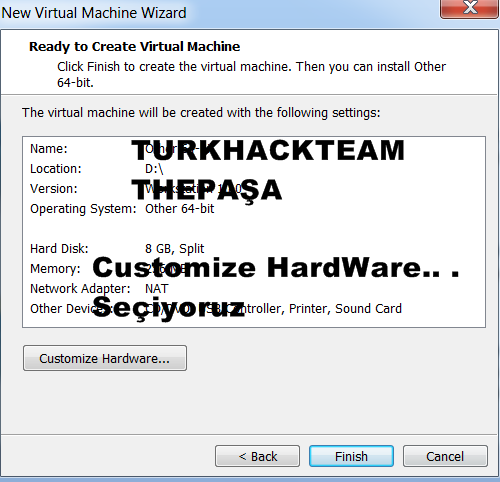
11 - Just change your RAM if you want. But don't mess anything else.
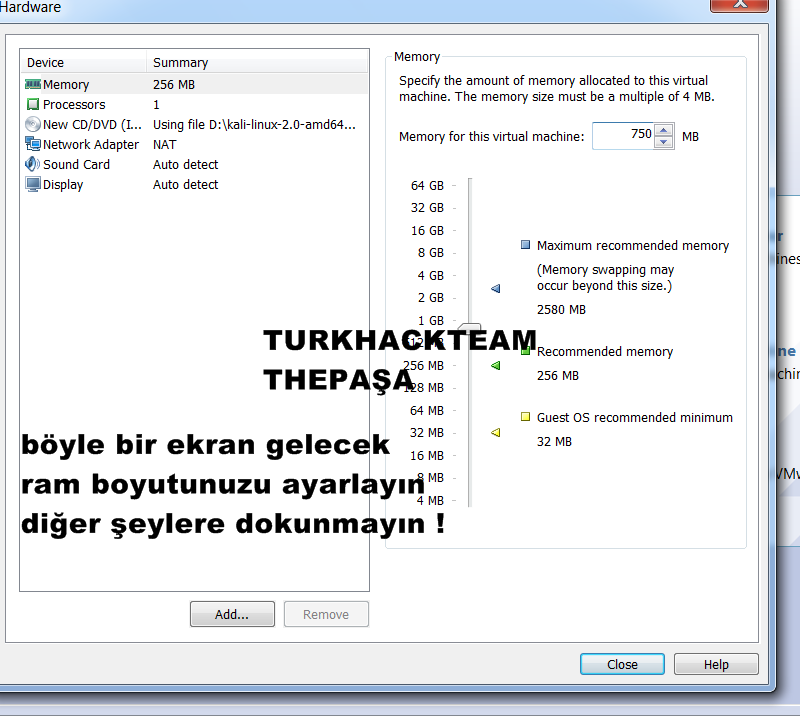
12 - We are going well right now. It's a flawless installation. Here is Kali Linux welcome. Let's move on. Choose Graphical Install.

13 - After that, set your language, keyboard, etc.
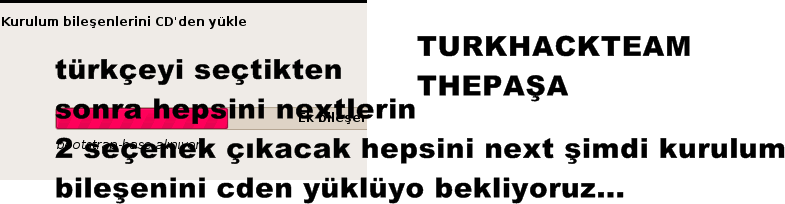
14 - I recommend you to set your username as root and password as 1234. Click yes in this stage.
-

15 - Leave it empty.
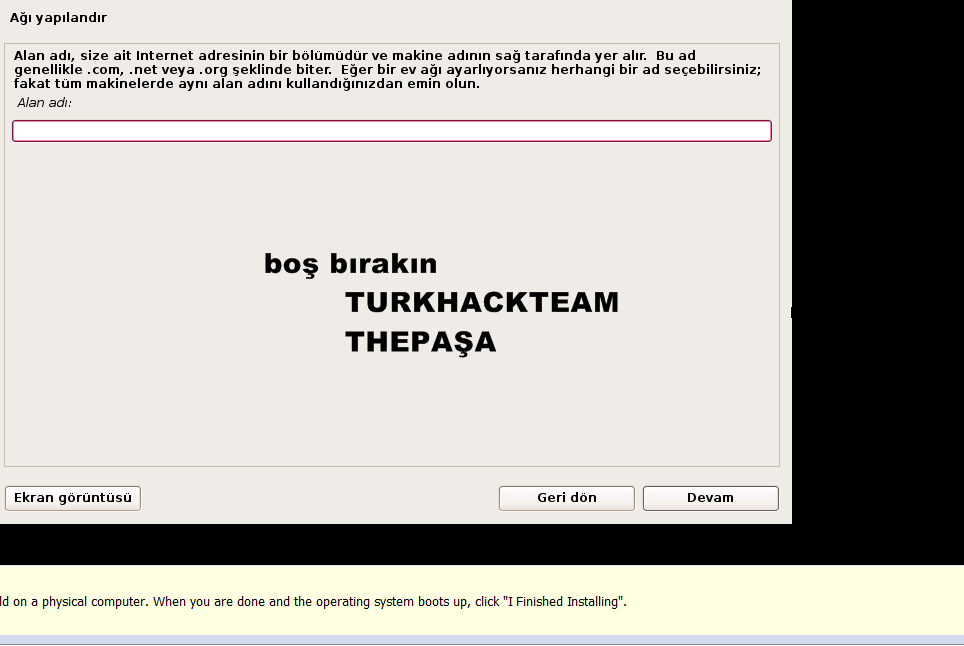
16 - Type your password twice.

17 - Choose manually whole disk.
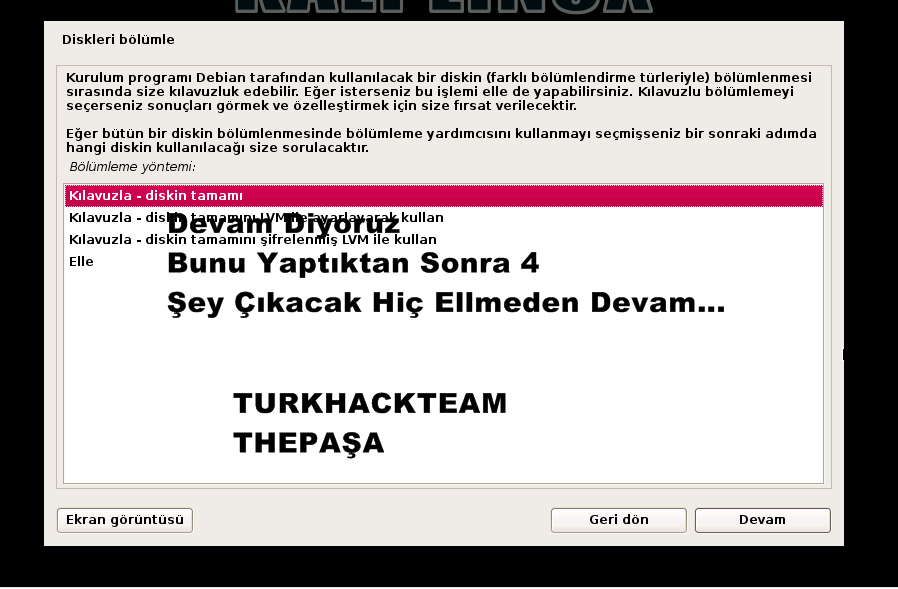
18 - Just choose Yes.

19 - And you have to wait here. It may take 20 minutes.
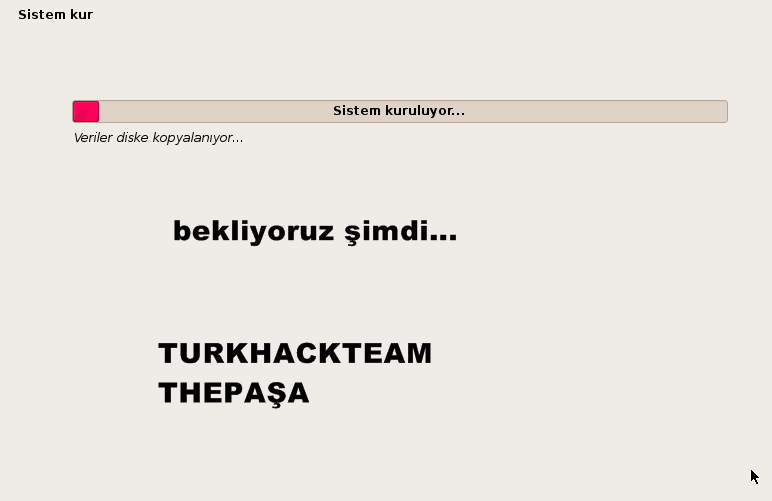
20 - Choose say to network mirror. And after that, just leave it empty. It's almost done.
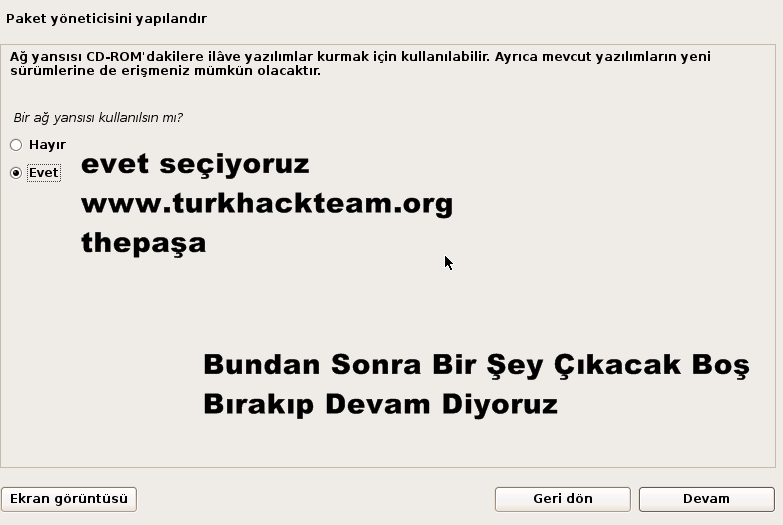
21 - Click yes.
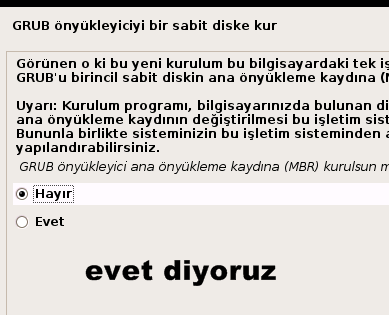
22 - Choose your device.
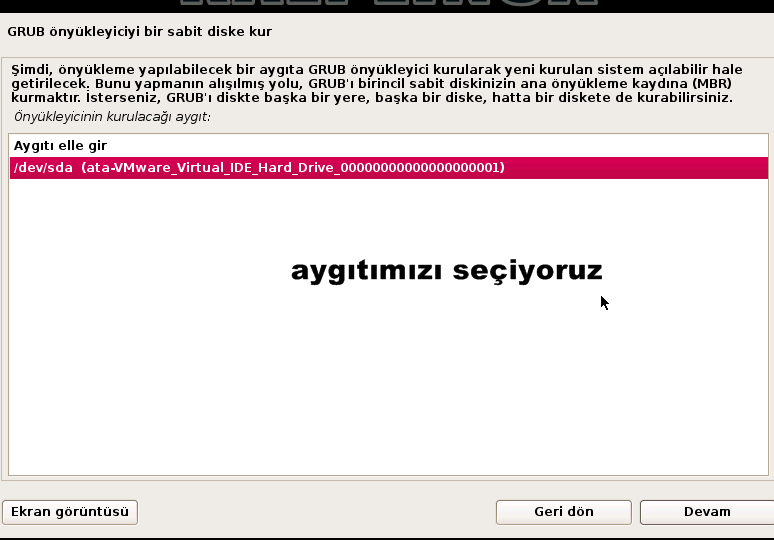
23 - And it's finally done.
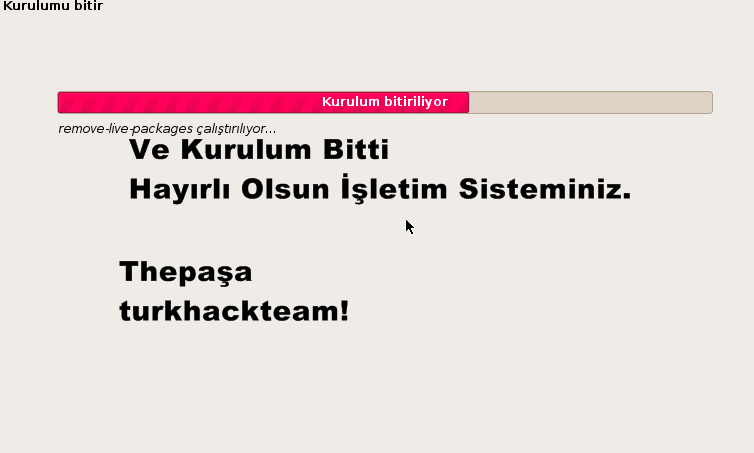
Now it's time for problems:
Problem 1 - If you have a problem like this:
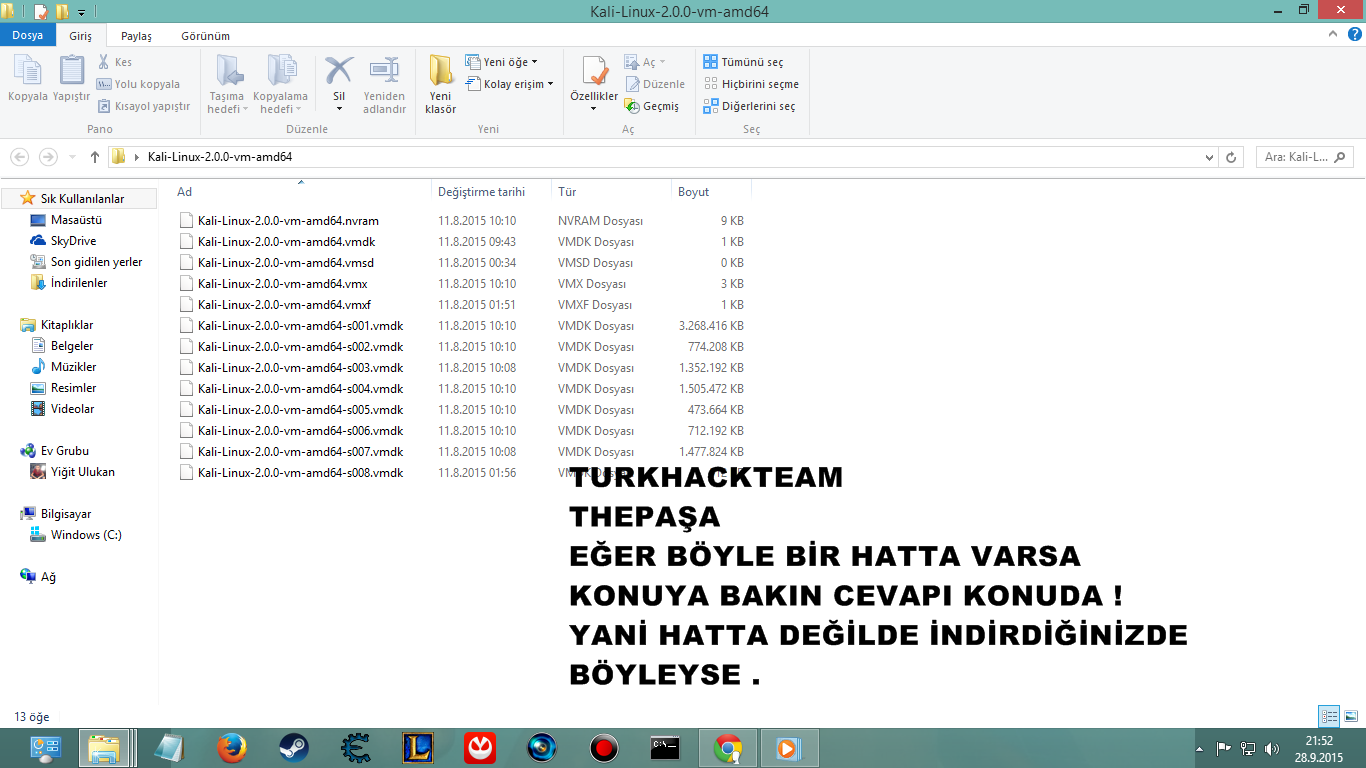
Download Ultra Iso for that. UltraISO
It'll fix it like this:

Problem 2 : If you have a problem about your pass,
Username : Root | Password : 1234 Set it like this. %100 works.

Problem 3 : If you have a problem about it gets freezing a lot, it might be because of too much RAM.
If it's 760, set it as 500. Try to decrease it.
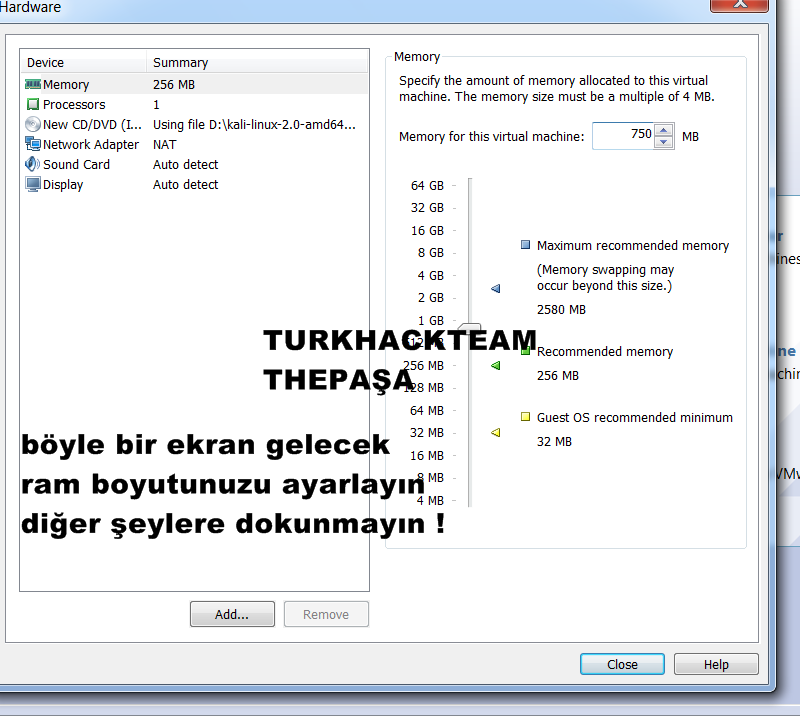
Problem 4 : Armitage doesn't work. If you have a problem about Armitage, download it again in Kali Linux Download page and replace downloaded files with your system's.
Video : https://www.youtube.com/watch?v=WaS2XFLTD0g
Problem 5 : Sometimes you wonder how you gonna connect to internet, is it automatic? Yes, it is. It'll automatically connect to internet.
Advices:
1 - Use x64.
2 - If you're newbie at Linux, don't start it with Kali. Try to get used to it in Ubuntu.
3 - Don't even use 2.0 version. This is an old topic. I'm the translator. Here's my lil note: You can use the newest version. For example the newest version is 2020.4.
THAT'S ALL I CAN SAY ABOUT FLAWLESS INSTALLATION!
---------------------------------------------------------------------------------------------------------------
THE END
Source: https://www.turkhackteam.org/linux/...um-yapma-sorunlari-oneriler-0-hatta-pasa.html
Translator: R4V3N
Moderatör tarafında düzenlendi:





