Good day, Turk Hack Team family.
Today, I will explain how to perform a Replay Attack with HackRF.
Internet of Things (IoT) is becoming increasingly popular in our modern world.
Replay Attack is one of the commonly preferred vectors in IoT attacks.
Therefore, even if you don't plan to use it, it's beneficial to read and understand the topic theoretically.
Today, I will explain how to perform a Replay Attack with HackRF.
Internet of Things (IoT) is becoming increasingly popular in our modern world.
Replay Attack is one of the commonly preferred vectors in IoT attacks.
Therefore, even if you don't plan to use it, it's beneficial to read and understand the topic theoretically.

What is a Replay Attack?
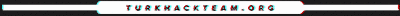
A replay attack, as the name suggests, is the process of capturing a data packet and later retransmitting the same packet. This is a type of security vulnerability and can be particularly problematic for wireless communication devices. For instance, signals sent to lock a car with a remote key fob can be recorded by someone and later replayed to lock the car again.
HackRF is a type of software-defined radio device that can be used to carry out such replay attacks.
This device can listen to, record, and retransmit radio waves within a certain frequency range.
Basic Operating Principles:
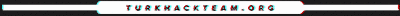
In fact, a replay attack is a rather straightforward process. A device records a received signal and later retransmits the same signal. To perform this operation with HackRF, you first need to identify the frequency range used by the target device. Then, you can use HackRF to listen to and record signals broadcast within this frequency range.

The recorded signal can be analyzed using a computer program and loaded onto HackRF for retransmission. HackRF then sends the recorded signal, rendering the target device ineffective.
You can perform a replay attack on nearly any hardware that uses wireless communication. The only way to protect against this attack is to encrypt the signals based on a specific variable. For example, if you encrypt signals with time and the receiving hardware verifies this, the signals will become invalid after being recorded because the time will have changed.
Replay Attack with HackRF:
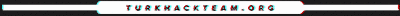
First of all, I apologize. While explaining this topic, I could have made it more intriguing by hacking into a Tesla vehicle. However, since I don't have a Tesla vehicle, I will be demonstrating this tutorial using a remote-controlled car instead.

To be able to record and retransmit signals, we need the URH (Universal Radio Hacker) software.
Installation of URH for Linux:
Kod:
sudo python3 -m pip install --upgrade pip
sudo python3 -m pip install urh
Installation for Windows:
You can download and install it from this address.If you encounter the api-ms-win-crt-runtime-l1-1-0.dll error, you can install the necessary update from here.
Installation for MacOS:
You can download the DMG file from here.

After the installation is complete, let's run our software by typing "urh" into the console.

Then, we can perform our operations from the File menu located in the upper-left corner. First, we need to find the operating frequency of our remote control. You can use the spectrum analyzer for this.

What is a Replay Attack?
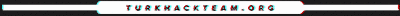
HackRF is a type of software-defined radio device that can be used to carry out such replay attacks.
This device can listen to, record, and retransmit radio waves within a certain frequency range.
Basic Operating Principles:
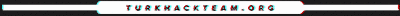
In fact, a replay attack is a rather straightforward process. A device records a received signal and later retransmits the same signal. To perform this operation with HackRF, you first need to identify the frequency range used by the target device. Then, you can use HackRF to listen to and record signals broadcast within this frequency range.

The recorded signal can be analyzed using a computer program and loaded onto HackRF for retransmission. HackRF then sends the recorded signal, rendering the target device ineffective.
You can perform a replay attack on nearly any hardware that uses wireless communication. The only way to protect against this attack is to encrypt the signals based on a specific variable. For example, if you encrypt signals with time and the receiving hardware verifies this, the signals will become invalid after being recorded because the time will have changed.
Replay Attack with HackRF:
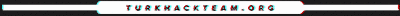
First of all, I apologize. While explaining this topic, I could have made it more intriguing by hacking into a Tesla vehicle. However, since I don't have a Tesla vehicle, I will be demonstrating this tutorial using a remote-controlled car instead.

To be able to record and retransmit signals, we need the URH (Universal Radio Hacker) software.
Installation of URH for Linux:
Kod:
sudo python3 -m pip install --upgrade pip
sudo python3 -m pip install urh
Installation for Windows:
You can download and install it from this address.If you encounter the api-ms-win-crt-runtime-l1-1-0.dll error, you can install the necessary update from here.
Installation for MacOS:
You can download the DMG file from here.

After the installation is complete, let's run our software by typing "urh" into the console.

Then, we can perform our operations from the File menu located in the upper-left corner. First, we need to find the operating frequency of our remote control. You can use the spectrum analyzer for this.

The recorded signal can be analyzed using a computer program and loaded onto HackRF for retransmission. HackRF then sends the recorded signal, rendering the target device ineffective.
You can perform a replay attack on nearly any hardware that uses wireless communication. The only way to protect against this attack is to encrypt the signals based on a specific variable. For example, if you encrypt signals with time and the receiving hardware verifies this, the signals will become invalid after being recorded because the time will have changed.
Replay Attack with HackRF:
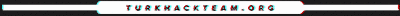
First of all, I apologize. While explaining this topic, I could have made it more intriguing by hacking into a Tesla vehicle. However, since I don't have a Tesla vehicle, I will be demonstrating this tutorial using a remote-controlled car instead.

Installation of URH for Linux:
Kod:
sudo python3 -m pip install --upgrade pip
sudo python3 -m pip install urhInstallation for Windows:
You can download and install it from this address.If you encounter the api-ms-win-crt-runtime-l1-1-0.dll error, you can install the necessary update from here.
Installation for MacOS:
You can download the DMG file from here.

After the installation is complete, let's run our software by typing "urh" into the console.


I entered the Spectrum Analyzer to find my frequency.

The goal here is to find the point where the frequency peaks when we send a signal from the remote control. One trick is to refer to the datasheet of the hardware you are attempting to perform a Replay Attack on.

Since my vehicle operates at 2.415 GHz, I was able to locate its signal within this range. Now, we can move on to the signal recording part. Once again, I click on "Record Signal" from the File menu in the upper-left corner.

I pressed "Start" and sent my signal to my car from the remote control. Then, as you can see above, my signal appeared more clearly in the "Recording" tab. After recording my signal, I click on the "Stop" button. Then I click "Save." After saving the file, we can close the window. Now, our homepage should look like this.

Since my vehicle operates at 2.415 GHz, I was able to locate its signal within this range. Now, we can move on to the signal recording part. Once again, I click on "Record Signal" from the File menu in the upper-left corner.

I pressed "Start" and sent my signal to my car from the remote control. Then, as you can see above, my signal appeared more clearly in the "Recording" tab. After recording my signal, I click on the "Stop" button. Then I click "Save." After saving the file, we can close the window. Now, our homepage should look like this.

Next, I select the signal I'm going to use for the replay attack, right-click, and choose "Crop to Selection." Then, I click on the "Autodetect parameters" button on the left side.

After completing these steps, you can start the replay attack by clicking on the play button located in the upper-left corner.

After completing these steps, you can start the replay attack by clicking on the play button located in the upper-left corner.

Right now, you can't see it, but the signals sent from HackRF are moving my toy car!!!
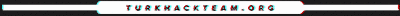
I hope this article has been useful. Additionally, just in case you're really interested in hacking a Tesla vehicle, here are the recorded signals to open the Tesla car's fuel tank.
You can hack a Tesla by replaying these signals with URH. Virüs Total
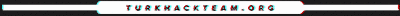
Moreover, if you enjoyed this topic, you might also find the following subjects I've written about previously interesting.
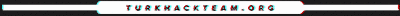
I hope this article has been useful. Additionally, just in case you're really interested in hacking a Tesla vehicle, here are the recorded signals to open the Tesla car's fuel tank.
You can hack a Tesla by replaying these signals with URH. Virüs Total
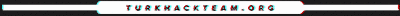
Moreover, if you enjoyed this topic, you might also find the following subjects I've written about previously interesting.






