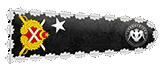- 29 Eki 2018
- 2,692
- 561
What is the JobScheduler API?
The JobScheduler API is an Android framework component that allows developers to schedule and execute background tasks based on specified conditions and constraints. It provides a flexible and efficient way to handle tasks that can be deferred to a more suitable time, taking into account factors such as network availability, device charging status, and user activity.Benefits of using the JobScheduler API
The JobScheduler API offers several benefits for developers aiming to build high-performance Android applications:- Efficient resource utilization: The JobScheduler API intelligently manages task execution, optimizing the use of system resources such as network connectivity, CPU, and battery life.
- Battery optimization: By scheduling tasks based on device charging status and other conditions, the JobScheduler API helps conserve battery power, providing a better user experience and longer battery life.
- Automatic retry and backoff: The JobScheduler API automatically retries failed tasks and employs an exponential backoff strategy, ensuring reliable task execution even in challenging network or device conditions.
- Job constraints and conditions: Developers can define specific constraints and conditions for task execution, such as network availability, charging status, or device idle state, enabling fine-grained control over job scheduling.
- Flexibility and scalability: The JobScheduler API supports scheduling of one-time or recurring tasks, allowing developers to create complex workflows and manage multiple jobs simultaneously.
How does the JobScheduler API work?
The JobScheduler API works by allowing developers to define a JobService, which represents the background task to be executed. This service is then scheduled using the JobScheduler system service, which manages the job queue and handles task execution.To implement the JobScheduler API in an Android application, the following steps need to be followed:
Setting up dependencies
To use the JobScheduler API, the necessary dependencies must be added to the Android project. This involves including the appropriate libraries in the project's build.gradle file.Creating a JobService
A JobService class needs to be created, extending the JobService base class provided by the Android framework. This class defines the background task to be executed and contains the logic to perform the required operations.Scheduling jobs
Using the JobScheduler API, developers can define and schedule jobs based on specific criteria. Jobs can be scheduled to run immediately, at a specific time, or in response to specific triggers.Handling job execution
The JobScheduler API handles the execution of scheduled jobs automatically. The JobService's onStartJob() method is called when a job is ready to be executed, and developers can implement the necessary logic within this method.Handling job constraints
Developers can define constraints for jobs, such as network availability, device charging status, or device idle state. The JobScheduler API ensures that jobs are executed only when the specified constraints are met.Implementing the JobScheduler API in Android applications
Now let's dive deeper into the implementation details of the JobScheduler API in Android applications.Setting up dependencies
To use the JobScheduler API, the following dependency needs to be added to the project's build.gradle file:
Kod:
dependencies {
// Other dependencies...
implementation 'com.android.support:support-jobscheduler:28.0.0'}Creating a JobService
A JobService represents the background task to be executed. To create a JobService, create a new class that extends the JobService base class:
Java:
public class MyJobService extends JobService {
// Implement the necessary methods and logic here
}Scheduling jobs
To schedule a job, we need to create an instance of the JobInfo class and specify the desired criteria for the job:
Java:
JobScheduler jobScheduler = (JobScheduler) getSystemService(Context.JOB_SCHEDULER_SERVICE);
ComponentName componentName = new ComponentName(this, MyJobService.class);
JobInfo jobInfo = new JobInfo.Builder(JOB_ID, componentName)
.setRequiredNetworkType(JobInfo.NETWORK_TYPE_UNMETERED)
.setRequiresCharging(true)
.build();
int resultCode = jobScheduler.schedule(jobInfo);
if (resultCode == JobScheduler.RESULT_SUCCESS) {
// Job scheduled successfully
}Handling job execution
To handle job execution, we need to override the onStartJob() method in our JobService implementation. This method is called when a job is ready to be executed:
Java:
@Override
public boolean onStartJob(JobParameters params) {
// Perform the background task here
// Return 'true' if the job needs to continue running in the background,
// or 'false' if the job is completed
return false;
}Handling job constraints
The setRequiredNetworkType(), setRequiresCharging() and setRequiresDeviceIdle() methods of the JobInfo.Builder class can be used to set restrictions for a job. These methods allow defining conditions that must be met for the job to execute:
Java:
JobInfo jobInfo = new JobInfo.Builder(JOB_ID, componentName)
.setRequiredNetworkType(JobInfo.NETWORK_TYPE_UNMETERED)
.setRequiresCharging(true)
.setRequiresDeviceIdle(true)
.build();Best practices for using the JobScheduler API
While using the JobScheduler API, it's essential to follow some best practices to ensure optimal performance and reliability:Optimal job scheduling
- Group similar jobs together to minimize the number of wake-ups and improve battery efficiency.
- Set appropriate constraints to prevent unnecessary job executions and optimize resource usage.
- Schedule jobs during periods of low user activity to avoid interruptions and ensure a smooth user experience.
Handling job failures
- Implement proper error handling mechanisms within the JobService to handle job failures and retries.
- Use the JobInfo.Builder's setBackoffCriteria() method to define a backoff strategy for retrying failed jobs.
Battery optimization
- Be mindful of battery usage by scheduling jobs based on the device's charging status and other battery-related constraints.
- Consider using the JobScheduler API in conjunction with other power-saving features provided by the Android framework.
JobScheduler API vs. other job scheduling solutions
The JobScheduler API offers several advantages compared to other job scheduling solutions:- Battery optimization: The JobScheduler API is specifically designed to optimize battery usage by considering charging status and other constraints.
- In-built system integration: The JobScheduler API is part of the Android framework, providing seamless integration with the system's task scheduling capabilities.
- Automatic task management: The JobScheduler API takes care of job execution, retries, and backoff strategies, reducing the burden on developers.
- Efficient resource utilization: The JobScheduler API optimizes the usage of network connectivity, CPU, and other system resources, ensuring smooth task execution.
Use cases and examples of the JobScheduler API
The JobScheduler API can be utilized in various scenarios, including:- Periodic data syncing with a server in the background.
- Updating content or fetching new data for an application at regular intervals.
- Performing maintenance tasks, such as cleaning up caches or databases, during low usage periods.
- Background image or file downloads for offline availability.
Limitations and considerations of the JobScheduler API
While the JobScheduler API offers many benefits, it also has some limitations and considerations to keep in mind:- Android version compatibility: The JobScheduler API is available starting from Android API level 21 (Lollipop) and above.
- Device manufacturer customizations: Some device manufacturers may have modified the behavior of the JobScheduler API, which can result in variations in job execution and behavior.
- Job execution window: Jobs scheduled using the JobScheduler API may not be executed immediately. The JobScheduler determines the most efficient time for execution based on system conditions and constraints.
Example of "periodic data synchronization with a server in the background" for JobScheduler API:
Java:
import android.app.job.JobInfo;
import android.app.job.JobScheduler;
import android.content.ComponentName;
import android.content.Context;
import android.os.PersistableBundle;
public class DataSyncScheduler {
private static final int SYNC_JOB_ID = 1;
private static final long SYNC_INTERVAL_MILLIS = 24 * 60 * 60 * 1000;
public static void scheduleDataSync(Context context) {
JobScheduler jobScheduler = (JobScheduler) context.getSystemService(Context.JOB_SCHEDULER_SERVICE);
ComponentName componentName = new ComponentName(context, DataSyncJobService.class);
PersistableBundle extras = new PersistableBundle();
extras.putString("key", "value");
JobInfo.Builder builder = new JobInfo.Builder(SYNC_JOB_ID, componentName);
builder.setRequiredNetworkType(JobInfo.NETWORK_TYPE_ANY)
.setPersisted(true)
.setPeriodic(SYNC_INTERVAL_MILLIS)
.setExtras(extras);
jobScheduler.schedule(builder.build());
}
}The code demonstrates the usage of the JobScheduler API in Android to schedule a job for periodic data synchronization. The JobScheduler API allows developers to schedule tasks to be executed at specific intervals or under specific conditions. In this case, the DataSyncScheduler class defines a method called scheduleDataSync() which creates a job and schedules it to run periodically.